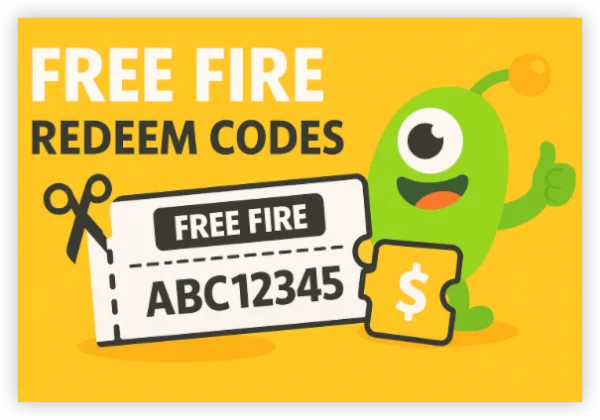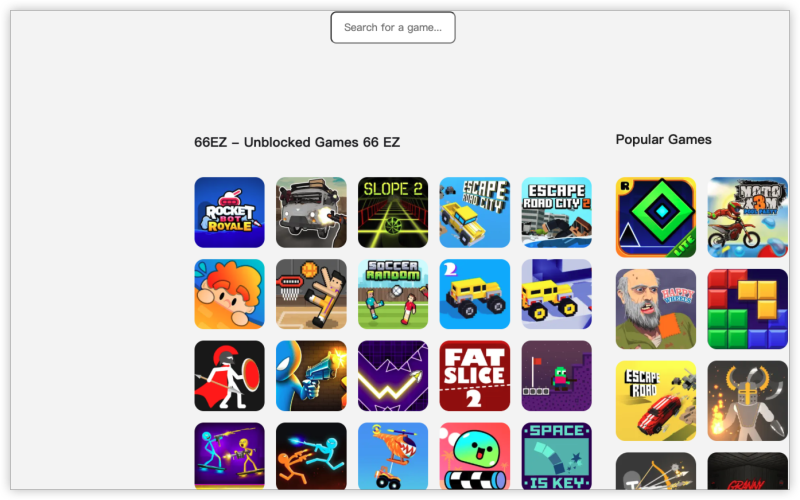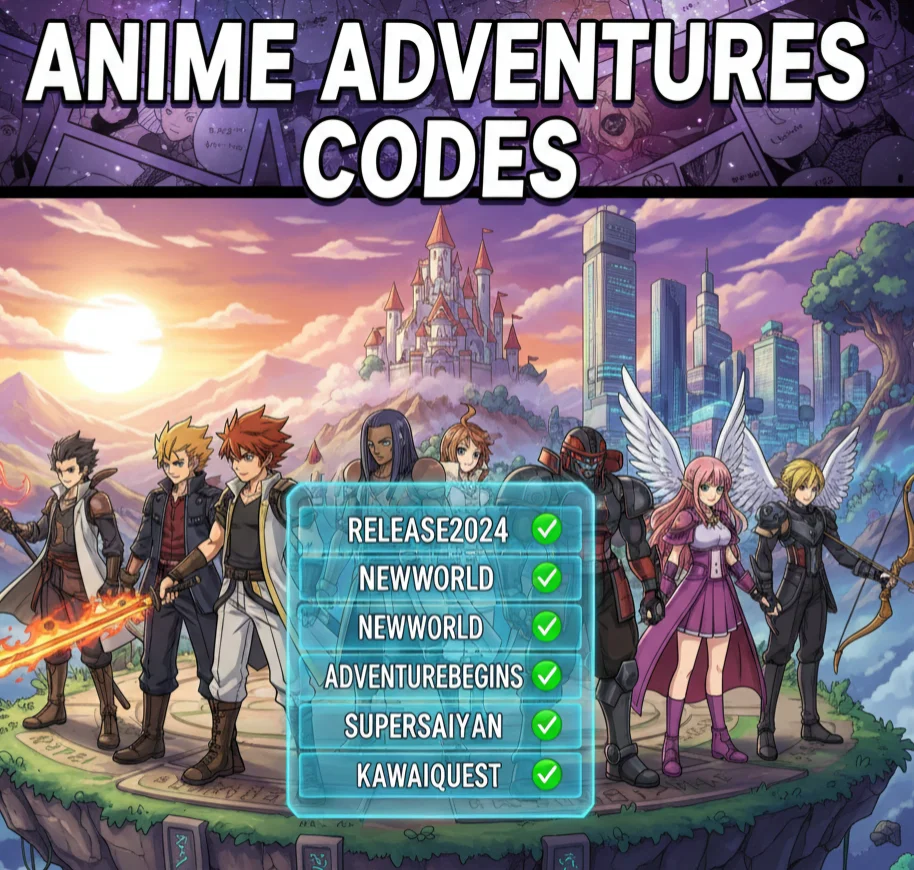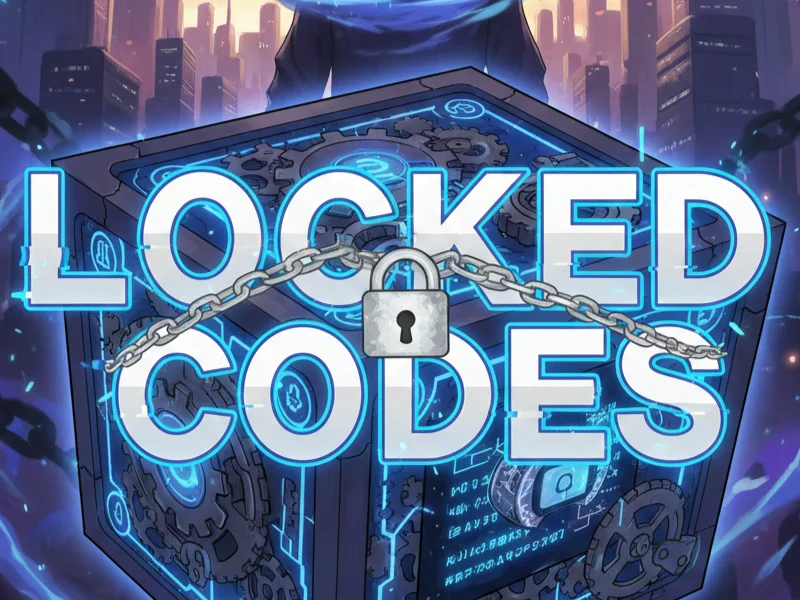Round One: Gaming Hardware Showdown

Customization vs. Minimalism
-
Windows Warriors: Building or buying a Windows rig grants you freedom to pocket-watch your budget, slot in the latest NVIDIA or AMD GPU, and overclock to your heart’s content. Want triple M.2 SSDs and liquid cooling? Go nuts.
-
Mac Aficionados: With Apple’s M-series chips, modern Macs punch above their weight in productivity tasks—and surprisingly, some games. But you’re boxed into Apple’s hardware choices: no GPU swaps, no DIY upgrades, just what’s in your shiny shell.
Real-World Impact:
If you’re chasing buttery 144 Hz on Cyberpunk 2077, a high-end Windows desktop or gaming laptop is your best bet. But casual titles like Among Us or League of Legends run admirably well on an M3 MacBook Air—just don’t expect AAA-ready specs.
Performance Metrics
| Metric | High-End Windows Rig | Modern Mac with M4 Pro/Max |
|---|---|---|
| Max GPU Power | Up to 450 W desktop cards | Integrated GPU, ~65 W total chip |
| Thermal Headroom | Custom fans/rads | Fan-less or minimal cooling |
| Overclocking | Supported | Not available |
| Frame Rates (1080p) | 200+ FPS (eSports titles) | 60–90 FPS (optimized titles) |
Round Two: Software and Game Libraries
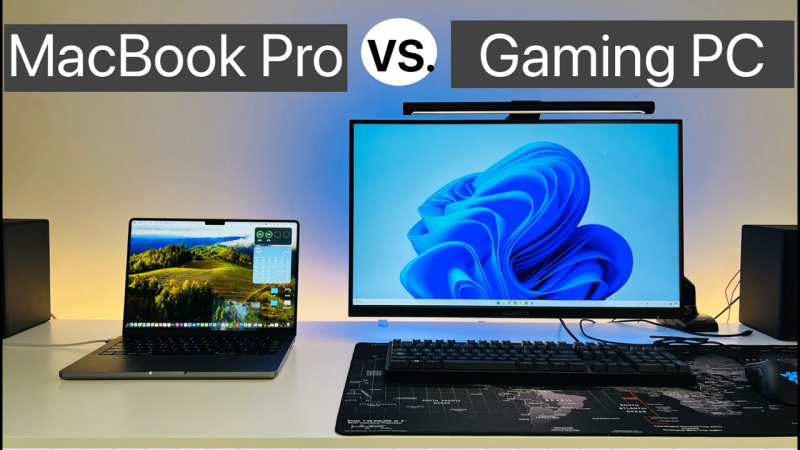
Title Availability
-
Windows: Virtually every major game ships with a Windows executable first. Epic Games, Steam, Battle.net—you name it, it’s full-featured and up to date.
-
Mac: Native Mac ports exist for indie hits and a handful of AAA titles, but you’ll frequently bump into “Coming Soon to macOS” notices. Workarounds like Boot Camp (Intel Macs only), Parallels, or Crossover help, but expect performance hits.
Ecosystem Extras
-
DirectX vs. Metal: Windows leans on DirectX 12 for high-performance graphics magic. Apple’s Metal API is powerful but less ubiquitous—developers prioritize the larger Windows install base.
-
Mods & Tools: Modding communities thrive on Windows. From custom shaders to cheat-deterrents, you’ll find deeper support on PC.
Round Three: Campus Life – Windows vs. Mac in School

Software Requirements
-
Windows in Lecture Halls: Engineering, data analysis, and specialized scientific software (MATLAB, AutoCAD, SPSS) almost always target Windows first. Universities often license campus-wide Windows machines, making installation and troubleshooting a breeze.
-
Mac in the Art Studio: Creative fields—from graphic design to video editing—benefit from macOS’s stability and the Adobe suite’s seamless performance. Plus, Final Cut Pro remains a Mac-exclusive gem.
Portability & Battery
-
Windows Notebooks: Offer a wide spectrum: bulky gaming rigs and ultraportables with 12 hours battery life. Pick your sacrifice.
-
MacBooks: Boast legendary battery longevity—often 15 + hours on a single charge. Light on ports, yes, but perfect for back-to-back lectures without hauling a charger.
Total Cost of Ownership
| Factor | Windows Laptop | MacBook |
|---|---|---|
| Base Price | $600–$2000 (various tiers) | $1299–$3499 |
| Educational Discount | Often 10–15% off | Up to 20% off through Apple EDU |
| Resale Value | Depreciates faster | Strong resale market |
| Repair & Warranty | Varies by brand | AppleCare premium support |
Personalizing Your Setup with UFO VPN
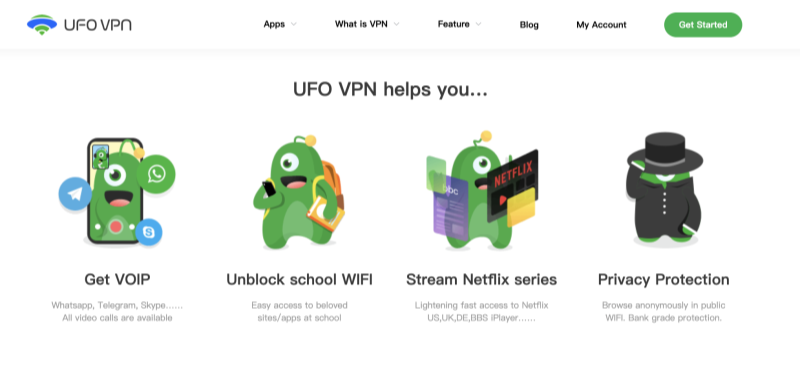
Whether you’re clocking frag kills or study sessions in a campus café, your connection deserves the best. Here’s how Best free VPN becomes your unsung hero:
-
For Gamers: Imagine you’re competing in a weekend tournament—lag spikes and DDoS attacks are the enemy. UFO VPN’s high-speed servers minimize ping by routing you through the fastest paths, and its DDoS protection keeps your IP under wraps.
-
For Students: Campus networks love throttling streaming and gaming ports. With UFO VPN, your traffic is encrypted and tunneled away from prying routers, so downloading lecture slides or streaming educational videos never feels like trudging through molasses.
-
Cross-Platform Magic: Have that MacBook in the lecture hall and a Windows PC at home? UFO VPN supports both, syncs your settings, and lets you switch devices without missing a beat.
Student Spotlight: “As a computer science major, I code on my MacBook Air in lectures, then switch to my beefy Windows rig for gaming nights—all while staying secure with UFO VPN. No more campus firewall headaches or random lag spikes!”
💕Making the Final Call💕
-
If Gaming Is Your Priority: Lean Windows—customization, raw power, and access to every new release.
-
If Portability & Battery Matter: Lean Mac—stellar build quality, long runtimes, and rock-solid stability.
-
If You’re a Hybrid User: Combine both: a MacBook for classes and a Windows desktop for gaming, all protected under one UFO VPN subscription.
How to Safely Download UFO VPN
Visit the official UFO VPN website and download the app for your device. Install it in just a few clicks! UFO VPN - work as free Windows VPN, free Mac VPN, free Android VPN and free iOS VPN, is compatible with the latest OS systems.

Launch UFO VPN and access "click the button to connect"for a quick connection.
Or you can head over to "Smart Location" and select a free IP server where your desired gaming platform is available(most recommended server locations like US VPN, UK VPN, Japan VPN, etc.)
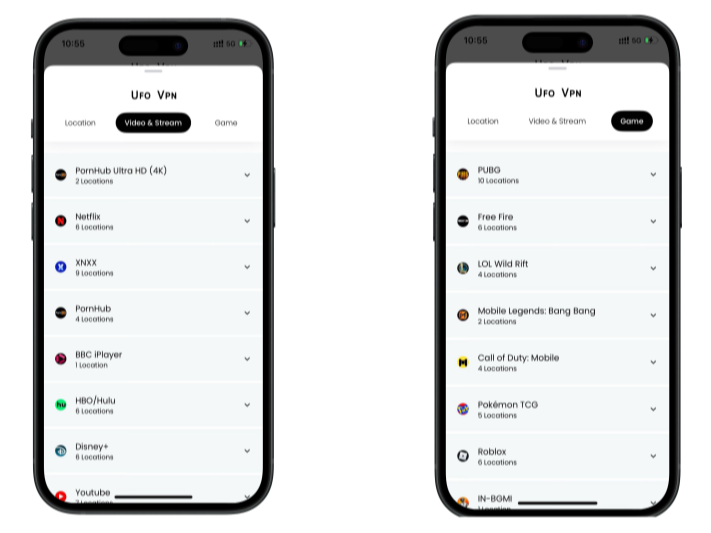
Pro Tip
To best optimize your gameplay experience wherever you are, UFO VPN has offered Game Accelerator and Premium Plans for those who prefer faster & smoother connections!
Check What is my IP to ensure you have got an right VPN connection. Activate your gaming platform and enjoy unrestricted access to global games from anywhere in the world!

Frequently Asked Questions (FAQ)
Q1: Can I run Windows games natively on an M-series Mac?
A1: Only the ones ported to macOS. For Windows-only titles, you’ll need virtualization (Parallels) or emulation (Crossover), both of which introduce performance compromises.
Q2: Does using a VPN increase my gaming latency?
A2: A badly routed VPN can add lag, but UFO VPN’s optimized gaming servers choose the quickest paths, often reducing overall ping compared to congested public routes.
Q3: Is dual-booting Boot Camp still an option?
A3: Boot Camp works only on Intel-based Macs. Apple Silicon (M1/M2/M3) Macs don’t support Boot Camp, so you’ll need virtualization.
Q4: How do I decide which platform gets my limited budget?
A4: List your must-have applications and games. If more are Windows-only, invest there. If battery life and macOS-exclusive tools top your list, allocate funds to a Mac, then consider cloud gaming or a secondary PC.
Q5: Can UFO VPN help me access geo-locked game content or academic resources?
A5: Absolutely. Whether it’s a game demo exclusive to another region or research papers behind country-specific firewalls, UFO VPN’s global server network makes it seamless.