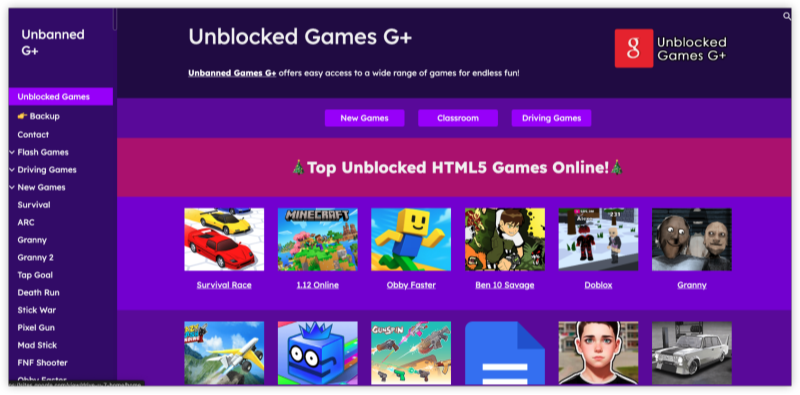Why Is Clash Royale Blocked at School Chromebook?

Clash Royale is a real-time multiplayer game, which makes it a common target for network restrictions.
Schools and colleges often block games to reduce distractions and save bandwidth. On top of that, many school Chromebooks are device-managed, meaning administrators control which apps, websites, and network ports can be used.
Most blocks fall into three categories:
-
Network-level blocks – School Wi-Fi filters gaming domains or ports.
-
Device policies – Admin rules prevent app installs or background connections.
-
Regional or store limits – App stores may restrict downloads in certain regions.
This is why Clash Royale may install successfully but still fail to connect—or not install at all—on a school Chromebook.
If Clash Royale is blocked in your country or school, you can try a free proxy VPN in UFO VPN to get a different server where the game is available, like the USA VPN free, Canada VPN free, etc. Additionally, it also offers PUBG VPN free, PUBG Lite VPN free, and CODM VPN free.
What Are “Clash Royale Unblocked” Games?

When searching online, you’ll often see terms like unblocked Clash Royale, Clash Royale unblocked games, or Clash Royale unblocked website.
In reality, these usually refer to:
-
Browser-based demos or simulations
-
Cloud gaming streams
-
Fan-made or educational projects
-
Game hubs hosted on platforms like Google Sites
Important to know:
👉 There is no official browser version of Clash Royale.
These “unblocked” versions are not the same as the real Supercell game and often behave very differently.
Common “Clash Royale Unblocked” Sites You May See (And Their Limitations)
You may come across several types of platforms claiming to offer Clash Royale unblocked. While they might seem convenient at first glance, it’s important to understand what they actually provide—and what limitations come with them.
Here's a table showing what these unblocked sites actually are:
| Unblocked Game Sites | Platform Type | What It Actually Is | Key Limitation |
|---|---|---|---|
| Greenfoot Scenario | Educational Java project | Student-made practice game built with Greenfoot | No real multiplayer, no official servers, no progression |
| Google Sites pages | Unblocked game hub | Pages embedding simple games or iframes | Unstable links, unofficial content, often blocked later |
| BGames.com | Third-party web game site | Browser-based game inspired by Clash Royale | Limited features, no account sync, differs from official game |
| Tynker Community | Coding & learning platform | User-created mini-games or animations | Not playable as real game, no battles, no rewards |
| EasyFun.gg | Cloud gaming platform | Streams the mobile app through cloud servers | Input lag, unstable connection, often blocked on school networks |
As you can see, even though these platforms may sometimes load on school networks or restricted devices, they come with several common drawbacks.
Why Most “Clash Royale Unblocked” Sites Don’t Actually Work
Even if an unblocked site manages to load, most fail to provide a real Clash Royale experience. The following are the main reasons:
-
Real-time server connection is required – Browser-based or fan-made versions cannot replicate live battles, so gameplay is often incomplete or disconnected.
-
School firewalls block multiplayer traffic – Even if the site loads, lag and frequent disconnects are common.
-
Essential features are missing – Ranking, rewards, and card progression usually don’t work.
-
Sites are taken down quickly – Google Sites pages, cloud streams, or fan servers often disappear as schools or Supercell update restrictions.
As a result, if you are looking for how to play Clash Royale on Chromebook unblocked often end up with slow, limited, or broken gameplay.
Is It Safe & Legit to Play Clash Royale on These Unblocked Sites?
Even if you can open these unblocked sites, they still carry safety risks—such as malware, fake downloads, or account exposure—and may also violate Supercell’s terms of service or copyright rules.
Key concerns include:
| Concern | Risk |
|---|---|
| Malware / unsafe scripts | Can infect your device, especially on school or public computers |
| Fake downloads | Files disguised as the game may contain viruses, adware, or unwanted software |
| Account security | Logging in with your main Supercell account on unofficial sites can expose your credentials and progress |
| Unreliable connections | Gameplay may lag, disconnect, or fail to save due to unofficial servers |
| Policy / copyright violations | Using these sites may break school rules or Supercell’s terms, risking account suspension or legal issues |
Bottom line: Although the sites load, they are rarely safe or legitimate. To enjoy Clash Royale reliably, stick to official servers on personal devices, strategy tools, or secure VPNs on networks you are allowed to use.
How to Access Clash Royale Unblocked at School Chromebook / PC / Mac
If you’re struggling to access Clash Royale on restricted networks, there are several strategies that can help. The goal is to bypass these blocks safely without risking your account or device security.
1. Use a Secure VPN for Gaming
A VPN, or Virtual Private Network, allows you to route your internet traffic through an encrypted connection to another server. This hides your IP address, making it appear as though you’re accessing the internet from a different location.
For students or anyone trying to play Clash Royale at school, a VPN can:
-
Bypass network restrictions on school Wi-Fi or blocked ports.
-
Protect your privacy by masking your real IP.
-
Ensure stable and secure connections for online gameplay.
For example, a VPN like UFO VPN provides dedicated servers that maintain low latency for gaming, so you can enjoy Clash Royale free online unblocked on Chromebook, PC, or Mac without interruptions.
How to get started with UFO VPN:


UFO VPN is an all-in-one VPN that offers unlimited access to 4D streaming like Netlfix, Disney Plus, no-ping gaming as PUBG, Roblox, CODM and social networking for YouTube, X, Facebook and more.




Unlock Pro Features
If you have upgraded to premium plan , feel free to enjoy premium servers for 4K streaming and advanced features like Kill Switch, Split Tunneling, and gaming acceleration. Your Mac is now fully optimized and protected. Inaddition to basic functions, we recommend you turn on

Verify Your IP Now
Use UFO VPN's " What is My IP " feature to see your new IP and location. This confirms your connection is secure, anonymous, and ready for safe browsing online anywhere at any time.







2. Browser-Based or Cloud Versions
Some platforms offer browser-accessible or cloud-streamed versions of Clash Royale. These don’t require app installation and may load on restricted networks.
However, keep in mind:
-
Performance can vary due to input lag or bandwidth limits
-
Many school networks block cloud gaming traffic
Using a VPN alongside these platforms can improve access and add an extra layer of security.
3. Check Regional Access or Mirrors
Occasionally, network restrictions block only certain domains or IP addresses. If the game isn’t accessible due to regional limits, switching to a server in a different country (again, via VPN) can help. This is especially useful if you encounter messages like “Clash Royale is not available in your region” on the App Store or Google Play.
Bonus: Best VPN for Clash Royale Free Online Unblocked
When choosing a VPN for Clash Royale, look for features that matter for real-time multiplayer gaming:
-
Fast, stable servers – reduce lag and ensure smooth gameplay.
-
Multiple server locations – helps bypass regional blocks.
-
Device compatibility – works on Chromebook, Windows, Mac, and mobile.
-
Privacy protection – prevents your network from tracking gaming activity.
UFO VPN meets these criteria with dedicated gaming servers, making it easier to play Clash Royale online unblocked. Simply install the VPN, select a recommended server, and launch the game to enjoy uninterrupted matches.
Special Ways to Play: Private Servers, Mod APKs, Games 66, etc.
Beyond official access, some players explore private servers, modded APKs, or third-party game platforms to experience Clash Royale differently. These versions often advertise features like unlocked cards, custom rules, or faster progression, and may be found on GitHub projects or sites such as Games 66.
However, it’s important to understand that these are not official Clash Royale services and come with notable risks.
Key risks to be aware of include:
-
Security threats – Unofficial downloads may include malware, trackers, or unsafe scripts
-
Account safety issues – Logging in with a main Supercell account can violate terms of service and risk suspension
-
IP & privacy exposure – Connecting to unknown servers may reveal your IP address and location
If you choose to explore private servers or third-party tools, using a VPN can help mask your IP and protect your connection, especially on public or restricted networks. A gaming-focused VPN like UFO VPN adds an extra layer of privacy while reducing connection instability.
For those who prefer creative gameplay, online card makers and deck simulators are great tools to strategize before matches. They allow you to test different decks, plan attacks, and improve your in-game performance—all accessible safely if your connection is secured.
Safe Tips for Browsing Clash Royale Unblocked Sites
Here are some practical tips if you want to join in Clash Royale games unblocked:
-
Always Use a VPN on Restricted Networks – It’s the safest way to access blocked content without triggering network alerts.
-
Avoid Suspicious Downloads – Only download files from trusted sources; private servers can be risky.
-
Protect Your Account – Avoid sharing login credentials or using unauthorized apps with your main account.
-
Check Device Compatibility – Make sure your VPN supports your Chromebook, Mac, or PC for seamless gameplay.
-
Monitor Latency – Switching servers can reduce lag; test a few options for the smoothest experience.
Following these practices ensures you can enjoy Clash Royale unblocked while minimizing risk to your device and account.
FAQs
Can I play Clash Royale unblocked on a school Chromebook?
Yes! Using a secure VPN allows you to bypass network restrictions safely while keeping your connection private.
Are Clash Royale private servers safe?
Private servers may offer fun features but often carry security risks. Always protect yourself with a VPN and avoid sharing account info.
Do I need a VPN for Clash Royale?
If your network blocks the game or you face regional restrictions, a VPN is the most reliable and safe solution.
Can I play Clash Royale online for free without restrictions?
Yes, combining VPN access with official game downloads or browser-based platforms ensures free and unblocked gameplay.
Is using a VPN for Clash Royale safe?
On personal devices and allowed networks, a VPN can improve privacy and access—but it won’t bypass strict school device controls.
Conclusion
Accessing Clash Royale unblocked on school Chromebooks, PCs, or Macs is possible, but most “unblocked” sites are unreliable or risky. The safest approach is to play on personal devices, use official servers, try browser-based strategy tools, or connect through a secure VPN like UFO VPN. Following these methods ensures smooth, safe, and uninterrupted gameplay anywhere.