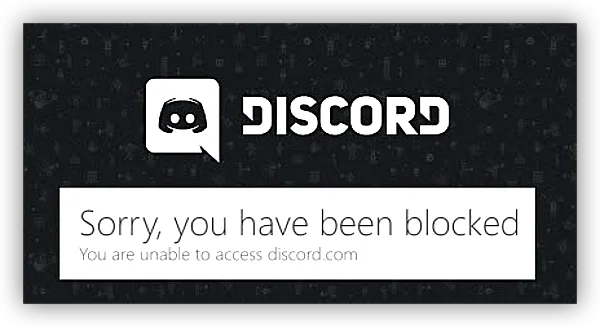Is PUBG Unbanned in India 2026?
The Ban Timeline
PUBG Mobile was first banned in India in September 2020 by the Ministry of Electronics and Information Technology. The official reason? Concerns over data privacy and national security arose, as the game was published by Tencent, a Chinese tech company. Along with 117 other apps like TikTok, PUBG Mobile was removed from Indian app stores overnight.
For Indian gamers, this was a massive blow. Many switched to other battle royale titles, but most were simply waiting for a comeback.
The Arrival of BGMI
Instead of directly bringing PUBG Mobile back, developer Krafton created a special version for the Indian market—Battlegrounds Mobile India (BGMI).
-
Launch date: July 2021
-
Key changes: Local servers, India-specific data storage, reduced gore visuals, and in-game warnings for healthy gameplay.
-
Temporary removal: July 2022, again due to compliance reviews.
-
Return: May 2023, under a 90-day “trial approval” from the Indian government, later extended.
As of 2026, BGMI remains available in the Indian Google Play Store and Apple App Store.
What About PUBG Mobile Global?
The global edition of PUBG Mobile is still not officially available in India in 2026. If you search for it in Indian app stores, you won’t find it. That means players who want the international version need alternative ways to download and connect—more on that later in this guide.
Still want to play PUBG Mobile in India? You can use a free proxy VPN in UFO VPN to connect through a region/country (like Singapore VPN free) where PUBG Mobile is available and download the game hassle-free. UFO VPN also offers a free VPN APK for PUBG Mobile to use easily!
Is PUBG Mobile Legal in India Now?
The Current Legal Position
-
BGMI: Fully accessible and legal in India. You can download it directly from local app stores without violating any rules.
-
PUBG Mobile Global: Still under the original ban order from 2020. Officially, it’s not “legal” in the sense of being government-approved.
This doesn’t mean individual players are getting arrested for trying it, but it does mean that downloading and playing the global edition bypasses a government restriction. In short, BGMI is the safe legal choice; PUBG Mobile Global is not officially sanctioned.
Why the Difference Exists
The distinction is about data handling and compliance. BGMI’s servers are hosted in India and Singapore, and the game is published by Krafton directly, not Tencent. PUBG Mobile global, however, is still distributed in many regions via Tencent, triggering the same concerns that led to the original ban.
How to Play PUBG & BGMI in India
Whether you’re sticking to BGMI or want the global PUBG Mobile experience, here’s how to do it.
Playing BGMI Legally in India
Good news: playing BGMI is straightforward.
-
Download from the official store
-
Google Play Store (India region)
-
Apple App Store (India region)
-
-
Set up your account
Use your existing Google/Apple/Facebook account, or create a new Krafton account. -
Adjust game settings
-
Reduce graphics if you’re facing lag
-
Enable “Low Ping” mode if available
-
-
Optional: Improve your connection
If your ISP is routing traffic inefficiently or you’re experiencing server lag, you can connect through a low-latency Indian server via a fast VPN like UFO VPN with low ping. This won’t break the rules as long as you’re still connecting to BGMI’s official servers.
Playing PUBG Mobile Global in India (2026 Guide)
If you want to play the original PUBG Mobile global edition—perhaps for different seasonal events, skins, or competitive reasons—you’ll need to take a few extra steps.
Note: Always respect local laws and game terms of service. The steps below are for informational purposes for players traveling or testing cross-region features.
Step 1: Use a Reliable VPN
You’ll need to switch to a country where PUBG Mobile is officially available—popular options include Singapore VPN free, UAE VPN free, or USA VPN free. A VPN routes your connection through that location so app stores and game servers treat you as if you’re there.
You can set up UFO VPN for PUBG Mobile with the following steps:


UFO VPN is an all-in-one VPN that offers unlimited access to 4D streaming like Netlfix, Disney Plus, no-ping gaming as PUBG, Roblox, CODM and social networking for YouTube, X, Facebook and more.




Unlock Pro Features
If you have upgraded to premium plan , feel free to enjoy premium servers for 4K streaming and advanced features like Kill Switch, Split Tunneling, and gaming acceleration. Your Mac is now fully optimized and protected. Inaddition to basic functions, we recommend you turn on

Verify Your IP Now
Use UFO VPN's " What is My IP " feature to see your new IP and location. This confirms your connection is secure, anonymous, and ready for safe browsing online anywhere at any time.







Step 2: Change Your App Store Region
-
On Android: Create or switch to a Google account with the target country set.
-
On iOS: Change your Apple ID region to match the VPN location.
Step 3: Download PUBG Mobile
Search for “PUBG Mobile” in the app store. Install the version available in your chosen country.
Step 4: Log In and Play
Sign in with your existing PUBG account or create a new one. Keep the VPN running when launching the game to avoid region restrictions.
Step 5: Optimize Ping
For smoother matches, connect to the VPN server closest to your game’s main servers. Some VPN apps, like UFO VPN, offer dedicated gaming routes for PUBG Mobile, helping reduce lag and packet loss.
FAQs
Will PUBG Mobile return to India in 2026?
So far, there’s no official announcement about lifting the ban on the global edition. BGMI remains the government-approved alternative.
Is PUBG Mobile the same as BGMI?
Mechanically, they’re nearly identical. Differences include regional events, censorship of certain visuals in BGMI, and where player data is stored.
Can I get banned for playing PUBG Mobile with a VPN?
From the government’s perspective, the ban is still in place. From the game’s perspective, using a VPN can sometimes trigger security checks, so always use trusted providers and avoid suspicious activity.
Which is better —BGMI or PUBG Mobile Global?
If you want guaranteed legal access and local tournaments, go with BGMI. If you want global matchmaking, exclusive skins, and seasonal events, the global edition may appeal more—but it requires extra setup.
Conclusion
In 2026, PUBG Mobile’s global edition remains banned in India, but its local counterpart, BGMI, is alive and well. BGMI is legal, easy to download, and has a thriving esports scene. If you miss the global edition, you can still access it by connecting through countries where it’s available, using a reliable VPN to handle region restrictions and optimize ping. Whether you stick with BGMI or go international, the battle royale action is just a few taps away.