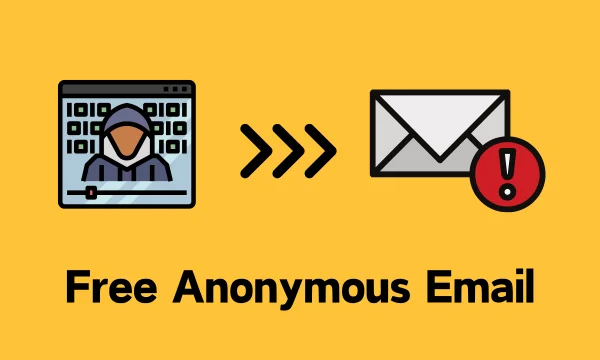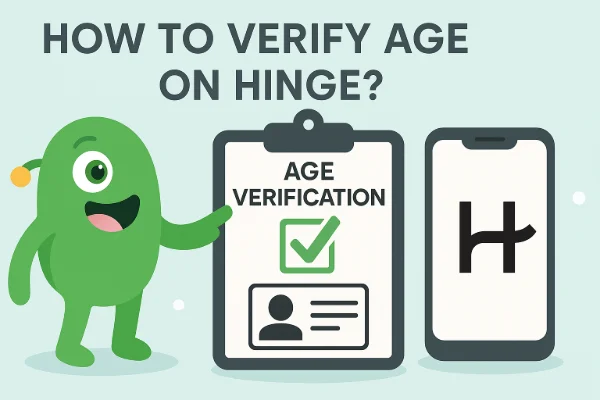What “anonymous email” really means

Sending an email “anonymously” is less about being invisible and more about minimizing the personally identifiable information (PII) tied to the message. When readers ask how to send an anonymous email, they usually want to:
-
avoid exposing their real name, phone number, or primary inbox
-
hide their IP address and location from recipients and mail providers
-
reduce metadata (e.g., tracking pixels, unique headers) that can connect the dots
-
keep the message content protected (optional end-to-end encryption)
Two important notes:
-
Legality & ethics. Privacy is legitimate; harassment, fraud, or evasion of lawful requests is not. Use these tips responsibly and within the law.
-
No magic cloak. Even with best practices, operational mistakes (e.g., reusing an alias) can reveal you. The sections below on hygiene are as important as the tools.
The quick answer: how to send an anonymous email

Here’s a fast, practical workflow you can follow today. It keeps how to send an anonymous email simple, while adding safeguards that most people miss.
-
Separate device or clean profile
-
Use a secondary device or a fresh browser profile with no personal logins, extensions, or sync. (This reduces fingerprinting.)
-
-
Connect to the internet privately
-
Turn on free proxy VPN in UFO VPN and let it auto-select the fastest server. A VPN encrypts your traffic and masks your IP from local networks and mail providers.
-
-
Choose your sending method
-
Burner email (quick & disposable): Create a new account at a mainstream provider without personal details, or use a reputable temporary email site for one-off replies.
-
Encrypted email service (privacy-first): Sign up at a provider that supports end-to-end encryption and minimal logs.
-
Either way, do not reuse your real name, birthday, phone number, or primary recovery email.
-
-
Harden the new account
-
Add a strong, unique password via a password manager.
-
Disable auto-signature and personal avatar.
-
Turn off “smart features” that insert names from contacts or signatures.
-
-
Compose with care
-
Keep content generic; remove identifiers (work phrases, file properties, GPS in images).
-
Paste text as plain text; avoid embedded trackers or linked docs that reveal your identity.
-
If confidentiality matters, encrypt the message (see below).
-
-
Send and sanitize
-
Send while UFO VPN stays connected.
-
Delete drafts, clear cookies for the burner context, and sign out.
-
If you used a temporary email, export any needed proof before it expires.
-
Follow this flow whenever you’re wondering how to send an anonymous email quickly and safely.
Methods compared: burner vs temporary vs encrypted email service

When readers compare options for how to send an anonymous email, they usually fall into three buckets. Here’s how to pick.
📮 Burner email
Best for: ongoing but low-stakes conversations using a fresh identity.
Pros: Familiar interface; reliable deliverability; can set up filters and aliases.
Cons: Some providers require phone verification; metadata may still include provider-level IP or device fingerprints.
How to do it well:
-
Create with UFO VPN connected.
-
Use a non-identifying name and alternate recovery email.
-
Keep this account siloed—never log into personal services from the same browser profile.
✉️ Temporary email address
Best for: fast registrations, receiving confirmation codes, or single-message replies.
Pros: Disposable by design; minimal setup.
Cons: Unreliable deliverability for some sites; inbox may be public or time-limited; harder to receive replies securely.
How to do it well:
-
Use only for low-risk, one-time flows.
-
Don’t send sensitive content; assume the inbox might vanish.
Encrypted email service (privacy-centric)
Best for: sensitive content where confidentiality matters, not just identity masking.
Pros: End-to-end encryption options, strong privacy posture, minimal logs, custom aliases.
Cons: Setup is slightly more involved; recipients may need to click a secure link or share keys to read encrypted content.
How to do it well:
-
Generate keys or use built-in end-to-end encryption.
-
Protect the account with strong passwords and 2FA (via an authenticator app—not SMS tied to your identity).
-
Keep UFO VPN on during sign-up and sending to avoid IP leakage.
If your goal is purely how to send an anonymous email once, a temporary address is fine. For repeat conversations, a burner or encrypted service is more sustainable.
Hide your IP and metadata

Even when you master how to send an anonymous email, leaks often happen through the network path and message headers. Reduce these with layered defenses:
-
Always tunnel first. Activate UFO VPN on public Wi-Fi (cafés, hotels, airports) and at home if you don’t want your ISP to tie logins to your real IP. The VPN encrypts traffic and presents a different exit IP to the email provider.
-
Use HTTPS everywhere and avoid odd portals. If a captive portal blocks the tunnel, complete the portal, then reconnect UFO VPN before sending.
-
Strip trackers. Disable remote image loading and read receipts. Avoid copy-pasting formatted content with tracking pixels.
-
Mind attachments. Remove EXIF data from images; export PDFs without document properties that include your name, company, or machine ID.
-
Neutral headers. Some clients add “X-Mailer” or unique IDs. Use a web interface in a clean browser profile to keep headers generic.
These habits turn how to send an anonymous email into a safer routine, not a one-off gamble.
Operational hygiene: small mistakes that break anonymity

Most failures in how to send an anonymous email come from simple slip-ups, not technical backdoors. Avoid these:
-
Reusing aliases. If you use the same alias in forums or social media, someone can correlate timelines.
-
Leaking identity in writing. Unique phrases, signatures, or work jargon can deanonymize you. Keep tone neutral and brief.
-
Sharing links from logged-in services. Some links reveal your account or embed tracking tokens. Use plain URLs, or log out before copying.
-
Mixing contexts. Don’t check personal mail or social media from the same browser profile as your burner or anonymous email session.
-
Phone numbers. Avoid providers that force SMS verification; if unavoidable, be aware that phone-linked signups tie back to you.
The best guide to how to send an anonymous email is consistency: repeat the same precautions every time.
Risks, limits, and when not to do it
A realistic how to send an anonymous email guide must acknowledge limits:
-
Abuse filters. Suspicious volumes or patterns trigger anti-spam tools. Send sparingly, keep messages human and relevant.
-
Provider policies. Some providers block accounts that violate ToS or send prohibited content.
-
Legal process. Under lawful requests, providers can be compelled to share logs. An anonymous email is not a shield for illegal acts.
-
Deliverability trade-offs. Temporary domains and privacy-centric providers may land in spam folders. Sometimes a mainstream burner account has better inbox placement.
If any of these risks are unacceptable, reconsider whether how to send an anonymous email is the right channel—or seek legal advice for sensitive matters.
FAQs
Is a VPN required for how to send an anonymous email?
Strictly speaking, no—but it’s strongly recommended. A VPN like UFO VPN encrypts your connection and hides your IP from local networks and email providers, which is central to anonymity.
What’s the fastest method for how to send an anonymous email?
A temporary address is fastest for one-offs. For sustained privacy, a burner account or encrypted email service is better.
Can an encrypted email service keep me fully anonymous?
It protects content and reduces provider metadata, but your OPSEC matters: use UFO VPN, avoid personal details, and don’t reuse aliases.
How do I keep replies anonymous?
Use the same burner or encrypted account, stay behind your VPN, and never forward replies to your real inbox. Consider aliases or plus-addresses for each correspondent.
Will my email headers reveal me?
Basic headers show routing info and provider details; with webmail + VPN, your personal IP typically isn’t exposed. Don’t use thick desktop clients that add identifying “X-Mailer” strings unless you know how to sanitize them.