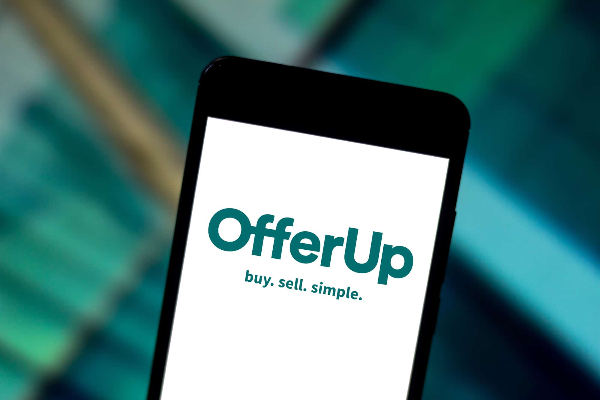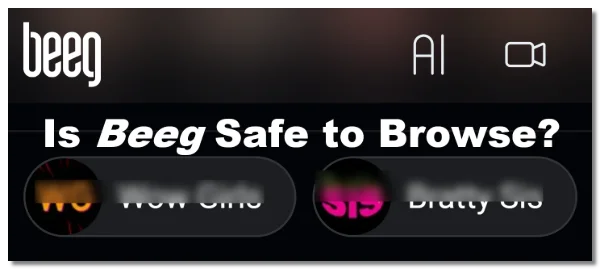What is a Google Critical Security Alert?
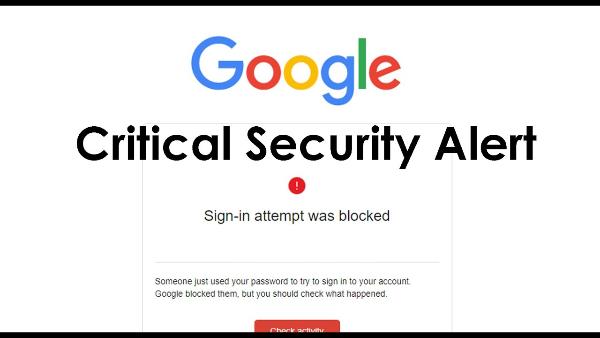
A Google Critical Security Alert is an official notification that Google sends when it detects suspicious activity on your account. For example, a login attempt from an unrecognized device or location can trigger this alert. Google uses these alerts to warn you about potential unauthorized access, helping you act quickly to protect your account.
Key Features of a Google Critical Security Alert:
-
Trigger Event: These alerts typically appear when Google notices unusual login activity, like attempts from unfamiliar locations or devices.
-
Account Safety: The purpose is to give you the chance to verify whether it was you attempting to log in or if someone else gained access.
-
Personalized Info: Google’s alerts usually contain details like the device used for login, its location, and the time of the attempt, which helps you identify if the login was legitimate or not.
Understanding what constitutes a legitimate Google Critical Security Alert is essential in determining whether you should take immediate action to protect your account.
How Hackers Exploit Google Security Alerts
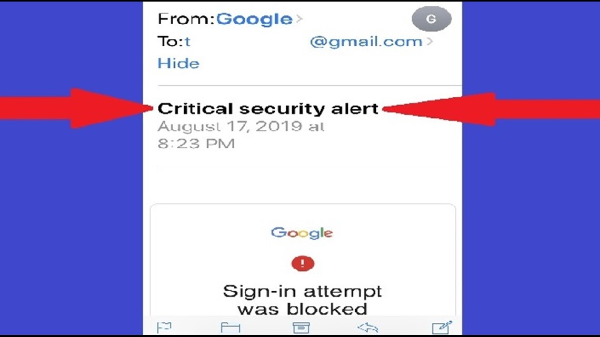
While Google’s Critical Security Alerts are meant to protect you, scammers can exploit these alerts to deceive users. Here’s how the scam typically works:
The Phishing Scam Process:
-
Fake Alert Emails: Cybercriminals create emails that look exactly like Google’s official alerts. These emails often have a similar subject line and structure, tricking users into thinking they’ve received a legitimate notification.
-
Urgency and Fear: Scammers create a sense of urgency in their messages. Phrases like “Immediate action required” or “Your account has been compromised” are used to pressure you into acting quickly.
-
Malicious Links: The email will contain links that look like they are leading to Google’s login page. However, these links redirect you to a fake page that closely mimics the real Google login screen.
-
Stealing Your Credentials: If you enter your username and password on the fake page, the scammers now have access to your Google account.
Why You Should Be Cautious:
Phishing attempts can be hard to detect because scammers often design their emails to mimic official notifications. Once you fall for the scam, it’s easy for hackers to gain full control of your account and misuse your data.
How to Spot a Fake Google Security Alert

Identifying a phishing email disguised as a Google Critical Security Alert is key to preventing account compromise. Here are simple steps to help you verify whether the alert is real or a scam:
-
Check the Sender's Email Address: Always verify the sender’s email. Legitimate Google alerts will come from no-reply@accounts.google.com. Any other sender should raise a red flag.
-
Examine the Content for Errors: Phishing emails often contain spelling mistakes, awkward phrasing, or broken links. Look for any inconsistencies or unusual wording that may indicate a scam.
-
Hover Over Links: Never click on a link without first hovering over it to see the actual destination. Official Google alerts should always link to accounts.google.com.
-
Look for a Sense of Urgency: Scammers often try to pressure you into acting quickly by stating your account is at risk or asking you to confirm your identity urgently. This is a tactic to get you to click without thinking.
-
Check for Attachments: Google’s legitimate emails will never contain attachments. Be cautious if the alert asks you to download something.
These steps can help you immediately spot a fake alert and avoid falling victim to phishing.
What to Do if You Receive a Scam Alert

If you receive a Google Critical Security Alert that seems suspicious, here’s what you should do:
-
Don’t Click on Links or Attachments: Never click on any link or open attachments in the suspicious email.
-
Visit Google’s Official Site Directly: Type accounts.google.com into your browser’s address bar and log into your Google account directly to check for any unusual activity.
-
Review Recent Account Activity: Look for any unknown devices or login attempts that could indicate unauthorized access. If you find anything suspicious, immediately change your password.
-
Enable Two-Factor Authentication: Adding an extra layer of security is crucial. Enabling two-factor authentication (2FA) makes it harder for hackers to gain access even if they have your password.
-
Report the Phishing Attempt: Use Google’s phishing report tool to flag the suspicious email, helping protect others from similar attacks.
How Using a VPN Enhances Your Security
Phishing scams are one of many cyber threats, and using free proxy VPN in UFO VPN adds an extra layer of defense to your online activities. Here’s how it can help:
-
Encryption: UFO VPN encrypts your internet connection, making it more difficult for hackers to intercept your personal data or login credentials.
-
Privacy Protection: A VPN hides your IP address, making it harder for cybercriminals to target you based on your location.
-
Secure Public Wi-Fi: If you’re connected to a public Wi-Fi network, UFO VPN ensures that your online activities remain private, protecting you from hackers trying to steal your data.
🩵Get Ready with UFO VPN in 4 Steps🩵


UFO VPN is an all-in-one VPN that offers unlimited access to 4D streaming like Netlfix, Disney Plus, no-ping gaming as PUBG, Roblox, CODM and social networking for YouTube, X, Facebook and more.




Unlock Pro Features
If you have upgraded to premium plan , feel free to enjoy premium servers for 4K streaming and advanced features like Kill Switch, Split Tunneling, and gaming acceleration. Your Mac is now fully optimized and protected. Inaddition to basic functions, we recommend you turn on

Verify Your IP Now
Use UFO VPN's " What is My IP " feature to see your new IP and location. This confirms your connection is secure, anonymous, and ready for safe browsing online anywhere at any time.







By adding UFO VPN to your security toolkit, you ensure that your online actions are safe from prying eyes, especially when dealing with sensitive information like Google login credentials.
FAQs
Can Google Critical Security Alert emails be faked?
Yes, hackers can send fake Google alerts. Always verify the sender’s email and check for inconsistencies in the message before taking action.
What steps should I take if I clicked on a phishing link?
If you’ve entered your login credentials on a suspicious site, change your Google password immediately and review your account for any unauthorized activity. Enable two-factor authentication to further secure your account.
How does UFO VPN protect me from phishing attacks?
UFO VPN secures your connection by encrypting your data, preventing hackers from intercepting your sensitive information, especially when connected to untrusted networks.
Should I use two-factor authentication for my Google account?
Yes, enabling two-factor authentication adds an extra layer of security, making it more difficult for hackers to access your account, even if they have your password.