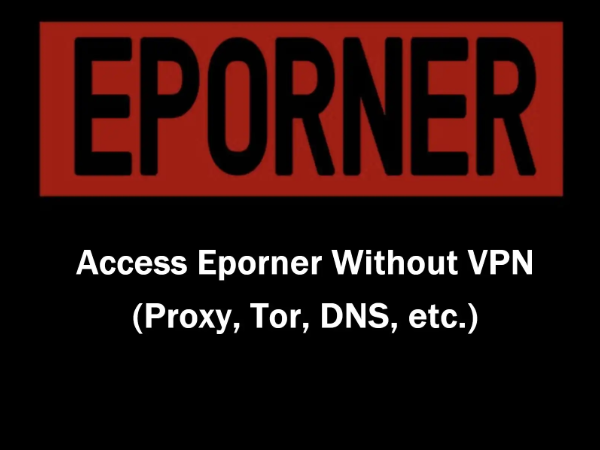How to Log In to Tumblr in 2026
Tumblr supports multiple login options for user convenience, whether you're on desktop or mobile. You can sign in using your email address, Tumblr username, or via third-party credentials like Google or Apple ID.
Here’s how to log in smoothly:
- Visit tumblr.com/login
- Enter your email address or username
- Type in your account password
- Click the “Log in” button to proceed
If you’ve forgotten your login credentials, don’t worry. Use the “Forgot password?” option to receive a reset link via your registered email. Logging in should be quick and easy, but technical hiccups, browser issues, or even device settings can sometimes get in the way.
Common Tumblr Login Issues and Fixes
If you can’t access your Tumblr account, chances are it’s due to one of a few common causes. Below, we break down typical login problems and how to resolve them step by step.
1. Forgotten Email or Username
If you’ve lost track of your Tumblr credentials:
- Use Tumblr’s official account recovery page (https://www.tumblr.com/forgot_password)
- Try entering any email addresses or usernames you’ve used in the past
- Check your inbox (and spam folder) for recovery links or older Tumblr communications
Tumblr’s recovery system is surprisingly forgiving, as long as you’ve still got access to the linked email account.
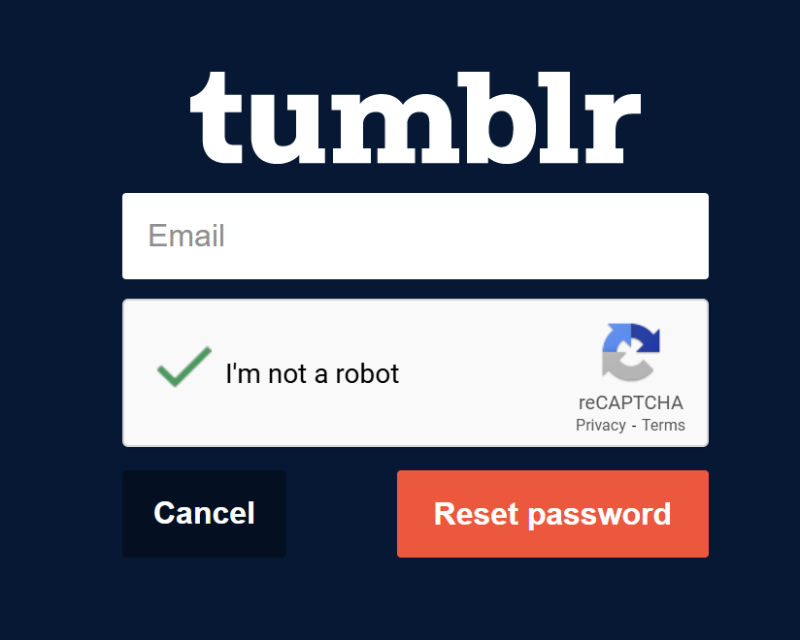
2. Login Button Doesn’t Respond
Clicking “Log in” but nothing happens?
- Clear your browser’s cache to remove outdated cookies
- Temporarily disable browser extensions, especially ad-blockers or tracker blockers
- Open the login page in incognito/private mode or try a different browser entirely
These steps typically resolve most login glitches caused by browser interference.
3. “Account Deactivated” Message
Seeing this message means your account may have been flagged or disabled due to:
- Violation of Tumblr’s Community Guidelines or Terms of Service
- Inactivity over a long period
- Reported content (especially NSFW or political posts)
In this case, your best bet is to contact Tumblr Support (https://www.tumblr.com/support). If your content was mistakenly flagged, you might be able to appeal the deactivation.
How to Bypass the Tumblr Login Wall (Mobile & Desktop)
Tumblr has increasingly pushed users to create accounts by hiding content behind a login wall, particularly on mobile. Even public blogs that were once fully accessible now prompt visitors to “Sign up or Log in to continue.”
But there are still workarounds:
1. VPN + Browser Spoofing
If the login wall is combined with geo-blocks, or you’re browsing from a region where Tumblr access is limited:
- Use a VPN to change your virtual location to the United States, Germany, or another Tumblr-friendly country
- Then open Tumblr in a clean incognito tab or private browser window
We recommend using UFO VPN for safe and fast Tumblr access. It’s designed to bypass regional blocks and access login-gated content with ease.


UFO VPN is an all-in-one VPN that offers unlimited access to 4D streaming like Netlfix, Disney Plus, no-ping gaming as PUBG, Roblox, CODM and social networking for YouTube, X, Facebook and more.




Unlock Pro Features
If you have upgraded to premium plan , feel free to enjoy premium servers for 4K streaming and advanced features like Kill Switch, Split Tunneling, and gaming acceleration. Your Mac is now fully optimized and protected. Inaddition to basic functions, we recommend you turn on

Verify Your IP Now
Use UFO VPN's " What is My IP " feature to see your new IP and location. This confirms your connection is secure, anonymous, and ready for safe browsing online anywhere at any time.







2. Desktop View Trick on Mobile
Some mobile browsers offer a hidden superpower: desktop emulation. Here’s how to use it:
- Open Chrome, Firefox, or Safari on your phone
- Tap the browser’s menu and select “Request Desktop Site.”
- Reload the Tumblr blog you’re trying to view
This often bypasses the login overlay entirely, letting you view posts without signing in.
3. Use Tumblr Archive or Mirror Sites
There are third-party websites like Tumbex and Tumgir that allow you to browse Tumblr blogs without logging in. It's noteworthy that these mirror sites are unofficial and may not be secure. Always avoid logging in through third-party platforms, and don’t share personal data.
Stay Safe While Logging Into Tumblr
When looking for ways to log in to Tumblr, it's important to stay cautious, especially if you come across sites offering “free Tumblr login” or “shared accounts.” These offers might seem tempting, but they often hide serious risks, including:
- Malware or spyware that compromises your device
- Fake login pages designed to steal your Tumblr credentials
- Misleading surveys or phishing traps
Tumblr itself is completely free to use. There’s no reason to trust unverified third-party sources. To stay safe while logging in, always go directly to tumblr.com/login, use strong, unique passwords, and enable two-factor authentication.
And if certain content is blocked in your region, using a VPN is a secure and reliable way to unlock full access without compromising your privacy.
FAQs
Can I log in to Tumblr using just a username?
Yes, if your username is linked to your account, you can use it along with your password. For added security, email login is more consistent across devices.
Is there a separate Tumblr login page for mobile?
No separate page is needed. Use https://www.tumblr.com/login in any browser or access Tumblr through the official app.
Why does Tumblr hide content behind login prompts?
Tumblr uses login walls to regulate access to sensitive material and encourage user engagement. Mobile users are especially affected, as Tumblr pushes app installs and account creation on small screens.
Will a VPN help me access NSFW or blocked blogs?
Yes! A reliable VPN like UFO VPN allows you to change your IP region, bypass Tumblr’s content restrictions, and view the full range of blogs, even in countries where such content is censored.
Conclusion
Whether you're having trouble logging into Tumblr, hitting a login wall while browsing, or trying to access Tumblr content that's blocked in your country, there are practical solutions that work. With a few browser adjustments, some privacy setting tweaks, and the help of a trustworthy VPN, it's entirely possible to fix Tumblr login issues and bypass content restrictions, giving you full access to the Tumblr blogs and communities you want to see.