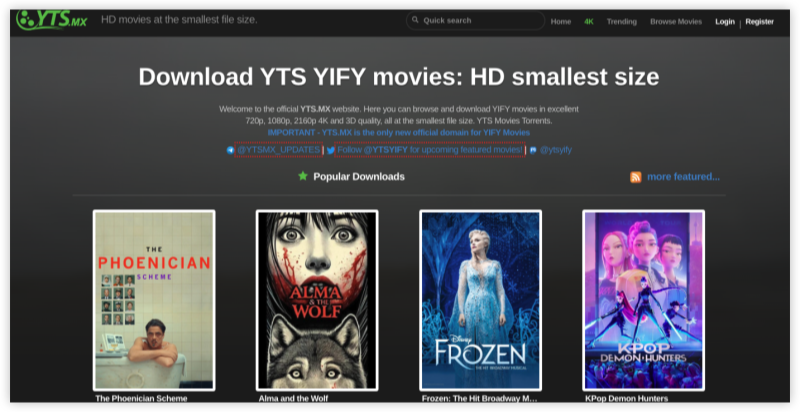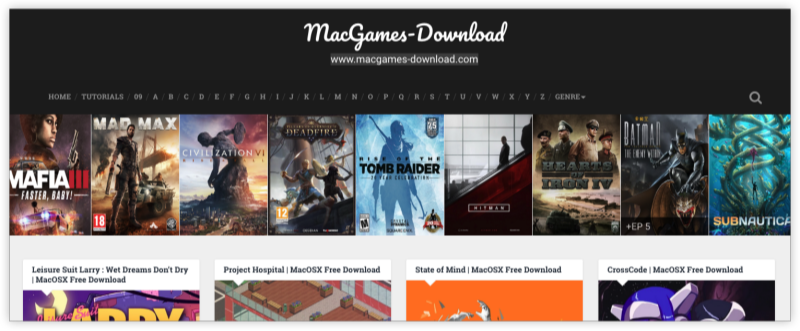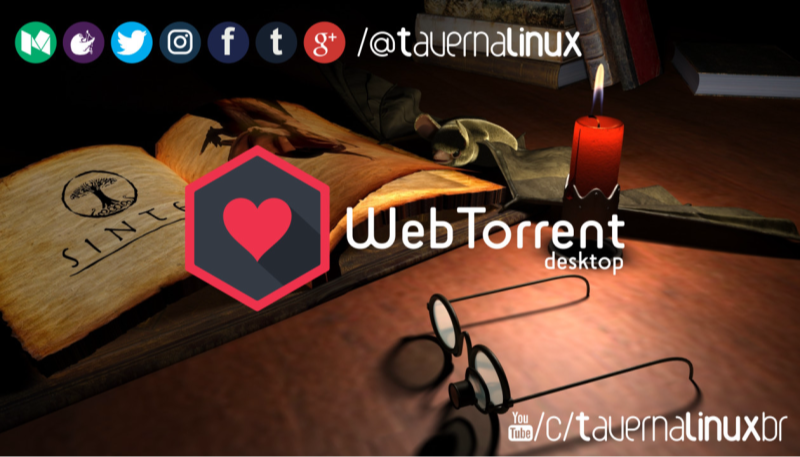What Is BitTorrent and Why Privacy Matters?

BitTorrent is a decentralized protocol that allows users to share files directly with one another, distributing small parts of a file among many peers to speed up downloads. However, every user in the swarm can see your IP address, which can reveal your location and identity.
Without a VPN, you expose yourself to:
-
Monitoring from ISPs
-
Throttling or bandwidth limits
-
Potential copyright claims
-
Cybersecurity threats from malicious peers
😎 A VPN for BitTorrent encrypts your connection and hides your IP, ensuring your torrenting activities stay private and secure. If you are a user located in India, we have a powerful India VPN for your privacy. You can choose between a free VPN for Android - UFO VPN (with VPN APK) or free iPhone VPN - UFO VPN for iOS.
Free VPN for BitTorrent: Advantages and Limitations
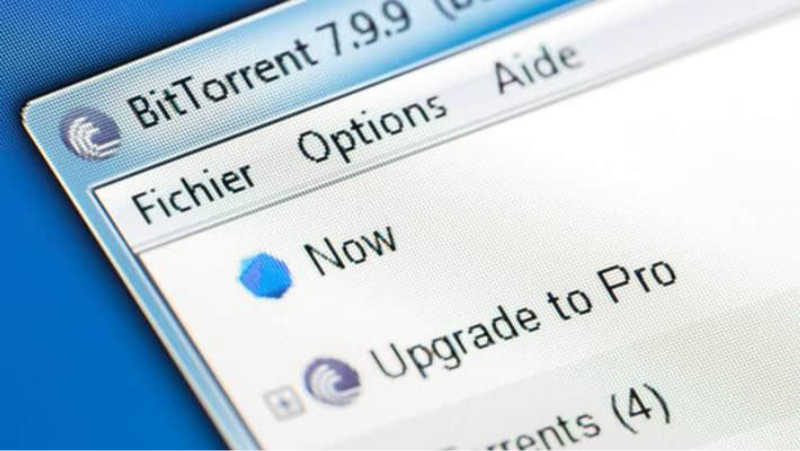
A free VPN for BitTorrent can be a great starting point for users who are new to torrenting or have light privacy needs. These services usually offer basic encryption and allow limited access to P2P servers.
❤️Advantages:
-
Zero cost
-
Easy to install and test
-
Basic protection from ISP throttling
💔Limitations:
-
Bandwidth caps that slow down or cut off large downloads
-
Limited server access, especially for torrent traffic
-
Weaker security features (no kill-switch or leak protection)
-
Slower connection speeds
While a free VPN for BitTorrent works for casual users, serious torrenters should consider switching to a premium option.
How to Choose and Set Up a VPN for BitTorrent
When selecting a VPN for BitTorrent, look for these features: Torrent-friendly servers, AES-256 encryption and no-logs policy, Kill-switch and DNS leak protection, Unlimited bandwidth,Protocol options: WireGuard, OpenVPN, Stealth...
Download and Install UFO VPN


UFO VPN is an all-in-one VPN that offers unlimited access to 4D streaming like Netlfix, Disney Plus, no-ping gaming as PUBG, Roblox, CODM and social networking for YouTube, X, Facebook and more.




Unlock Pro Features
If you have upgraded to premium plan , feel free to enjoy premium servers for 4K streaming and advanced features like Kill Switch, Split Tunneling, and gaming acceleration. Your Mac is now fully optimized and protected. Inaddition to basic functions, we recommend you turn on

Verify Your IP Now
Use UFO VPN's " What is My IP " feature to see your new IP and location. This confirms your connection is secure, anonymous, and ready for safe browsing online anywhere at any time.







Bind Your Torrent Client to UFO VPN
-
Find your VPN adapter’s IP (e.g., UFO VPN adapter)
-
In your torrent client, go to Network settings
-
Bind the client to the VPN adapter IP
-
Restart and verify traffic flows through the VPN
Confirm Your Protection
-
Use IP leak test websites
-
Download an IP test torrent to check visibility
-
Run DNS leak tests regularly
With UFO VPN properly configured, you're now ready to torrent privately and securely.
Troubleshooting VPN for BitTorrent Connections
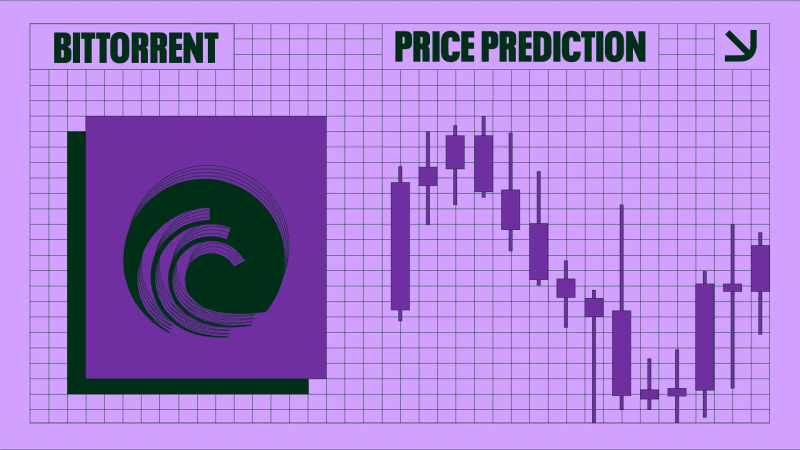
Even with the right setup, users can encounter issues. Here’s how to fix them:
Common Problems:
-
Torrent won’t start: Verify server allows P2P
-
Slow speed: Switch UFO VPN server or change protocol
-
Leak detected: Disable IPv6, double-check kill-switch
-
Internet drops: Kill-switch may block all traffic—ensure VPN reconnects automatically
Advanced Fixes:
-
Bind torrent client correctly
-
Change protocol from WireGuard to OpenVPN
-
Check firewall rules to allow VPN adapter
🫣 If you're using a free VPN for BitTorrent and keep running into these problems, it might be time to upgrade to free proxy VPN - UFO VPN.
Additional Considerations for BitTorrent Security

Using a VPN is just one part of torrenting securely:
-
Always update your torrent client
-
Only download from trusted sources
-
Use antivirus to scan downloads
-
Use a secure blocklist
-
Don’t torrent over unsecured public Wi-Fi without a VPN
All these steps work best when combined with a trusted VPN for BitTorrent, like UFO VPN.
FAQs
Q1: Is a free VPN for BitTorrent safe?
A: Free VPNs offer basic security but often come with limits. They’re suitable for light users but not for regular torrenting.
Q2: How do I confirm my VPN is working with BitTorrent?
A: Use an IP-check torrent and DNS leak test to verify your real IP is hidden.
Q3: Can a VPN for BitTorrent prevent throttling?
A: Yes, it hides your traffic from ISPs, which helps avoid bandwidth throttling.
Q4: How do I set up UFO VPN for torrenting?
A: Install UFO VPN, enable kill-switch and leak protection, choose a torrent-friendly server, and bind your torrent client.
Q5: What happens if my VPN disconnects?
A: If you have a kill-switch enabled, your connection will stop until the VPN reconnects—this protects your IP.