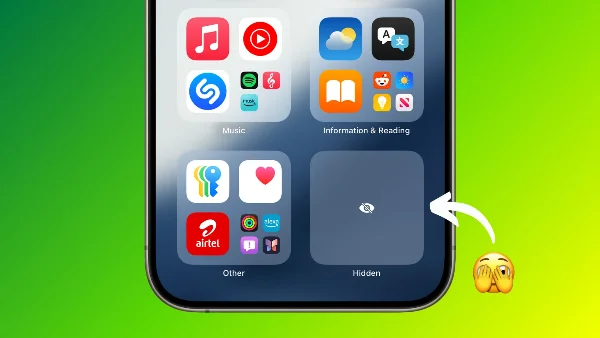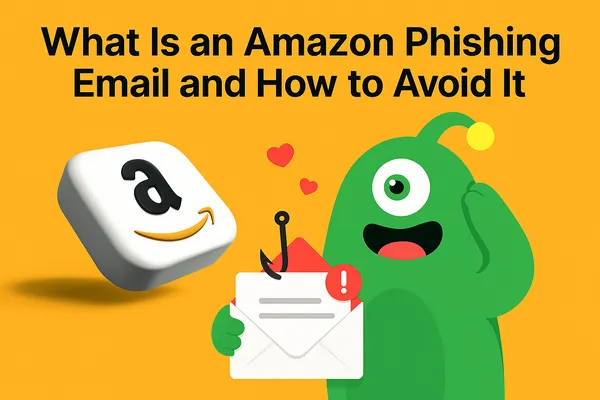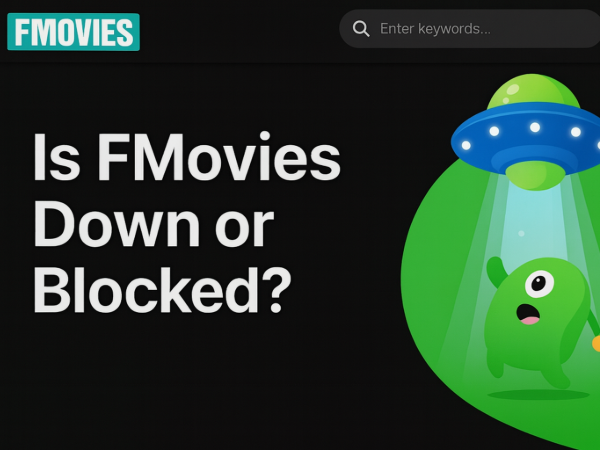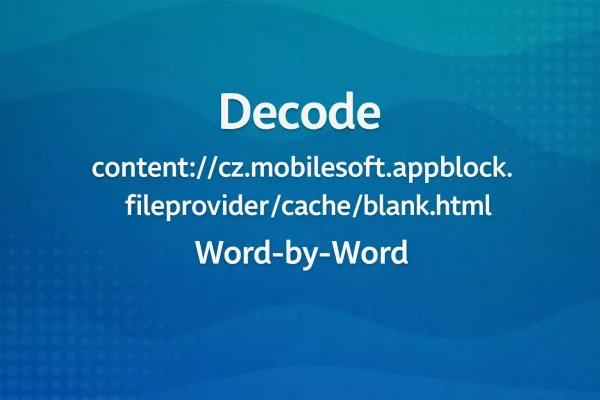Quick Verdict: iCloud Private Relay vs VPN
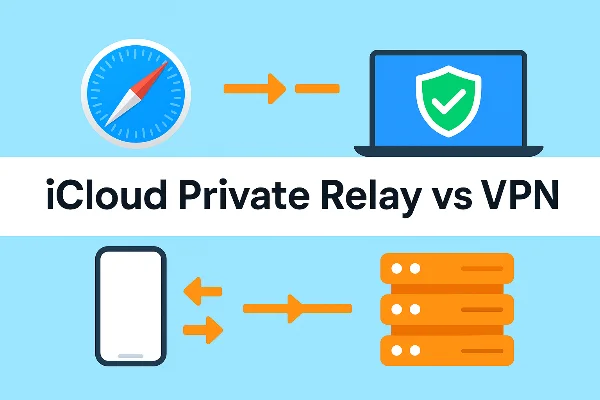
-
iCloud Private Relay protects Safari browsing for iCloud+ users, masking IP and encrypting DNS/HTTP in Safari. It does not cover other apps or let you freely switch regions.
-
VPN protects system-wide traffic (all apps/browsers), helps defeat ISP snooping/throttling, and lets you change location across a global server network.
If whole-device privacy, public Wi-Fi safety, and region control matter, a VPN usually wins the iCloud Private Relay vs VPN decision. Private Relay still adds meaningful protection inside Safari.
iCloud Private Relay: Safari-Only Privacy

iCloud Private Relay (part of iCloud+) aims to stop any single party—Apple included—from seeing both who you are and where you go on the web in Safari. It uses a dual-hop design: one relay knows your IP, the other knows your destination, and they don’t overlap identity with destination.
What you get
-
IP masking for Safari requests
-
Encrypted DNS/HTTP within Safari
-
Two routing options: “Maintain General Location” or “Use Country and Time Zone”
What you don’t get -
No system-wide coverage (apps like Netflix, games, mail clients aren’t included)
-
No true global IP selection (it’s not a location-spoofing tool)
-
Apple-only platforms with an iCloud+ subscription
VPN: Device-Wide Privacy and Location Control

A VPN creates an encrypted tunnel for all traffic—browsers and apps alike—between your device and a VPN server. That shields you from on-path snooping on public Wi-Fi and lets you choose exit servers around the world, which is central to iCloud Private Relay vs VPN comparisons.
What you get
-
Full-stack encryption across apps and browsers
-
Change IP/location to reduce profiling and access services while traveling
-
Extra controls: kill switch, split tunneling, protocol choice (e.g., WireGuard/OpenVPN)
Trade-offs -
A small speed/latency trade-off depending on server distance and load (minimized by choosing nearby/high-performance servers)
iCloud Private Relay vs VPN: Key Differences
| Capability | iCloud Private Relay | VPN |
|---|---|---|
| Coverage | Safari only | Device-wide (all apps/browsers) |
| IP control | Masks IP; no free region change | Global IP/location selection |
| Public Wi-Fi safety | Safari traffic | All traffic |
| Platforms | Apple devices + iCloud+ | Cross-platform (iOS, Android, macOS, Windows) |
| Best for | Low-friction Safari privacy | Comprehensive privacy + region control |
Apple itself notes Private Relay is not a VPN. In the practical debate of iCloud Private Relay vs VPN, the scope difference is decisive.
When to Use Private Relay vs VPN

Use iCloud Private Relay if you:
-
Browse mostly in Safari and want low-friction IP masking tied to your Apple account.
-
Don’t need non-Safari apps covered by the same privacy layer.
Use a free proxy VPN in UFO VPN if you:
-
Need whole-device protection on café, hotel, or airport Wi-Fi.
-
Want to change region on demand while traveling.
-
Prefer consistent privacy for all apps, not just Safari.
Layering works: Many Apple users keep Private Relay for everyday Safari use and run a VPN for full-coverage security or location controls—an easy win in the iCloud Private Relay vs VPN playbook.
UFO VPN Setup and Best Practices
Getting started with UFO VPN takes about two minutes:


UFO VPN is an all-in-one VPN that offers unlimited access to 4D streaming like Netlfix, Disney Plus, no-ping gaming as PUBG, Roblox, CODM and social networking for YouTube, X, Facebook and more.




Unlock Pro Features
If you have upgraded to premium plan , feel free to enjoy premium servers for 4K streaming and advanced features like Kill Switch, Split Tunneling, and gaming acceleration. Your Mac is now fully optimized and protected. Inaddition to basic functions, we recommend you turn on

Verify Your IP Now
Use UFO VPN's " What is My IP " feature to see your new IP and location. This confirms your connection is secure, anonymous, and ready for safe browsing online anywhere at any time.







Quick best practices (short + doable)
-
Use official apps/sites; type addresses or use bookmarks.
-
Check the padlock + exact domain before logging in or paying.
-
Prefer credit cards (chargebacks) over irreversible methods.
-
Pair VPN with 2FA on key accounts; never share one-time codes.
These steps make iCloud Private Relay vs VPN choices practical: keep Private Relay for Safari, and rely on UFO VPN whenever you need device-wide encryption and regional control.
FAQs
Is iCloud Private Relay a VPN?
No. It’s a Safari-focused privacy feature for iCloud+ users; a VPN encrypts all app traffic and can change your virtual location.
Can Private Relay hide my location like a VPN?
Not fully. It obscures IP in Safari and keeps you in a general area; it doesn’t offer true global location choice like a VPN.
Which is better for public Wi-Fi—iCloud Private Relay vs VPN?
A VPN. It protects everything (apps + browsers), not just Safari.
Can I run both?
Yes. Many people keep Private Relay on for Safari and activate a VPN (e.g., UFO VPN) whenever they want full-device privacy or region changes.
Will a VPN slow me down more than Private Relay?
A bit, since it encrypts all traffic. Choosing nearby, high-performance servers and modern protocols (like WireGuard) minimizes impact.