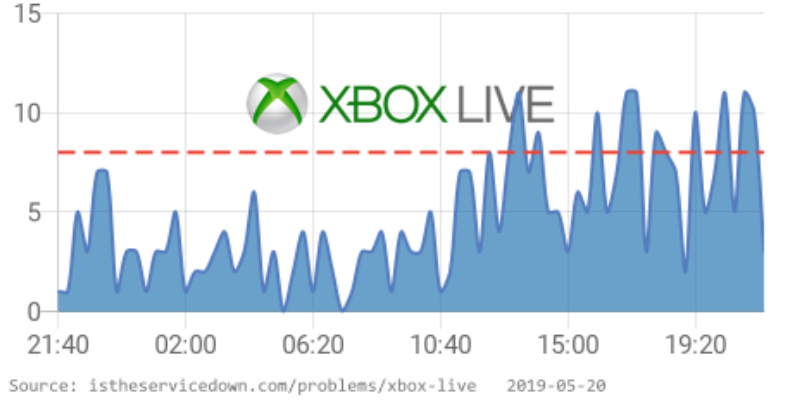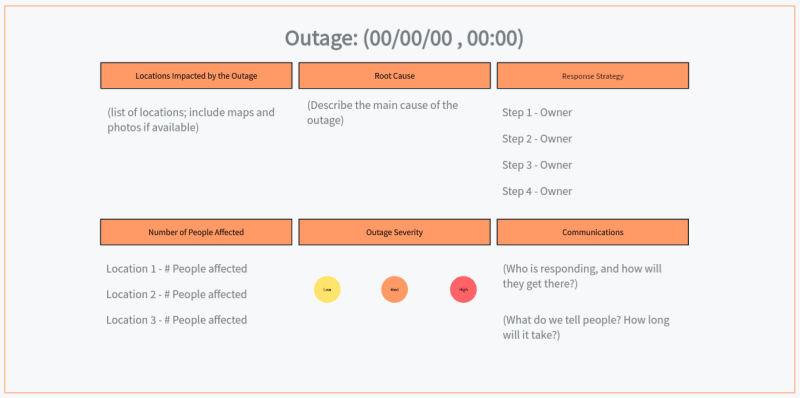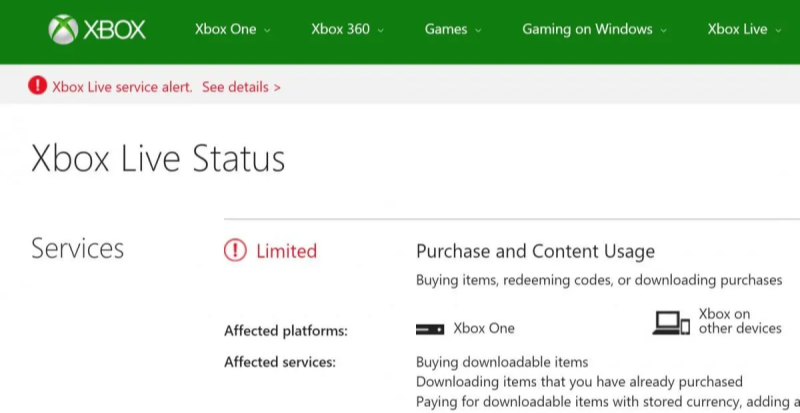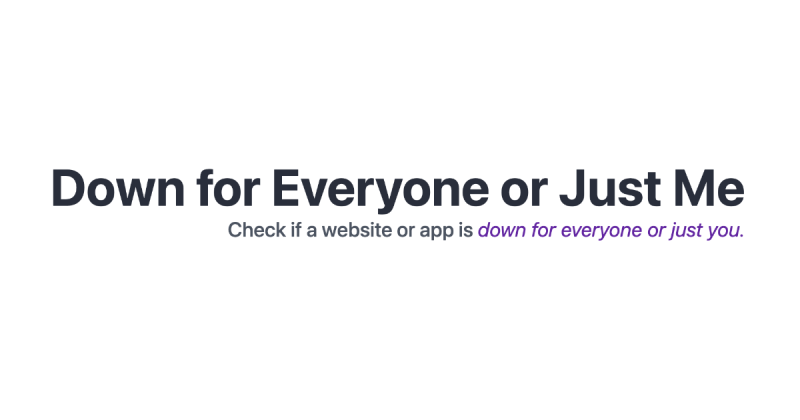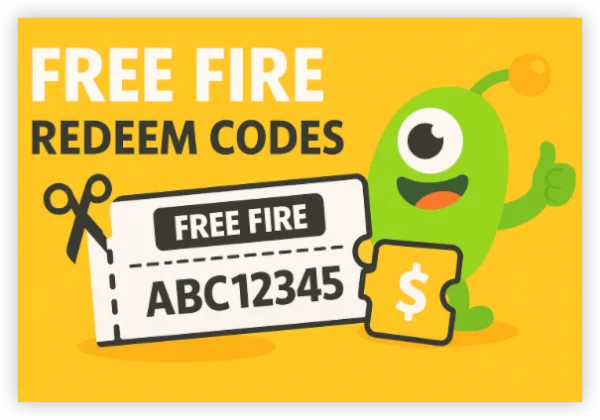Top Xbox Live Down Detector Tools
If you're in the Middle East, such as Iran, and you've encountered a tight embargo that prevents you from playing Xbox Live games, we've got an Iran VPN free. If you're in another area, you can also click free VPN for Android - UFO VPN and free iPhone VPN - UFO VPN for iOS to get a fast and safe Xbox Live gaming experience
2026 Immediate Fixes for Xbox Live Outages

When you’re mid-match and see the blue screen of disappointment, try these quick solutions:
-
Check Your Internet Connection 🌐
-
Restart your router or modem.
-
Switch between wired and Wi-Fi to isolate issues.
-
-
Clear Xbox Cache 🗑️
-
Hold the power button for 10 seconds, unplug the console for 60 seconds, then reboot.
-
-
Inspect Xbox Live Status 🔍
-
Use your preferred Xbox Live down detector tool to confirm if it’s a network-wide outage or only you are affected.
-
-
Update System Software ⬆️
-
Navigate to Settings > System > Updates, and install any pending patches.
-
-
Power Cycle Your Network 🔄
-
Disconnect all network devices for two minutes, then reconnect in sequence: modem → router → console.
-
-
Alternative Connection via free VPN Proxy by UFO VPN 🛡️
-
If you suspect ISP throttling or regional blocks, try streaming your game connection through an Xbox VPN like UFO VPN. This can reroute traffic and bypass local network issues for smoother gameplay.🚀
-
Visit the official UFO VPN website and download the app for your device. Install it in just a few clicks! UFO VPN - work as free Windows VPN, free Mac VPN, free Android VPN and free iOS VPN, is compatible with the latest OS systems.

Launch UFO VPN and access "click the button to connect"for a quick connection.
Or you can head over to "Smart Location" and select a free IP server where your desired gaming platform is available(most recommended server locations like US VPN, UK VPN, Japan VPN, etc.)
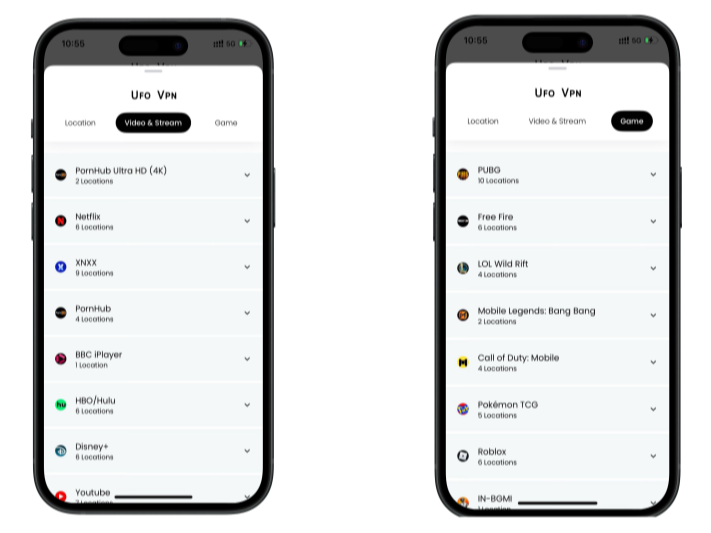
Pro Tip
To best optimize your gameplay experience wherever you are, UFO VPN has offered Game Accelerator and Premium Plans for those who prefer faster & smoother connections!
Check What is my IP to ensure you have got an right VPN connection. Activate your gaming platform and enjoy unrestricted access to global games from anywhere in the world!

📖Related Reading
Tips to Minimize Future Xbox Live Downtime

Long-term strategies will keep your Xbox Live experience running like clockwork:
-
Use a VPN
-
We recommend UFO VPN for gamers: it offers low-latency Fortnite VPN servers optimized for Xbox Live traffic. By masking your local ISP route, you can avoid congestion and regional throttling. Plus, secure encryption keeps your sessions private. 🔒
-
-
Schedule Regular Updates
-
Enable automatic updates for your console and network firmware. Outdated software often leads to compatibility glitches.
-
-
Set Up Email or Push Alerts
-
Most down detector platforms let you sign up for notifications when Xbox Live down detector status changes. Stay ahead of outages without lifting a finger. 📩
-
-
Optimize Home Network
-
Place your router in an open area, reduce interference, and, if possible, use QoS (Quality of Service) settings to prioritize gaming traffic.
-
-
Diversify DNS Settings
-
Use public DNS services (like Google DNS or Cloudflare) if your ISP’s DNS is unreliable. This simple tweak can cut page-load times and improve server lookups.
-
-
Maintain Your Hardware
-
Dust inside your console and router can cause overheating and packet loss. A quick clean every few months goes a long way. 🧹
-
FAQ
Q: How do I know if the problem is on my end or Xbox Live’s?
A: Check a trusted Xbox Live down detector. If multiple sources report an outage, it’s likely on Microsoft’s side. If only you see issues, troubleshoot your network.
Q: "Is the Xbox Live network down" can be frustrating to Google—what’s the fastest way?
A: Bookmark your go-to down detector’s status page or enable push alerts for instant notifications.
Q: Can using a VPN really help with Xbox Live issues?
A: Yes! A specialized Fortnite VPN like UFO VPN can reroute your connection through less congested paths, potentially reducing lag spikes and bypassing ISP blocks. Just ensure you choose a low-ping server near your region.
Q: What if Xbox Live is down due to server maintenance?
A: Maintenance windows are posted on Microsoft’s support pages. Typically, these occur during off-peak hours and last a few hours. Use this downtime to catch up on other games or activities! 🎮📚