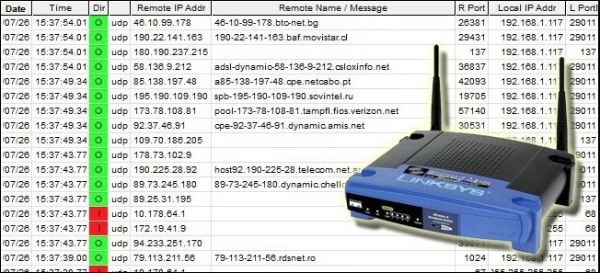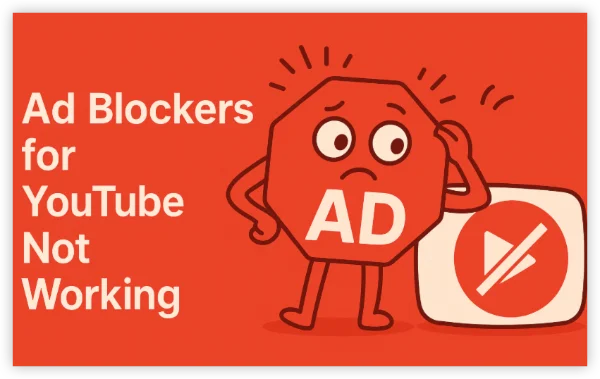Why Every iPad Needs a VPN
iPads are versatile, but their security and accessibility have limits. A Best VPN for iPad solves these modern challenges:
1.Bypass Streaming Geo-Blocks
- Access Netflix libraries, Hulu, or free global streaming platforms unavailable in your region.
2.Secure Public Wi-Fi Use
- Encrypt your connection at cafes, airports, or hotels to stop hackers.
3.Unblock Censored Apps & Services
- Use a VPN to access restricted iOS App Store content or bypass school/work filters.
4.Prevent ISP Throttling
- ISPs often slow video streams. A VPN hides your traffic, ensuring smooth 4K playback.
3 Best Free VPNs for iPad in 2025 (Tested & Ranked)
| VPN | Pros | Cons |
| ProtonVPN | - Unlimited data - Strong Swiss privacy laws - iPad-optimized app |
- Only 3 free server locations - Slower 4K streaming |
| Windscribe | - 10GB/Month free - Ad/tracker blocker - iOS widget support |
- No live chat - Limited device connections |
| UFO VPN Free Trial |
-7 day premium access -100+ servers for streaming -Apple Pencil-friendly UI |
-Requires signup -Trial isn't indefinite |
Why UFO VPN Stands Out
- Split Tunneling: Choose which apps use the VPN (e.g., Safari but not Zoom).
- M1/M2 Chip Optimization: Enjoy faster speeds and lower battery drain.
- App Store Unblocking: Easily access region-locked iOS apps.
With 3000+ server in over 100 countries, UFO VPN is open to download as a free iPhone VPN, free Android VPN(with VPN APK), free Windows VPN and free Mac VPN. Install the app and sign up or log in.

Open the app, choose a free server locationwhere your desired streaming/gaming/browsing platform is available.
We recommend free USA VPN, free UK VPN and free Australia VPN.

Pro Tip
UFO VPN is compatible with popular platforms in gaming and streaming as CODM VPN, PUBG VPN, Netflix VPN and more!
After connecting, visit What is My IP tool to see your current location and ensure your real IP is visible.

With all set, visit your favorite platform and start browsing without geo-blocks or buffering!

The Hidden Risks of Free VPNs for iPad
“Free” often comes with compromises. Watch out for:
- ❌ Data Caps
- Most limit you to 2–10GB/month—enough for browsing but not HD streaming.
❌ Weak Encryption - Outdated protocols (e.g., PPTP) leave your data vulnerable.
❌ iOS Compatibility Issues - Many free VPNs lack dedicated iPad apps or fail to support M1/M2 chip optimizations.
❌ Ads & Data Logging - Free providers often sell your browsing history to third parties.
How to Get the Most Out of Your VPN for iPad
Maximize your VPN experience with these best practices:
1.Regular Updates:
- Keep your VPN app updated to ensure you have the latest security patches.
2.Use Split Tunneling:
- If your VPN supports it, enable split tunneling to secure only specific apps while leaving others to connect normally.
3.Monitor Data Usage:
- Some free VPNs may limit data; keep an eye on your usage.
4.Switch Servers for Optimal Speed:
- If one server is slow, try another to get the best performance.
5.Combine with Other Security Tools:
- Use antivirus software and firewalls to add extra layers of protection.
FAQs About VPN for iPad
Q1: What makes a VPN for iPad different from other devices?
A: iPads have a unique interface and usage patterns. A good VPN for iPad is optimized for the iOS ecosystem, ensuring smooth performance and compatibility with touch controls and larger screens.
Q2: Are free VPNs safe for iPad?
A: Many free VPNs offer basic protection; however, some may have data limits or fewer security features. Always choose a reputable provider that prioritizes privacy and security.
Q3: How often should I update my VPN app?
A: Regular updates are crucial. Always install the latest version to benefit from improved security measures and performance optimizations.
Q4: Can I use a free VPN for streaming on my iPad?
A: Yes, but performance may vary. If streaming is a priority, consider testing different servers or evaluating a paid plan if you require consistent speeds.
Q5: What should I do if my VPN for iPad isn’t working properly?
A: Try switching servers, updating the app, or reinstalling it. If problems persist, consult the provider’s customer support for assistance.
Conclusion
Selecting the best free VPN for iPad in 2025 is all about finding the right balance between security, performance, and usability. Whether you’re a casual user, a student, or a professional working remotely, a reliable VPN for iPad ensures that your online activities remain private and protected. By following this comprehensive guide—from choosing the best service and setting it up to troubleshooting common issues—you’re well-equipped to enhance your digital security on your iPad.
Remember, every step you take to secure your device matters. For those looking to explore premium features alongside free services, don’t forget to visit UFO VPN for exceptional performance and extra layers of protection. Stay informed, stay secure, and enjoy a seamless online experience.