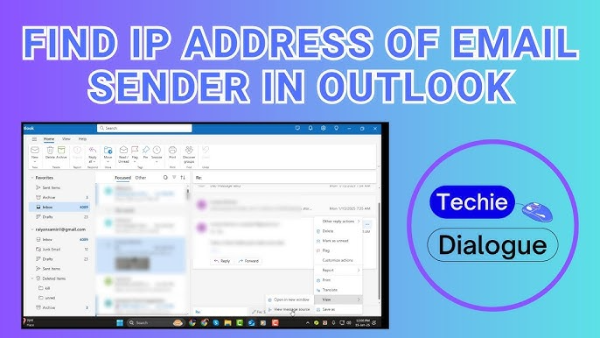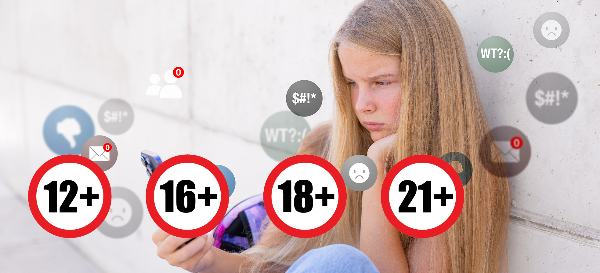What cross-site tracking means

Cross-site tracking is the practice of tying your visits on one website to actions on another, usually through shared identifiers. It powers targeted ads, analytics, and retargeting—but it can also create detailed behavioral dossiers.
In practice, cross-site tracking happens when:
-
Code from a third party loads on multiple sites and assigns the same user ID.
-
Your browser is uniquely recognized via browser fingerprinting even without cookies.
-
Links pass along identifiers (a form of ad tracking) that get stitched together later.
Not all tracking is harmful—basic analytics help site owners improve. The problem is scale and opacity: most cross-site tracking happens behind the scenes, without clear consent or controls.
How cross-site tracking works

To stop cross-site tracking, it helps to know the common techniques:
-
Third-party cookies
-
A small file set by a domain that isn’t the one you’re visiting (e.g., ads.example sets a cookie while you read news.com).
-
When many sites embed that third party, the cookie acts as a universal tag. This is the classic engine of ad tracking and measurement.
-
-
First-party sets used cross-site
-
Even when cookies are “first-party,” embedded pixels or redirects can sync IDs between partners, effectively enabling cross-site tracking.
-
-
Browser fingerprinting
-
Collects attributes (fonts, screen size, GPU, time zone, installed media codecs, etc.) to create a statistically unique signature.
-
Harder to block because no storage is required; mitigations reduce entropy but rarely eliminate uniqueness.
-
-
Link decoration & redirects
-
Special parameters (e.g.,
?utm_...or longer ad IDs) ride along in URLs. If the destination loads a partner script, that ID can be saved and used later for ad tracking.
-
-
Tracking pixels & scripts
-
Invisible images or JS beacons ping a server whenever a page or email is opened, confirming activity and tying it to an existing ID—another form of cross-site tracking.
-
Vendors mix these methods to survive browser crackdowns on third-party cookies, which is why you need multiple defenses.
Why cross-site tracking matters
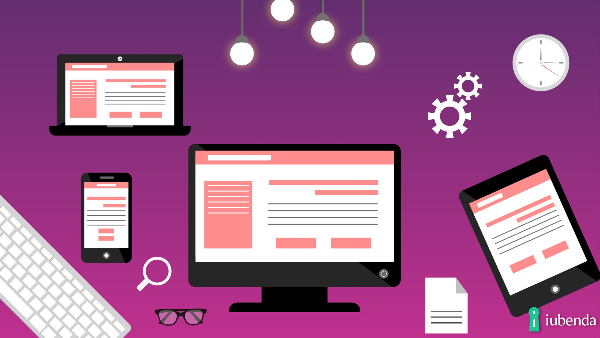
Cross-site tracking isn’t just about seeing more relevant shoes:
-
Profiling without context. Interests are inferred from short sessions, sometimes incorrectly—and those labels can persist.
-
Sensitive inferences. Health, politics, religion, or financial stress can be guessed from browsing patterns.
-
Data leaks & breaches. Large ad/analytics graphs make juicy targets; a breach can expose years of ad tracking history.
-
Price discrimination & manipulation. Profiles can influence prices, recommendations, or eligibility decisions.
-
Regulatory risk. Sites that deploy cross-site tracking without adequate disclosures face compliance issues in many regions.
Bottom line: reduce the amount of cross-domain data that can be tied to you, and make what remains less linkable.
Stop cross-site tracking in desktop browsers
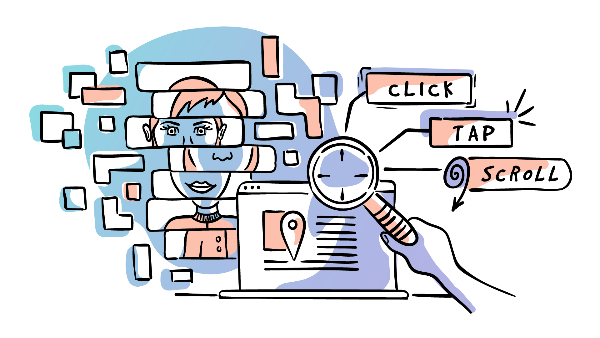
Here’s how to dial down cross-site tracking where you browse most. (Menu names may vary slightly by version.)
Chrome (desktop)
-
Settings → Privacy & security → Third-party cookies: Block or limit. If “Block all” breaks a site, add that site to Allow.
-
Privacy Sandbox/Ad Topics: Turn off ad personalization features if available.
-
Clear site data regularly: Settings → Privacy & security → Clear browsing data (cookies + cached images).
-
Extensions: Consider a reputable content blocker that curbs ad tracking and fingerprinting attempts.
Firefox
-
Settings → Privacy & Security → Enhanced Tracking Protection: Set to Strict to block third-party cookies and known trackers.
-
Resist Fingerprinting: Search about:config for
privacy.resistFingerprintingand enable (advanced users). -
Total Cookie Protection: Enabled by default in recent versions; it “jars” cookies per site to limit cross-site tracking.
Safari (macOS)
-
Settings → Privacy: Enable Prevent cross-site tracking and Hide IP address from trackers.
-
Intelligent Tracking Prevention (ITP): Works by default to limit cross-site tracking windows and link decoration.
Microsoft Edge
-
Settings → Privacy, search, and services: Set Tracking prevention to Strict.
-
Block third-party cookies: Toggle on.
-
Consider disabling ad personalization in Privacy dashboard (Microsoft account) to reduce ad tracking across services.
General add-ons that help on any desktop browser:
-
Content blockers to cut common cross-site tracking scripts/pixels.
-
Script/permission managers (advanced) to sandbox high-risk sites.
-
Containerized tabs/profiles to separate work, shopping, and social—reducing cross-context linkage.
Mobile settings to curb cross-site tracking

Because we live on phones, locking these down delivers big wins against cross-site tracking.
iOS (Safari)
-
Settings → Safari: Enable Prevent Cross-Site Tracking, Block All Cookies (only if you can live with more sign-ins), Hide IP Address from Trackers.
-
App Tracking Transparency (ATT): Settings → Privacy & Security → Tracking → disable Allow Apps to Request to Track. This cuts app-to-app ad tracking.
iOS (other browsers)
-
Most use WebKit under the hood, so many Safari protections carry over. Still, check each app’s privacy settings and sign out of accounts when not needed.
Android (Chrome)
-
Settings → Privacy & security: Block third-party cookies (if available), Ad privacy → turn off personalization features.
-
Firefox for Android: Offers robust tracking protection similar to desktop.
Both platforms
-
Audit app permissions (location, camera, microphone, Bluetooth). Over-permissive apps can feed data into cross-site tracking graphs via SDKs.
-
Use privacy-respecting keyboards and browsers; log out of accounts you don’t need active.
VPN + cross-site tracking
A VPN is not a universal “anti-tracking” switch, but it’s still vital to a modern privacy stack.
What free proxy VPN in UFO VPN does well
-
Encrypts network traffic in transit so local networks (cafés, hotels, campuses) and ISPs can’t easily see or tamper with your connections.
-
Masks your IP address from sites and ad exchanges that rely on IP for coarse identification, reducing one signal used in ad tracking.
-
Stabilizes routes when networks are flaky or shaped, which helps while updating apps or syncing privacy extensions.
What a VPN doesn’t do by itself
-
It doesn’t block third-party cookies or stop browser fingerprinting; those live in the browser/app layer.
-
It doesn’t erase identifiers you voluntarily provide by staying logged into big platforms.
How to pair tools effectively


UFO VPN is an all-in-one VPN that offers unlimited access to 4D streaming like Netlfix, Disney Plus, no-ping gaming as PUBG, Roblox, CODM and social networking for YouTube, X, Facebook and more.




Unlock Pro Features
If you have upgraded to premium plan , feel free to enjoy premium servers for 4K streaming and advanced features like Kill Switch, Split Tunneling, and gaming acceleration. Your Mac is now fully optimized and protected. Inaddition to basic functions, we recommend you turn on

Verify Your IP Now
Use UFO VPN's " What is My IP " feature to see your new IP and location. This confirms your connection is secure, anonymous, and ready for safe browsing online anywhere at any time.







This combo makes you harder to follow across domains—without breaking every site you use.
Practical habits to reduce tracking without breaking the web
You don’t have to go full tinfoil. These small changes deliver big privacy gains against cross-site tracking:
-
Review consent banners with intent. Reject non-essential cookies when a site lets you.
-
Use email aliases & masked phone numbers for sign-ups; fewer shared IDs equals less cross-site tracking.
-
Clear site data for “sticky” platforms you rarely use, then log in only when needed.
-
Schedule a monthly privacy tune-up: update browsers, review extensions, clear old cookies, and retest protections.
-
Test yourself: Tools like “cover your tracks”–style tests show how fingerprintable your browser is; iterate settings accordingly.
-
Mind link decoration: If a URL is stuffed with tracking parameters, share a cleaned link (everything before the
?) when possible. -
Use containers or separate profiles so shopping doesn’t leak into work or vice versa.
The goal is balanced: keep sites functional while cutting the connective tissue that enables cross-site tracking at scale.
FAQs
Is cross-site tracking illegal?
It depends on jurisdiction and consent. Many regions allow it with clear consent and controls. The issue is transparency—users often don’t realize how extensive cross-site tracking can be.
Will blocking third-party cookies stop all tracking?
No. It helps a lot, but browser fingerprinting, link decoration, and server-side ID stitching can still enable cross-site tracking. Use multiple defenses.
Does a VPN stop cross-site tracking?
A VPN (e.g., UFO VPN) encrypts traffic and hides your IP, reducing one signal used in ad tracking and improving security on public Wi-Fi. But cookie- and script-based cross-site tracking must be curbed in the browser/app layer.
Why do some sites break when I block trackers?
Some features (comments, embedded video, sign-in widgets) load from third parties. Allow-list trusted sites or enable only the domains you need for that page.
What’s the difference between first-party and third-party cookies here?
Third-party cookies come from domains other than the one you’re visiting and are a classic cross-site tracking vector. First-party cookies help sites remember you—but can be repurposed via ID syncing. Modern browsers increasingly isolate them per site.