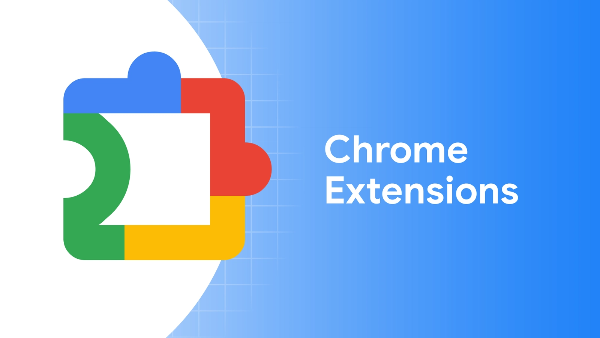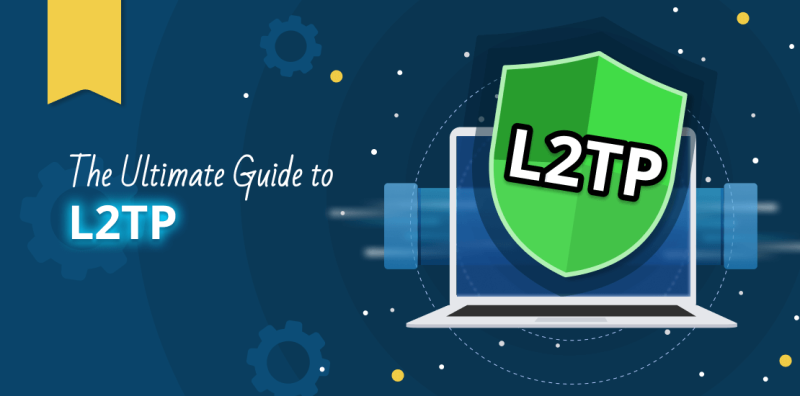Why is Fake VPN Dangerous
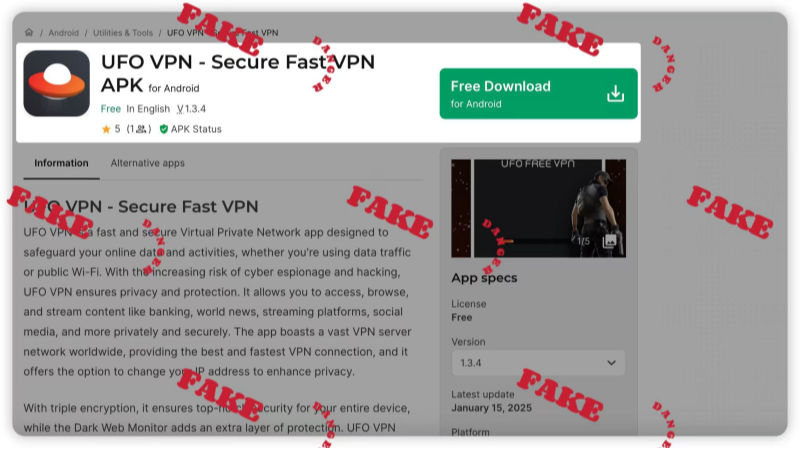
Fake VPNs often mimic legitimate services to deceive users into downloading malicious software. These counterfeit applications can:
-
Collect and sell your personal data
-
Inject malware or spyware into your device
-
Provide a false sense of security while exposing your online activities
It's crucial to be vigilant and discerning when choosing a real free VPN service.
Real UFO VPN vs Fake UFO VPN
With the growing popularity of UFO VPN—especially in regions looking to bypass restrictions on TikTok, Netflix, or game servers—fake VPNs pretending to be "UFO VPN" have also started circulating. One such known clone is UFDVPN. While it may mimic the brand’s name or logo, it lacks the authenticity, security, and functionality that real users rely on.
Using a fake VPN not only puts your privacy at risk, but also opens your device to potential malware, phishing, and identity theft. Here's is the key difference between real and fake UFO VPNs:
| Feature | ✅Real UFO VPN | ❌Fake VPN (UFD VPN) |
|---|---|---|
| official site | ufovpn.io |
Random, suspicious domains like ufovpn.top |
| logo | Green UFO-shaped icon | Yellow or low-res versions |
| device support | iOS, Android, Windows, Mac | Often APK-only or Android-limited |
| security | AES-256 encryption, no-log policy | Unverified or missing security claims |
| source | Available on Google Play & App Store | Not listed or only via third-party |
| speed & stability | High-speed, stable 2000+ servers | Unstable or throttled speeds |
| servers | dedicated for PUBG, CODM, Netflix, Pornhub, etc. | None |
| customer support | Responsive via official channels | Usually none or fake support pages |
🛸Unique Features of UFO VPN
-
Green UFO-Shaped Logo
UFO VPN features a distinctive green logo that resembles a UFO or flying saucer, often with a signal/radar-style glow beneath it.
This visual identity is consistent across its website, app stores, and social channels.
-
Official Domain: https://ufovpn.io
The only official site for UFO VPN downloads and service information.
Clone domains like ufdvpn, .net, .xyz, or .top are often fraudulent.
-
Developer Name on App Stores
On Google Play: UFO VPN(Free VPN Hotspot)
On Apple App Store: Dreamfii HK Limited
Any variation of this developer name (misspelled or suspicious) should be treated with caution.
-
Dedicated VPN for TikTok, Netflix & PUBG
UFO VPN is one of the few VPNs that explicitly promotes optimized servers for TikTok access in restricted countries, including dedicated “TikTok Server” options.
How to Identify Fake UFO VPN Clones
1. Check the Official Website
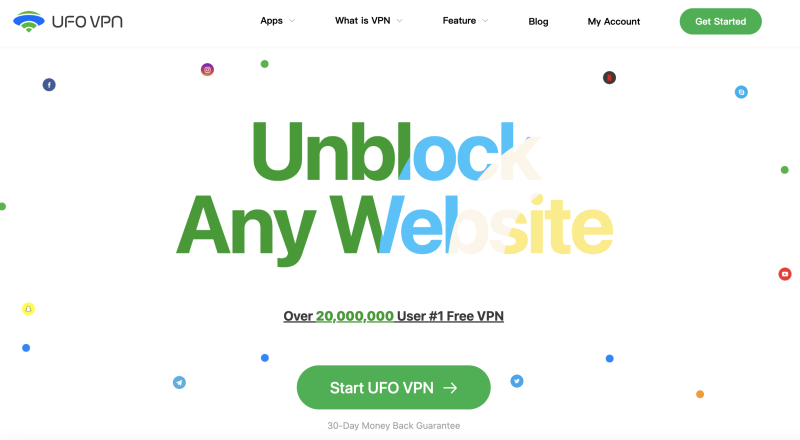
Always download UFO VPN - free proxy VPN from its official website: https://ufovpn.io.
Be cautious of websites with similar names or domains, such as "ufdvpn" or "ufovpn.top" as these may be fraudulent.
2. Verify App Authenticity on Official Stores
Ensure you're downloading the app from official app stores:
-
Google Play Store
-
Apple App Store
Check the developer's name and read user reviews to confirm authenticity.
3. Examine the Privacy Policy
Legitimate VPNs have clear and transparent privacy policies. Be wary of services with vague or non-existent privacy statements. A trustworthy VPN will explicitly state that it does not log user activity.
4. Assess the Features of Real UFO VPN
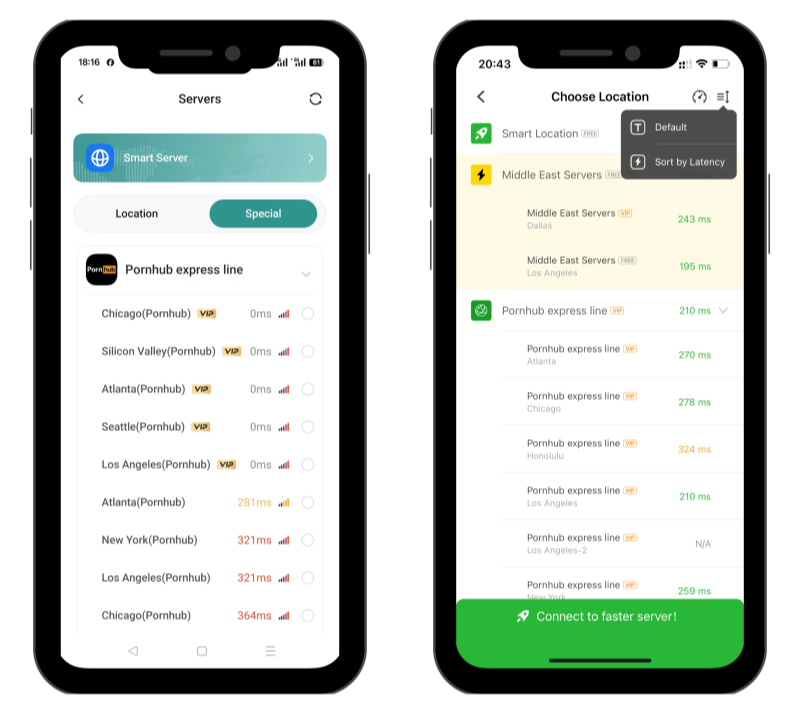
Authentic free VPNs like UFO VPN offer features such as:
- Ad-blocker and real-time speed test
- free fast VPN for gaming & streaming at one stop
-
Military-grade encryption
-
No-logs policy
-
Multi-server locations, even working as Iran VPN, India VPN, USA VPN, etc.
-
User-friendly interface with unique green logo.
If a VPN lacks these features or offers them at an unbelievably low price, it may be a fake.
Where to Download UFO VPN Latest Version
To ensure you're downloading the genuine UFO VPN, use the following trusted sources:
-
UFO VPN Official Website: https://ufovpn.io
-
Google Play Store: https://play.google.com/store/apps/details?id=com.ufovpn.connect.velnet
-
Apple App Store: https://apps.apple.com/us/app/vpn-ufo-vpn-hotspot/id1436251125
⚠️Notes: Avoid downloading VPN applications from third-party websites or unofficial app stores.
Tips for Safe VPN Usage

-
Regularly Update UFO VPN App: Keep your VPN app updated to benefit from the latest security patches.
-
Use Strong Passwords: Protect your VPN account with a strong, unique password.
-
Enable Two-Factor Authentication (2FA): If available, enable 2FA for an added layer of security.
-
Be Cautious with Public Wi-Fi: Always use your UFO VPN when connected to public Wi-Fi networks to safeguard your data.
Conclusion
Protecting your online privacy is paramount, and using a trusted VPN like UFO VPN is a step in the right direction. However, with the rise of fake VPNs and clones, it's crucial to remain vigilant. By following the guidelines outlined in this article, you can ensure you're using the authentic UFO VPN and safeguard your digital footprint.
FAQs
1. How can I differentiate between the real UFO VPN and a fake one?
Always download from the UFO VPN official website (ufovpn.io) or recognized app stores. Check the developer's name, read user reviews, and verify the app's features.
2. Are free fake VPNs safe to use?
While some free fake VPNs are legitimate, many like UFD VPN may compromise your data. It's essential to research and choose reputable services like UFO VPN.
3. What should I do if I suspect I've downloaded a fake VPN?
Immediately uninstall the application, run a security scan on your device, and change any passwords that may have been compromised.
4. Does UFO VPN keep logs of my activity?
UFO VPN adheres to a strict no-logs policy, ensuring your online activities remain private.
5. Can I use UFO VPN on multiple devices?
Yes, UFO VPN supports multiple devices, including smartphones, tablets, and computers.