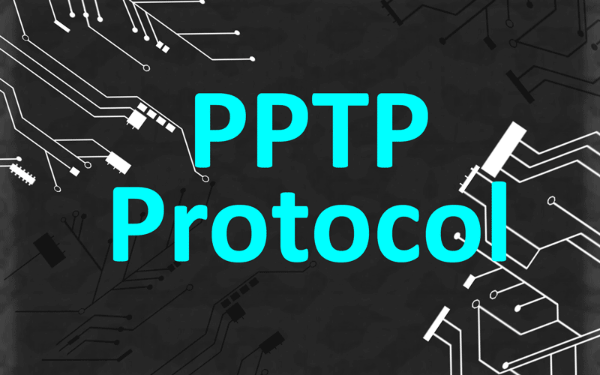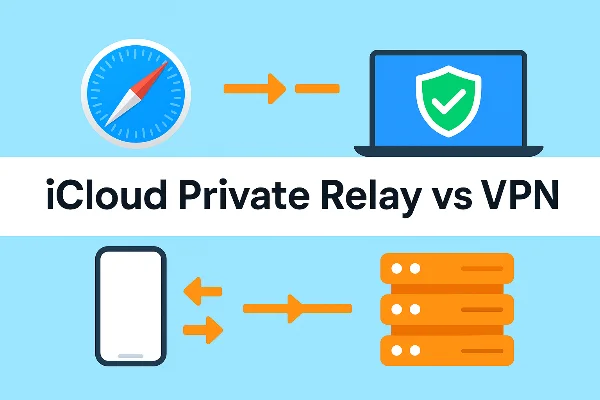Why Was TikTok Banned? A Closer Look

1. National Security and Data Sovereignty
India’s Ministry of Electronics and Information Technology (MeitY) asserted that TikTok’s data practices posed threats to national security. Unlike homegrown platforms, TikTok’s servers were located abroad, making it difficult to guarantee that no sensitive Indian user data was being siphoned.
2. Content and Youth Protection
Regulators flagged numerous videos they deemed vulgar or harmful to minors. Despite TikTok’s community guidelines, the sheer volume of uploads outpaced moderation efforts, leading to fears of social decay.
3. Political Backdrop
The ban coincided with heightened border tensions between India and China. As a Chinese-owned app, TikTok became entangled in broader geopolitical disputes, making its reinstatement politically sensitive.
The Rise and Fall of TikTok in India
TikTok burst onto the Indian social scene in 2018, quickly becoming a cultural phenomenon. By mid-2020, it claimed over 200 million users nationwide, spanning everything from lip-sync battles to political satire. Yet, the app’s skyrocketing popularity triggered security concerns:
-
Data Privacy Fears: Authorities worried about user data potentially being accessed by foreign governments.
-
Content Moderation Issues: Inflammatory or explicit videos sparked debates over youth safety.
-
Geopolitical Tensions: Border clashes with China amplified scrutiny on Chinese-owned apps.
When the government enacted a nationwide ban in June 2020, it cited these security and sovereignty concerns, cementing TikTok’s official status as tiktok banned in indian territory.
📖Related Reading
Common Workarounds and Their Drawbacks

Before turning to a VPN, many tried:
-
Mirror APKs and Third-Party Stores
-
Why it fails: Unsafe downloads, malware risk, no future updates.
-
-
Browser-Based Proxies
-
Why it fails: Slow performance, intrusive ads, no encryption.
-
-
Tor Network
-
Why it fails: Streaming video is painfully slow; many ISPs block Tor nodes.
-
None of these methods offer the speed, reliability, or security that serious TikTok users demand. That’s where a premium VPN comes in.
How to Use TikTok in India with UFO VPN
A Virtual Private Network (VPN) creates an encrypted tunnel between your device and a server abroad—masking your real IP and location. Here’s how UFO VPN restores your TikTok feed in minutes:
With 3000+ server in over 100 countries, UFO VPN is open to download as a free iPhone VPN, free Android VPN(with VPN APK), free Windows VPN and free Mac VPN. Install the app and sign up or log in.

Open the app, choose a free server locationwhere your desired streaming/gaming/browsing platform is available.
We recommend free USA VPN, free UK VPN and free Australia VPN.

Pro Tip
UFO VPN is compatible with popular platforms in gaming and streaming as CODM VPN, PUBG VPN, Netflix VPN and more!
After connecting, visit What is My IP tool to see your current location and ensure your real IP is visible.

With all set, visit your favorite platform and start browsing without geo-blocks or buffering!

Why UFO VPN Is the Perfect Choice for TikTok Fans
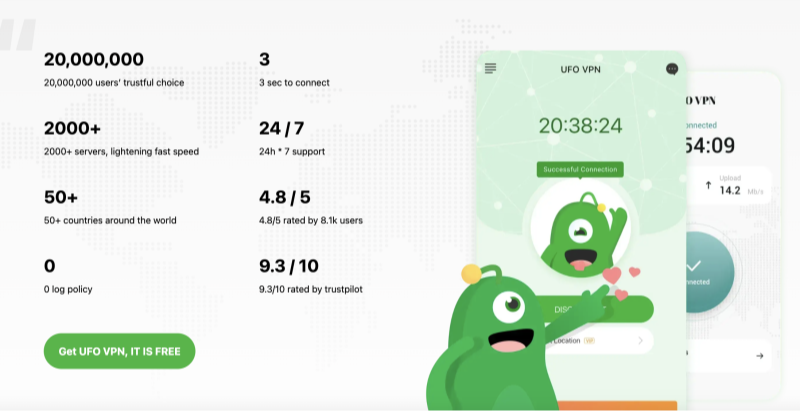
High-Speed, Low-Lag Connections
Buffering kills the vibe. UFO VPN’s optimized gaming-grade servers ensure your TikTok videos load instantly, even during peak hours.
Military-Grade Encryption
AES–256–level security keeps your data, video views, likes, DMs safe from ISPs, hackers, and unwelcome eyes.
Global Server Network
With servers in 60+ countries, you can always find a fast route to TikTok’s region-locked content libraries.
Zero-Logs Guarantee
UFO VPN does not record your browsing history, IP addresses, or traffic details. Your TikTok habits remain yours alone.
24/7 Live Support
Stuck on connection issues? UFO VPN’s round-the-clock chat support will guide you to the best server for seamless TikTok access.
Creator Spotlight:
“After the ban, I couldn’t reach my 500K followers—UFO VPN got me back online in under five minutes, with no perceptible lag!”
Best Practices for VPN-Enabled TikTok Viewing
-
Keep UFO VPN Updated: Regular updates patch security vulnerabilities and improve performance.
-
Use Split Tunneling (Advanced): Route only TikTok traffic through the VPN, keeping other apps on your local network for speed.
-
Avoid Free VPNs: Free services often log data or inject ads—counterproductive for privacy and user experience.
-
Pair with Encrypted DNS: Enable DNS over HTTPS/TLS in your browser for an extra layer of lookup privacy.
Frequently Asked Questions (FAQ)
Q1: Is using a VPN to access TikTok legal in India?
A1: Yes. India does not ban VPN use. While TikTok itself is blocked, using a VPN to access any lawful content carries no legal penalty—provided you respect copyright and community guidelines.
Q2: Will a VPN slow down my TikTok experience?
A2: A poor VPN can introduce lag, but UFO VPN’s high-capacity servers minimize speed loss. Most users report seamless video playback and smooth live streams.
Q3: Can I use UFO VPN on multiple devices simultaneously?
A3: Absolutely. UFO VPN supports up to six simultaneous connections under a single subscription—covering your phone, tablet, laptop, and more.
Q4: What if TikTok or my ISP detects VPN usage?
A4: UFO VPN’s Stealth Mode obfuscates your traffic, making it appear as regular HTTPS. If one server is flagged, simply switch to another international location.
Q5: How do I ensure my TikTok login remains secure?
A5: Always enable two-factor authentication (2FA) in TikTok’s settings. Combine this with UFO VPN’s encryption to guard against account hijacks on public networks.
Q6: Can UFOVPN help me access region-exclusive TikTok challenges or effects?
A6: Yes. By connecting through a server in the desired region, you gain access to local challenges, filters, and trending sounds that may not be available in India.