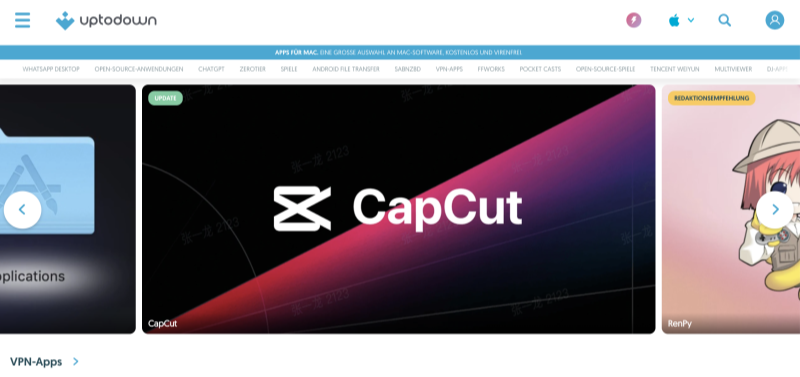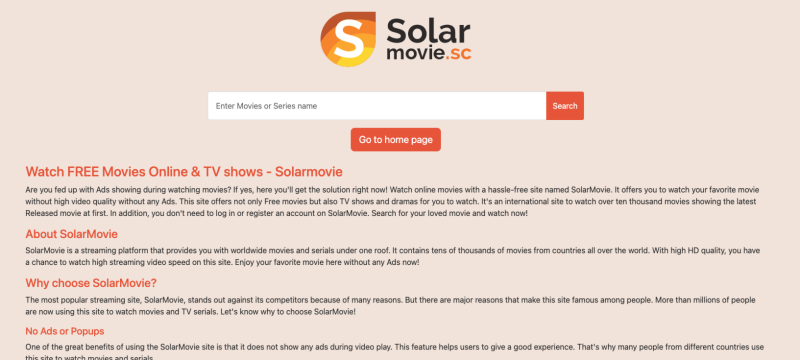What Are Trackers?

Trackers are small pieces of code embedded in websites, ads, or apps that collect data about your online behavior. These data points can range from your browsing history to the device you’re using and even your physical location. The primary purpose of trackers is often to deliver targeted advertising, improve user experience, or for data analytics.
Here are the main types of trackers:
1. Cookies
Cookies are files stored on your device that remember your preferences, login details, and browsing activity. While they can improve your experience on websites, third-party cookies often track your activity across different sites to build a profile of you.
2. Pixel Tags
Pixel tags, or web beacons, are tiny, invisible images embedded in web pages or emails. When you view or interact with content containing a pixel, it sends data back to the sender, helping advertisers gauge your engagement.
3. Local Storage
Websites can store data on your device through local storage, a more persistent and often harder-to-detect way of tracking you compared to cookies.
4. Fingerprinting
Unlike cookies, browser fingerprinting collects data about your device’s unique characteristics (e.g., screen size, operating system, browser type, and fonts installed) to create a unique fingerprint that tracks you even if you clear cookies or use incognito mode.
Who Is Tracking Me Online?
Now that we understand what trackers are, the next question is: who is tracking me? Below are the main players that may be tracking your online activity:
1. Advertisers
Advertisers use trackers to understand your interests, behaviors, and purchasing habits. By collecting data on your activity across websites, they serve you highly targeted ads, which are often perceived as intrusive. Popular ad networks like Google and Facebook are known to use trackers extensively to personalize ads.
2. Data Brokers
Data brokers collect and sell your personal information, including your browsing behavior, purchasing habits, and even your personal preferences. They aggregate this data from various sources, including public records, surveys, and online activity, to build comprehensive profiles.
3. Websites and Apps
Many websites and apps track your activity to enhance user experience, recommend content, or retain you as a user. However, in some cases, they may also share this data with third-party companies for marketing and analytics purposes.
4. Governments and Agencies
In some regions, government entities may monitor online activity for security purposes or even track your activities without your knowledge or consent. This type of tracking is often invisible and difficult to avoid.
5. Social Media Platforms
Social media giants like Facebook, Instagram, and Twitter track your interactions, posts, and likes to build a profile that helps them serve targeted content and ads. These platforms often share this data with advertisers and third-party marketers.
How Do Trackers Affect My Privacy?

The presence of trackers online poses significant threats to your privacy:
-
Data Profiling: Trackers compile personal data to create highly detailed profiles, which can be used for advertising, or worse, identity theft.
-
Invasion of Privacy: Your online activity is recorded and shared without your explicit consent, often leading to unwanted ads or targeted campaigns.
-
Potential for Security Breaches: Some tracking methods, such as cookies or local storage, can be exploited by malicious actors to gain unauthorized access to your data.
How to Block Trackers and Protect Your Privacy

Now that you know what trackers are and who is tracking you, let’s look at how you can block them and safeguard your online privacy:
1. Use Best free VPN
Using a VPN like UFO VPN masks your IP address, encrypts your internet connection, and prevents third parties from tracking your online activity. UFO VPN's no‑logs policy ensures that even the VPN provider can't monitor or store your online behavior.
2. Enable Private Browsing
Use the “incognito” or “private browsing” modes available in most browsers. This helps to prevent your browser from storing cookies, site data, or search history.
3. Block Third-Party Cookies
Most browsers, including Chrome, Firefox, and Safari, allow you to block third-party cookies in their privacy settings. This prevents websites from tracking you across different sites.
4. Use Anti-Tracking Extensions
Install browser extensions such as Ghostery, Privacy Badger, or uBlock Origin to detect and block trackers in real-time. These tools can help prevent trackers from following you online.
5. Clear Your Cookies Regularly
Manually clear cookies and cache in your browser settings to remove stored tracking data. Many browsers also have an option to automatically delete cookies upon closing the browser.
6. Disable JavaScript
Disabling JavaScript in your browser can prevent certain types of tracking methods, including fingerprinting. However, this may also affect your browsing experience on some websites.
7. Opt-Out of Data Collection
Some platforms and services allow you to opt out of tracking. For example, Google provides an option to turn off ad personalization in your Google account settings.
How UFO VPN Helps Block Trackers
UFO VPN does more than just encrypt your traffic—it actively blocks ads and trackers. UFO VPN’s ad blocker feature prevents websites from collecting your data through hidden trackers. By connecting to UFO VPN, you can browse the internet securely and privately, knowing that your online activity is shielded from prying eyes.
Additionally, UFO VPN’s global server network allows you to bypass geo-restrictions, further reducing the number of trackers that target your browsing based on your location.
Safely download UFO VPN in 4 steps


UFO VPN is an all-in-one VPN that offers unlimited access to 4D streaming like Netlfix, Disney Plus, no-ping gaming as PUBG, Roblox, CODM and social networking for YouTube, X, Facebook and more.




Unlock Pro Features
If you have upgraded to premium plan , feel free to enjoy premium servers for 4K streaming and advanced features like Kill Switch, Split Tunneling, and gaming acceleration. Your Mac is now fully optimized and protected. Inaddition to basic functions, we recommend you turn on

Verify Your IP Now
Use UFO VPN's " What is My IP " feature to see your new IP and location. This confirms your connection is secure, anonymous, and ready for safe browsing online anywhere at any time.







Conclusion
Trackers are an inevitable part of the internet, but you don’t have to passively accept the invasion of your privacy. By understanding what trackers are and who is tracking you, you can take meaningful steps to protect your data. Using tools like UFO VPN, privacy-focused browsers, and anti-tracking extensions allows you to block trackers and prevent unauthorized data collection. Stay ahead of those who are tracking you and maintain control over your personal information.