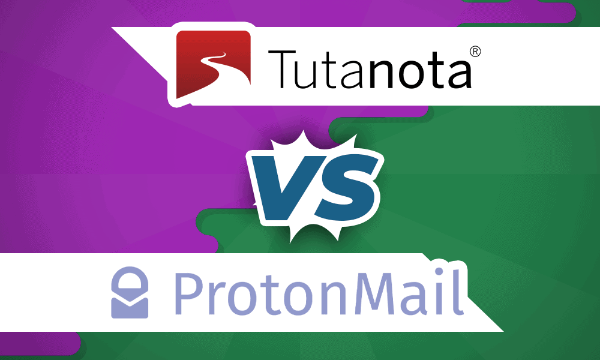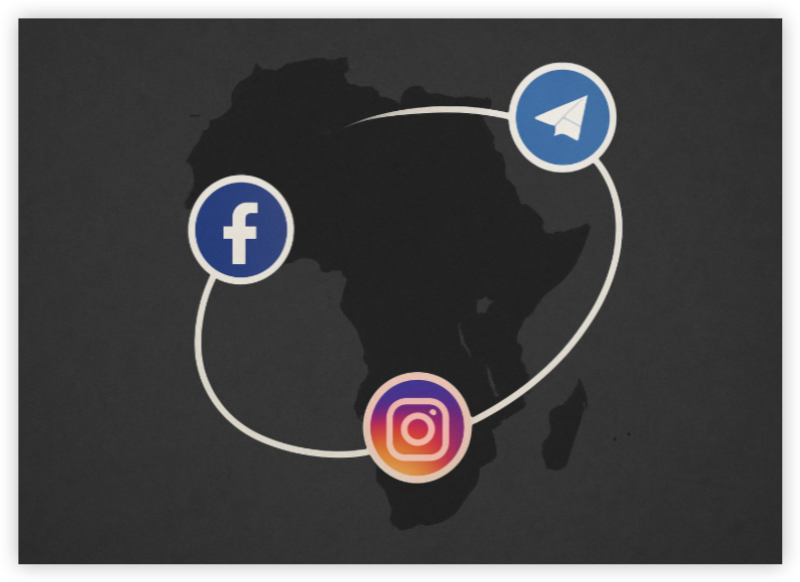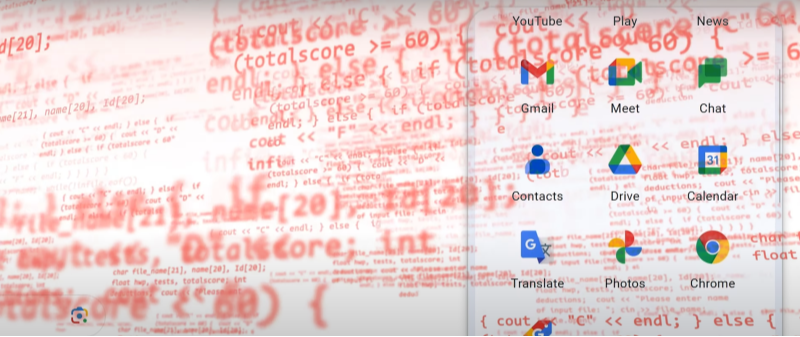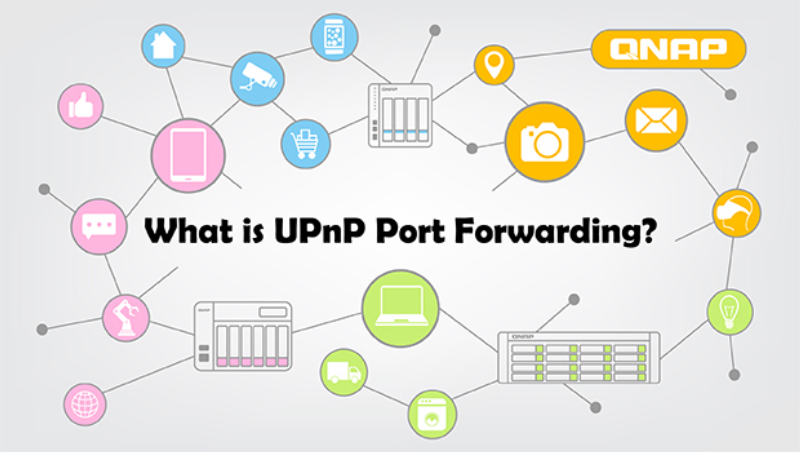How VPNs Impact Battery Life: The Science
VPNs affect battery life in three key ways:
Encryption Overhead: Scrambling data via protocols like OpenVPN or IKEv2 demands CPU resources.
Network Latency: Connecting to distant servers forces your device to work harder to maintain stable speeds.
Background Activity: Poorly optimized apps constantly ping servers or refresh connections.
For perspective, studies show a 5–15% battery drain increase during active VPN use—comparable to streaming music. However, efficient providers reduce this gap.
Curious how VPNs mask your location? Learn about types of IP addresses and how encryption protects them.
Myths vs. Facts: Debunking Battery Drain Misconceptions
| Myth | Fact |
| All VPNs drain battery equally. | Apps using battery-friendly protocols (e.g., WireGuard) outperform older ones. |
| VPNs drain batteries even when idle. | Reputable VPNs (like UFO VPN) hibernate when inactive, minimizing background strain. |
| Higher encryption = Faster drain. | Modern AES-256 encryption is hardware-accelerated, reducing CPU load. |
5 Best Practices to Reduce VPN Battery Drain
- Choose Lightweight Protocols: Opt for WireGuard or UFO VPN’s proprietary tech over resource-heavy OpenVPN.
- Use Split Tunneling: Route only essential traffic (e.g., banking) through the VPN.
- Disable Always-On VPN: Enable it only for high-risk activities like public Wi-Fi.
- Update Apps Regularly: Developers constantly optimize performance and battery usage.
- Monitor Connections: Ensure your VPN isn’t secretly disconnected, which forces reconnection loops.
Why UFO VPN Balances Security and Battery Efficiency
UFO VPN prioritizes low-impact encryption without compromising privacy. Its streamlined app design avoids unnecessary background processes, while features like auto-server switching maintain stable connections with minimal energy. For mobile users, UFO VPN’s “Battery Saver Mode” pauses non-critical updates during low-power states.
With 3000+ server in over 100 countries, UFO VPN is open to download as a free iPhone VPN, free Android VPN(with VPN APK), free Windows VPN and free Mac VPN. Install the app and sign up or log in.

Open the app, choose a free server locationwhere your desired streaming/gaming/browsing platform is available.
We recommend free USA VPN, free UK VPN and free Australia VPN.

Pro Tip
UFO VPN is compatible with popular platforms in gaming and streaming as CODM VPN, PUBG VPN, Netflix VPN and more!
After connecting, visit What is My IP tool to see your current location and ensure your real IP is visible.

With all set, visit your favorite platform and start browsing without geo-blocks or buffering!

Pro Tips
UFO VPN prioritizes your privacy by blocking ISPs, advertisers, and cybercriminals from harvesting data about your device or habits. Recognized as the best VPN for PC and best VPN for Mac, its advanced encryption anonymizes your connection, ensuring activities like visiting onion sites never reveal your hardware specs, browser fingerprints, or real IP address.
With one-click activation, UFO VPN simplifies security—no technical expertise needed. Start shielding your data by using best VPN for PC and browse with uncompromised confidence.
FAQ: Your VPN Battery Questions, Answered
Q: Do VPNs drain laptop batteries faster than phones?
A: Yes, laptops often use power-hungry encryption. Use UFO VPN’s desktop app with adjustable encryption levels.
Q: Can a VPN improve battery life?
A: Indirectly! By blocking ads/trackers, VPNs reduce data loads, saving energy.
Q: Does battery drain differ between free and paid VPNs?
A: Absolutely. Free VPNs often monetize via ads or data mining, which increase background activity.
Q: How do I test my VPN’s battery impact?
A: Compare device uptime with/without the VPN during similar tasks (e.g., browsing).
Conclusion
While VPN battery drain is real, it’s manageable with smart habits and efficient tools. By choosing providers like UFO VPN and tweaking settings like split tunneling, you can enjoy airtight security without constantly hunting for a charger. Ready to optimize? Explore UFO VPN’s battery-friendly features and take control of your digital privacy—and your device’s lifespan.