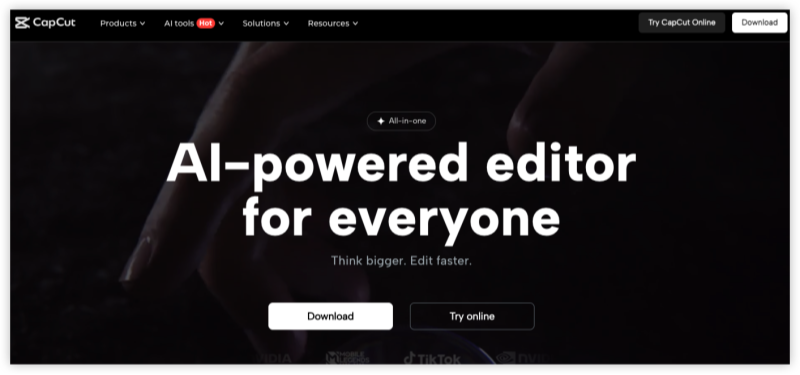What Is UPnP?
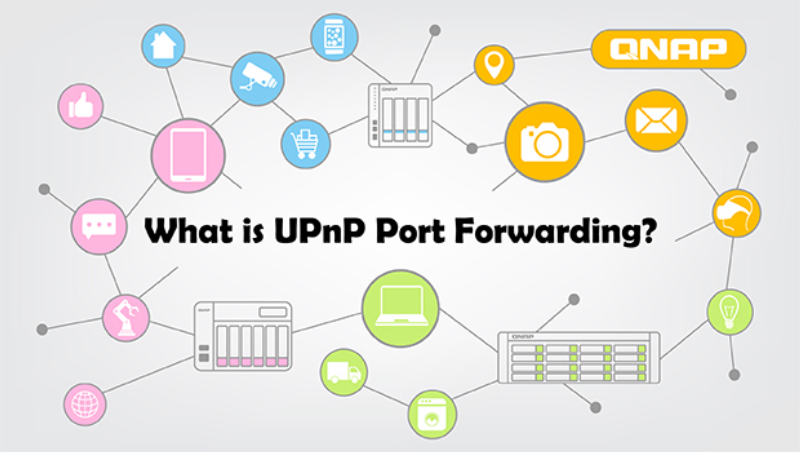
UPnP, or Universal Plug and Play, is a set of network protocols that allows devices—computers, printers, smart TVs, game consoles—to seamlessly discover and communicate with each other. Rather than manually configuring IP addresses and ports, UPnP automates these tasks. By asking, "what is UPnP?" you're stepping into a world where network setups feel almost effortless, but it's important to understand exactly what's happening behind the scenes.
At its core, the upnp meaning is "zero-configuration networking." The definition UPnP states that it's a collection of standardized protocols managed by the UPnP Forum, enabling network devices to:
- Advertise their capabilities (like media servers broadcasting playlists)
- Discover other devices and services automatically
- Establish communication channels without user intervention
By embedding UPnP into your router or operating system, you activate a system of self-configuring devices—ideal for friendly home networks.
How UPnP Works
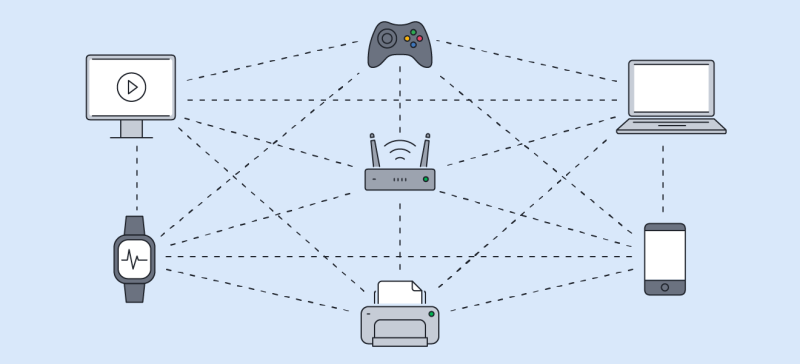
Understanding what is UPnP requires a peek at its workflow:
- Discovery: New devices send SSDP (Simple Service Discovery Protocol) multicast messages to announce themselves.
- Description: Controllers fetch an XML description from each device, learning its services (e.g., "I'm a media renderer").
- Control: Using SOAP (Simple Object Access Protocol), controllers invoke actions—like telling the TV to play a video from your NAS.
- Eventing: Devices subscribe to state changes via GENA (General Event Notification Architecture), so your phone can update its UI when playback starts.
This four-step dance is orchestrated behind the scenes, so you rarely see the complexity—just instant connectivity.
Advantages of UPnP
When you ask what is UPnP, you discover several benefits:
- Ease of Use: Manual port-forwarding headaches vanish. No more logging into router settings to open dozens of ports.
- Flexibility: Devices join or leave without network admin intervention—perfect for non-technical users.
- Dynamic Configuration: Applications open and close ports on demand, reducing the window of exposure.
- Broad Support: Windows, macOS, Linux, game consoles, and most modern routers include UPnP capabilities.
These strengths explain why UPnP has become a cornerstone of home networking.
Risks and Disadvantages of UPnP
However, upnp meaning comes with trade-offs. Security experts caution that:
- Unauthorized Port Forwarding: Malware on an infected PC can silently open ports, inviting external attacks.
- No Authentication by Default: Many UPnP implementations trust any device on the LAN, so a rogue gadget could reconfigure your router.
- Firmware Vulnerabilities: Flaws in router UPnP services have, in the past, allowed remote exploitation if exposed to the internet.
- Limited Logging: Actions taken via UPnP often aren't logged, making forensic analysis difficult after a breach.
Understanding these downsides is crucial before enabling UPnP on your network.
How to Enable UPnP on Your Router
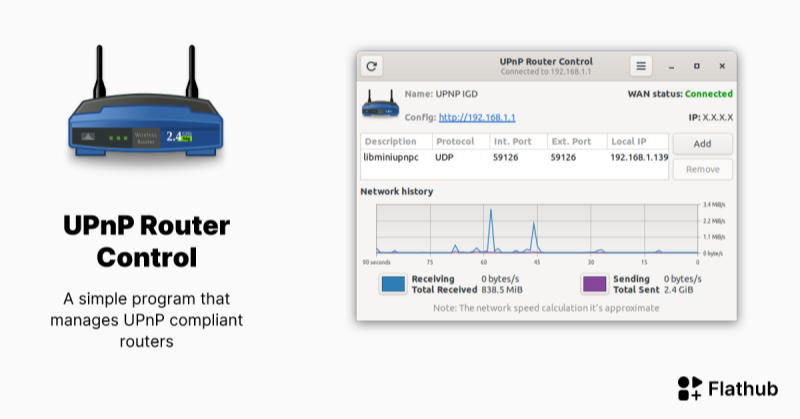
If you decide that UPnP's benefits outweigh its risks, here's how to turn it on:
- Log into your router's web interface (commonly at 192.168.0.1 or 192.168.1.1).
- Find the UPnP section—often under Advanced Settings, NAT Forwarding, or Network Services.
- Toggle "Enable UPnP" to On.
- Save your settings and reboot both your router and devices.
Once active, your Xbox, PlayStation, Plex server, or smart speaker should self-configure for optimal performance.
Troubleshooting UPnP Issues
Even after activation, you might face hiccups:
- Device Not Discovering: Ensure both devices are on the same subnet and firewall rules on your PC allow SSDP.
- Ports Not Opening: Check for double NAT if you have two routers—bridge one or disable its DHCP server.
- UPnP Service Crashes: Update router firmware or replace an outdated model; some older routers have buggy UPnP daemons.
- Security Scans Flag UPnP: Regular vulnerability scans may highlight UPnP as a risk—consider disabling it when not needed.
Systematic testing and firmware updates usually resolve most problems.
Enhancing UPnP Security
To mitigate definition UPnP risks without forfeiting convenience:
- Network Segmentation: Place IoT devices on a separate VLAN—so if one is compromised, it can't reconfigure your primary network.
- Firmware Updates: Regularly update your router to patch known UPnP vulnerabilities.
- Monitor UPnP Logs: Some advanced routers let you log UPnP actions—keep an eye on unexpected port mappings.
- Use Firewall Rules: Define inbound and outbound rules to limit which internal devices can request UPnP actions.
- Disable UPnP Internet Exposure: Ensure your router's UPnP interface isn't reachable from the WAN side.
By combining these mitigations, you achieve a safer UPnP environment.
How Best free VPN Complements UPnP
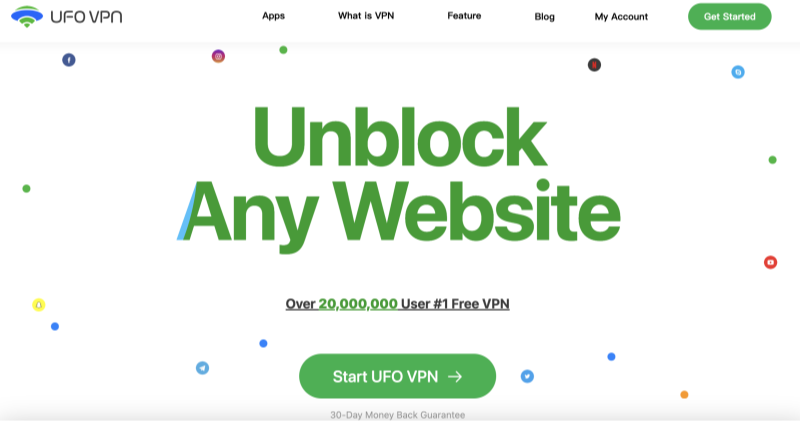
While UPnP simplifies local port management, pairing it with UFO VPN ensures your traffic remains private:
- Encrypted Tunnels: All UPnP-enabled services—gaming, streaming, file sharing—run through a secure VPN tunnel, shielding them from ISP inspection.
- Bypass ISP Restrictions: Some ISPs throttle or interfere with UPnP traffic; UFO VPN's servers bypass these filters, ensuring consistent performance.
- Anonymized IP Addresses: UPnP will open ports on your public IP; using UFO VPN masks that IP, preventing direct targeting of your home network.
- Global Server Access: Test UPnP-dependent features from different regions—ideal for troubleshooting geofenced media servers.
Integrating UFO VPN with UPnP means you enjoy total convenience without compromising on security or privacy.
Best Practices for a Secure UPnP Setup
To wrap up, here are top recommendations once you understand what is UPnP:
- Enable UPnP Selectively: Turn it on only when you need it—disable it when you're done streaming or gaming.
- Keep Devices Updated: Ensure PCs, consoles, and smart hubs have the latest patches for UPnP client software.
- Use Strong Router Credentials: Change default admin usernames and passwords to prevent unauthorized access.
- Combine with VPN: Always run your UPnP-enabled traffic through UFO VPN to hide your network's true layout.
- Regular Audits: Periodically review your router's UPnP port mappings and remove any you don't recognize.
These steps balance UPnP's usability with robust defenses against modern network threats.
Frequently Asked Questions
Q1: Is UPnP safe to use at home?
Yes, provided you follow best practices: update firmware, segment your network, and pair UPnP with a VPN like UFO VPN.
Q2: What is UPnP used for in gaming?
UPnP automates port forwarding so consoles and PC games can host matches or voice-chat sessions without manual router tweaks.
Q3: Can UPnP be hacked?
Vulnerable UPnP implementations have been exploited in the wild. Always update your router and restrict UPnP exposure to internal networks.
Q4: Should I disable UPnP?
If you rarely host games or media servers, disabling UPnP removes a potential attack vector. Re-enable it when needed, then turn it off again.
Q5: How do I check if UPnP is working?
Use your game console's network settings or a UPnP-capable tool like "UPnP Inspector" on a PC to view active port mappings and device listings.
Conclusion
Understanding what is UPnP, its upnp meaning, and a clear definition UPnP empowers you to streamline your home network—automating port management for gaming, streaming, and IoT. Yet, with convenience comes risk: unauthorized port opening, potential firmware flaws, and limited auditing. By following the best practices above and layering in UFO VPN's encrypted tunnels, global servers, and IP masking, you strike the perfect balance between seamless connectivity and bulletproof privacy. Ready to harness the power of UPnP without compromise? Download UFO VPN today and secure every device on your network.