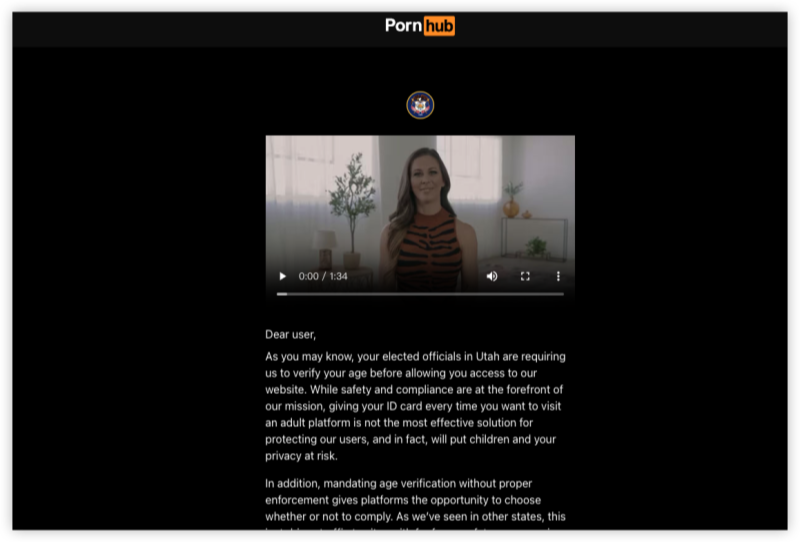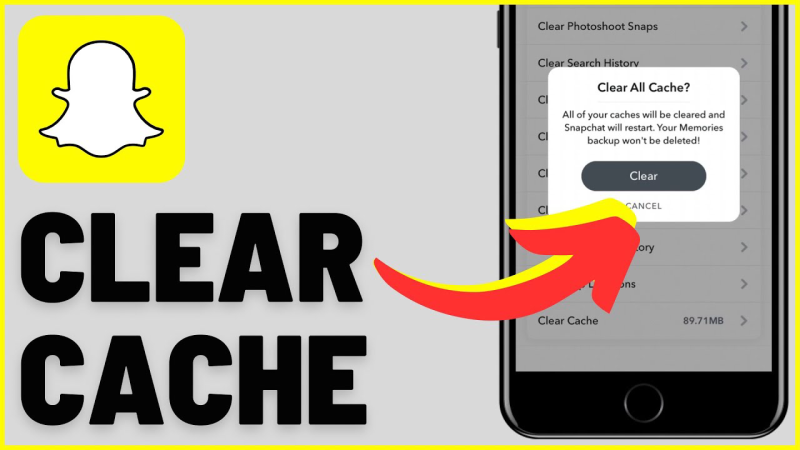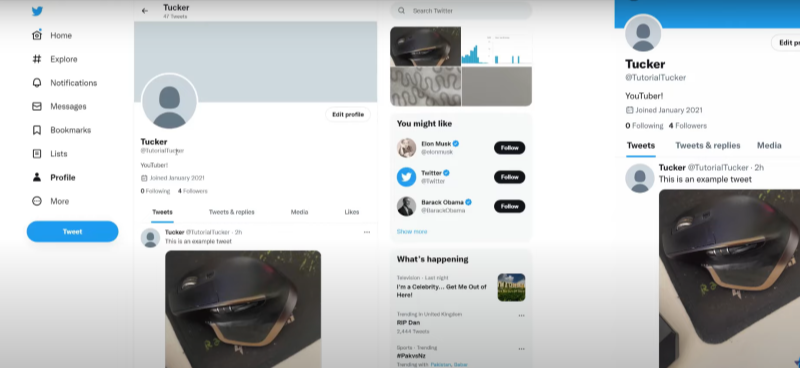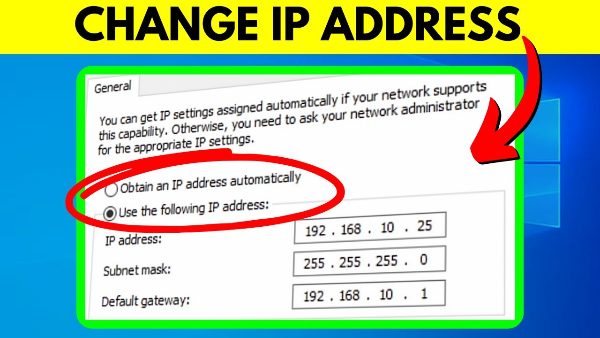The Importance of Removing Personal Data
Every click, post, and online transaction contributes to your digital footprint. Remove Information from the internet is not merely a desire for privacy but a critical step towards protecting your personal data from misuse, identity theft, and unwanted surveillance. In today’s world, where personal data is a valuable commodity, taking control of your information can shield you from potential risks and unwanted marketing. Whether you’re trying to minimize your online presence after a breakup, protect yourself before a new job, or simply reclaim your privacy, this guide offers actionable steps and expert advice to help you wipe your data from the web and keep it gone.
📖Related Reading
Understanding Your Digital Footprint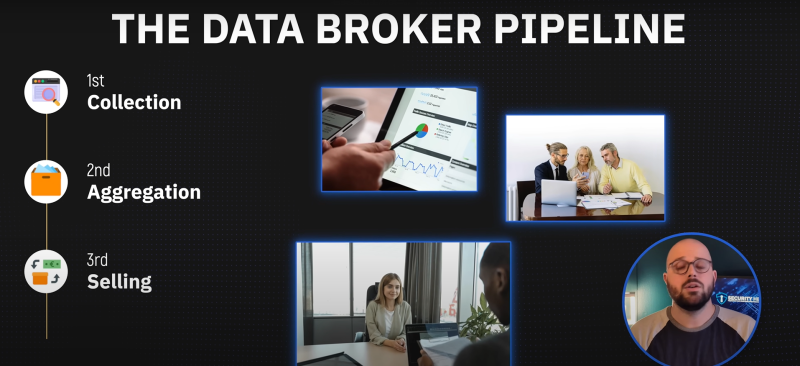
Your digital footprint is the trail of data you leave behind when using the internet. This includes:
- Social Media Activity: Posts, likes, shares, and comments.
- Search History: Queries you make on search engines.
- Online Purchases: Records of transactions and personal information provided during purchases.
- Data Broker Listings: Information collected and sold by data aggregators.
- Public Records: Government and public records that may be indexed online.
Understanding what constitutes your digital footprint is the first step in effectively managing and removing unwanted data.
Step-by-Step Guide to Remove Online Data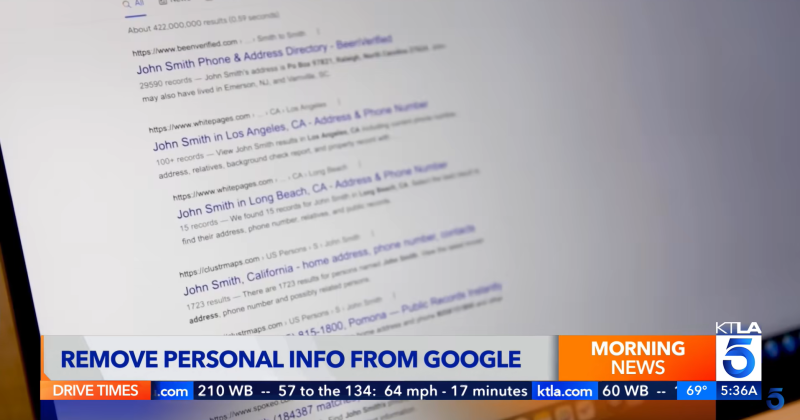
Identifying Data Sources
Before you can delete your data, you must first identify where your information exists online. Consider the following steps:
- Google Yourself: Search your name and email addresses to see what personal data is publicly available.
- Social Media Platforms: Review your accounts on Facebook, Instagram, Twitter, LinkedIn, etc.
- Data Broker Websites: Look for sites like Spokeo, Whitepages, and PeopleFinder that may list your information.
- Public Records: Check any public records that might have your details posted online.
Removing Information from Social Media
Social media platforms are major contributors to your digital footprint. To remove your information:
- Review Privacy Settings: Adjust privacy settings on all your social media accounts to limit public access.
- Delete or Archive Posts: Remove old posts, photos, or comments that you no longer wish to be public.
- Deactivate or Delete Accounts: If you’re no longer using an account, consider deactivating or deleting it entirely.
Deleting Data from Data Brokers
Data brokers compile and sell your personal information. Here’s how to remove your data:
- Opt-Out Forms: Visit the websites of major data brokers and fill out their opt-out forms. This might include sites like Spokeo, Whitepages, and Intelius.
- Email Requests: Some brokers require an email request for data removal. Provide the necessary proof of identity if required.
- Use Third-Party Services: Consider services like DeleteMe or PrivacyDuck that specialize in removing your data from multiple brokers.
Opting Out of Public Records
Your personal information might also be available through public records. While you can’t delete public records entirely, you can:
- Request Redaction: In some jurisdictions, you can request that certain personal details be redacted from public records.
- Contact Relevant Agencies: Reach out to government agencies to inquire about privacy options and data removal policies.
Tools and Techniques for Digital Data Removal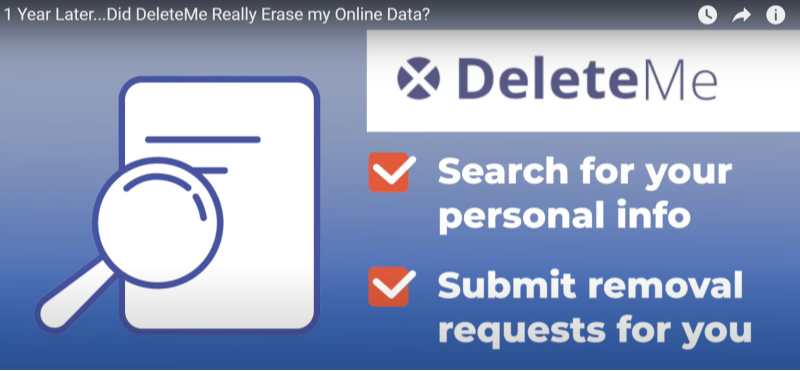
Manual Removal vs. Professional Services
Manual Removal:
- Pros: Free, direct control over the process.
- Cons: Time-consuming and may require persistent follow-up.
Professional Services:
- Pros: Streamlined process, often more thorough.
- Cons: Can be costly and may not guarantee complete removal.
Browser Privacy Tools and Extensions
Enhance your privacy by using browser extensions that help block trackers and clean your browsing data. Examples include:
- Privacy Badger: Blocks tracking scripts.
- uBlock Origin: An efficient ad blocker that also stops trackers.
- HTTPS Everywhere: Ensures your connection is always secure.
Enhancing Privacy with Best free VPN
No matter how effectively you remove personal data from the web, your ongoing online activity can still leave traces. That’s why integrating a VPN is essential. UFO VPN not only protects your internet traffic but also masks your IP address, making it harder for data aggregators and cybercriminals to track your online movements.
Benefits of UFO VPN:
- Complete Encryption: Encrypts your data from your device to the VPN server.
- Anonymity: Hides your real IP, providing anonymity while you browse.
- Bypass Geo-Restrictions: Allows access to content from any region without compromise.
- Stable and Fast: Ensures minimal impact on speed with low-latency servers.
By pairing data removal practices with the robust security of UFO VPN, you secure both your past and future online activities.
How to get UFO VPN
With 3000+ server in over 100 countries, UFO VPN is open to download as a free iPhone VPN, free Android VPN(with VPN APK), free Windows VPN and free Mac VPN. Install the app and sign up or log in.

Open the app, choose a free server locationwhere your desired streaming/gaming/browsing platform is available.
We recommend free USA VPN, free UK VPN and free Australia VPN.

Pro Tip
UFO VPN is compatible with popular platforms in gaming and streaming as CODM VPN, PUBG VPN, Netflix VPN and more!
After connecting, visit What is My IP tool to see your current location and ensure your real IP is visible.

With all set, visit your favorite platform and start browsing without geo-blocks or buffering!

Best Practices for Maintaining a Clean Digital Footprint
Once you’ve removed your data, it’s important to maintain your digital footprint. Here are some key practices:
1. Regularly Monitor Your Online Presence
- Google Alerts: Set up alerts for your name and key personal information.
- Periodic Searches: Regularly search for your information online to catch new data entries.
2. Update Privacy Settings
- Social Media: Periodically review and update privacy settings on all social media platforms.
- Email and Accounts: Ensure that all accounts use the most restrictive privacy options available.
3. Use Strong Security Practices
- Two-Factor Authentication (2FA): Enable 2FA on all accounts to prevent unauthorized access.
- Password Management: Use a password manager to generate and store unique passwords.
4. Educate Yourself About Data Brokers
- Stay Informed: Regularly check for new data brokers and ensure you opt-out when necessary.
- Use Removal Services: Consider subscribing to data removal services for ongoing management.
Implementing these best practices will help keep your digital footprint minimal and secure over time.
💖Pro Tips💖
UFO VPN prioritizes your privacy by blocking ISPs, advertisers, and cybercriminals from harvesting data about your device or habits. Recognized as the best VPN for PC and best VPN for Mac, its advanced encryption anonymizes your connection, ensuring activities like visiting onion sites never reveal your hardware specs, browser fingerprints, or real IP address.
With one-click activation, UFO VPN simplifies security—no technical expertise needed. Start shielding your data by using best VPN for PC and browse with uncompromised confidence.
Easy-to-Read Comparison Chart: Manual vs. Professional Data Removal
| Method | Pros | Cons | Best For |
| Manual Removal | Free; complete control over the process | Time-consuming; requires persistent follow-up | Tech-savvy individuals on a budget |
| Professional Services | Streamlined process; thorough removal | Can be expensive; may not guarantee 100% removal | Those with limited time and resources |
This chart offers a quick overview of the two main approaches to removing personal data from the internet, helping you decide which method best suits your needs.
Frequently Asked Questions (FAQs)
1. What does it mean to remove information from the internet?
Removing information involves deleting or opting out of online data, such as personal profiles, social media posts, and data broker listings, to reduce your digital footprint and protect your privacy.
2. How can I delete my digital footprint?
You can start by deleting old social media posts, opting out of data broker listings, requesting the removal of public records where possible, and using privacy settings to limit future data collection.
3. Is it possible to completely erase my data from the internet?
While it’s challenging to remove every trace of your digital footprint, you can significantly reduce the amount of personal data available online through diligent removal efforts and regular monitoring.
4. Do professional data removal services work effectively?
Yes, professional services like DeleteMe or PrivacyDuck can automate much of the process and are effective in reducing your online data footprint, though they may not be able to remove all data completely.
5. How does a VPN like UFO VPN help in maintaining privacy?
UFO VPN encrypts your internet traffic and masks your IP address, ensuring that your online activity remains anonymous and secure, which helps prevent further data collection.
6. Will deleting my online data affect my access to services?
Deleting your digital footprint typically targets public information. However, some services may require you to have an active profile. Carefully review what data you’re removing to avoid disrupting essential services.
7. How often should I check my digital footprint?
It’s recommended to periodically search for your personal information online and set up alerts for new data that appears, ideally every few months.
8. Can I remove information from data brokers myself?
Yes, most data brokers provide opt-out forms on their websites. However, the process can be time-consuming, which is why many people opt for professional removal services.
9. Is it legal to remove my personal information from the internet?
Yes, you have the right to protect your privacy and can request the removal of your personal data. However, some data may be retained for legal or regulatory reasons.
10. What should I do if I find new information about me online after removal?
Regularly monitor your digital footprint using tools like Google Alerts, and take prompt action by contacting the relevant websites or data brokers to have the information removed.
Final Thoughts
Erasing your digital footprint is a proactive way to protect your privacy and secure your personal information in an increasingly interconnected world. By learning how to remove information from the internet—through manual removal, professional services, and vigilant privacy practices—you can significantly reduce the risk of identity theft and unwanted surveillance. Pair these strategies with powerful tools like UFO VPN for comprehensive protection, ensuring your online activity remains private and secure. Start taking control of your digital presence today and enjoy a safer, more anonymous online experience.