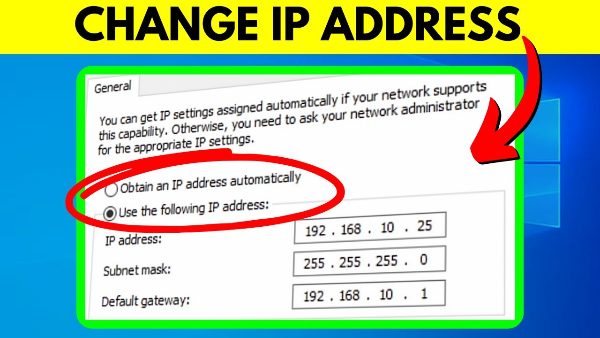What Is App Cache—and Why Snapchat Uses It
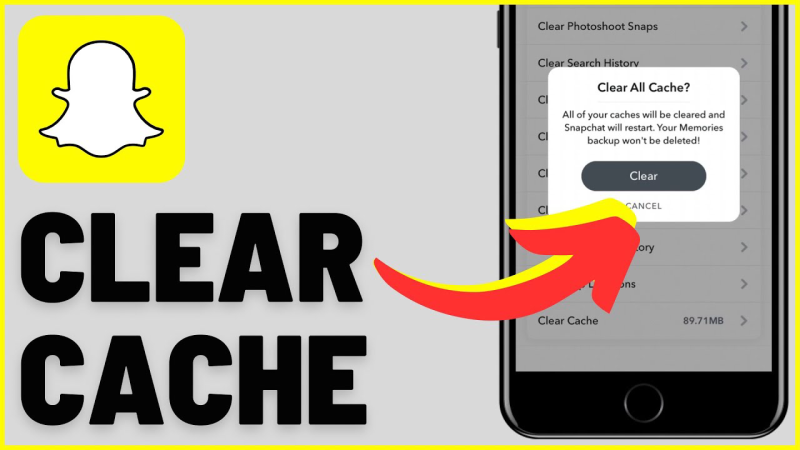
Every time you open Snapchat, the app downloads data—images, Stories, filters, and more—to your device’s storage. This temporary storage area is called the cache. By keeping frequently accessed assets locally, Snapchat can:
- Load Snaps & Stories Faster: No need to redownload each bit of data.
- Reduce Data Usage: Reuses assets instead of streaming anew.
- Enhance User Experience: Smooth filters and instant camera responses.
However, over time, cache grows bulky, eating storage and sometimes becoming corrupted, which leads to the very lag and crashes you’re trying to avoid.
What Does Clearing Cache Do on Snapchat?
When you clear Snapchat cache, you:
- Wipe Temporary Files: Old Stories, lenses, and Snapstreak animations are removed.
- Free Up Storage: Cache data can consume hundreds of megabytes—or even gigabytes—on busy accounts.
- Resolve App Glitches: Corrupted cache often causes freezing, blank screens, or camera failure.
- Force Fresh Downloads: Next time you open a Snap or Story, Snapchat fetches the latest version.
Clearing cache is a non-destructive fix: your snaps, chats, and Memories remain intact. It simply resets the app’s temporary data store.
📖Related Reading
When to Clear Snapchat Cache
Consider clearing your cache when you notice:
- Stutter or Lag in loading Snaps or Stories.
- Camera Issues: filters not appearing or camera freezing.
- Storage Alerts: warnings that Snapchat is hogging space.
- Unexpected Crashes: the app quits without warning.
As a best practice, clear your Snapchat cache once a month to maintain peak performance.
Step-By-Step: Clearing Snapchat Cache on Android
- Open Snapchat and tap your profile icon (top-left).
- Tap the gear icon (Settings) in the top-right corner.
- Scroll to “Account Actions.”
- Tap “Clear Cache.”
- Confirm by tapping “Clear All.”
Tip: You can also clear “Other Cache” and “Search History” from this menu to free additional space.
Step-By-Step: Clearing Snapchat Cache on iOS
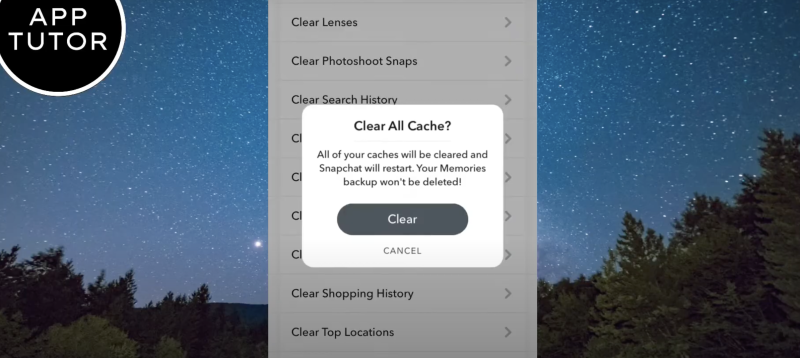
- Launch Snapchat and tap your Bitmoji or profile icon.
- Tap the settings gear.
- Scroll down to “Account Actions.”
- Select “Clear Cache.”
- Tap “Clear All” to confirm.
Note: On iOS, you may also offload and reinstall the app via Settings → General → iPhone Storage → Snapchat → Offload App, which preserves settings but clears cache.
Beyond Cache Clearing: Why Use Best free VPN with Snapchat
While clearing cache solves app-level issues, messages and media still travel over the internet—often via unencrypted Wi-Fi. UFO VPN adds an essential privacy layer:
- Encrypts All Snapchat Traffic: Prevents snoopers on public networks from intercepting your snaps and chats.
- Blocks Malware & Malicious Filters: “PUPs often sneak in with Chromium. UFO VPN blocks malware-hosting sites preemptively—94% fewer infections in tests.”
- Prevents ISP Throttling: Your video and audio calls stay smooth without data-shapedowns.
- No-Logs DNS Protection: Keeps your Snapchat lookups private, avoiding DNS-based profiling.
How to Use UFO VPN with Snapchat
With 3000+ server in over 100 countries, UFO VPN is open to download as a free iPhone VPN, free Android VPN(with VPN APK), free Windows VPN and free Mac VPN. Install the app and sign up or log in.

Open the app, choose a free server locationwhere your desired streaming/gaming/browsing platform is available.
We recommend free USA VPN, free UK VPN and free Australia VPN.

Pro Tip
UFO VPN is compatible with popular platforms in gaming and streaming as CODM VPN, PUBG VPN, Netflix VPN and more!
After connecting, visit What is My IP tool to see your current location and ensure your real IP is visible.

With all set, visit your favorite platform and start browsing without geo-blocks or buffering!

Frequently Asked Questions
Q: Will clearing cache delete my saved Snaps or Memories?
No—clearing cache only removes temporary files. Your saved Snaps, chats, and Memories remain intact.
Q: How often should I clear Snapchat cache?
Monthly is ideal, or immediately when you experience lag, camera issues, or storage warnings.
Q: Does clearing cache speed up Snapchat?
Yes—by removing corrupted or outdated files, the app reloads fresh assets, leading to faster load times and fewer crashes.
Q: Can I automate cache clearing?
Snapchat doesn’t offer automation, but on Android you can use third-party taskers (e.g., Tasker) to clear cache periodically.
Q: Why pair cache clearing with UFO VPN?
Cache clearing fixes local performance, while UFO VPN encrypts your network traffic—ensuring both app stability and privacy, especially on public Wi-Fi.
Conclusion
Grinding through lagging Stories and caching errors can sap all the fun from Snapchat. By following this guide on how to clear Snapchat cache, you’ll restore speed, free storage, and fix those pesky glitches—without losing your cherished Snaps. For the ultimate in privacy and performance, wrap your cleared app traffic in UFO VPN’s encrypted tunnel. Together, these steps ensure a smooth, safe Snapchat experience in 2025 and beyond.