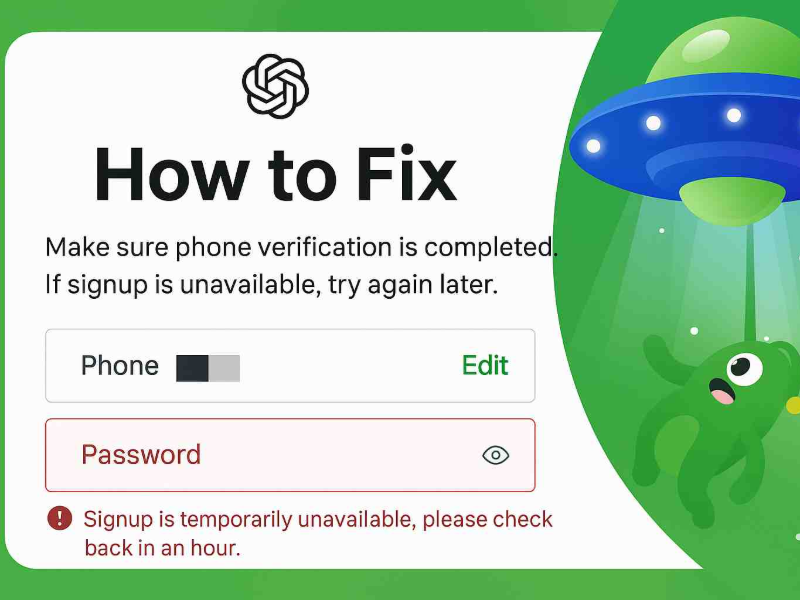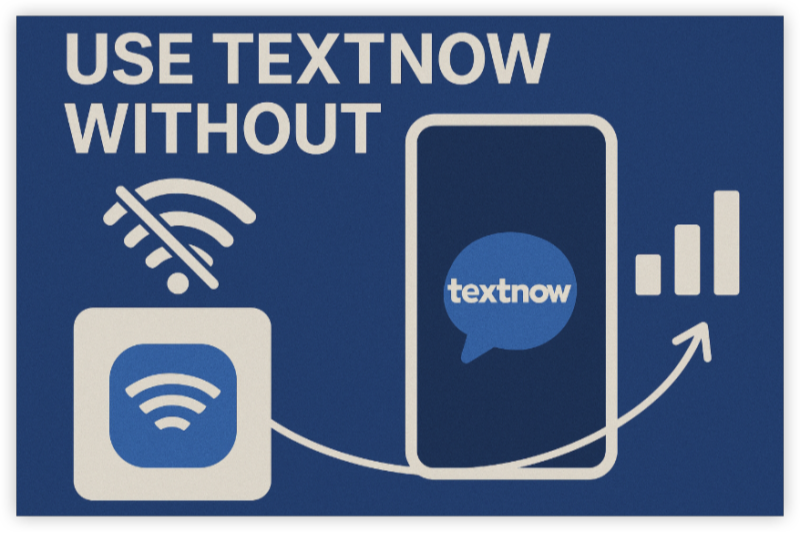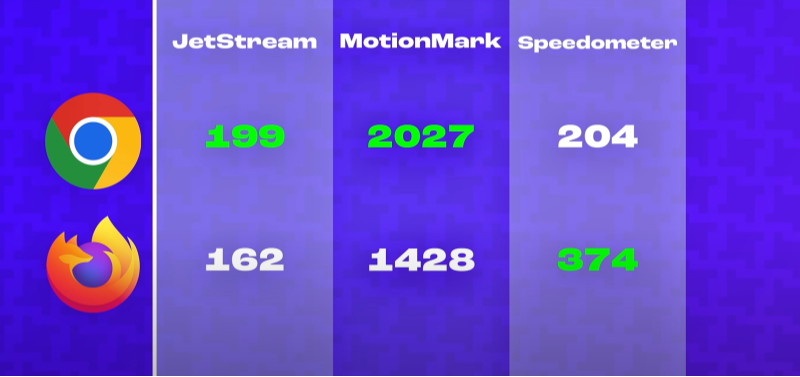What Is OpenVPN? Is OpenVPN Free?

OpenVPN is an open‑source VPN software and protocol released under the GPL2 license, developed by OpenVPN Inc. and the broader community. It provides both client and server applications, creating secure point‑to‑point or site‑to‑site tunnels over the public internet.
-
Free Community Edition: The OpenVPN Community Edition (CE) is completely free to download and use. It includes core features like SSL/TLS encryption, configurable tunneling modes, and cross‑platform support.
-
Commercial Offerings: OpenVPN Inc. also offers paid products—Access Server and CloudConnexa—that include a user‑friendly web interface, centralized management, and additional enterprise features.
Bottom Line: Yes, basic OpenVPN is free. You can run your own VPN server or use community‑hosted services without licensing costs, though commercial versions add convenience.
How Does OpenVPN Work?

OpenVPN establishes encrypted tunnels using the OpenSSL library and the TLS/SSL protocol suite. Here’s a high‑level overview:
-
Handshake & Authentication:
-
The client and server perform a TLS handshake, exchanging certificates or pre‑shared keys. Mutual authentication ensures both ends are legitimate.
-
-
Key Exchange & Encryption:
-
Using Diffie‑Hellman or Elliptic Curve cryptography, they derive session keys. Data is encrypted with AES‑256 (commonly) in CBC or GCM mode.
-
-
Tunneling Modes:
-
TUN (Routed IP): Transports IP packets; best for general VPN usage.
-
TAP (Bridged Ethernet): Transports Ethernet frames; useful for bridging networks.
-
-
Data Transmission:
-
Once the tunnel is up, all network traffic routes through it. The client’s default gateway can be set to the VPN server (full tunnel) or only specific subnets (split tunnel).
-
-
Keep‑Alive & Reconnection:
-
OpenVPN monitors the link and automatically reconnects if dropped, ensuring persistent security.
-
Should You Choose OpenVPN?
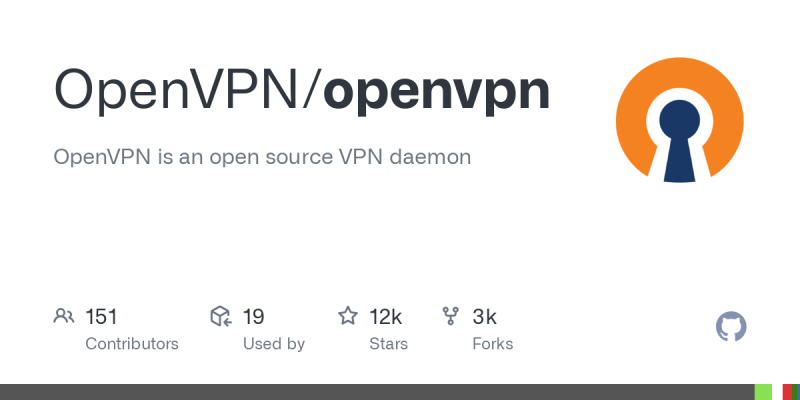
Advantages of OpenVPN:
-
Strong Security: Mature protocol with audited SSL/TLS foundation.
-
Flexibility: Runs on Windows, macOS, Linux, iOS, Android, routers—virtually any platform.
-
Community Support: Extensive documentation, forums, and GitHub resources.
-
Customizability: Configure ports, protocols (UDP/TCP), compression, and authentication types.
Considerations:
-
Complex Setup: The free Community Edition often requires command‑line proficiency and manual certificate management.
-
Performance: Can be slower than newer protocols like WireGuard, due to encryption overhead and single‑thread processing.
-
No Official GUI: Unless you use third‑party clients or commercial Access Server, there’s no native graphical interface on desktop.
Is OpenVPN Better Than Other VPN Protocols?
When comparing OpenVPN to other VPN protocols (IKEv2/IPSec, L2TP/IPSec, WireGuard, PPTP), consider:
-
Security: OpenVPN’s SSL/TLS foundation and community scrutiny make it more secure than PPTP or L2TP/IPSec. WireGuard offers modern cryptography but is newer and less battle‑tested.
-
Performance: WireGuard often outperforms OpenVPN, but optimized OpenVPN setups (UDP mode, AES‑GCM) still deliver excellent speeds.
-
Compatibility: OpenVPN runs on virtually every platform. IKEv2 may be faster on mobile but lacks universal router support.
-
Configurability: OpenVPN’s flexibility (custom ports, ciphers, routing) surpasses most alternatives.
-
Ease of Use: Commercial VPN apps abstract OpenVPN’s complexity— UFO VPN: a free proxy VPN uses the OpenVPN protocol under the hood while offering one‑click connect, kill switch, and automatic server selection.
Recommendation: If you want a blend of strong security, wide compatibility, and third‑party app convenience, choose a managed service like UFO VPN. It leverages OpenVPN’s proven protocol while providing a user‑friendly interface, globally optimized servers, and added privacy tools.
Bonus: Download UFO VPN for Free!


UFO VPN is an all-in-one VPN that offers unlimited access to 4D streaming like Netlfix, Disney Plus, no-ping gaming as PUBG, Roblox, CODM and social networking for YouTube, X, Facebook and more.




Unlock Pro Features
If you have upgraded to premium plan , feel free to enjoy premium servers for 4K streaming and advanced features like Kill Switch, Split Tunneling, and gaming acceleration. Your Mac is now fully optimized and protected. Inaddition to basic functions, we recommend you turn on

Verify Your IP Now
Use UFO VPN's " What is My IP " feature to see your new IP and location. This confirms your connection is secure, anonymous, and ready for safe browsing online anywhere at any time.







Security and Privacy Considerations
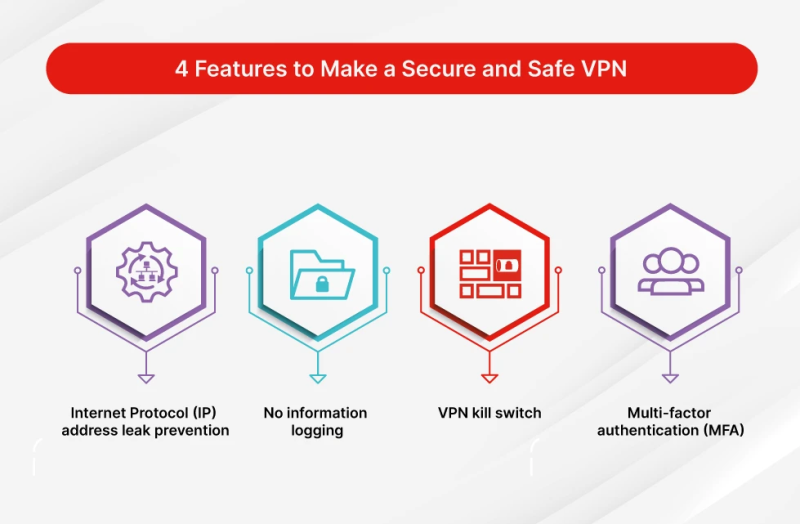
While OpenVPN offers robust encryption, you should keep these in mind:
-
Certificate Management: Securely store your private keys and revoke compromised certificates immediately.
-
Server Hardening: Update OpenVPN and OpenSSL regularly; disable weak ciphers and use modern TLS versions (1.2+).
-
Logging Policies: Configure server logs to minimize retention of user activity.
-
DNS Leaks: Set
block-outside-dnson Windows or push DNS server settings viadhcp-optionto prevent leaks. -
Paired VPN Services: Even with OpenVPN, some users prefer paid VPNs like UFO VPN for managed server networks, automatic updates, and kill‑switch features—ensuring no traffic escapes your tunnel under any circumstance.
FAQs
Q1: Is OpenVPN completely free to use?
Yes—the Community Edition is free and open source under GPL2. Commercial products incur licensing fees for advanced features.
Q2: Which is faster, OpenVPN or WireGuard?
WireGuard typically outperforms OpenVPN due to leaner code and modern cryptography. However, OpenVPN remains highly secure and more configurable.
Q3: Can I run OpenVPN on my router?
Many router firmwares (DD‑WRT, OpenWrt, Tomato) support OpenVPN client/server setups. Check your router’s documentation for configuration guides.
Q4: Does OpenVPN work on mobile devices?
Yes—OpenVPN Connect apps are available for iOS and Android, allowing you to import .ovpn files and connect securely on the go.
Q5: How do I update OpenVPN safely?
Use your package manager (Linux), official installers (Windows/macOS), or trusted repositories. Always verify GPG signatures if provided.
Q6: Why would I use a paid VPN when OpenVPN is free?
Managed VPN services like UFO VPN offer:
-
Broad global server networks without self‑hosting.
-
User‑friendly apps with auto‑connect and kill switches.
-
24/7 support and guaranteed uptime.
-
Additional protocols and obfuscation features for restricted networks.