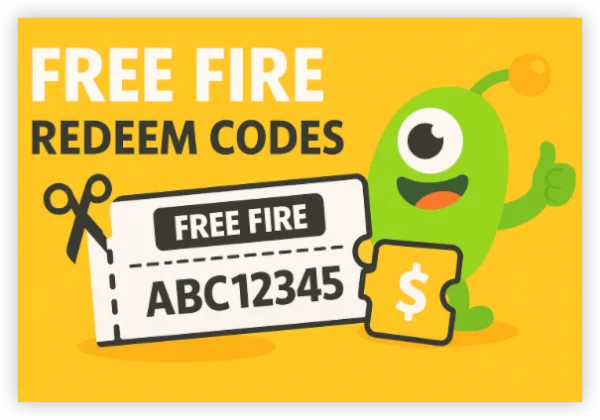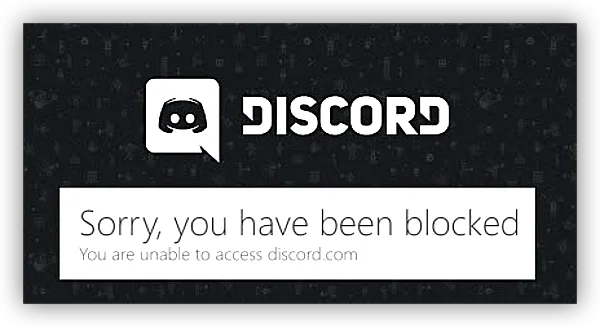7 Methods to Bypass Roblox Age Verification
Roblox offers multiple ways to verify your age depending on your region (try a VPN for age verification to change IP location), device, and whether you’re 13+ or under 13 with parental oversight. Below are the legitimate alternatives to bypass Roblox age verification and finally last-resort options. Every method now includes expanded advantages, shortcomings, and step-by-step instructions.
Solution 1: Phone Number Verification on Roblox
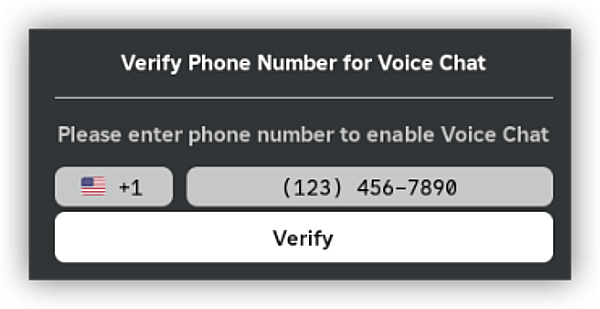
In certain countries, verifying a phone number enables additional communication features like Roblox voice chat and may trigger “13+ access” without ID.
Advantages
-
Quick and ID-free.
-
Useful when your region supports SMS verification as a trust signal.
Shortcomings
-
Not supported in U.S./U.K., among other regions.
-
Does not unlock full 13+ access everywhere.
Steps
-
Go to Settings → Account Info → Add Phone Number.
-
Enter your number and complete SMS verification.
-
If supported in your region, this may unlock certain 13+ features.
Solution 2: VPN to Bypass Roblox Region Prompts
Some regions show stricter verification prompts. A free proxy VPN like UFO VPN won’t skip age verification, but it can remove extra regional blocks so you can access facial estimation or parental verification where it’s normally restricted.
Advantages
-
Bypasses regional restrictions
-
Lets you access the same verification options as Canada/Netherlands
-
Useful if your region has delayed rollout
Shortcomings
-
Does not bypass Roblox’s core age checks
-
May trigger login captchas
-
Must use reliable VPNs (UFO VPN/ExpressVPN/NordVPN)
Steps


UFO VPN is an all-in-one VPN that offers unlimited access to 4D streaming like Netlfix, Disney Plus, no-ping gaming as PUBG, Roblox, CODM and social networking for YouTube, X, Facebook and more.




Unlock Pro Features
If you have upgraded to premium plan , feel free to enjoy premium servers for 4K streaming and advanced features like Kill Switch, Split Tunneling, and gaming acceleration. Your Mac is now fully optimized and protected. Inaddition to basic functions, we recommend you turn on

Verify Your IP Now
Use UFO VPN's " What is My IP " feature to see your new IP and location. This confirms your connection is secure, anonymous, and ready for safe browsing online anywhere at any time.







Solution 3: Utilize Your Browser Cache

Age verification bugs sometimes appear due to cached settings or corrupted browser data. This quick fix resolves many of those issues.
Advantages
-
Fastest troubleshooting method
-
Fixes loading loops and missing prompts
-
Requires no ID or personal info
Shortcomings
-
Only solves technical issues
-
Doesn’t bypass real verification
-
Results are temporary
Steps
-
Open Incognito/Private Window.
-
Log into Roblox.
-
Clear Roblox site data and cookies.
-
Restart the verification process.
-
If mobile, reinstall the Roblox app.
Solution 4: Parental Link Trick

If you cannot get a real parent to verify, some users assign a trusted adult friend or alt account as the “parent.”
Advantages
-
Works even if your account is under 13.
-
Allows birthday correction without submitting your own ID.
-
Fast if your friend is already verified.
Shortcomings
-
Requires absolute trust—a parent account controls the child account.
-
Violates Roblox ToS if the linked “parent” is not an actual guardian.
-
Can be removed if Roblox tightens parental systems.
Steps
-
A friend/alt age-verifies their account using ID or facial scan.
-
They go to Settings → Parental Controls.
-
They link your account as the “child.”
-
The “parent” edits your birthday to 13+.
-
You can now attempt facial verification again or, in rare cases, skip it entirely.
Solution 5: Bad Facial Scan Angle (AI Trick)
This relies on confusing Roblox’s facial estimation system so it defaults to a safe “13+” age band..
Advantages
-
No ID required.
-
Very quick (1–2 minutes).
-
Works for users whose real age is already 13+ but incorrectly scanned younger.
Shortcomings
-
Highly inconsistent.
-
Can result in being marked younger, which worsens the situation.
-
Roblox may improve AI detection at any time.
Steps
-
Begin the facial age estimation scan.
-
Intentionally use poor lighting, partial shadow, or slight side angles.
-
The AI may avoid estimating age precisely → default classification.
-
If it defaults to 13+, access unlocks
Solution 6: Create a New Account
If everything fails—birthday locked, verification broken—a last-resort option is creating a new account with the correct birthdate from the start.
Advantages
-
Fresh account with clean settings
-
Instantly eligible for facial age estimation
-
No old verification conflicts
Shortcomings
-
Lose inventory, Robux, and progress
-
Friends list must be rebuilt
-
UGC/Voice features need new verification
Steps
-
Create a new account with the correct birthdate.
-
Confirm email/phone.
-
Immediately go to Age Verification.
-
Complete facial or ID verification.
-
Re-add friends & games.
Solution 7: Change Your Birthday on Roblox
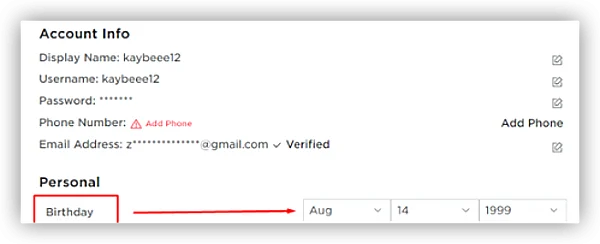
Before Roblox prompts age verification, you may need to make sure your birthday is entered correctly. Users who accidentally entered the wrong birthdate can fix it before starting verification.
Advantages
-
Quickly fixes incorrect birthdays
-
Helps enable the verification prompt
-
Works for adults who mistakenly set birthdate under 13
Shortcomings
-
Under-13 users need parent approval
-
May still require document verification afterward
-
Roblox will not accept fake birthdays
Steps
-
Go to Settings → Account Info.
-
Tap Birthday.
-
Enter the correct birthdate.
-
If under 13, the system pushes you to Parental Consent.
-
-
Save changes.
-
Return to Age Verification and complete facial scan or ID.
These methods above are temporary tricks. The easiest long-term fix is to wait for a parent or older friend to verify you officially – or just wait until you actually turn 13 and do the normal selfie scan. Stay safe and have fun!
Is It Safe and Legal to Bypass Roblox Age Verification?
Roblox added these checks (facial scans or ID uploads) to protect kids from predators and comply with laws like COPPA in the US and the UK's Online Safety Act. If you're under 13, it's often for safety reasons, but teens 13+ frustrated by prompts want workarounds. Here's the honest breakdown based on the legality and risks of getting around Roblox age verification.
Legality of Bypass Roblox Age Verification
Changing your birthday, using a VPN to switch regions, or creating alts isn't illegal—it's like lying about age on social media. No laws ban it outright, and VPNs are 100% legal worldwide for privacy. Parents helping kids? Totally fine.
If you're under 13 faking 13+ to access unfiltered chat/voice, it could violate COPPA (US child privacy law) if it leads to unsafe interactions—though enforcement targets platforms, not kids. In strict countries (e.g., UK), evading safety tools might flag as non-compliance, but users rarely face fines.
Safety Issues: Think Twice Before You Try
- Account Bans: Roblox detects tricks (e.g., mismatched IPs, repeated fails) and bans alts or mains—thousands reported in Nov 2025. Lost Robux/items? Gone forever.
- Privacy Leaks: Fake tools/hacks steal data (emails, passwords)—avoid them; stick to VPNs like NordVPN (no-logs audited). AI fakes for facial scans? Often malware-ridden.
- Real Dangers: Bypassing puts kids at risk—unfiltered chat means strangers. Roblox's system limits adult-minor talks for a reason.
If bypassing Roblox age verification feels sketchy (it should), talk to parents or wait till 13. Roblox prioritizes safety—hacks undermine that.
[Free] Alternatives to Bypass Roblox Age Verification
If you’ve already tried the official verification options and the common community tricks, there are still a few broader alternatives some players use when they simply can’t verify. These aren’t guaranteed and may not work forever, but they provide additional paths people rely on:
1. Using 13+ Games That Don’t Enforce Verification Yet
Not all Roblox experiences require a verified 13+ badge. Many creators haven’t enabled age gating. Playing these games gives access to mild chat features and social interaction without needing ID or facial scans.
2. Explore Built-In Communication Tools
Some games use custom chat systems, signs, billboards, or UI text that circumvents Roblox’s default chat restrictions. While this doesn’t unlock full voice chat, it allows broader communication without age verification.
4. Appeal Through Support
Some users submit a support ticket with:
-
screenshots showing long account age,
-
proof of parental consent,
-
or explanations that their country lacks ID systems.
Roblox occasionally approves age corrections or resets the verification requirement.
5. Switch Between App, Browser, and Xbox Versions
Roblox age prompts behave differently on different platforms:
-
Some users report that verification appears less aggressively on the Xbox or console versions.
-
Others find the browser version skips certain locked states.
Trying a different platform sometimes re-enables the verification flow normally.
FAQs
Can I just show a photo or use a fake video for the facial scan on Roblox?
No. Roblox uses live liveness detection (you have to turn your head, blink, etc.). Static photos and most fake videos get rejected instantly.
Does a VPN completely remove the Roblox age verification prompt?
No, it only delays it in some countries. Once the worldwide rollout hits in January 2026, the prompt will come back even with a VPN.
Is there any way to chat on Roblox without verifying at all?
Right now you can still use in-game text signs, bubbles, or games that have their own chat systems – no verification needed there.