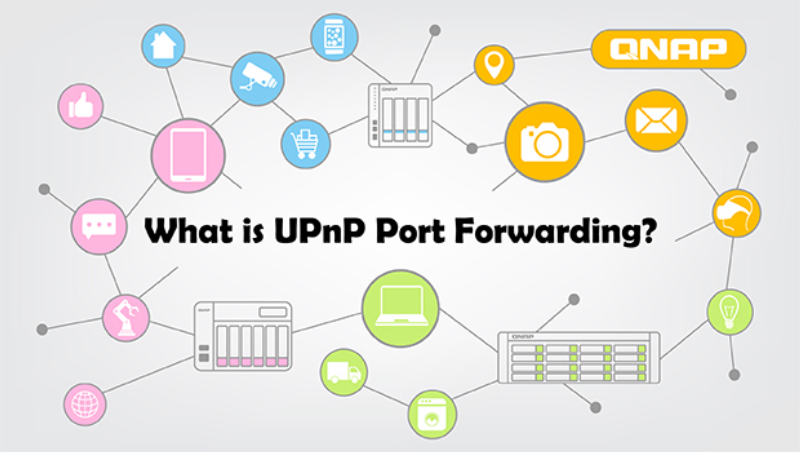Key Points about Instagram Screenshots: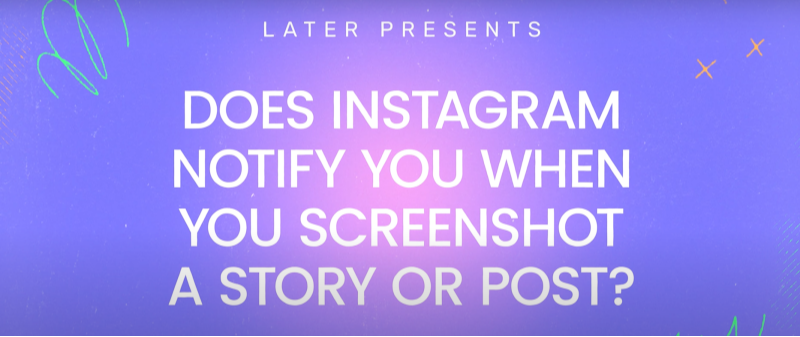
-
Regular Stories: Instagram does not notify users when you screenshot their stories.
-
Vanishing Photos/Videos (DMs): Screenshots of vanishing photos or videos sent via direct message do trigger a notification.
-
Live Videos: Viewers of live videos can see who’s watching, but Instagram does not notify you about screenshots.
-
Content Tracked: While Instagram doesn’t notify users about screenshots, it tracks user activity, including who viewed and interacted with their stories.
Does Instagram Track Your Activity?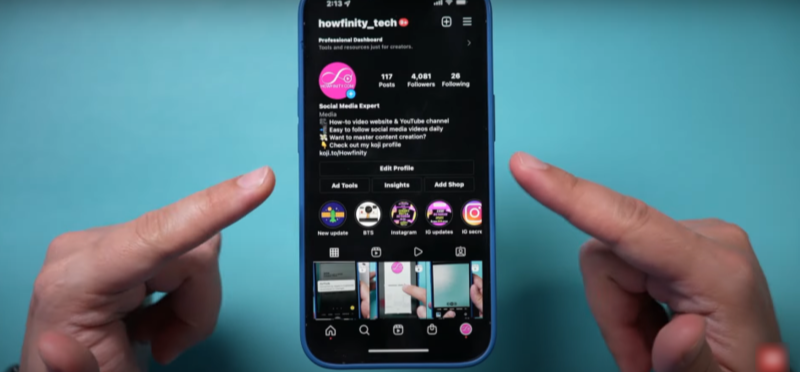
The Truth About Instagram’s Tracking
Like many social media platforms, Instagram uses a variety of tracking technologies to monitor user activity. While Instagram’s primary goal is to improve your experience with personalized content, ads, and suggestions, it also tracks your data for other purposes. Some of the ways Instagram tracks users include:
-
Location Tracking: Instagram tracks your location through GPS data and your device’s IP address to serve personalized content based on where you are.
-
Behavioral Tracking: Instagram uses your interactions (likes, comments, story views) to build a profile of your interests, which influences the content you see.
-
Device Information: Instagram collects information about your device, including the model, operating system, and IP address, which helps it optimize performance and target you with relevant ads.
While these tracking practices are generally used for providing a personalized experience, they also raise privacy concerns. As a result, many Instagram users are now more mindful of their online activities, and it's critical to understand the extent to which Instagram tracks you.
📖Related Reading
Protecting Your Privacy on Instagram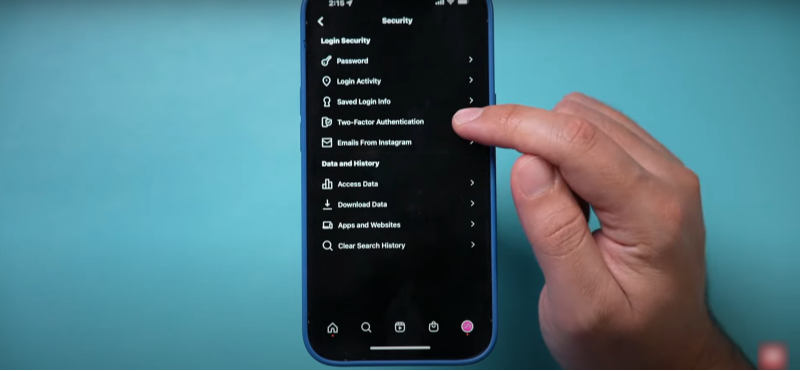
Steps to Take Control of Your Instagram Privacy
To prevent Instagram from tracking your activities or alerting others about your screenshots, follow these tips:
-
Review Your Privacy Settings:
Go to Settings > Privacy and adjust the following:-
Account Privacy: Set your account to private to limit who can view your stories and posts.
-
Story Settings: Control who can view your stories and whether your story is visible to people who don't follow you.
-
Activity Status: Turn off the "Show Activity Status" option to prevent others from seeing when you're active on the platform.
-
-
Limit Third-Party App Access:
Instagram allows third-party apps to access your account information for various services (such as analytics and scheduling posts). Go to Settings > Security > Apps and Websites to review which apps have access and remove any unnecessary ones. -
Disable Location Services:
Instagram uses your location to provide personalized content and ads. To limit location tracking, go to Settings > Privacy > Location Services and turn off location access for Instagram. -
Consider Using a VPN for Instagram Privacy:
Even if you take all the necessary steps to secure your account, Instagram still collects data through your IP address. Using a VPN like UFO VPN can mask your IP address, making it harder for Instagram and advertisers to track your online behavior.
How Best free VPN Can Protect Your Privacy on Instagram
Why You Need UFO VPN for Instagram Privacy
Using UFO VPN can significantly enhance your privacy while using Instagram by hiding your real IP address and encrypting your online traffic. This way, Instagram and other third parties can’t track your browsing activity or location. UFO VPN offers several benefits that protect you on Instagram:
-
IP Address Masking: UFO VPN assigns you a different IP address, preventing Instagram from tracking your location or behavior.
-
Secure Encryption: UFO VPN encrypts your data, ensuring that your private activities remain private—even when using public Wi-Fi or unsecured networks.
-
Bypass Geo-Restrictions: UFO VPN allows you to access Instagram from anywhere in the world, bypassing regional restrictions and censorship.
How to Set Up UFO VPN for Instagram:
With 3000+ server in over 100 countries, UFO VPN is open to download as a free iPhone VPN, free Android VPN(with VPN APK), free Windows VPN and free Mac VPN. Install the app and sign up or log in.

Open the app, choose a free server locationwhere your desired streaming/gaming/browsing platform is available.
We recommend free USA VPN, free UK VPN and free Australia VPN.

Pro Tip
UFO VPN is compatible with popular platforms in gaming and streaming as CODM VPN, PUBG VPN, Netflix VPN and more!
After connecting, visit What is My IP tool to see your current location and ensure your real IP is visible.

With all set, visit your favorite platform and start browsing without geo-blocks or buffering!

Frequently Asked Questions (FAQ)
Does Instagram notify when you screenshot a story?
Instagram does not notify users when you screenshot their regular stories. However, if you screenshot a vanishing photo or video sent via direct message in vanishing mode, Instagram does send a notification to the sender.
How can I stop Instagram from tracking my location?
To stop Instagram from tracking your location, go to Settings > Privacy > Location Services and disable access for Instagram. Additionally, you can disable location tracking for individual posts or stories when posting on Instagram.
Does using a VPN stop Instagram from tracking me?
Yes, using a VPN like UFO VPN masks your real IP address, making it harder for Instagram to track your online activity. A VPN also encrypts your data, ensuring that your activities on Instagram remain private and secure.
Can Instagram access my private data if I’m using a VPN?
No, if you're using a VPN like UFO VPN, Instagram cannot access your private data or track your online activities because your real IP address is masked and your traffic is encrypted.
Are there any downsides to using a VPN on Instagram?
Using a VPN on Instagram is generally safe and beneficial for your privacy. However, it may slightly reduce your internet speed due to the encryption process, but UFO VPN is optimized for minimal speed loss.
Conclusion
Instagram’s screenshot notifications may not be as invasive as some users think, but privacy is still a major concern on the platform. By adjusting your privacy settings, using a VPN like UFO VPN, and staying mindful of how Instagram tracks your activity, you can enjoy a more secure and anonymous experience. Whether you're posting, viewing stories, or browsing content, taking steps to protect your privacy is essential in today’s digital world.