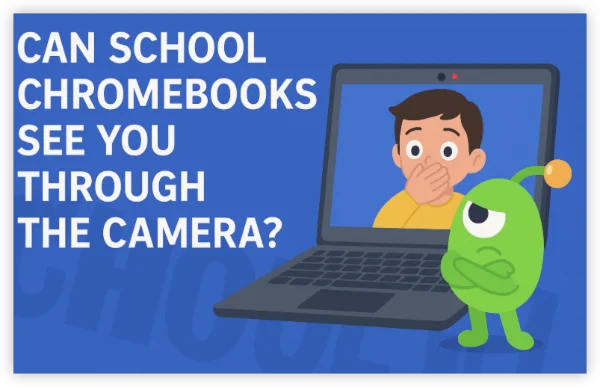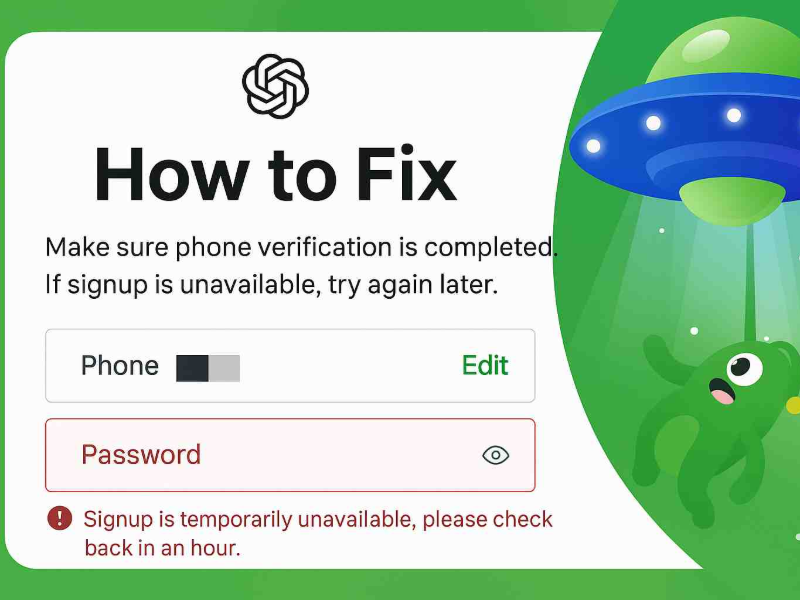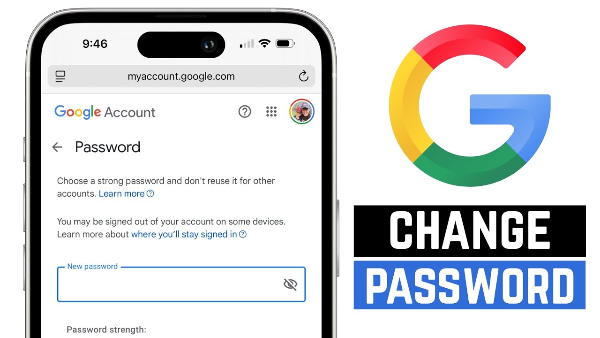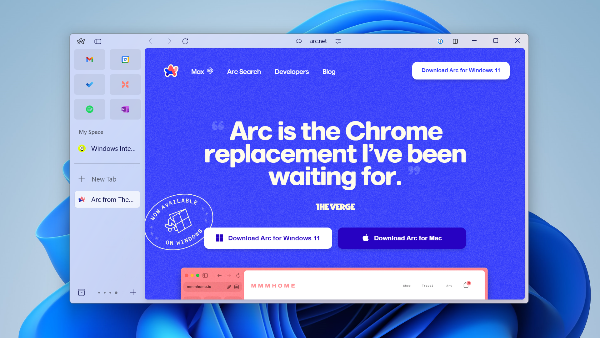How Private Browsing Works on iPhone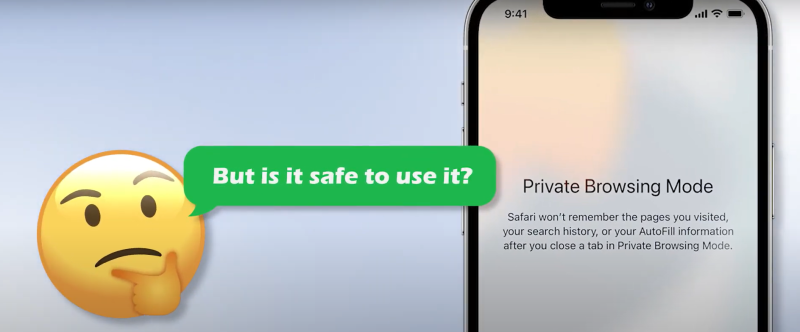
The Basics of Incognito Mode on iOS
Private browsing, also known as incognito mode, is a feature built into Safari and many other iOS browsers. When activated, this mode prevents the browser from storing your search history, cookies, or temporary files. However, it does not guarantee complete anonymity. The primary purpose of incognito mode is to ensure that your local browsing activity isn’t saved on your device.
Limitations of Private Browsing
While private browsing can help keep your local history clear, it does not:
-
Hide your IP address from websites.
-
Prevent your internet service provider from tracking your data.
-
Stop websites from logging your session if you’re logged into an account.
-
Offer end-to-end encryption on its own.
How Data Is Still Traced
Even when using incognito mode on your iPhone, several elements can leave traces behind:
-
IP Address Exposure: Your IP address is still visible to websites, making it possible for them to track your general location.
-
Network Traffic: Data transmitted from your device can be intercepted by third parties, including ISPs and potential hackers.
-
Account Activity: If you log into any service, your activity may still be linked to your account regardless of the browsing mode.
📖Related Reading
The Risks of Incognito Mode on iOS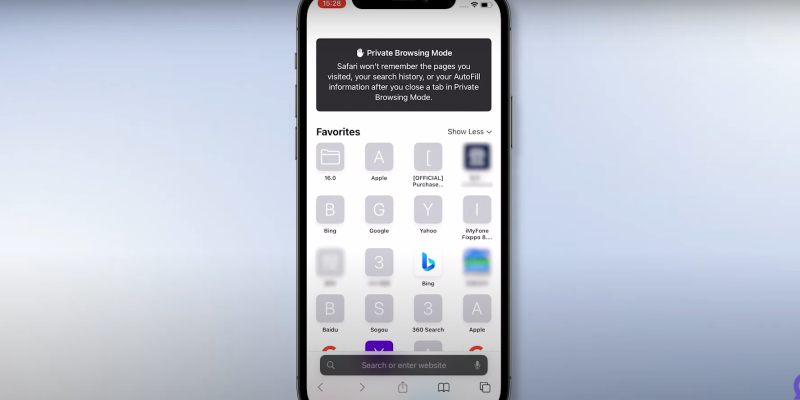
Unseen Tracking Mechanisms
Many assume that private browsing means total anonymity, but the reality is more complex. Advertisers and websites employ sophisticated tracking techniques that can identify patterns even without cookies. These include:
-
Browser Fingerprinting: Collecting unique data points about your device configuration, installed fonts, and other details to create a “fingerprint” that can track you across sessions.
-
IP and Location Tracking: Despite not saving browsing history, your IP address continues to be logged, which can be used to approximate your location.
Potential Security Vulnerabilities
Relying solely on incognito mode can give a false sense of security. Without additional measures, your data remains vulnerable to:
-
Man-in-the-Middle Attacks: Cybercriminals intercepting data transmitted over unsecured networks.
-
ISP Tracking: Your internet service provider may still log your browsing activity, even in private mode.
-
Ad and Analytics Networks: Third-party trackers can still record your online behavior through embedded scripts and analytics tools.
Best Practices to Maximize iPhone Privacy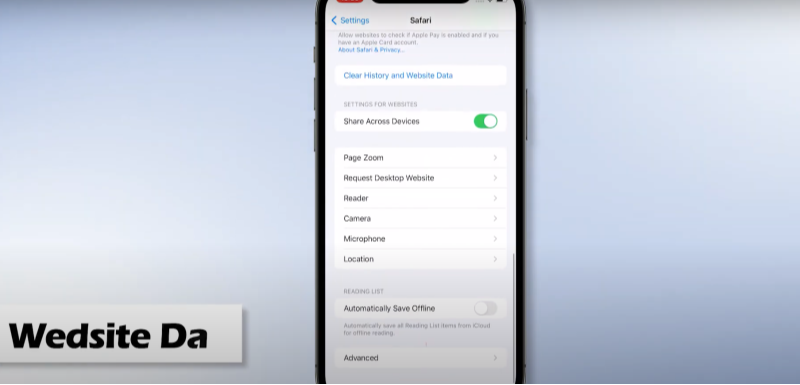
Reviewing iOS Privacy Settings
Take advantage of the privacy features built into iOS:
-
Limit Ad Tracking: Disable personalized ads in your settings.
-
Location Services: Adjust your settings to share location data only when necessary.
-
Safari Settings: Enable features like “Prevent Cross-Site Tracking” and clear your history regularly.
Using Alternative Browsers
While Safari is the default, consider browsers that focus on enhanced privacy. Some third-party browsers offer additional layers of security and are less prone to fingerprinting techniques.
Regular Software Updates
Keeping your iPhone updated is one of the simplest yet most effective ways to protect against security vulnerabilities. Updates often patch known issues and bolster your device’s overall security posture.
Advanced Measures for Untraceable iPhone Browsing
Using Secure Networks
Whenever possible, use secured Wi-Fi networks or a personal hotspot with robust encryption. Avoid public Wi-Fi, as these networks are prime targets for hackers looking to intercept data.
Clearing Data After Sessions
Although private browsing does not store history, manually clearing website data and caches can further reduce the chances of leaving any residual traces on your device.
Leveraging Privacy-Focused Tools
Utilize apps and browser extensions designed to block trackers and encrypt your data. Tools that provide ad-blocking, anti-tracking, and script-blocking capabilities can further reduce your digital footprint.
Integrating Best free VPN for Ultimate iOS Privacy
Why UFO VPN Is Essential for iPhone Users
Even the best private browsing modes on iPhone have limitations when it comes to anonymity and security. This is where a trusted VPN like UFO VPN comes into play. UFO VPN encrypts your entire internet connection, ensuring that your data is secure from prying eyes—even when using private browsing. By masking your IP address and routing your traffic through secure servers, UFO VPN guarantees that your online activity remains untraceable.
How UFO VPN Enhances iPhone Privacy
-
Comprehensive Encryption: UFO VPN provides robust encryption protocols that secure your data end-to-end.
-
IP Masking: By hiding your real IP address, it becomes virtually impossible for websites or trackers to link your activity back to you.
-
Bypass Geo-Restrictions: Enjoy complete freedom on the internet, accessing content without location-based restrictions or surveillance.
-
User-Friendly Integration: UFO VPN is optimized for iOS, making it easy to install and use without compromising your device’s performance.
Steps to Set Up UFO VPN on Your iPhone
To get this free iPhone VPN - UFO VPN for iOS, head to the App Store, search for UFO VPN, and tap "Download."
Once installed, open the app and sign up or log in.
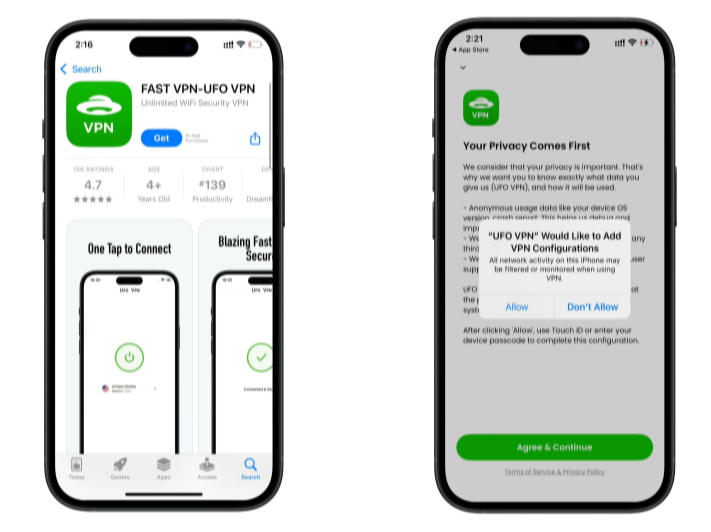
Launch UFO VPN, pick a server location based on the content you want to access (We offer free US IP servers, Japan IP server and more ), and tap "Connect."
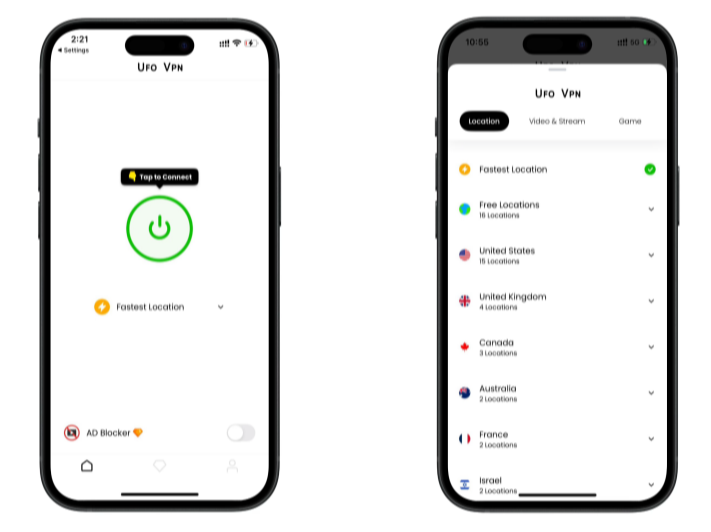
Pro Tip
UFOVPN has optimized VPN locations to blocked platforms as a free Pornhub VPN and free torrent VPN to most benefit global user!
After connecting, visit What is My IP tool to see your current IP location. This will help you confirm the VPN is working appropriately!

Once connected, refresh your app or browser and start enjoying unblocked movies and games at a lightning-fast speed on your iPhone or iPad!

Frequently Asked Questions (FAQ)
Can my private browsing on iPhone really be traced?
Yes, while private browsing clears your local history, it does not hide your IP address or stop third parties from tracking your data through browser fingerprinting and network monitoring. This means your activity can still be linked back to you if additional security measures aren’t in place.
Does using private mode mean that my browsing data is completely secure?
Not entirely. Private mode only prevents your browsing history, cookies, and site data from being saved on your device. It does not encrypt your traffic or mask your IP address, leaving room for data interception by ISPs or hackers.
What additional steps can I take to ensure complete privacy on my iPhone?
Along with using private browsing, you should adjust your iOS privacy settings, use secure networks, clear data regularly, and integrate a robust VPN like UFO VPN to encrypt your traffic and mask your IP address.
Is UFO VPN compatible with all iOS devices?
Yes, UFO VPN is optimized for iOS and offers a user-friendly experience across various iPhone models. It ensures that your private browsing and overall online activity remain secure and untraceable.
Will using a VPN slow down my iPhone’s browsing speed?
Modern VPN services like UFO VPN are designed to maintain high-speed connections while providing top-notch security. While there might be a minimal impact on speed due to encryption, the trade-off is significantly enhanced privacy and security.
Conclusion
Private browsing on your iPhone offers a basic level of privacy by clearing local data and history, but it does not guarantee complete anonymity. Without encryption and IP masking, your online activity is still vulnerable to tracking and data interception by third parties. To truly safeguard your privacy, you must adopt a comprehensive approach—one that includes reviewing and optimizing iOS privacy settings, using secure networks, and integrating advanced privacy tools.By combining these best practices with the powerful protection offered by UFO VPN, you create a robust shield around your digital activities. UFO VPN’s ability to encrypt your internet traffic and mask your IP address ensures that your private browsing remains untraceable, no matter where you are or what websites you visit.
Embrace a multi-layered approach to privacy on your iPhone. With the right settings, advanced tools, and the unmatched security of UFO VPN, you can browse with confidence, knowing that your personal data is safe and your online identity remains hidden. Take control of your digital privacy today and experience the true freedom of secure, untraceable browsing.