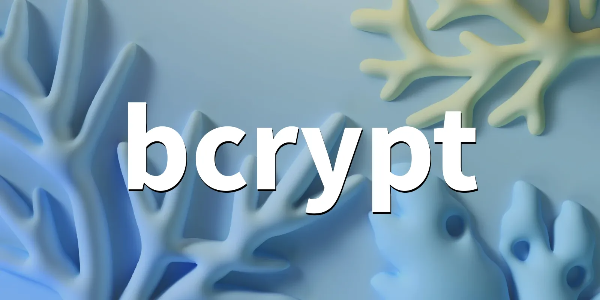Is WhatsApp Still Banned in Iran Now

WhatsApp, along with several other social and communication platforms, is still banned in Iran now due to its strong encryption and foreign ownership. The government prefers citizens use local apps they can more easily monitor and control.
Reasons Behind WhatsApp Ban in Iran:
-
End-to-end encryption prevents surveillance
-
Owned by Meta (formerly Facebook), a foreign company
-
Used for organizing protests and sharing news
-
Promotion of local alternatives like Bale, iGap, and Soroush
The block applies to all ISPs and mobile networks in Iran, making access nearly impossible without a workaround.
Where in Iran Is WhatsApp Blocked
In short: WhatsApp is fully inaccessible without a free Iran VPN or similar tools throughout Iran.
| Region | Status | Notes |
|---|---|---|
| Tehran | ❌ Blocked | Government filters are strongest here |
| Mashhad | ❌ Blocked | Most local ISPs restrict all traffic |
| Shiraz | ❌ Blocked | Connection fails without a VPN |
| Tabriz | ❌ Blocked | Some mobile networks show intermittent access |
| Isfahan | ❌ Blocked | Blocked on both Wi-Fi and 4G |
3 Effective Methods to Unblock WhatsApp in Iran
Let’s get straight to what you care about: how to unblock WhatsApp in Iran today.
1. Use a Trusted VPN (Recommended)
A VPN (Virtual Private Network) hides your IP and encrypts your traffic, making it appear as if you're accessing the internet from another country.
🏆Best VPNs for WhatsApp in Iran
| VPN | Free? | Stealth Mode | Iran Access | Recommended Server |
|---|---|---|---|---|
| UFO VPN | ✅ Yes | ✅ Yes | ✅ Stable | France, Canada |
| ProtonVPN | ✅ Yes | ⚠️ No | ⚠️ Unreliable | Netherlands |
| ExpressVPN | ❌ Trial | ✅ Yes | ✅ Stable | UK, Singapore |
UFO VPN is especially reliable with Stealth Mode to bypass Iran’s Deep Packet Inspection (DPI). Here's how to unblock WhatsApp with UFO VPN:


UFO VPN is an all-in-one VPN that offers unlimited access to 4D streaming like Netlfix, Disney Plus, no-ping gaming as PUBG, Roblox, CODM and social networking for YouTube, X, Facebook and more.




Unlock Pro Features
If you have upgraded to premium plan , feel free to enjoy premium servers for 4K streaming and advanced features like Kill Switch, Split Tunneling, and gaming acceleration. Your Mac is now fully optimized and protected. Inaddition to basic functions, we recommend you turn on

Verify Your IP Now
Use UFO VPN's " What is My IP " feature to see your new IP and location. This confirms your connection is secure, anonymous, and ready for safe browsing online anywhere at any time.







Now you can enjoy full access to messages, calls, and media, even in Iran!
2. Use a Secure Web Proxy (Limited Use)
Some web proxies allow temporary access to WhatsApp Web, but don’t support mobile apps or voice/video calls.
Notable Proxies:
-
Hide.me proxy
-
ProxySite.com
⚠️ Warning: Proxies don’t encrypt your data. Avoid using them for personal chats or sharing media.
3. Advanced Option: Use Orbot or Tor with Bridge Relays
If VPNs are entirely blocked on your network, you might experiment with Orbot (Tor Browser for Android) and bridge relays. But setup is complex and speed is inconsistent.
⚠️Only tech-savvy users should consider this option.
VPN vs Proxy vs Orbot: What's Best for WhatsApp in Iran
As you can see below, a VPN is the best all-in-one solution to unblock WhatsApp in Iran. It masks your real IP, encrypts your traffic, and lets you choose a country where WhatsApp is fully accessible (e.g., Germany, France, Canada).
| Tool | Iran VPN | Proxy | Orbot / Tor |
|---|---|---|---|
| WhatsApp Access | ✅ Full support (app, calls, media) | ❌ Limited (web only, no calls) | ⚠️ Possible, but unstable |
| Encryption | ✅ Strong (AES-256 or similar) | ❌ Often unencrypted | ✅ Encrypted within Tor |
| Speed | ✅ Fast (if using premium VPN) | ✅ Fast for browsing only | ❌ Slow, especially for video/media |
| Mobile Support | ✅ Native apps for iOS/Android | ⚠️ Browser-only | ⚠️ Android (via Orbot), not iOS |
| Stealth Bypass | ✅ Yes (UFO VPN supports stealth) | ❌ Easily blocked | ⚠️ Some success, high failure rate |
| Ease of Use | ✅ Beginner-friendly setup | ✅ Easy but basic | ❌ Complex setup and limited support |
| Reliability in Iran | ✅ Very high (especially UFO VPN) | ❌ Very low | ⚠️ Unreliable and inconsistent |
Why VPNs Work So Well:
-
Work across mobile, desktop, and Wi-Fi/4G
-
Support WhatsApp voice and video calls
-
Can be used with other blocked apps like Instagram or Telegram
-
UFO VPN offers Stealth Mode to avoid VPN detection by Iranian ISPs
Security Tips: Using WhatsApp Safely in Iran
-
✅ Always use UFO VPN with obfuscation (like Stealth Mode) and check What Is My IP for double security.
-
✅ Avoid free proxy servers with no HTTPS
-
✅ Turn off WebRTC in your browser to avoid leaks
-
✅ Enable 2FA on WhatsApp for extra security
-
✅ Avoid using your real name or number if privacy is a concern
Reconnect and Communicate Freely in Iran
WhatsApp may be banned in Iran, but staying connected isn’t impossible. By using a trusted service like UFO VPN, you can access WhatsApp in Iran and regain full access to chats and calls again!
FAQs
Can I use WhatsApp voice calls in Iran?
Not without a VPN. With UFO VPN or similar, voice and video features work normally.
Is it legal to use a VPN in Iran?
While not illegal for citizens, using a VPN may violate policies. Caution is advised.
Why doesn’t WhatsApp work even with a VPN?
Try switching servers or enabling Stealth/Obfuscation mode. Some networks block certain VPN protocols.