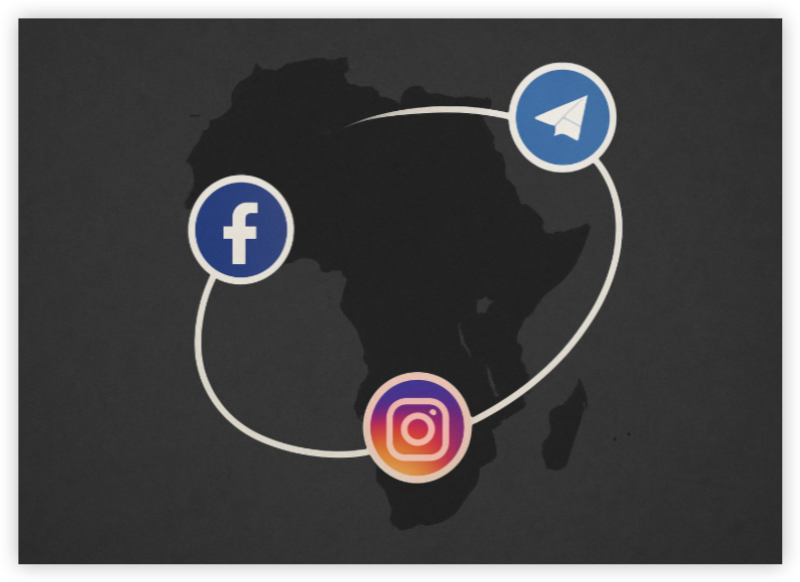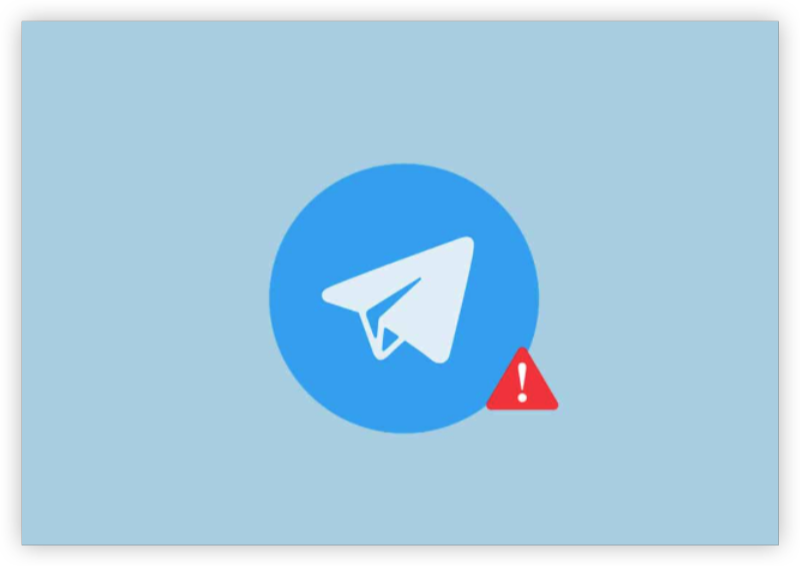VPN ports explained

A port is like a labeled lane on a highway. When your device sends VPN traffic, it doesn’t just go “to the internet”—it travels to a destination IP and a numbered port (e.g., 443). Firewalls, NAT, and content filters evaluate those lanes differently, which is why the choice of VPN ports matters.
A few building blocks:
-
Protocols ride on ports. OpenVPN, WireGuard, IKEv2/IPsec, SSTP, L2TP, and legacy PPTP each prefer certain VPN ports.
-
-
UDP (User Datagram Protocol) is lighter and faster—great for streaming and gaming.
-
TCP (Transmission Control Protocol) is heavier but can squeeze through restrictive networks that only allow web ports.
-
-
Middleboxes matter. Firewalls and captive portals often allow only web ports (80 and 443). Deep packet inspection (DPI) may try to detect and throttle VPNs. Picking the right port helps you blend in or avoid choke points.
Common VPN ports and the protocols that use them

Here are the defaults and popular fallbacks you’ll see across providers and platforms. (Many apps can change ports if needed.)
-
OpenVPN port (default): 1194/UDP
OpenVPN’s historical default is UDP 1194. When networks are strict, OpenVPN can also run on TCP 443 (the standard HTTPS port) or TCP 80 to mimic normal web traffic. Some providers offer UDP 443 for speed while still blending with web ports. -
WireGuard port (default): 51820/UDP
WireGuard port defaults to UDP 51820, but it’s fully configurable. Because WireGuard relies on UDP only, changing to a commonly open UDP port (including 443/UDP in some setups) can help if your network filters unfamiliar ports. -
IKEv2/IPsec: UDP 500 and 4500 (NAT-T)
IKEv2 uses UDP 500 for key exchange and UDP 4500 when traversing NAT (NAT-T). IPsec also uses ESP (IP protocol 50), which some restrictive firewalls may block. -
SSTP: TCP 443
SSTP encapsulates VPN inside HTTPS on TCP 443, making it resilient on web-only networks. -
L2TP/IPsec: UDP 1701 (+ IPsec 500/4500/ESP)
L2TP control traffic is UDP 1701, protected by IPsec (same 500/4500/ESP considerations as above). -
PPTP (legacy): TCP 1723 + GRE
Old and weak by today’s standards. Avoid PPTP unless you’re dealing with a very specific legacy constraint.
Knowing which VPN ports map to each protocol helps you choose the best pair for the network you’re on.
How VPN ports affect speed, stability, and blocking

Your choice of VPN ports influences three things you’ll feel immediately:
-
Speed & latency
-
UDP generally wins for throughput and responsiveness (less overhead, no retransmission at the transport layer).
-
TCP-over-TCP (e.g., OpenVPN on TCP 443) can be slower because both layers manage reliability, causing “double retransmit” effects in lossy conditions.
-
-
Reliability through middleboxes
-
Corporate, campus, hotel, or airline networks often allow only 80/443. Using TCP 443 (SSTP or OpenVPN-TCP) or UDP 443 (when supported) increases your odds of getting through.
-
IKEv2/IPsec is robust on mobile networks due to MOBIKE (seamless switching when you change networks), but some firewalls block ESP.
-
-
Blocking resistance
-
Basic port blocking: networks simply drop non-web VPN ports like 1194 or 51820.
-
DPI throttling: inspects packet patterns; some providers offer obfuscation or “stealth” modes that imitate HTTPS. Running on 443 helps blend in.
-
Bottom line: pick VPN ports based on the network you’re on—use fast UDP where you can, and blend into 443 when you must.
Choosing the right VPN port for your situation
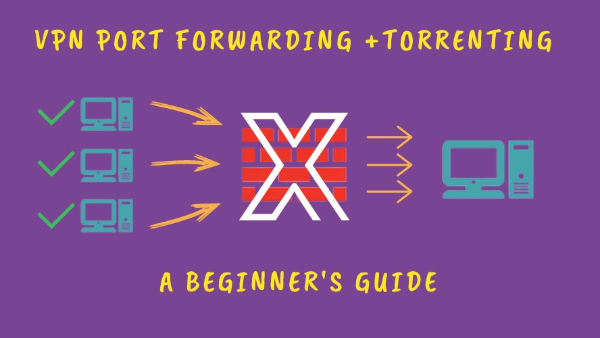
Use these practical scenarios to select VPN ports that fit your environment:
-
Travel & public Wi-Fi (cafés, hotels, airports):
Start with TCP 443 or UDP 443 where available. These mimic HTTPS and are least likely to be blocked.
With free proxy VPN in UFO VPN, tap Best/Nearest first; if the network is picky, switch to a location or protocol profile designed for restrictive networks. -
Streaming, calls, and gaming:
Prefer UDP (e.g., OpenVPN-UDP on 1194/443 or WireGuard on 51820). Lower jitter and fewer reconnections. -
Mobile carriers & CGNAT:
IKEv2/IPsec on UDP 500/4500 often roams smoothly between cellular and Wi-Fi. If blocked, fall back to OpenVPN-TCP 443. -
Work networks with tight egress rules:
If only web ports are open, use SSTP TCP 443 or OpenVPN on TCP 443. If your app offers obfuscation, enable it. -
Home server or remote access into your LAN:
Hosting inbound WireGuard? Forward UDP 51820 on your router to your server. For OpenVPN, forward its listening port (often 1194/UDP). Use strong keys, and restrict who can connect.
Choosing VPN ports this way maximizes both performance and reliability without endless trial and error.
Configure VPN ports on devices and routers

Not every app exposes port controls, but when yours does—or when you self-host—follow this order of operations.
A) In your VPN app (desktop/mobile)
-
Open Settings → Protocol/Transport and select the protocol (OpenVPN, WireGuard, IKEv2, etc.).
-
If available, choose UDP for speed or TCP 443 for locked-down networks.
-
Set the port field:
-
OpenVPN: try 1194/UDP (default). If blocked, 443/UDP or 443/TCP.
-
WireGuard: 51820/UDP; if filtered, switch to a commonly open UDP port (some providers allow 443/UDP).
-
IKEv2: ports are fixed (500/4500/UDP).
-
-
Save and reconnect. Test with a few sites and a video call.
B) On Windows/macOS firewalls
-
Allow the VPN app and its service through your firewall. If you’ve chosen a non-default port, ensure outbound rules permit it (most do by default).
C) On your router (only if you host a VPN server)
-
Forward the listening port to your internal VPN host (e.g., 51820/UDP for WireGuard, 1194/UDP for OpenVPN).
-
Use a strong key pair (WireGuard) or TLS certificates (OpenVPN).
-
Limit exposure: allow only your own WAN IPs if feasible, or at least log connections and rate-limit to deter abuse.
D) DNS & leak checks
-
After connecting, run a DNS/IP leak test to confirm traffic is flowing through your tunnel and the chosen VPN ports.
These steps keep your configuration tidy and verifiable.
Troubleshooting VPN port issues
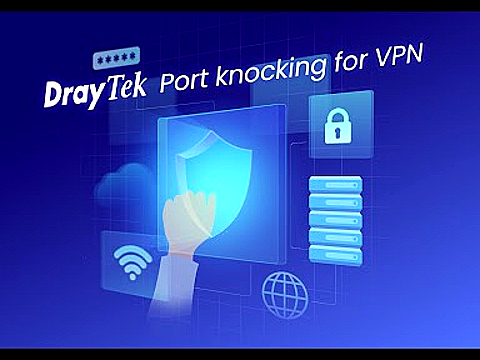
If your connection fails or feels sluggish, use this quick ladder—one change at a time:
-
Switch transport: UDP ↔ TCP. If UDP stalls on a captive network, TCP 443 often works immediately.
-
Change the port: OpenVPN 1194 → 443, WireGuard 51820 → an allowed UDP port (if your provider supports port remapping).
-
Try a different location: With UFO VPN, tap Best/Nearest for a clean route; if blocked, pick another nearby city to change peering.
-
Bypass the LAN filter: Test from a phone hotspot. If it works there, your original network blocks those VPN ports.
-
Check local firewalls/AV: Temporarily disable strict modes or add the VPN app to allow-lists.
-
Restart modem/router & device: Clears stale NAT and renegotiates fresh sessions.
-
Reset network settings (mobile): On iOS/Android, a reset can fix odd routing or MTU issues.
-
Ask support: Share timestamps, server names, and the VPN ports you tried. That context speeds up fixes.
With UFO VPN, you typically won’t need to touch ports—auto settings pick a stable route—but having this playbook helps on especially restricted networks.
✨Open UFO VPN in 4 Steps


UFO VPN is an all-in-one VPN that offers unlimited access to 4D streaming like Netlfix, Disney Plus, no-ping gaming as PUBG, Roblox, CODM and social networking for YouTube, X, Facebook and more.




Unlock Pro Features
If you have upgraded to premium plan , feel free to enjoy premium servers for 4K streaming and advanced features like Kill Switch, Split Tunneling, and gaming acceleration. Your Mac is now fully optimized and protected. Inaddition to basic functions, we recommend you turn on

Verify Your IP Now
Use UFO VPN's " What is My IP " feature to see your new IP and location. This confirms your connection is secure, anonymous, and ready for safe browsing online anywhere at any time.







FAQs
What are the most reliable VPN ports when a network is strict?
443 (HTTPS) is the safest bet—use TCP 443 or UDP 443 where supported. These are hardest for basic firewalls to block without breaking the web.
Which port is fastest for OpenVPN?
Usually UDP 1194 (or UDP 443 if 1194 is blocked). UDP avoids the “TCP-over-TCP” penalty and feels snappier for streaming and calls.
What’s the default WireGuard port?
The default WireGuard port is UDP 51820, but you can change it. If your provider supports custom ports, switching to a commonly open UDP port can bypass simple blocking.
Does IKEv2 have flexible ports?
Not really. IKEv2 relies on UDP 500/4500 and IPsec ESP. It’s robust on mobile but can be filtered by strict firewalls.
Is using TCP 443 always slower?
Not always, but TCP-over-TCP can be less efficient on lossy networks. If you can use UDP, it’s often faster; if you need reliability through locked-down networks, TCP 443 is the pragmatic choice.