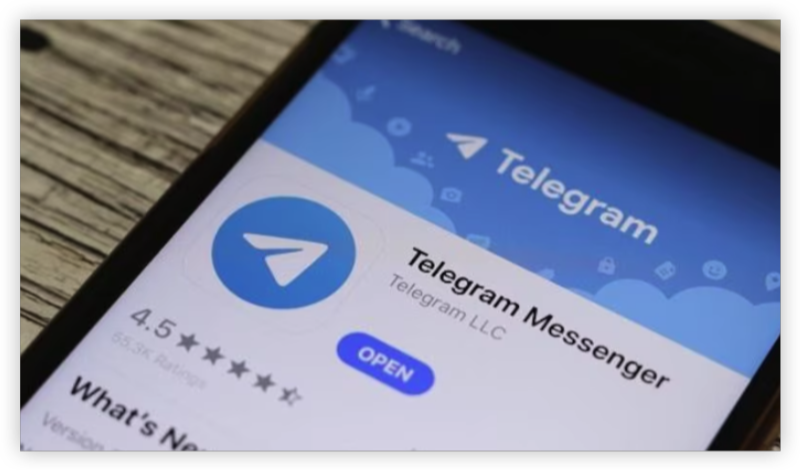Can You redeem TikTok coins for real Money
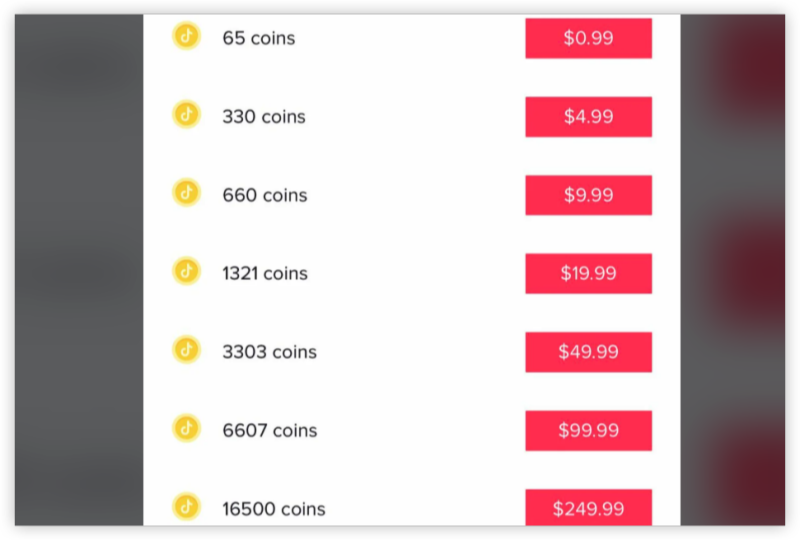
The answer is No - TikTok coins themselves cannot be redeemed for real money. However, creators can convert gifts received (purchased with coins) into diamonds, which are redeemable for cash.
TikTok coins are purchased with real money and used to buy virtual gifts for creators. If you’re a creator, these coins also matter—because gifts received can be converted into diamonds, which are then exchangeable for real money. But you can only buy TikTok coins through TikTok's official channels.
✅ Coins = Gifts = Diamonds = Payouts (for creators)
📖Related Reading
How to Redeem TikTok Coins
TikTok is a global platform, but access to its features—especially coin recharge and redemption—can vary depending on your region. In some countries, TikTok’s wallet features may be blocked or limited. The following ways will help you bypass geological blocks and exchange TikTok coins successfully.
1. Protect TikTok Coin Transactions with VPNs
Before you redeem your TikTok coins, protecting your account and privacy should be a priority. Whether you’re using prepaid codes or topping up through the app, using the free proxy VPN - UFO VPN will help:
-
Prevent tracking or data leaks during coin purchases
-
Use end-to-end encryption to secure your account activity
-
Bypass regional blocks or unavailable coin recharge features


UFO VPN is an all-in-one VPN that offers unlimited access to 4D streaming like Netlfix, Disney Plus, no-ping gaming as PUBG, Roblox, CODM and social networking for YouTube, X, Facebook and more.




Unlock Pro Features
If you have upgraded to premium plan , feel free to enjoy premium servers for 4K streaming and advanced features like Kill Switch, Split Tunneling, and gaming acceleration. Your Mac is now fully optimized and protected. Inaddition to basic functions, we recommend you turn on

Verify Your IP Now
Use UFO VPN's " What is My IP " feature to see your new IP and location. This confirms your connection is secure, anonymous, and ready for safe browsing online anywhere at any time.







2. Redeem Prepaid TikTok Coin Codes (Mobile& PC)
If you've purchased a TikTok coin code from an authorized retailer, follow these steps:
Navigate to the official TikTok coin redemption page: tiktok.com/coin/redeem.
Enter your unique 16-digit code in the provided field.
Confirm and redeem the code.
The corresponding number of coins will be instantly credited to your TikTok account.
📒Important Notes:
-
Each code is single-use and cannot be reloaded.
-
Ensure you're logged into the correct TikTok account before redeeming.
-
Keep your code secure; lost or stolen codes cannot be replaced.
3. Exchanging TikTok Coins via TikTok App (Mobile)
To redeem coins directly within the TikTok app:(TikTok Support)
Open the TikTok app and tap on your profile. Open Get Coins
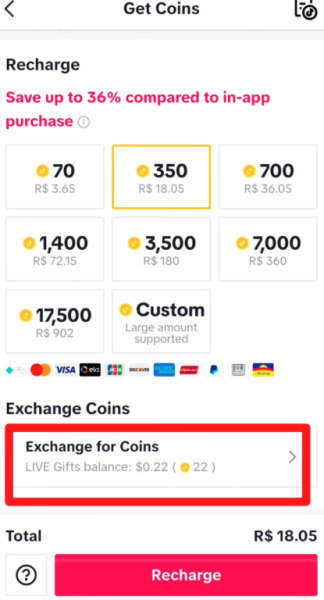
Tap on the Exchange Coins and select the coin you want to redeem.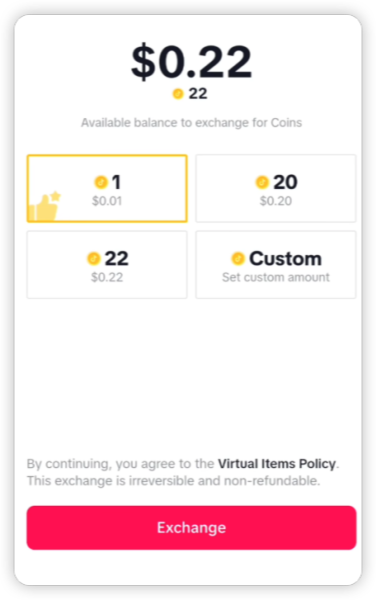
Click on "Exchange" and choose the amount you want to use. TikTok will apply it accordingly.
What to do if redemption code doesn't work
Double-check the code for errors and ensure you're on the official redemption page. If problems persist, contact TikTok support with your purchase details.
Tips for Secure and Effective TikTok Redemption
-
Purchase from Authorized Sellers: Only buy TikTok coin codes from reputable sources to ensure validity and security.
- Use UFO VPN to TikTok Wallet feature: You can change your IP address and access TikTok wallet from any location without leaking your inforation.
-
Double-Check Account Details: Verify you're logged into the correct TikTok account before redeeming, as coins cannot be transferred between accounts.
-
Keep Codes Confidential: Treat your redemption code like cash. Avoid sharing it or entering it on unofficial websites.
-
Monitor Your Balance: After redeeming, check your coin balance in the TikTok app to confirm the coins have been credited. If issues arise, contact TikTok support promptly.
Conclusion
Exchanging TikTok coins is a simple process when done through official channels. By following the steps outlined above and adhering to best practices, you can securely add coins to your account and enhance your TikTok experience. Always remain cautious of scams and unauthorized sources to protect your account and personal information.
FAQs
Are there any legitimate ways to get free TikTok coins?
TikTok occasionally runs promotions or events that reward users with free coins. Stay updated through official announcements within the app.
Can I transfer coins between TikTok accounts?
No, once coins are redeemed, they are linked to the account used during redemption and cannot be transferred.
Are TikTok coins refundable?
No, all coin purchases and redemptions are final. Be sure to verify your account before redeeming.