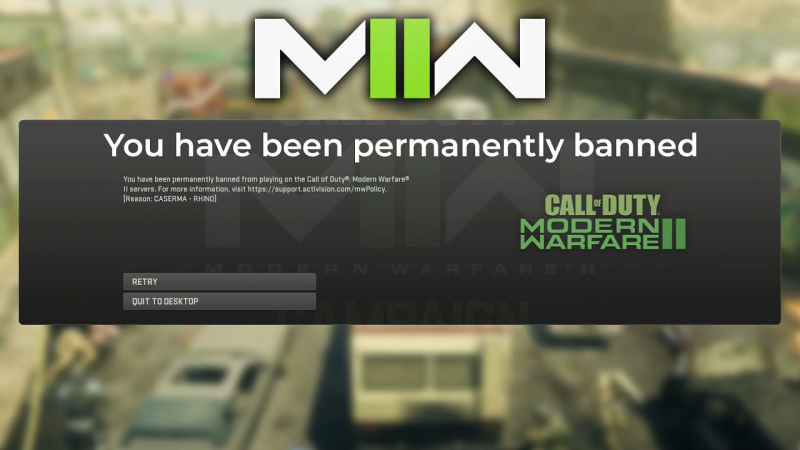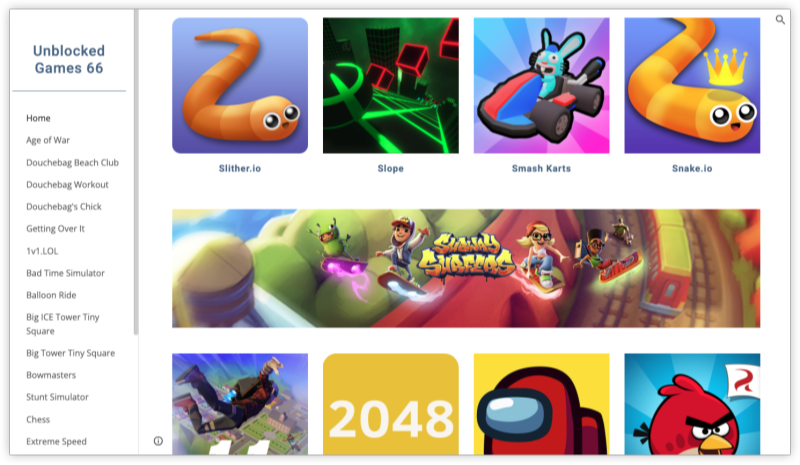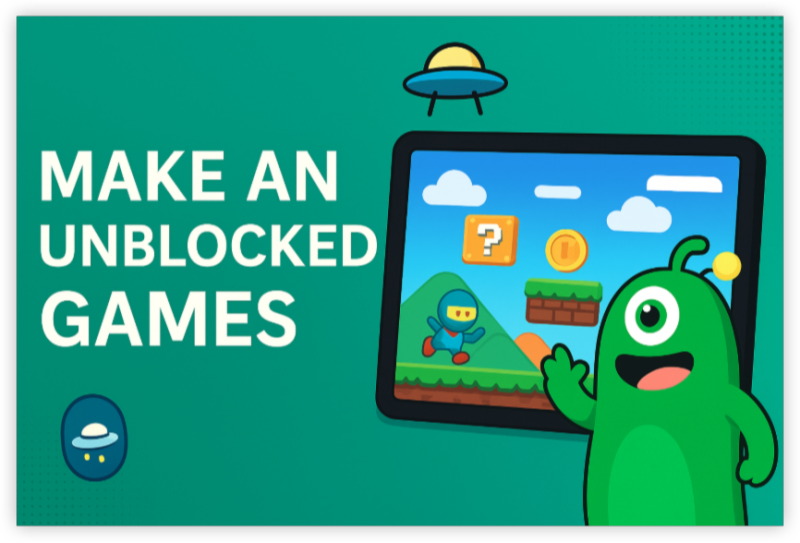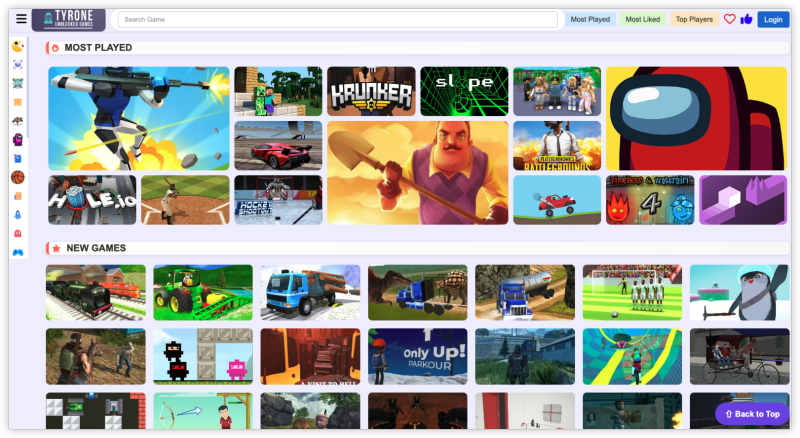What Is COD Zombies Mode?

Call of Duty (COD) Zombies is a cooperative game mode first introduced in COD: World at War. It pits up to four players against endless waves of undead, challenging them to survive as long as possible. Key features include:
-
Wave-Based Survival: Each wave brings more powerful zombies, requiring strategy and teamwork to hold fortifications.
-
Unique Maps: From classic Nacht der Untoten to modern fan-favorites like Der Eisendrache, each map offers distinct layouts, Easter eggs, and boss encounters.
-
Weapon Upgrades: Use the Pack-a-Punch machine to enhance weapons, enabling higher damage and special effects.
-
Perks and GobbleGum: Perk-a-Cola machines grant abilities (e.g., quicker reloads), while GobbleGum packs offer temporary boosts or unique spells.
-
Easter Eggs: Hidden puzzles reward players with story fragments, powerful items, or alternate endings.
Since its debut, COD Zombies has become a staple for fans seeking intense, cooperative gameplay beyond the main campaigns.
Reasons Why COD Zombies Might Be Blocked

Despite its popularity, many players encounter blocks when trying to access COD Zombies. Common reasons include:
-
Regional Licensing Restrictions:
-
Publishers negotiate distribution rights differently by country. Some regions lack local agreements, leading to mode unavailability.
-
-
Server Maintenance & Shifts:
-
Activision may close servers for older titles or reroute traffic to new endpoints, causing temporary or permanent access issues.
-
-
Network Firewall Rules:
-
Schools, workplaces, or ISPs often restrict online gaming traffic—especially high-bandwidth modes like Zombies—to conserve bandwidth or enforce policies.
-
-
IP-Based Geo-Blocks:
-
Game publishers sometimes block IP ranges from countries associated with high cheating rates to reduce exploitation.
-
-
Unpatched Game Clients:
-
Running outdated versions of Call of Duty titles can lead to failure connecting to Zombie servers until players update to the latest patch.
-
Understanding these causes helps you target the right unblock method for COD Zombies unblocked gameplay.
Best Ways to Unblock COD Zombies

Here are proven solutions to bypass restrictions and enjoy COD Zombies unblocked:
1. UFO VPN – The Top Choice for Unblocking
-
Geo-Spoofing: Connect through a server in a region where Zombies servers are active.
-
Encrypted Traffic: Prevents ISPs or network administrators from detecting and blocking gaming packets.
-
Optimized Gaming Servers: Low-latency nodes designed for smooth, lag-free sessions.
Setup Guide:


UFO VPN is an all-in-one VPN that offers unlimited access to 4D streaming like Netlfix, Disney Plus, no-ping gaming as PUBG, Roblox, CODM and social networking for YouTube, X, Facebook and more.




Unlock Pro Features
If you have upgraded to premium plan , feel free to enjoy premium servers for 4K streaming and advanced features like Kill Switch, Split Tunneling, and gaming acceleration. Your Mac is now fully optimized and protected. Inaddition to basic functions, we recommend you turn on

Verify Your IP Now
Use UFO VPN's " What is My IP " feature to see your new IP and location. This confirms your connection is secure, anonymous, and ready for safe browsing online anywhere at any time.







2. Change DNS Settings
-
Alternate DNS: Use Cloudflare (1.1.1.1), Google (8.8.8.8), or Quad9 (9.9.9.9) to bypass simple ISP or local DNS blocks.
-
Easy Setup: Update your console's or PC's network settings to custom DNS—no extra software is needed.
3. Use Mobile Hotspot or a Different Network
-
Tether to Mobile Data: If your home network blocks gaming, use a 4G/5G hotspot from your phone or tablet.
-
Public Network with Care: Cafés or libraries may allow gaming ports—just ensure you use a secure network and consider pairing with a VPN.
4. Proxy Services & SSH Tunnels
-
HTTP/SOCKS Proxies: Configure system or console to route traffic through a proxy in an open region.
-
SSH Tunnel: Set up an SSH server abroad and loop your game connection through the secure tunnel—effective but technical.
5. Dedicated Gaming DNS Services
-
Smart DNS: Services like Unlocator selectively reroute only gaming domains, preserving full speed for other apps.
-
No Encryption Overhead: Lower latency than VPN, but less privacy and no encryption.
6. Keep Your Game Updated
-
Always install the latest patches, as outdated clients can be blocked from server access until updated.
Tip: Combine methods—use free proxy VPN - UFO VPN plus DNS change for the best reliability and performance.
FAQs
Q1: Why can’t I connect to COD Zombies servers even with a VPN?
Ensure you’ve selected a region where servers are active, and check that your game client is fully updated. Some titles require matching regional versions.
Q2: Will using a VPN increase my ping?
Slight increases are possible, but UFO VPN’s optimized nodes minimize additional latency for a smooth gaming experience.
Q3: Is it legal to unblock COD Zombies with a VPN?
Yes—using a VPN to access geo-restricted content is legal in most countries. Always use official game clients and avoid piracy.
Q4: Can I play COD Zombies on mobile if blocked?
Yes—install UFO VPN on your phone or tether your PC via mobile hotspot. Ensure you select a fast server for mobile data.
Q5: Are free VPNs safe for unblocking gaming?
Free VPNs often have data caps, slow speeds, and security risks. Paid services like UFO VPN guarantee stable connections and privacy.
Q6: How do I find the best server location?
Test multiple UFO VPN gaming nodes near official Call of Duty regions—commonly US East (Virginia) or EU Central (Frankfurt) for global play.