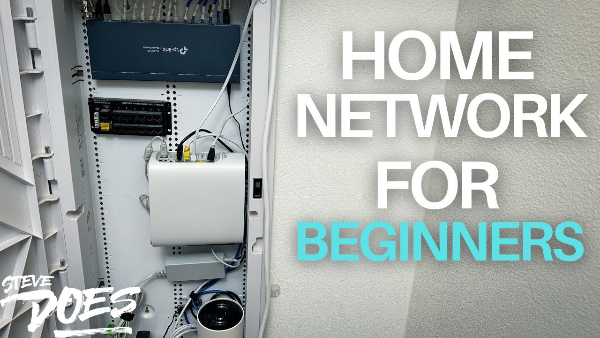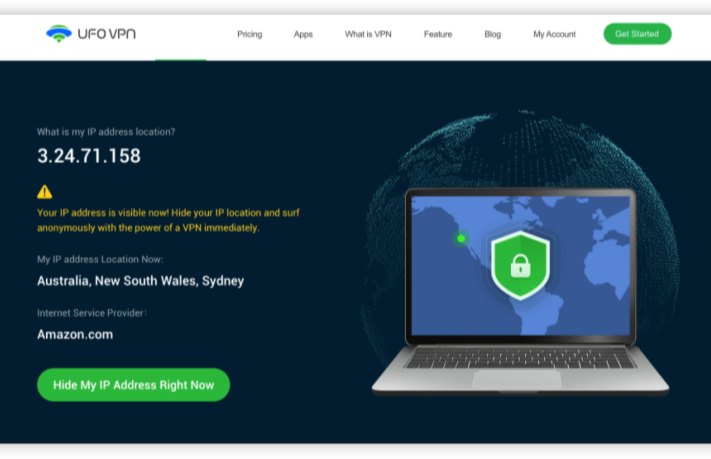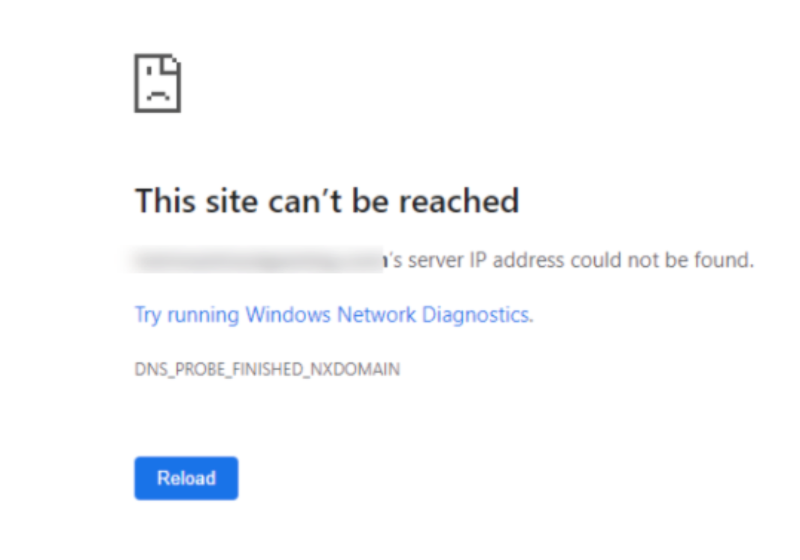What Are Geo Blocks?

A geo block is a restriction placed on content, websites, or services based on the geographic location of the user. Essentially, geo-blocking uses your IP address to identify your location, and if you're outside the allowed region, access to the content is blocked.
Geo blocks are commonly used by streaming services like Netflix, Hulu, BBC iPlayer, and other content providers to limit access to certain content depending on the country or region. For example, a Netflix subscriber in the U.S. might have access to a different library of movies and shows compared to a subscriber in the UK, all due to geo-blocking policies.
Common Reasons for Geo Blocking
-
Licensing Agreements: Many content providers only have the rights to stream certain shows or movies in specific countries.
-
Censorship Laws: Governments may impose geo-blocks to restrict access to content they deem inappropriate or illegal.
-
Pricing Strategies: Companies might block access to particular regions to implement regional pricing, offering different prices depending on where you are.
While these restrictions are often in place for legal or business reasons, they can limit access to the full range of content that many people want to enjoy. So, how do you bypass these frustrating geo blocks?
How to Remove Geo Blocking and Access Global Content

There are a few tried-and-true methods to get around geo blocks. Let’s explore how you can easily bypass them.
1. Use a VPN (Virtual Private Network)
A VPN is the most effective way to bypass geo-blocking. By connecting to a VPN server in a different country, you can mask your IP address and make it appear as though you're browsing from that location. This allows you to access content and websites as if you were in a region where the content is available.
Here’s how to use UFO VPN to remove geo blocking:


UFO VPN is an all-in-one VPN that offers unlimited access to 4D streaming like Netlfix, Disney Plus, no-ping gaming as PUBG, Roblox, CODM and social networking for YouTube, X, Facebook and more.




Unlock Pro Features
If you have upgraded to premium plan , feel free to enjoy premium servers for 4K streaming and advanced features like Kill Switch, Split Tunneling, and gaming acceleration. Your Mac is now fully optimized and protected. Inaddition to basic functions, we recommend you turn on

Verify Your IP Now
Use UFO VPN's " What is My IP " feature to see your new IP and location. This confirms your connection is secure, anonymous, and ready for safe browsing online anywhere at any time.







Using a VPN like UFO VPN not only helps you bypass geo restrictions but also keeps your online activity secure by encrypting your connection.
2. Change Your DNS Settings
Another option for bypassing geo-blocking is to change your DNS (Domain Name System) settings. Some services block access based on DNS queries, so using a third-party DNS service can help you circumvent these restrictions. Public DNS services like Google DNS or Cloudflare DNS can sometimes help bypass geo-restrictions.
Here’s how to change your DNS:
-
Go to your network settings on your device.
-
Replace your current DNS with a public DNS (e.g., Google DNS: 8.8.8.8 and 8.8.4.4).
-
Restart your connection and see if you can access the previously restricted content.
While changing your DNS can help with some geo-blocks, it doesn’t provide the encryption or anonymity that a VPN offers, so it’s not as secure.
3. Use Smart DNS Services
Smart DNS is another tool that helps you bypass geo-blocking. Unlike VPNs, Smart DNS doesn’t encrypt your traffic but simply reroutes your DNS requests through a server located in a country where the content is accessible. This can speed up your connection since it doesn’t have the overhead of encryption, but it does mean that your browsing isn’t as private.
There are several Smart DNS services available, and many of them offer a free trial period. The setup process typically involves changing your device’s DNS settings to use the Smart DNS server’s IP addresses.
4. Access Through Proxy Servers
Proxy servers can also help you bypass geo-blocking, though they work similarly to VPNs but with fewer security features. A proxy server will route your internet traffic through a server located in a country where the content is accessible. This makes it appear as if you are accessing the web from that region.
However, unlike VPNs, proxy servers don’t encrypt your traffic, which means that while they can bypass geo-blocks, they don’t offer the same level of security. For casual use, proxies can work well, but for privacy and safety, a VPN is always the better choice.
Why Should You Use Best free VPN to Bypass Geo Blocks?
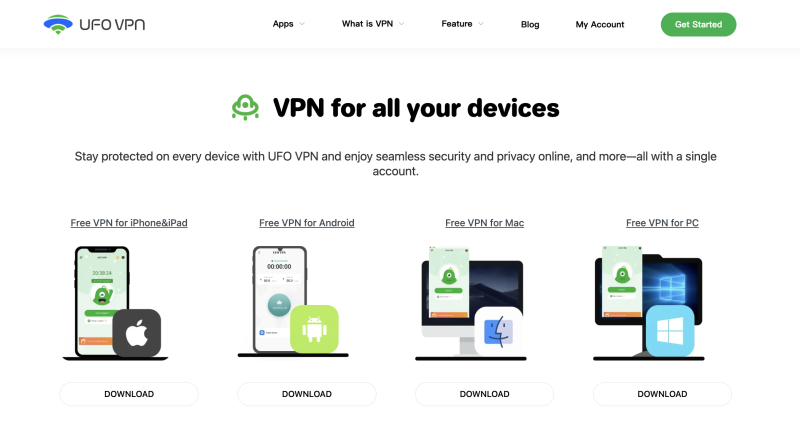
While all the above methods can help you remove geo-blocking, a VPN like UFO VPN provides the most comprehensive solution. Here’s why:
1. Reliable Access to Global Content
UFO VPN has a wide network of servers across the globe, allowing you to connect to the country of your choice and access geo-restricted content effortlessly. Whether you're looking to access Netflix libraries from different countries or enjoy international sports broadcasts, UFO VPN has you covered.
2. Enhanced Security
In addition to bypassing geo-blocks, UFO VPN encrypts your internet connection, keeping your online activity safe from hackers, ISPs, and other prying eyes. This is especially important when using public Wi-Fi networks or accessing sensitive information.
3. No-Logs Policy
UFO VPN operates with a strict no-logs policy, which means your browsing activity is not recorded or stored. This ensures your privacy is fully protected while bypassing geo-restrictions.
4. High-Speed Servers
Unlike some other VPN services that slow down your connection, UFO VPN offers high-speed servers optimized for streaming. This means you can enjoy uninterrupted access to your favorite shows and movies without annoying buffering or lag.
Frequently Asked Questions (FAQ)
Q1: Can I bypass geo-blocking without a VPN?
Yes, you can use methods like Smart DNS or proxy servers to bypass geo-blocking. However, a VPN offers more security and privacy, ensuring that your browsing activity remains private while accessing restricted content.
Q2: Can my ISP detect VPN traffic?
While your ISP can see that you’re using a VPN, they cannot view the data you’re sending or receiving due to encryption. A VPN ensures your activities are hidden from your ISP.
Q3: Are there free VPNs to bypass geo-blocking?
There are free VPN services available, but they often come with limitations such as slower speeds, fewer servers, and weaker security. UFO VPN offers a reliable and secure paid service that ensures optimal performance and privacy.
Q4: How does UFO VPN help with geo-blocking?
UFO VPN allows you to connect to servers in different countries, effectively bypassing geo-restrictions and enabling access to content that’s otherwise unavailable in your region.
Q5: Is using a VPN legal?
Yes, using a VPN is legal in most countries. However, some countries have restrictions on VPN usage, so it’s essential to check your local laws before using one.
Conclusion
Geo-blocking can be a major inconvenience when trying to access content from different regions. Fortunately, bypassing geo blocks is easier than ever with tools like UFO VPN. Whether you're looking to stream content, access blocked websites, or maintain privacy online, UFO VPN provides a secure, fast, and reliable solution to remove geo blocking. With its global server network, strong encryption, and no-logs policy, UFO VPN ensures you can enjoy the content you want—safely and without restrictions.