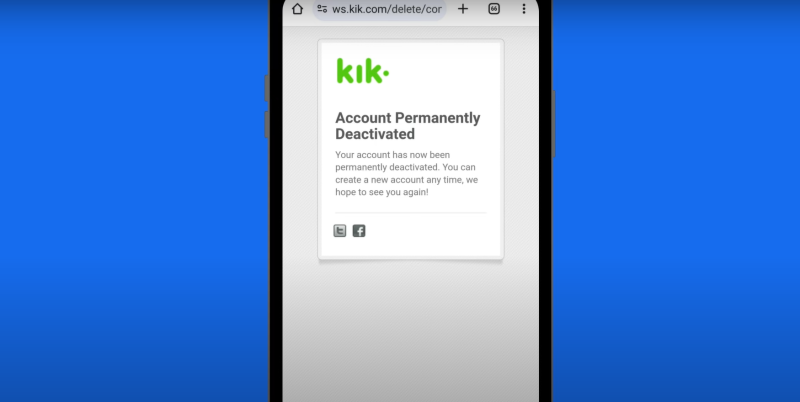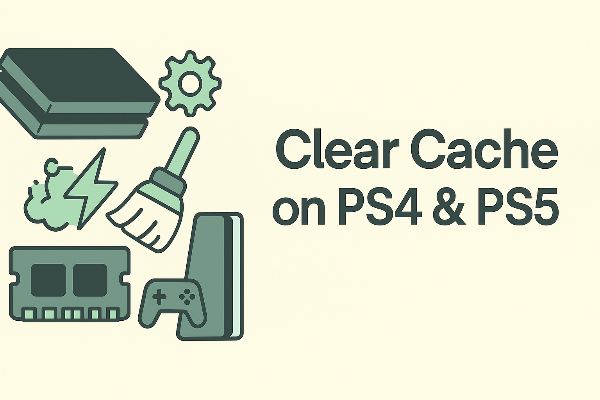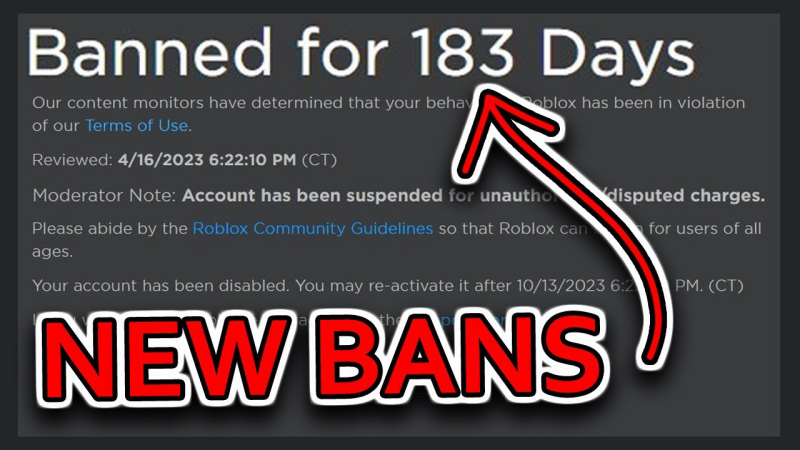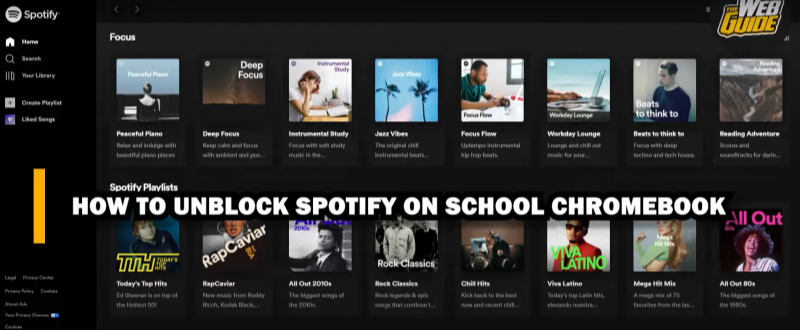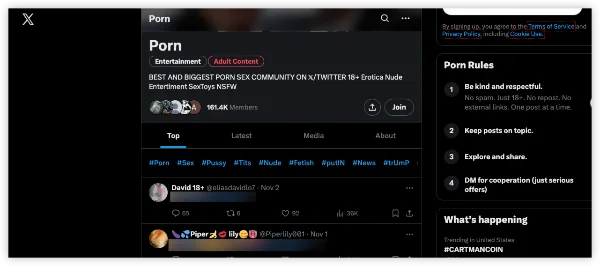Why You Should Delete Your Kik Account
Before diving into the "how," it’s crucial to understand why deleting your Kik account is a good decision. Here are some key reasons to consider:
1. Protect Your Privacy
Kik, like many messaging apps, collects a fair amount of personal data, including your phone number, email, and device information. Even if you stop using the app, this data might still be stored on Kik's servers. Deleting your account ensures that your personal data is erased and inaccessible to third parties.
2. Prevent Unwanted Contact
Even after you stop using Kik, old contacts may still be able to message you. By deleting your account, you stop any further messages from being sent to you, ensuring that you have full control over who can contact you.
3. Free Up Space
Your Kik app may be filled with old conversations, media files, and other data that you no longer need. Deleting the account clears up space on your device and helps you keep your storage organized.
4. Stay Safe
Messaging apps, including Kik, have been associated with risks like spam, cyberbullying, and even online harassment. By deleting your account, you remove yourself from the platform and reduce exposure to these threats.
📖Related Reading
How to Delete Your Kik Account
Now that you know why you should delete your Kik account, let’s go through the step-by-step process for doing so. Deleting your Kik account can be done directly from within the app or through a web browser.
Step 1: Backup Your Kik Data (Optional)
Before deleting your Kik account, consider backing up any important messages or media files you want to keep. Kik does not offer an official way to export chat history, but you can take screenshots or manually save important information.
Step 2: Log Into Your Kik Account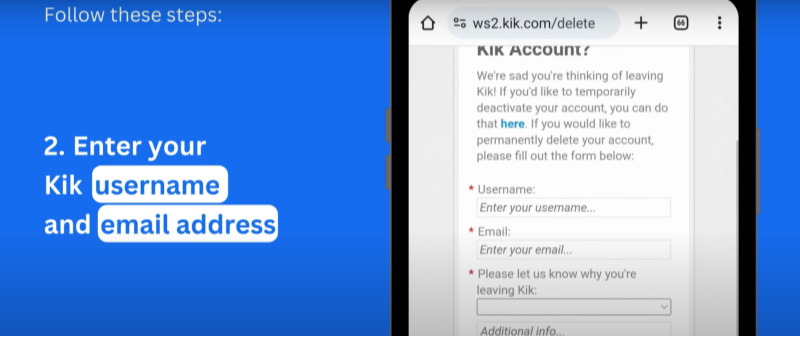
- Open the Kik app on your phone.
- Enter your username and password to log into your account.
Step 3: Go to the Kik Account Deletion Page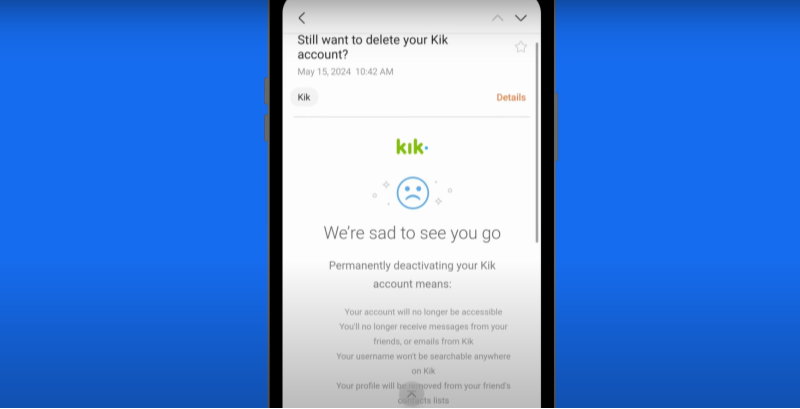
- On a web browser, go to the Kik Account Deletion Page (you can find it by searching for "Kik account deletion" or visiting the official Kik website).
- Enter your login credentials (the same ones you use on the app) to authenticate your account.
Step 4: Confirm the Account Deletion
- Once logged in, you’ll be prompted to confirm your decision to delete your account.
- Kik will ask you for a reason for deletion. Select the option that best matches your situation or choose "Other" if you prefer.
- After confirming, you’ll be logged out of your Kik account.
Step 5: Verify Deletion via Email
Kik will send a confirmation email to the address linked to your account. Open this email and confirm your deletion request.
Once you’ve deleted your account, Kik will take a few days to process the request and fully erase your data. However, note that:
- Your messages will no longer be accessible, and your account will no longer be visible to other users.
- Kik retains some data for legal or business reasons, so it’s important to be aware that complete data removal might not be instantaneous.
- You can also rejoin Kik by creating a new account using the same phone number, but this will not retrieve any of your previous data.
How Best free VPN Helps with Kik Account Deletion
While deleting your Kik account is an important step to protect your privacy, UFO VPN can add an extra layer of security to ensure your data remains safe during the entire process.
Why Use UFO VPN?
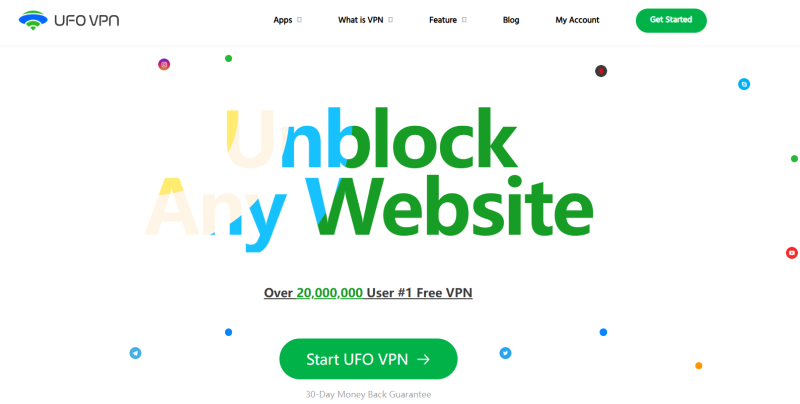
- Secure Your Connection: When you’re deleting your Kik account or performing any other online activity, UFO VPN ensures that your connection remains secure. This helps protect your personal information from potential hackers or third-party trackers.
- Encrypt Your Data: UFO VPN encrypts your internet traffic, ensuring that no one can intercept your data during the account deletion process.
- Hide Your IP Address: Use UFO VPN to hide your real IP address while deleting your account, ensuring that your location and identity remain anonymous.
- Bypass Geo-Restrictions: In case Kik’s website or app is blocked in your region, UFO VPN lets you bypass these restrictions and access the deletion page securely.
By pairing UFO VPN with your Kik account deletion, you can delete your account while keeping your internet traffic protected from prying eyes.
💖Bonus Tips💖
FAQs: Kik Account Deletion
How long does it take to delete a Kik account?
Kik processes the account deletion request within a few days. However, your account will be inaccessible immediately once the request is confirmed.
Can I recover my Kik account after deletion?
Once your Kik account is deleted, it is permanently gone. You cannot recover any messages, contacts, or data. However, you can create a new account with the same phone number.
Does Kik delete all my data?
While Kik deletes most of your data upon account deletion, some information may be retained for legal reasons. Kik’s Privacy Policy outlines what data is retained.
Can UFO VPN help with Kik privacy after account deletion?
Yes! After deleting your Kik account, you can continue using UFO VPN to keep your internet traffic private and encrypted, protecting you from potential security risks while browsing or accessing other apps.
Conclusion: Deleting Your Kik Account for Privacy
Deleting your Kik account is a smart way to take control of your privacy and stop unwanted messages. By following the steps above, you can safely remove your account without compromising your personal data. To further protect yourself, use UFO VPN to secure your connection and ensure that your account deletion process remains private and encrypted.
Ready to delete your Kik account safely?
Download UFO VPN for free today and enjoy secure browsing while protecting your data.