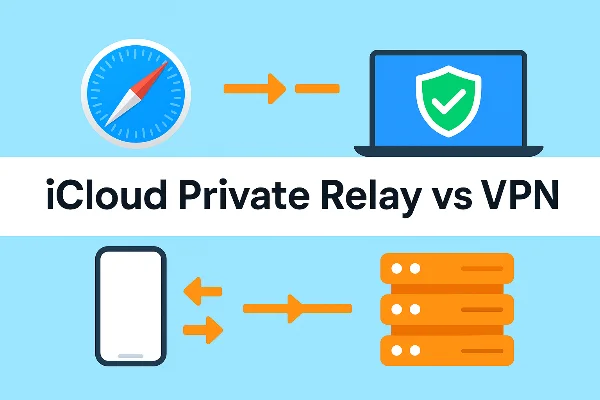What is LinkedIn Private Mode?
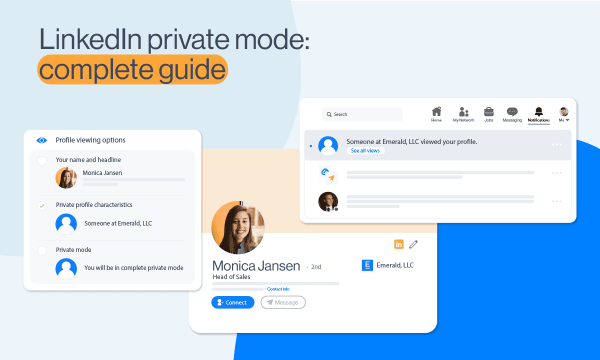
LinkedIn Private Mode is a feature that allows users to browse other people's profiles without disclosing their personal information, such as their name, job title, or company. When you enable Private Mode, your profile visits are completely anonymous, and the person whose profile you view will only see "Anonymous LinkedIn Member" in their profile viewer list.
Why Use LinkedIn Private Mode?

There are several reasons why you might want to activate LinkedIn Private Mode:
-
Maintain Anonymity: If you want to look at someone’s profile without them knowing, Private Mode is the way to go.
-
Professional Research: Whether you’re researching competitors or potential employers, keeping your identity private can help avoid giving away your intentions.
-
Privacy: Some users simply prefer to keep their browsing habits private, especially when interacting with sensitive or personal information on the platform.
Using free proxy VPN in UFO VPN alongside LinkedIn’s Private Mode enhances your privacy further, ensuring that your IP address is also hidden while you browse.
How to Turn on LinkedIn Private Mode on Desktop
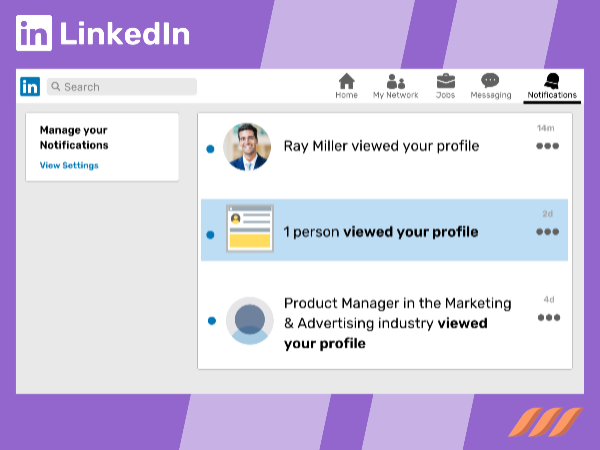
Here are the steps to enable Private Mode on LinkedIn using a desktop:
-
Open LinkedIn in your browser and log in to your account.
-
Click on your profile picture in the top-right corner.
-
From the dropdown menu, select Settings & Privacy.
-
On the left side of the screen, click on Visibility.
-
Under the Visibility of your profile & network section, click Profile viewing options.
-
Select Private mode from the available options.
By following these steps, you can easily browse LinkedIn profiles without revealing your personal information.
How to Turn on LinkedIn Private Mode on Mobile

To enable Private Mode on LinkedIn using your mobile device, follow these simple steps:
-
Open the LinkedIn app on your mobile device.
-
Tap your profile picture in the top left corner to open the side menu.
-
From the side menu, tap Settings.
-
Next, tap Visibility under the Profile & Network section.
-
Tap Profile viewing options.
-
Select Private mode to make your profile visits anonymous.
Additional Privacy Tips for LinkedIn
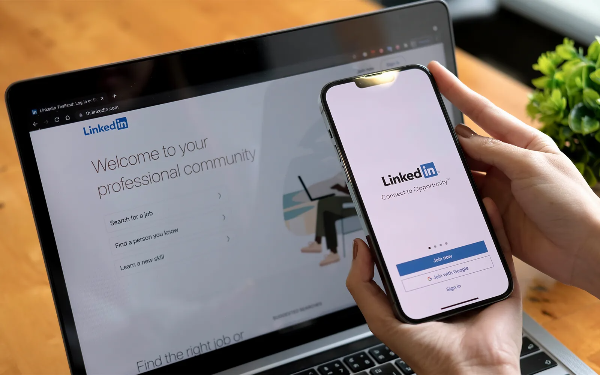
While LinkedIn's Private Mode helps keep your visits anonymous, you can take other steps to further protect your privacy:
-
Limit Profile Visibility: Adjust the settings to control who can see your connections, job details, and updates.
-
Disable Activity Broadcast: Turn off notifications when you make changes to your profile, such as job updates, which can notify others about your activity.
-
Review Permissions for LinkedIn Apps: Regularly check and manage which apps have access to your LinkedIn data to avoid unwanted exposure.
How VPN Enhances Your Privacy on LinkedIn
While LinkedIn Private Mode protects your profile visits, using UFO VPN can help maintain your overall online privacy:
-
Mask Your IP Address: UFO VPN hides your real IP address, making it difficult for LinkedIn or any other website to track your online activities or pinpoint your physical location.
-
Encrypt Your Connection: UFO VPN encrypts your internet traffic, ensuring that your online activity remains private and secure from hackers or data snoopers.
-
Avoid Regional Restrictions: If you're in a region where LinkedIn is restricted, UFO VPN allows you to bypass these restrictions and access LinkedIn as if you're in another country.
By using UFO VPN, you ensure an added layer of security while browsing LinkedIn in Private Mode, keeping your professional information safe from unwanted access.
🤎4 Steps Starting with UFO VPN:


UFO VPN is an all-in-one VPN that offers unlimited access to 4D streaming like Netlfix, Disney Plus, no-ping gaming as PUBG, Roblox, CODM and social networking for YouTube, X, Facebook and more.




Unlock Pro Features
If you have upgraded to premium plan , feel free to enjoy premium servers for 4K streaming and advanced features like Kill Switch, Split Tunneling, and gaming acceleration. Your Mac is now fully optimized and protected. Inaddition to basic functions, we recommend you turn on

Verify Your IP Now
Use UFO VPN's " What is My IP " feature to see your new IP and location. This confirms your connection is secure, anonymous, and ready for safe browsing online anywhere at any time.







FAQs
Is LinkedIn Private Mode available for all users?
Yes, LinkedIn Private Mode is available to all users, including free and premium account holders. However, premium members may have additional features related to profile viewing options.
Can I still see who viewed my profile while in Private Mode?
No, while you’re in Private Mode, you cannot see who viewed your profile. This mode is entirely anonymous.
How does UFO VPN improve my privacy on LinkedIn?
UFO VPN hides your real IP address, encrypts your browsing data, and allows you to access LinkedIn from a secure, private server, ensuring your activities remain anonymous.
What’s the difference between LinkedIn’s Semi-Private Mode and Private Mode?
In Semi-Private Mode, your name is hidden, but other information like your job title and company can still be visible. In Private Mode, all personal details are hidden from the profile owner.