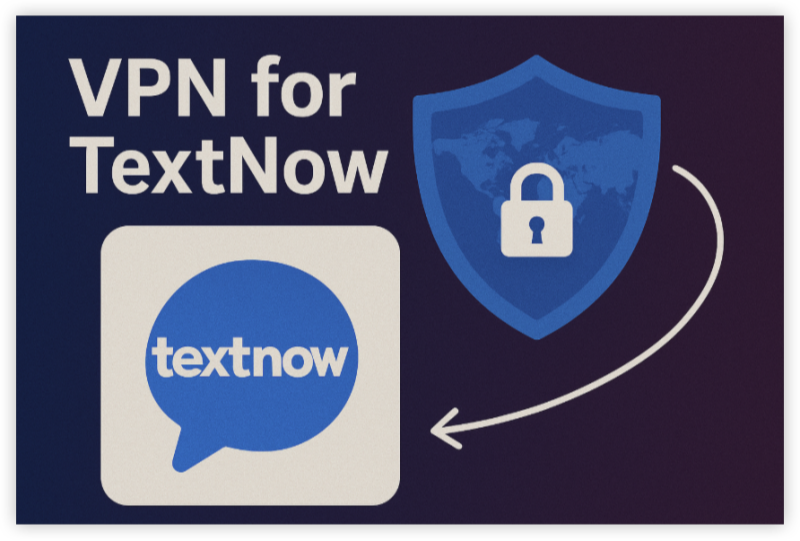Can You Use TextNow Without Wi-Fi
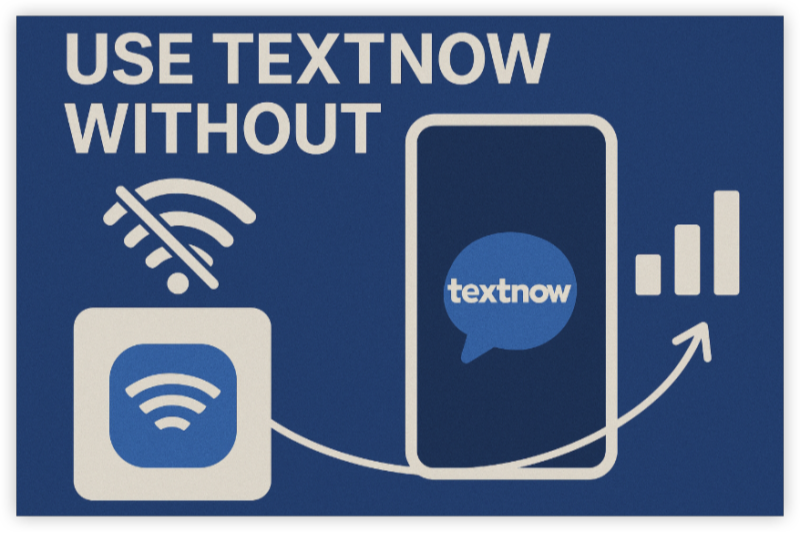
The short answer: Yes, but with conditions.
Case 1. With a TextNow SIM Card
– YES
If you have a TextNow SIM card, the app works without Wi-Fi by using mobile data or cellular signals from partner networks (like T-Mobile in the U.S.). This allows you to text and call like a traditional phone service.
-
✅ Calls & texts work anywhere with cellular coverage
-
✅ No Wi-Fi needed
-
✅ Uses your TextNow number
- ✅ Work with/without a free proxy VPN for TextNow
-
❌ May consume your data plan
Case 2. Without a SIM Card
– Wi-Fi Required
If you’re using TextNow on an Android/iOS device without their SIM card, the app requires Wi-Fi or another internet connection. It won’t work in airplane mode or without connectivity.
How to Use TextNow Without Wi-Fi
Option 1: Use Mobile Data
You can switch from Wi-Fi to mobile data if your device has a cellular plan or a SIM that supports 3G/4G/5G.
-
✔️ Enable mobile data in phone settings
-
✔️ Open the TextNow app as usual
-
✔️ Send/receive texts and make calls using your data
Option 2: Use a Mobile Hotspot
If you don’t have mobile data on your own phone, but have access to another device with hotspot capabilities, connect to its network.
-
🔁 Works just like Wi-Fi
-
🔋 Be aware of battery and data usage
Option 3: TextNow Wireless Plans
TextNow offers free or low-cost wireless plans with a SIM card. Once inserted, you get access to their nationwide network without needing Wi-Fi.
Bonus: Boost Your TextNow Access
If you're in a region where TextNow is restricted, or your connection is unstable, using a VPN like UFO VPN can help.
Benefits of Using TextNow with UFO VPN:
-
🔓 Unblock geo-restricted access (TextNow may be blocked in some countries)
-
🔐 Encrypt your data for private communication
-
🌐 Improve connectivity in restricted networks (schools, offices, etc.)
Recommended VPN Server Locations:
| Country | Best Server Location | Reason |
|---|---|---|
| UAE | USA VPN - Los Angeles | Avoids VoIP blocking |
| India | Canada VPN - Toronto | Faster TextNow access |
| China | Singapore VPN or US West | Bypasses national restrictions |
How to use UFO VPN for TextNow:


UFO VPN is an all-in-one VPN that offers unlimited access to 4D streaming like Netlfix, Disney Plus, no-ping gaming as PUBG, Roblox, CODM and social networking for YouTube, X, Facebook and more.




Unlock Pro Features
If you have upgraded to premium plan , feel free to enjoy premium servers for 4K streaming and advanced features like Kill Switch, Split Tunneling, and gaming acceleration. Your Mac is now fully optimized and protected. Inaddition to basic functions, we recommend you turn on

Verify Your IP Now
Use UFO VPN's " What is My IP " feature to see your new IP and location. This confirms your connection is secure, anonymous, and ready for safe browsing online anywhere at any time.







What Happens If There’s No Internet at All
If your phone is completely offline (no Wi-Fi, no mobile data), then:
-
❌ You cannot send or receive messages
-
❌ You cannot make or receive calls
-
✅ You can view saved messages and see TextNow call logs
-
✅ You can write drafts or use offline features like settings
Essentially, TextNow is not functional without an internet connection, unless you’re on one of their supported wireless plans.
Final Thoughts
So, Can you use TextNow without Wi-Fi? Yes—but you’ll need mobile data or a TextNow SIM card. Without any internet connection, the app can’t operate fully. However, with options like mobile hotspots or secure tools like UFO VPN, you can expand where and how you use TextNow—even in restricted regions.
Whether you’re traveling, in school, or simply want reliable access, knowing how to keep TextNow running without Wi-Fi helps you stay connected anytime, anywhere.
FAQs
1. Does TextNow use mobile data?
Yes, when you're not on Wi-Fi, TextNow uses mobile data to function.
2. Can I receive calls on TextNow without Wi-Fi?
Only if you have mobile data or a TextNow SIM plan. Otherwise, no.
3. Is TextNow completely free without Wi-Fi?
No. While TextNow is free, you’ll need a data connection, which may incur charges based on your mobile plan.
4. Can I use TextNow offline at all?
You can read old messages and drafts offline, but can't send or receive anything new.
5. How to keep TextNow always online?
Use a TextNow SIM or reliable VPN like UFO VPN to avoid disconnections or access issues.