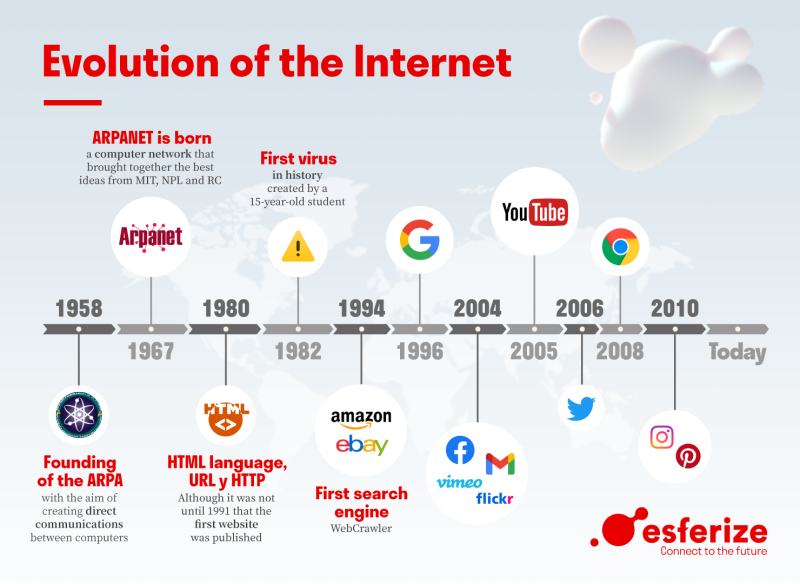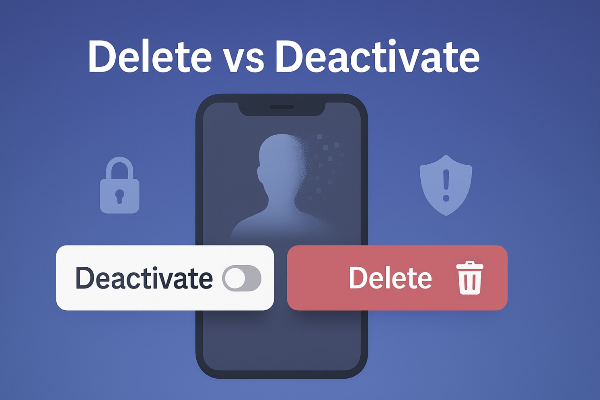What Is a Facebook VPN?

A facebook vpn is not some special tool made exclusively for Facebook; rather, it’s a standard virtual private network configured to bypass geographic and network-based restrictions so you can access Facebook securely. By encrypting your internet connection and routing it through a remote server, a VPN for Facebook masks your IP address, hides your browsing activity, and lets you log in even when local networks or governments block the social platform.
Advantages of Using a Facebook VPN

Adopting a facebook vpn for your social media sessions brings multiple benefits:
-
Unblock Facebook Anywhere: School, office, or travel censorship? A VPN for Facebook instantly restores access.
-
Enhanced Privacy: Encryption prevents ISPs, hackers, or network snoops from tracking your Facebook activity.
-
Data Security on Public Wi-Fi: Public hotspots are notorious for data theft; a facebook vpn shields your credentials and messages.
-
Avoid Bandwidth Throttling: Some ISPs slow down social media traffic. With a vpn for Facebook, they can’t see your usage and won’t throttle it.
-
Multiple Device Support: The best facebook vpn services let you secure phones, laptops, and tablets under one account.
Disadvantages & Considerations

While a facebook vpn offers many perks, consider these potential drawbacks:
-
Subscription Costs: Quality VPNs charge a fee. Free options often limit speed or data, or inject ads.
-
Speed Impact: Encryption adds a small overhead, which can slightly reduce your browsing speed—though top VPNs minimize this impact.
-
Service Legality: Using a vpn for facebook may violate workplace or school policies. Know the rules before you connect.
-
Server Availability: If a VPN lacks servers near you, performance and unblock success may suffer.
How to Choose the Best fee VPN for Facebook

Selecting the right VPN for Facebook involves evaluating several key criteria:
-
Strong Encryption & Protocols: Look for AES-256 encryption and modern protocols like WireGuard or OpenVPN.
-
Global Server Network: More server locations mean better chances to bypass regional blocks.
-
High Speeds & Unlimited Bandwidth: Essential for smooth browsing, video, and live streaming on Facebook.
-
No-Logs Policy: Ensure the provider doesn’t record your browsing or connection data.
-
User-Friendly Apps: Easy setup and intuitive apps for Windows, macOS, iOS, and Android.
-
Simultaneous Connections: Secure all your devices—phones, tablets, laptops—at once.
-
Reliable Customer Support: 24/7 live chat or email support can help with setup or troubleshooting.
Step-by-Step: Setting Up UFO VPN for Facebook
Getting started with your facebook vpn is simple:
With 3000+ server in over 100 countries, UFO VPN is open to download as a free iPhone VPN, free Android VPN(with VPN APK), free Windows VPN and free Mac VPN. Install the app and sign up or log in.

Open the app, choose a free server locationwhere your desired streaming/gaming/browsing platform is available.
We recommend free USA VPN, free UK VPN and free Australia VPN.

Pro Tip
UFO VPN is compatible with popular platforms in gaming and streaming as CODM VPN, PUBG VPN, Netflix VPN and more!
After connecting, visit What is My IP tool to see your current location and ensure your real IP is visible.

With all set, visit your favorite platform and start browsing without geo-blocks or buffering!

Frequently Asked Questions (FAQ)
Q1: Can I use a free VPN for Facebook?
Free VPNs often limit data, speed, or servers and may inject ads. For reliable facebook vpn performance, a premium service like UFO VPN is recommended.
Q2: Is it legal to use a VPN to unblock Facebook?
VPN use is legal in most countries. However, bypassing network policies at school or work could violate terms of service. Always check local regulations.
Q3: Will a VPN slow down my Facebook browsing?
Any VPN adds minimal latency due to encryption. UFO VPN uses optimized servers to keep speed loss under 10%, ensuring smooth browsing and streaming.
Q4: Can I use one VPN account on multiple devices?
Yes—UFO VPN allows up to 10 simultaneous connections, so you can protect your phone, tablet, laptop, and more all at once.
Q5: How do I know which server to choose?
For unblocking Facebook, select a server in a country where Facebook isn’t restricted—commonly the US, UK, Canada, or other Western nations. UFO VPN’s app indicates the best-performing server for speed.
Conclusion
A facebook vpn is essential for anyone facing regional blocks, network restrictions, or privacy concerns when using Facebook. From unblocking your feed to securing your data on public Wi-Fi, a VPN for Facebook transforms your browsing experience. UFO VPN stands out with its global server network, top-tier encryption, and lightning-fast speeds—giving you safe, reliable, and unrestricted access to Facebook wherever you are. Ready to make every scroll private and seamless? Try UFO VPN today and unlock the full potential of Facebook!