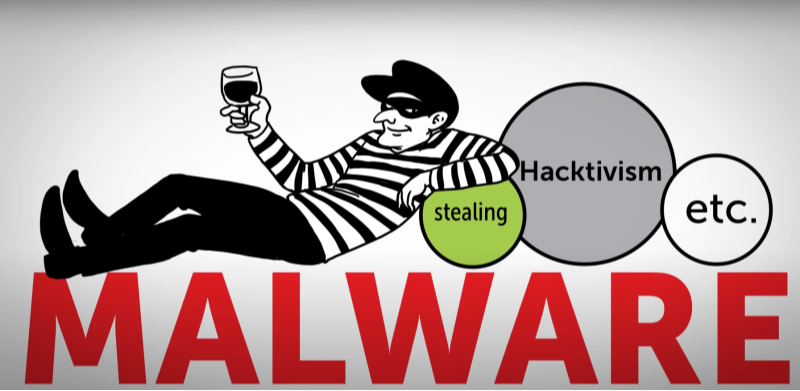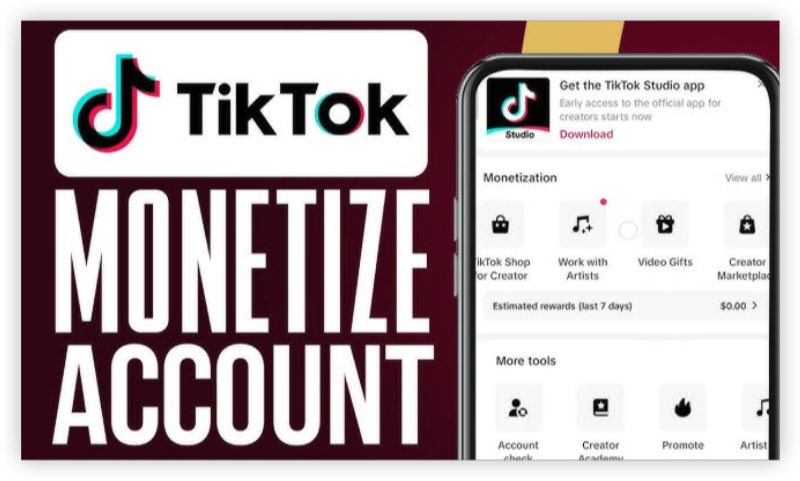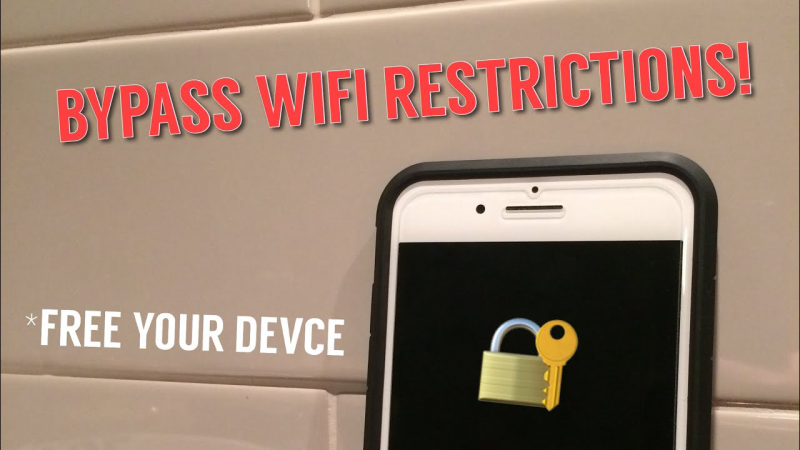What Is PlugX Malware?
PlugX Malware first surfaced in 2008, linked to state-sponsored groups in Asia. Unlike generic viruses, PlugX operates as a modular Remote Access Trojan (RAT), allowing attackers to customize payloads for espionage, data theft, or system sabotage.
Key Features of PlugX Malware
- Evasion Techniques: Bypasses traditional antivirus tools by masquerading as legitimate software.
- Persistence: Embeds itself in system files, registry keys, or firmware to survive reboots.
- Remote Control: Grants hackers unrestricted access to cameras, microphones, and files.
Recent campaigns have exploited vulnerabilities in outdated software, phishing emails, and even USB drives. For instance, a 2023 report by Mandiant highlighted PlugX targeting critical infrastructure in Europe through compromised supply chains.
How Does PlugX Malware Infect Systems?
Understanding PlugX’s infection vectors is the first step toward robust malware protection. Below are the primary methods used by PlugX Malware:
Infection Vectors
-
Phishing Campaigns:
Fake invoices or "urgent" emails trick users into downloading infected attachments. -
Drive-by Downloads:
Visiting compromised websites triggers automatic malware installation. -
Software Exploits:
Unpatched applications like Microsoft Office or web browsers serve as common entry points. -
Removable Media:
Infected USB drives auto-execute malicious code when plugged in.
📖Related Reading
Detecting PlugX Malware: Key Signs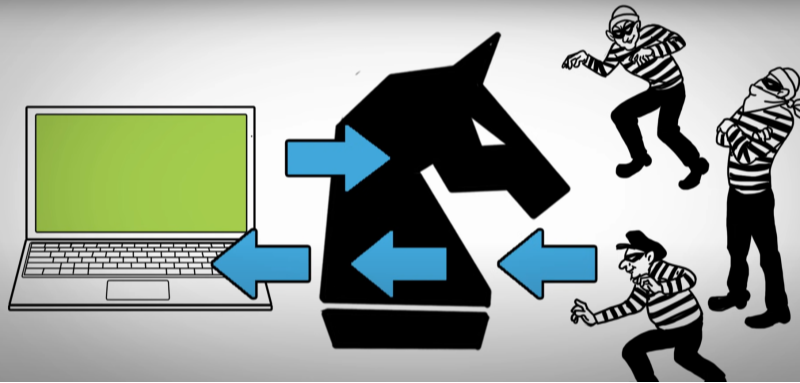
Early detection is crucial in minimizing damage. Watch for these red flags that might indicate a PlugX infection:
Red Flags for PlugX Malware
-
Unusual Network Activity:
Sudden spikes in data uploads to unknown IP addresses. -
Disabled Security Tools:
Antivirus software mysteriously turning off. -
Suspicious Processes:
Look for random executable files (e.g.,svchost.exe.tmp) in Task Manager. -
Registry Changes:
New entries such asHKLM\Software\Classes\CLSID\{malicious-ID}.
Tools for Detection
| Tool Category | Example Tools | Purpose |
| Endpoint Detection | CrowdStrike, SentinelOne | Monitor endpoint behavior |
| Network Analyzers | Wireshark | Identify data exfiltration |
| Memory Forensics | Volatility | Uncover hidden PlugX components |
Step-by-Step Guide to Removing PlugX Malware
If you suspect an infection, act swiftly by following this guide:
Removal Process
- Disconnect from the Internet:
Prevent further data leaks. - Boot into Safe Mode:
Restart your device and press F8 (Windows) to limit malware functionality. - Run Antivirus Scans:
Use trusted tools like Malwarebytes or Kaspersky to quarantine malicious files. - Delete Residual Files:
Manually check these locations:%AppData%\Local\TempC:\Windows\System32\config
- Restore Your System:
Use a clean backup or reset to factory settings.
PlugX often leaves backdoors. Use a secondary device to change all passwords and enable multi-factor authentication (MFA).
Preventing PlugX Malware Infections
Strengthen your cybersecurity defenses by following these preventative measures:
Cybersecurity Best Practices
-
Patch Regularly:
Enable automatic updates for your operating system and software. -
Employee Training:
Simulate phishing drills to reduce human error. -
Network Segmentation:
Isolate critical systems to limit lateral movement. -
Use a VPN:
Tools like Best free VPN encrypt your internet traffic, shielding you from man-in-the-middle attacks on public Wi-Fi. -
Deploy Advanced Firewalls:
Block connections to known malicious IPs.
Did You Know?
A 2024 IBM study found that organizations using VPNs reduced breach risks by 67%.
Why Use UFO VPN for Cybersecurity and Malware Protection?
While traditional antivirus and firewall solutions are essential for malware prevention, adding a VPN like UFO VPN enhances your overall security strategy. Cybercriminals often exploit unsecured connections to inject malware like PlugX, steal sensitive data, or perform man-in-the-middle attacks. A VPN acts as a protective layer by encrypting your internet traffic, making it nearly impossible for hackers to intercept your data.
Advantages of Using UFO VPN:
- Secure Public Wi-Fi Connections: Prevents cybercriminals from hijacking your session on open networks, such as in cafes or airports.
- IP Address Masking: Hides your real IP address, reducing the risk of targeted cyberattacks.
- No-Logs Policy: Ensures your browsing activity remains private and untraceable.
- Prevents ISP Throttling: Maintains fast and stable internet speeds, which is critical for seamless browsing and secure data transmission.
- Blocks Malicious Sites: Helps detect and block access to phishing and malware-infected websites.
How to find a easy way to get UFO VPN?
With 3000+ server in over 100 countries, UFO VPN is open to download as a free iPhone VPN, free Android VPN(with VPN APK), free Windows VPN and free Mac VPN. Install the app and sign up or log in.

Open the app, choose a free server locationwhere your desired streaming/gaming/browsing platform is available.
We recommend free USA VPN, free UK VPN and free Australia VPN.

Pro Tip
UFO VPN is compatible with popular platforms in gaming and streaming as CODM VPN, PUBG VPN, Netflix VPN and more!
After connecting, visit What is My IP tool to see your current location and ensure your real IP is visible.

With all set, visit your favorite platform and start browsing without geo-blocks or buffering!

Case Studies: PlugX in the Wild
Understanding real-world incidents can help illustrate the risks posed by PlugX Malware:
Notable Incidents
-
2012 Tibetan Activist Campaigns:
PlugX disguised as PDFs compromised activists’ devices, exfiltrating communications. -
2023 Healthcare Sector Attack:
A hospital chain in Asia lost patient records due to an unpatched CMS vulnerability. -
Supply Chain Compromise:
A European tech vendor’s software update server hosted PlugX-infected files, impacting over 500 companies.
💖Pro Tips💖
UFO VPN prioritizes your privacy by blocking ISPs, advertisers, and cybercriminals from harvesting data about your device or habits. Recognized as the best VPN for PC and best VPN for Mac, its advanced encryption anonymizes your connection, ensuring activities like visiting onion sites never reveal your hardware specs, browser fingerprints, or real IP address.
With one-click activation, UFO VPN simplifies security—no technical expertise needed. Start shielding your data by using best VPN for PC and browse with uncompromised confidence.
FAQ: Your PlugX Malware Questions Answered
Frequently Asked Questions
Q: Can free antivirus tools detect PlugX?
A: Basic scanners often miss it. Invest in Endpoint Detection and Response (EDR) solutions for behavior-based detection.
Q: Is PlugX still active in 2024?
A: Yes. Recent campaigns target SMEs with ransomware hybrids.
Q: How does UFO VPN help prevent infections?
A: By encrypting your connection, UFO VPN blocks hackers from intercepting data or injecting malware.
Q: Are Macs immune to PlugX?
A: No. While less common, macOS variants of PlugX do exist.
Conclusion
PlugX Malware remains a persistent threat in today’s cybersecurity landscape. With its advanced evasion techniques, persistence, and remote control capabilities, the threat is significant—but not insurmountable. By understanding how PlugX infects systems, detecting early signs, following our step-by-step removal guide, and implementing strong preventative measures, you can safeguard your systems against this dangerous malware.
Stay informed and secure your data with regular updates, employee training, and robust tools like UFO VPN. Cyberthreats evolve—so should your defenses.