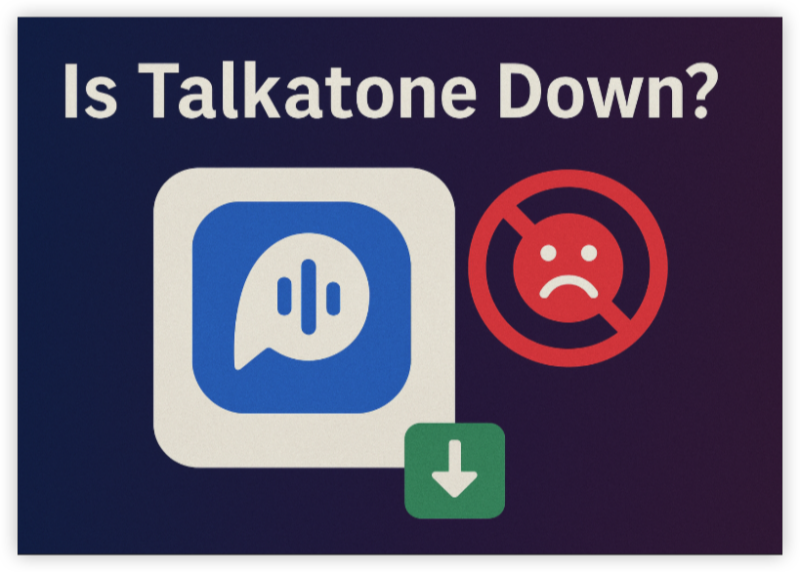Common Cash App Scams to Watch Out For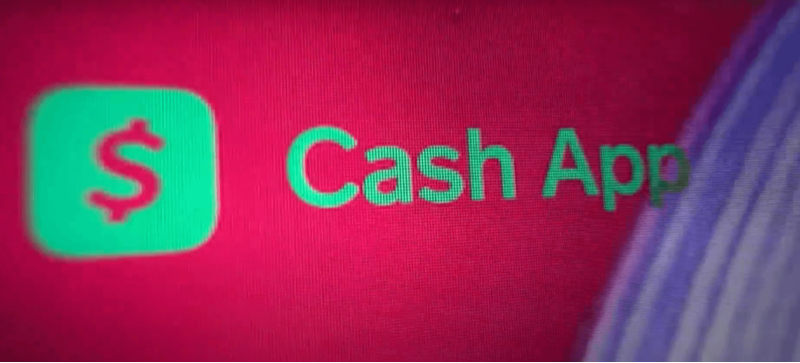
Before diving into solutions, it's essential to recognize some of the most common Cash App scams:
1. Fake Customer Support Scams
Scammers pose as Cash App support representatives, asking victims to provide their login credentials or send money to "verify" their accounts. Cash App never asks for login details or payments for support.
2. Cash App Flip Scams
Fraudsters promise to "flip" your money—claiming that if you send them $10, $100, or more, they will return double or triple the amount. Once you send money, the scammer disappears.
3. Fake Payment Confirmation
In this scam, someone claims they’ve sent you money but asks you to refund it due to a "mistake." They may show a fake transaction screenshot, but the money never actually reaches your account.
4. Phishing Scams
Scammers send emails or text messages impersonating Cash App, tricking users into clicking on malicious links that steal their login credentials.
5. Selling Fake Products or Services
Some scammers use Cash App to sell fake goods or services, convincing users to pay upfront but never delivering the promised item.
What to Do If You Got Scammed on Cash App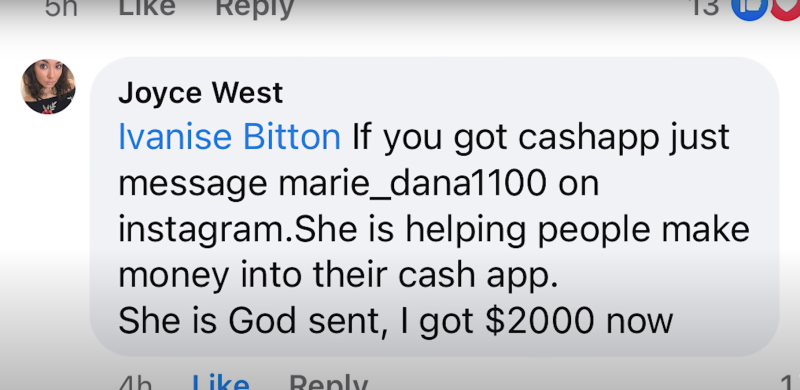
If you've fallen victim to a Cash App scam, here’s what you should do immediately:
1. Cancel the Payment (If Possible)
If the scam transaction is still pending, you might be able to cancel it:
- Open Cash App and go to the Activity tab.
- Find the transaction and tap on it.
- If there’s a "Cancel" option, select it immediately.
However, most Cash App payments are instant and irreversible, making it crucial to act fast.
2. Request a Refund
If cancellation isn’t possible, try requesting a refund:
- Open the Cash App and navigate to the transaction details.
- Tap "Request Refund" and explain why you’re requesting your money back.
- The recipient must accept the refund request, so this step does not guarantee success.
3. Dispute the Transaction with Cash App
If you suspect fraud, report it directly to Cash App support:
- Open Cash App and go to Settings > Support.
- Select "Report a Transaction Issue" and follow the instructions.
- Provide details about the scam, including any screenshots or evidence.
While Cash App does not guarantee refunds for peer-to-peer transactions, they may investigate and take action against the scammer.
4. Contact Your Bank or Card Issuer
If you linked a debit or credit card to your Cash App account and were scammed, you can:
- Call your bank or card provider to dispute the charge.
- Request a chargeback or fraud investigation.
Banks are often more likely to reimburse fraudulent transactions than Cash App itself.
5. Report the Scammer to Authorities
To help prevent further scams, report the fraud to:
- The Federal Trade Commission (FTC) – Report Fraud
- The Internet Crime Complaint Center (IC3) – File a Complaint
- Local law enforcement
While these reports may not result in immediate refunds, they help track scammers and prevent future fraud cases.
How to Protect Yourself from Cash App Scams
1. Enable Security Features in Cash App
To add an extra layer of security, activate these settings:
✅ Require a PIN or Fingerprint for Transactions
✅ Enable Two-Factor Authentication (2FA)
✅ Turn Off Incoming Requests from Strangers
2. Never Send Money to Unknown Users
Scammers often pose as friends, companies, or support agents. If someone you don’t know asks for money, verify their identity first.
3. Verify Cash App Customer Support
Cash App does not have a phone number for customer support. If someone calls you claiming to be a representative, it’s a scam. Always contact support directly from the app.
4. Use a VPN to Protect Your Online Transactions
One of the best ways to protect yourself from online scams is to secure your internet connection with a VPN. When you use Best free VPN, all your data—including financial transactions—is encrypted, preventing hackers and scammers from intercepting your personal information.
If you're on public Wi-Fi, a VPN ensures that no one can spy on your Cash App login details or payment activity, reducing the risk of phishing scams and data theft. UFO VPN offers a fast, secure connection that keeps your transactions private and your identity hidden from cybercriminals.
5. Regularly Monitor Your Transactions
Check your Cash App activity frequently to spot any unauthorized charges. If you see something suspicious, report it immediately.
💖Pro Tips💖
UFO VPN prioritizes your privacy by blocking ISPs, advertisers, and cybercriminals from harvesting data about your device or habits. Recognized as the best VPN for PC and best VPN for Mac, its advanced encryption anonymizes your connection, ensuring activities like visiting onion sites never reveal your hardware specs, browser fingerprints, or real IP address.
With one-click activation, UFO VPN simplifies security—no technical expertise needed. Start shielding your data by using best VPN for PC and browse with uncompromised confidence.
FAQs About Cash App Scams
1. Can Cash App refund my money if I got scammed?
Cash App generally does not offer refunds for peer-to-peer transactions. However, you can try requesting a refund, disputing the charge, or contacting your bank for a chargeback.
2. How do I report a scammer on Cash App?
Go to Settings > Support > Report a Transaction Issue, and follow the prompts to report fraudulent activity.
3. Is there buyer protection on Cash App?
Unlike PayPal, Cash App does not offer buyer protection, so always be cautious when making payments.
4. Can a VPN protect me from Cash App scams?
Yes! Using a VPN like UFO VPN encrypts your internet connection, making it harder for hackers to steal your data, especially on public Wi-Fi.
5. How do I avoid Cash App phishing scams?
Never click on suspicious links in emails or messages. Always log in directly through the official Cash App website or app.
6. What should I do if I suspect fraud on my Cash App account?
- Immediately change your password.
- Enable 2FA for added security.
- Report the fraudulent transaction to Cash App and your bank.
Conclusion
Getting scammed on Cash App can be a frustrating experience, but taking immediate action can help minimize your losses. Always be cautious when sending money, enable security features, and stay informed about common scams.To enhance your online security and prevent cyber criminals from intercepting your personal data, consider using UFO VPN. A VPN encrypts your internet traffic, making it nearly impossible for hackers to steal your payment details.
By staying vigilant and using secure online practices, you can continue enjoying the convenience of Cash App without falling victim to scams. 🚀