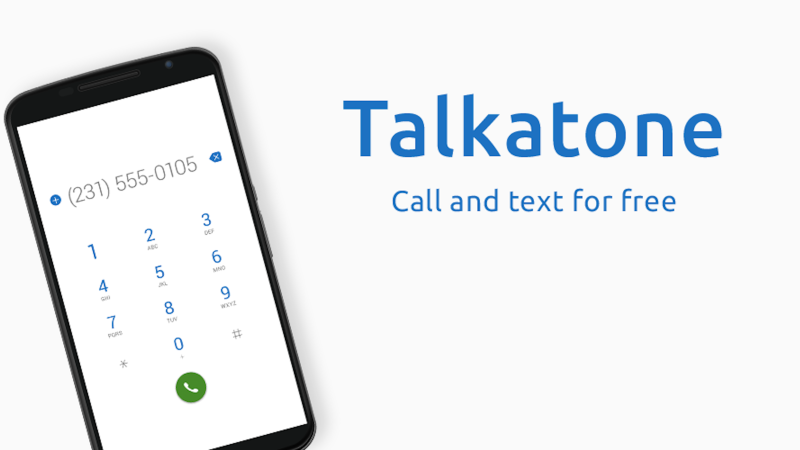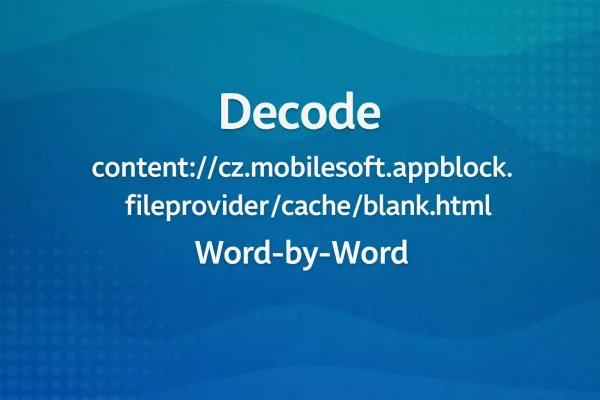Signs That Your Facebook Account Has Been Hacked

Detecting that your Facebook account has been compromised is the first step in securing your data. Here are some telltale signs that your Facebook was hacked:
-
Unexpected Changes in Account Information
-
What to look for: You might notice that your name, email address, or phone number has been altered without your knowledge.
-
Why it happens: Hackers may modify your contact information to lock you out of the account.
-
-
Sent Messages or Posts You Didn’t Write

-
What to look for: If you see messages or posts that you did not send, it’s a clear sign that someone else is using your account.
-
Why it happens: Cybercriminals often use hacked accounts to spread malicious links or spam to friends and followers.
-
-
Login Activity from Unfamiliar Devices or Locations
-
What to look for: Facebook shows the locations or devices used to log into your account. If you spot any that don’t match your usual activity, it’s time to take action.
-
Why it happens: Hackers may use a different device or location to access your Facebook account.
-
-
Disabled or Locked Account
-
What to look for: Facebook may lock your account if suspicious activity is detected or if they believe someone else is trying to access it.
-
Why it happens: Security measures may trigger if Facebook detects unusual login attempts.
-
How to Recover Your Hacked Facebook Account
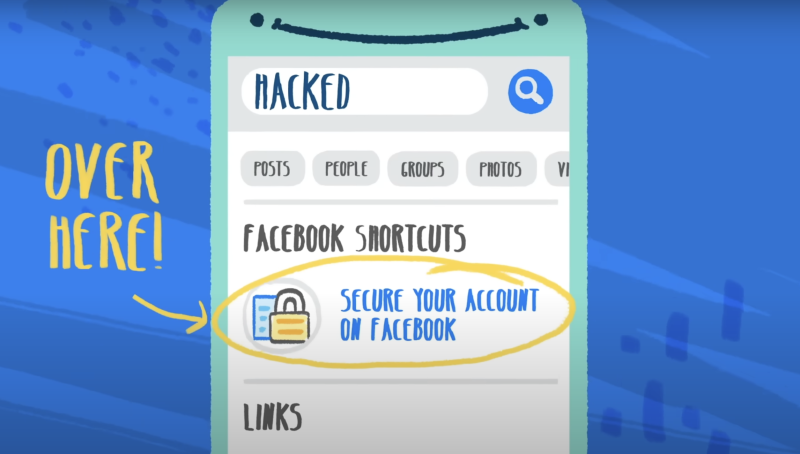
If you believe your Facebook account has been hacked, don’t panic. There are multiple steps you can take to recover it. Here’s a step-by-step guide on how to recover a hacked Facebook account:
1. Use Facebook’s Account Recovery Page
Go to Facebook’s official recovery page: Facebook Account Recovery. Facebook provides a straightforward process for regaining access to your account.
-
Step 1: Enter your email address or phone number associated with your Facebook account.
-
Step 2: Facebook will send a verification code to your email or phone.
-
Step 3: Enter the code to confirm your identity and follow the prompts to reset your password.
2. Change Your Facebook Password
If you can still log in, the first thing you should do is change your password. Use a strong, unique password that contains a mix of letters, numbers, and special characters. Avoid using common phrases or easily guessable information.
-
Tip: Consider using a password manager to generate and store secure passwords.
3. Check Your Email for Password Change Notifications
If you received an email saying that your Facebook password was changed and you didn’t initiate it, follow the link in the email to revert the changes. If you can still access your account, Facebook will guide you through the process of recovering your account.
4. Secure Your Account with Two-Factor Authentication (2FA)
Enable two-factor authentication (2FA) for an added layer of security. With 2FA, you’ll need to verify your identity via a code sent to your mobile device or generated by an authentication app every time you log in.
-
Tip: Set up 2FA even if you’ve already recovered your account, as it will prevent hackers from easily accessing your account in the future.
How to Report a Hacked Facebook Account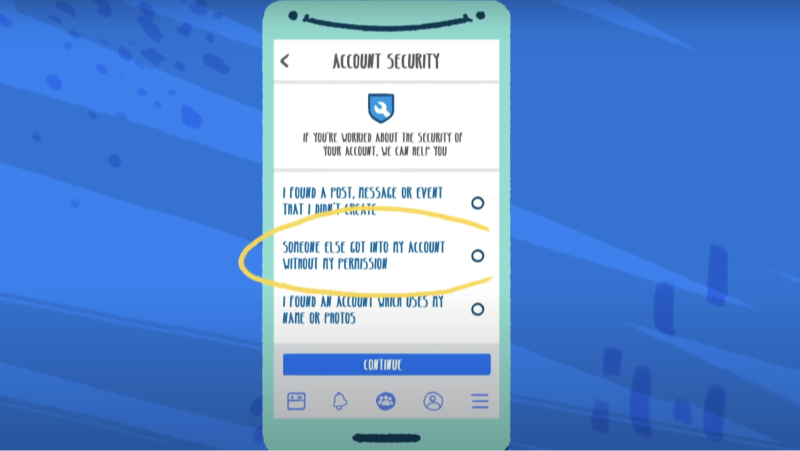
Once you’ve regained control of your account, it’s important to report the hacked Facebook account to ensure that Facebook can take the necessary actions. Here’s how:
1. Go to Facebook’s Help Center
Visit the Facebook Help Center and navigate to the section on account security. You’ll find an option to report a hacked account. Facebook may ask you to verify your identity or provide details about any changes made to your account.
2. Alert Your Friends
Let your Facebook friends know that your account was hacked, especially if the hacker sent them messages or posts that could potentially put them at risk.
3. Request a Facebook Security Review
Facebook can perform a security review on your account. This will help them detect any suspicious activity and possibly recover messages or posts sent by the hacker.
How to Prevent Future Facebook Hacks
Once you’ve recovered your hacked account, the next step is to ensure that it doesn’t happen again. Here are some Facebook safety tips to keep your account secure:
1. Use a Strong and Unique Password
Avoid reusing passwords across different websites. A unique, strong password is the first line of defense against hackers.
2. Enable Two-Factor Authentication (2FA)
As mentioned earlier, two-factor authentication is one of the best ways to protect your Facebook account. It ensures that only you can access your account, even if someone else knows your password.
3. Review Your Apps and Permissions
Check which apps have access to your Facebook account. Remove any third-party apps or services that you no longer use or recognize.
-
Tip: Regularly audit your connected apps to minimize security risks.
4. Be Wary of Phishing Scams
Phishing scams are common methods hackers use to steal your login credentials. Never click on suspicious links in emails or messages, even if they appear to come from Facebook.
5. Use a VPN for Added Security
To protect your Facebook account, especially when using public Wi-Fi, consider using a VPN like UFO VPN. A VPN will encrypt your internet traffic and mask your IP address, making it harder for hackers to intercept your data or steal your credentials. Using UFO VPN can add an extra layer of security, especially when accessing Facebook on public networks.
Why Using Best free VPN on Facebook is a Smart Choice

-
Free & Easy to Use
UFO VPN is a free service that’s easy to set up and use. Whether you’re a tech expert or a beginner, UFO VPN’s intuitive interface ensures that you can secure your Facebook account with minimal effort. -
Enhanced Security for All Your Devices
With UFO VPN, you can protect all of your devices—smartphones, tablets, laptops, and desktops. This means your Facebook account is secured no matter what device you're using, providing peace of mind across all platforms. -
No Logs Policy for Maximum Privacy
UFO VPN has a strict no-logs policy, meaning your online activities are not stored or shared with anyone. This ensures that even the VPN provider cannot access your browsing data, further protecting your privacy. -
Prevents Man-in-the-Middle Attacks
When you connect to public Wi-Fi without a VPN, your connection becomes susceptible to man-in-the-middle (MITM) attacks. In these attacks, hackers intercept your communications and can steal your credentials. UFO VPN helps protect your Facebook account from such attacks by securing your connection with robust encryption.
Conclusion
If your Facebook was hacked, don’t panic. Follow the recovery steps outlined in this guide, and take proactive steps to secure your account. From enabling two-factor authentication to using UFO VPN for encrypted browsing, there are many ways to protect your Facebook account from future hacks. Stay vigilant, keep your security settings up to date, and always be cautious of phishing attempts and suspicious links.