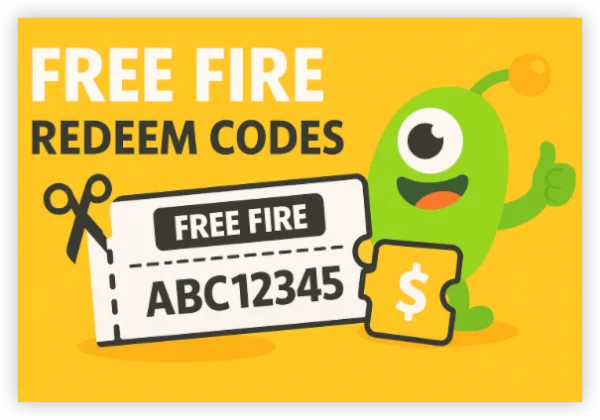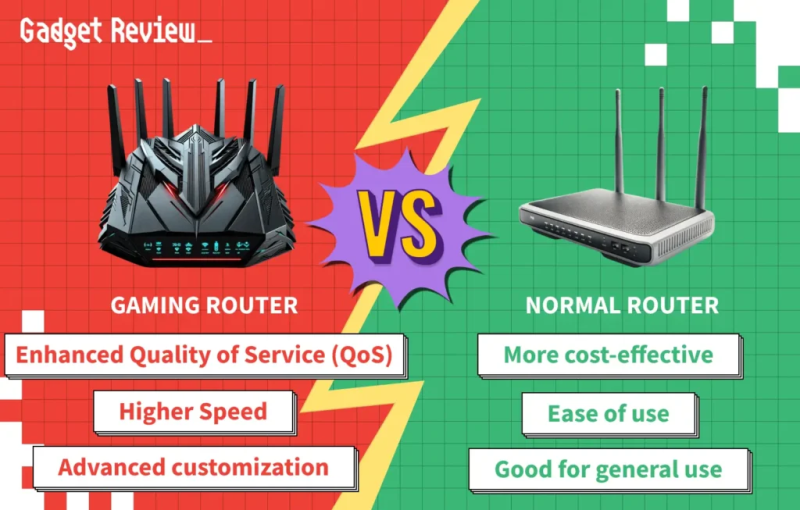Where You Can Play Call of Duty

Call of Duty (COD) is one of the most iconic and popular first-person shooter franchises in the world, known for its intense action, immersive storylines, and thrilling multiplayer modes. Over the years, COD has evolved from its World War II roots into futuristic combat scenarios, offering a variety of gameplay experiences, including campaigns, multiplayer battles, and battle royale modes like Warzone.
If you’re eager to jump into the action, Call of Duty is available on multiple platforms, including PlayStation, Xbox, and PC. Whether you're aiming for victory in fast-paced multiplayer or diving into the expansive world of Warzone, COD provides something for every gamer. Some of the countries where you can enjoy the game are:
- United States
- United Kingdom
- Canada
- Australia
- Germany
- France
- India
- Japan
- South Korea
- Brazil
Common Issues When You Find COD Is Down
1. Unable to Connect to Servers
One of the most obvious signs that Call of Duty is down is when you can’t connect to the servers. You may receive an error message saying "Could not connect to the servers" or "Connection timed out." If this happens across multiple attempts, it’s likely a server-side issue.
2. Frequent Disconnects
If you're able to play for a few minutes but then suddenly get disconnected from the game, it could indicate a problem with Call of Duty’s servers. This can also happen if your network connection is unstable or experiencing intermittent issues.
3. Matchmaking Failures
Another symptom of server downtime is when the game struggles to find matches or places you into waiting queues for extended periods. Sometimes, the matchmaking system may fail to start a game at all, which is often a sign that the servers are down or being overloaded.
4. Error Codes
Call of Duty often displays error codes when there is a connectivity issue. For example, error codes like “error code 0x00000001” or “error code 103292” typically indicate problems with connecting to the game servers or issues with the authentication process.
5. Lag and High Ping
A slower-than-usual gameplay experience with significant lag, rubberbanding, or high ping is another sign that there might be issues with the Call of Duty servers. If you're experiencing unusually high ping (usually above 100ms), this could be due to server overload or server issues on the backend.
8 Ways to Quick Fix COD
Here are practical solutions to help you troubleshoot and resolve the issue if Call of Duty is down:
1. Check for Server Status
Before you start troubleshooting on your end, it’s essential to confirm whether the issue is with your game or Call of Duty's servers.
- Solution: Visit official Call of Duty social media channels or status pages (like Activision’s support page or Call of Duty Twitter).
- Downtime Tracker Websites: You can also check Downdetector or IsItDownRightNow for real-time server status updates. These platforms aggregate user-reported issues to give you an idea of whether others are experiencing the same problems.
2. Test Your Internet Connection
Sometimes, the issue isn’t Call of Duty’s servers but your own internet connection.
- Solution: Perform a speed test using platforms like Speedtest.net to ensure that your internet connection is stable.
- Switch to a Wired Connection: If you're on Wi-Fi, try switching to a wired Ethernet connection to eliminate potential wireless interference and ensure a stable connection.
- Check Your Router/Modem: Restart your router and modem to resolve network issues. Ensure that other devices are not hogging your bandwidth, leading to lag or connection drops.
3. Restart the Game and Device
Sometimes, simply restarting the game or your device can resolve connectivity issues and reconnect you to the Call of Duty servers.
- Solution: Close the game entirely and restart it to resolve any temporary issues with the game’s launch or connection process.
- Restart Your Device: If restarting the game doesn’t work, try restarting your PC, Xbox, PlayStation, or mobile device to clear any temporary software glitches.
4. Check for Updates
If the Call of Duty servers are up and running but you’re still experiencing issues, make sure your game is up-to-date.
- Solution: Check for updates through the Battle.net client, PlayStation Store, or Microsoft Store, depending on the platform you’re using.
- Enable Auto-Updates: On consoles, ensure that auto-updates are enabled so you can get the latest patches automatically. On PC, check the client regularly for updates to avoid compatibility issues.
5. Clear Cache and Data
-
- For PlayStation or Xbox: Clear your console’s cache by turning off the console and unplugging it for a few minutes.
- For PC (Battle.net): Close the Battle.net client, then go to the Battle.net directory and delete the cache folder manually.
6. Change Your DNS Server
Changing your DNS server to a faster, more reliable one can often help resolve issues with server connections or loading times.
- Solution: Use public DNS servers like Google DNS (8.8.8.8 and 8.8.4.4) or Cloudflare DNS (1.1.1.1). You can change your DNS settings directly on your device’s network settings.
7. Disable VPN or Proxy
If you’re using a VPN or proxy, try disabling it. Sometimes VPNs block or throttle online gaming services like Call of Duty.
- Solution: Turn off your VPN or proxy and try connecting to the game again.
8. Contact Customer Support
If none of the above solutions work, reaching out to Call of Duty’s customer support can help. They can provide troubleshooting tailored to your specific issue and give you insight into whether there’s an ongoing issue with the servers.
Bonus: How to Play Call of Duty Smoothly
Choose a Reliable VPN
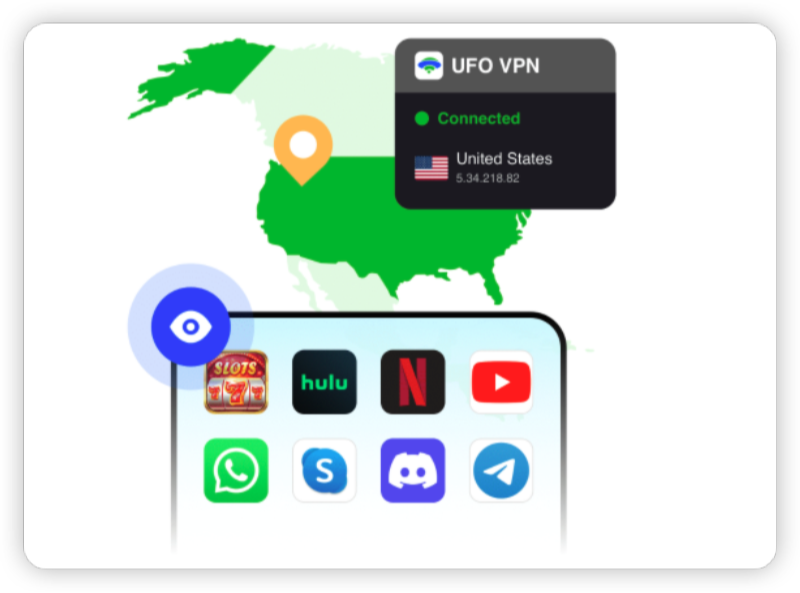
We recommend the trustworthy UFO VPN, with 3000+ servers in 50+ countries globally. The premium service on UFOVPN always ensures faster speeds and better privacy protection online.
Select a Suitable Server

Connect to a Region Where the blocked service Is available in this country (e.g. the United States, UK, etc.).
Access the Blocked Platform via the Official Website

Log in to your account on the official website and start gaming now. Now you are free of worries like denied access, pop-up ads and malware anytime and anywhere!
Remember to enable the Kill Switch to protect your data in case of connection drops.
FAQs
Q: Is Call of Duty free to play?
A: Some versions like Call of Duty: Warzone are free-to-play, but most Call of Duty titles require a purchase.
Q: Can I play Call of Duty across different platforms?
A: Yes, Call of Duty supports cross-play, allowing you to play with friends on different platforms, including PC, PlayStation, and Xbox.
Q: How do I fix lag in Call of Duty?
A: Try lowering your graphics settings, ensuring a stable internet connection, and playing on a wired connection if possible.
Q: Is Call of Duty available on mobile devices?
A: Yes, Call of Duty: Mobile is available for both iOS and Android devices, offering a variety of multiplayer modes and battle royale gameplay.
Q: Why is Call of Duty down?
A: Server maintenance or high traffic can cause downtime. Check the official Call of Duty social media for updates or use a downtime tracker.
Conclusion
Call of Duty has become one of the most enduring franchises in gaming, evolving over nearly two decades. Whether you're enjoying the tactical combat of Modern Warfare or dropping into Warzone’s massive battle royale, the game offers something for every player. If you're ever unsure whether Call of Duty is down, check the official sources and troubleshooting tips mentioned in this guide. With cross-play and access across a range of platforms, Call of Duty ensures that players can stay connected and enjoy seamless gaming experiences worldwide.