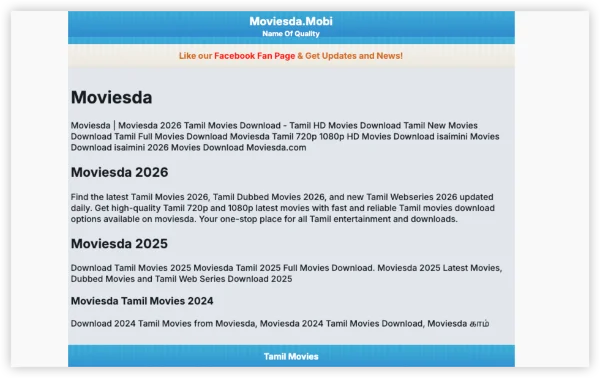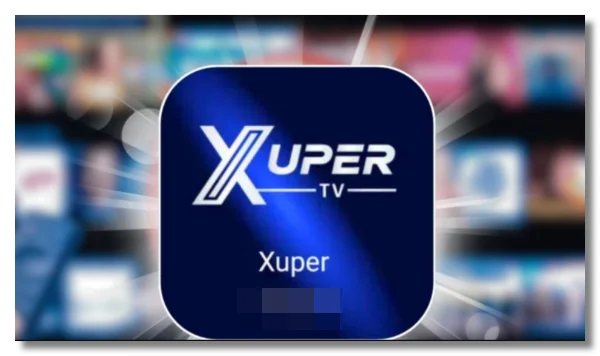Understanding Plex and Its Security Landscape
What is Plex?
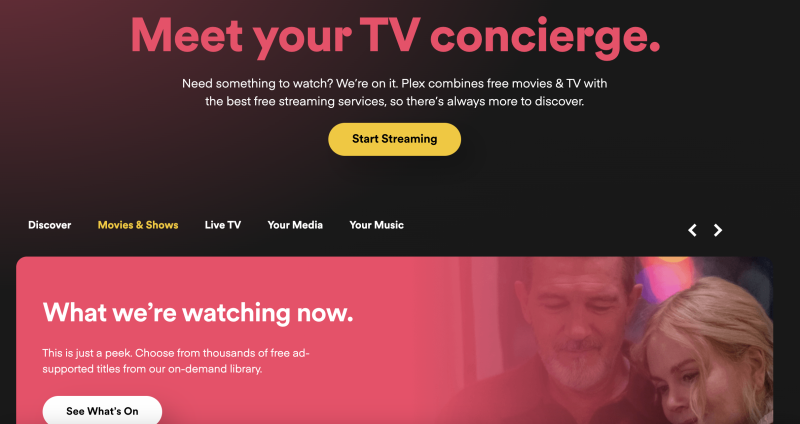
Plex is a popular media server platform that allows users to organize, stream, and share their personal content libraries. With its intuitive interface, Plex enables you to watch movies, TV shows, photos, and music on virtually any device, anywhere in the world. It offers remote access, live TV features, and even integration with various streaming channels.
Is Plex Safe?
When asking, "Is Plex safe?" it’s important to look at several security dimensions:
-
Data Privacy: Plex collects and stores metadata about your media files and sometimes user activity. While this enhances the user experience, it also raises privacy concerns.
-
Network Exposure: By allowing remote access to your personal server, Plex can expose your IP address to the internet, which might lead to unauthorized access if not properly secured.
-
Third-Party Integrations: Plex works with various plugins and channels, some of which may not adhere to stringent security standards.
-
User Configuration: The overall safety of Plex largely depends on how you configure your system. Default settings may not be optimal for security, so users must take extra steps to lock down access.
Security Features Offered by Plex
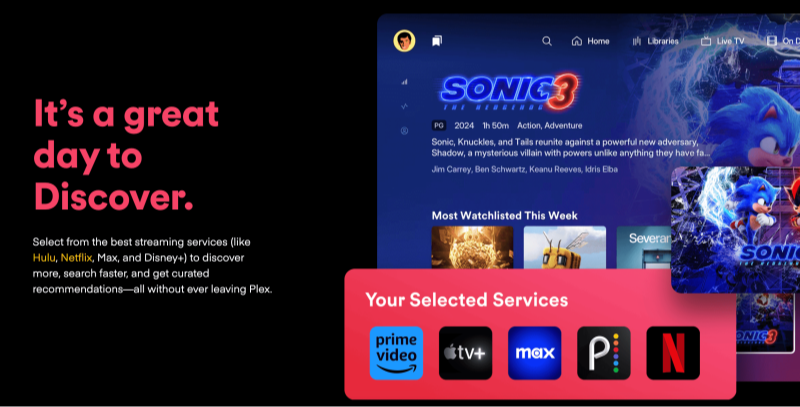 Plex provides several built-in security features:
Plex provides several built-in security features:
-
Secure Remote Access: Plex uses SSL encryption for remote connections, meaning data exchanged between your device and the server is protected.
-
User Authentication: Plex offers account-based access so you can control who is allowed to view your media.
-
Parental Controls and Sharing Options: These features let you manage how and with whom your content is shared, reducing the risk of unintended exposure.
While Plex has taken significant measures to protect its users, many people still wonder, "Is Plex safe?" The answer is that, although Plex includes robust security features, its effectiveness relies on proper user configuration. Moreover, potential vulnerabilities could be exploited by malicious actors if additional security measures are not employed.
Jellyfin vs Plex – A Security and Functionality Comparison
Overview of Jellyfin
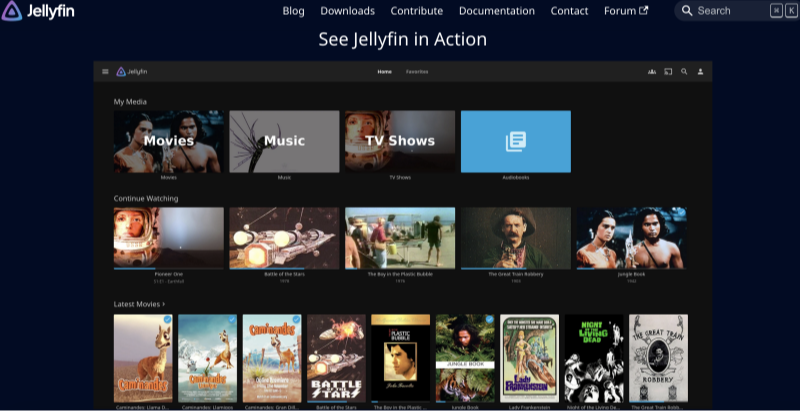
Jellyfin is an open-source media server alternative to Plex. It was created as a fork of Emby and provides many similar functionalities but without any proprietary restrictions. Jellyfin is free and community-driven, which means that no data is sold or shared with third parties.
Key Differences: Jellyfin vs Plex
Let's compare the two platforms based on several factors:
| Feature | Plex | Jellyfin |
|---|---|---|
| Cost | Freemium | Completely free and open source |
| Data Privacy | Collects metadata; some user data may be stored | Strictly open-source; no data monetization |
| Remote Access | Uses SSL encryption; remote access can expose IP | Fully customizable; remote access must be manually secured |
| Third-Party Integrations | Supports plugins and channels, potentially less secure | Limited third-party integration; more controlled security |
| User Interface and Usability | Intuitive and widely adopted, but some settings are complex | Modern interface; configuration may be more technical |
Security Analysis: Jellyfin vs Plex
-
Data Privacy: Jellyfin’s open-source nature ensures transparency, meaning you’re less likely to have your data harvested, while Plex’s closed system may collect certain user data.
-
Customization and Control: Jellyfin typically provides more control over your media server without proprietary software limitations. However, this often requires more technical expertise to secure properly.
-
Community and Support: Plex has a larger user base and robust support, but Jellyfin is growing steadily among those who prioritize data privacy above all else.
Which Is Safer?
When comparing Jellyfin vs Plex, the answer largely depends on your priorities. If you prefer a platform where you have complete control and are comfortable with technical setups, Jellyfin may be the safer option in terms of privacy. However, if you value a polished user experience and built-in security features, Plex can be safe provided you diligently configure it and adhere to best practices.
Enhancing Media Server Security with Best free VPN
The Importance of VPNs for Media Servers
Regardless of whether you choose Plex or Jellyfin, securing your streaming environment is crucial. Even the most secure platform can be compromised if your network connection is exposed. This is where a VPN comes in.
Why UFO VPN?
UFO VPN is the ideal solution for securing your media server streaming experience. Here's how it enhances your security:
-
Bypasses Geo-Restrictions: UFO VPN lets you connect to servers in different regions, ensuring you can access your media library from anywhere.
-
Encrypts Your Traffic: By encrypting your internet connection, UFO VPN protects all data transmitted between your device and your server, thwarting hackers and surveillance.
-
Masks Your IP Address: This prevents potential attackers from pinpointing your location, adding an extra layer of anonymity when accessing remote media servers.
-
No-Logs Policy: UFO VPN does not store any information about your online activity, ensuring your privacy is respected.
-
Optimized for Speed: With fast, stable connections, UFO VPN minimizes any lag, crucial for a smooth streaming experience.
How to Download and Set Up UFO VPN


UFO VPN is an all-in-one VPN that offers unlimited access to 4D streaming like Netlfix, Disney Plus, no-ping gaming as PUBG, Roblox, CODM and social networking for YouTube, X, Facebook and more.




Unlock Pro Features
If you have upgraded to premium plan , feel free to enjoy premium servers for 4K streaming and advanced features like Kill Switch, Split Tunneling, and gaming acceleration. Your Mac is now fully optimized and protected. Inaddition to basic functions, we recommend you turn on

Verify Your IP Now
Use UFO VPN's " What is My IP " feature to see your new IP and location. This confirms your connection is secure, anonymous, and ready for safe browsing online anywhere at any time.







Additional Security Tips for Media Servers
1.Regularly Update Your Software
Keeping your media server software (Plex or Jellyfin) up-to-date is crucial for security. Updates often address vulnerabilities and add enhancements to encryption and user privacy.
2.Configure Strong Access Controls
Ensure that remote access to your media server is protected by strong passwords and, if available, two-factor authentication. Limit access only to trusted devices and networks.
3.Monitor Network Activity
Use network monitoring tools to keep an eye on unexpected activity. If you notice unauthorized access attempts or unusual data traffic, review your server settings and strengthen your security protocols.
4.Use a Dedicated Device for Streaming
To minimize risks, consider running your media server on a dedicated device instead of a multi-purpose computer. This limits exposure if other applications on your device become compromised.
5.Backup Your Data Regularly
Always maintain backups of your media files. In case of a security breach, having secure backups ensures that your content is not permanently lost or held ransom by malicious entities.
FAQ:
Q: How does Jellyfin compare to Plex in terms of security?
Jellyfin vs Plex is a common debate among media server enthusiasts. Jellyfin, being open-source, offers greater transparency and less data collection. On the other hand, Plex provides a polished, user-friendly interface with robust built-in security features. Your choice should depend on your priority for privacy versus ease of use. In either case, using UFO VPN is essential to protect your connection.
Q: Can UFO VPN secure my media server even if I’m using Plex or Jellyfin?
Yes, using UFO VPN encrypts your internet traffic and masks your IP address. This additional layer of security protects your streaming data from hackers and ensures that your media server remains private and secure.
Q: Will using UFO VPN impact streaming performance?
UFO VPN is optimized to provide fast and reliable connections, using protocols like WireGuard to ensure minimal speed loss. Most users will experience excellent streaming performance even while their connection is secured.
Conclusion: Secure Your Media Streaming with UFO VPN
While questions like “Is Plex safe?” or “Jellyfin vs Plex” are essential for ensuring you choose a secure media server, protecting your overall online experience is just as critical. With the increasing risks of data breaches and cyber-attacks, a reliable VPN like UFO VPN becomes indispensable. UFO VPN not only encrypts your connection, ensuring smooth streaming of your Plex or Jellyfin content, but it also masks your IP, protecting your privacy across the board.