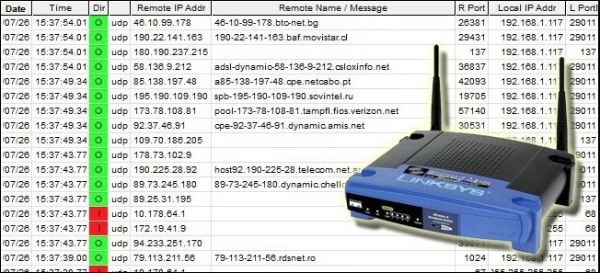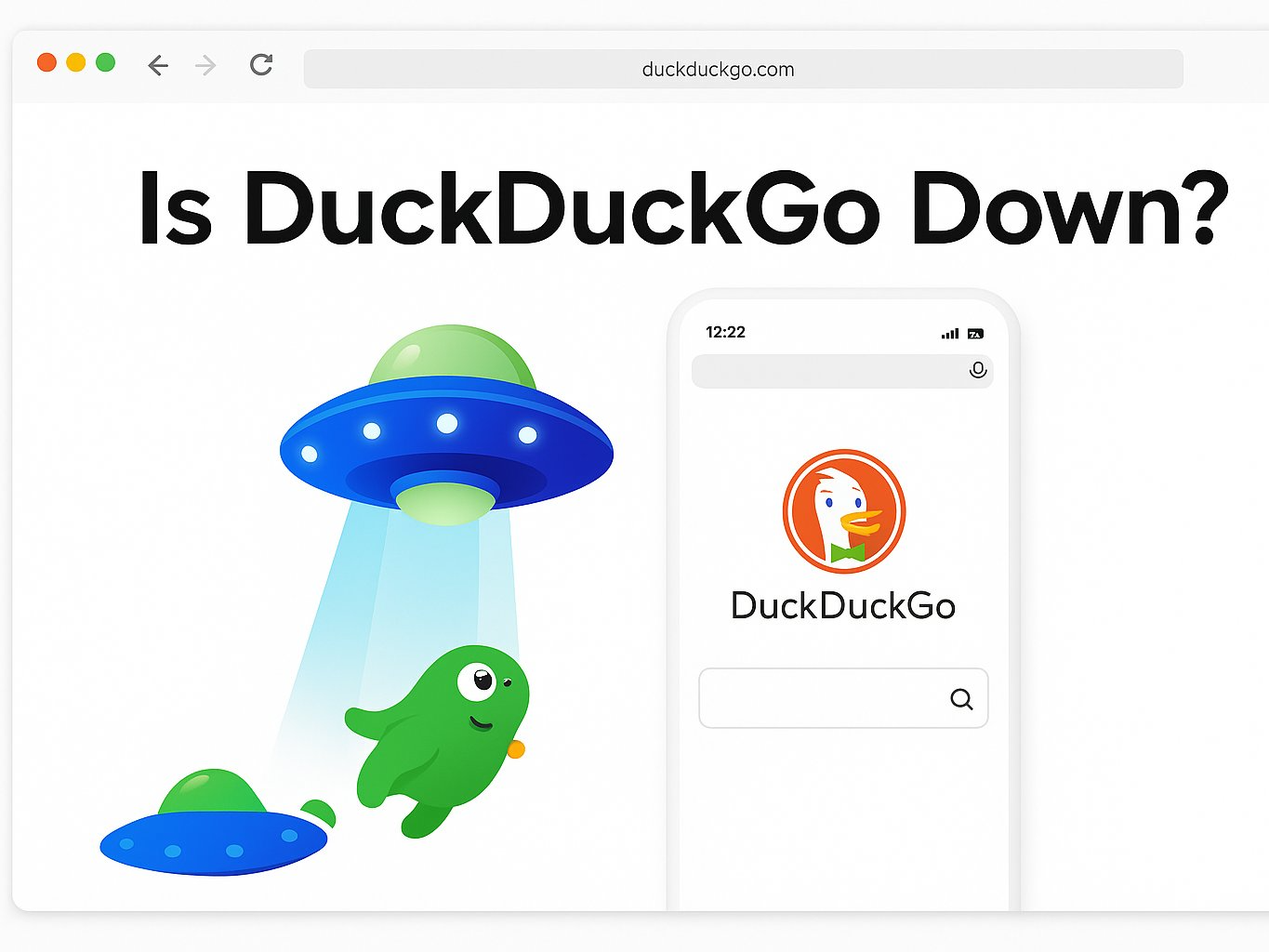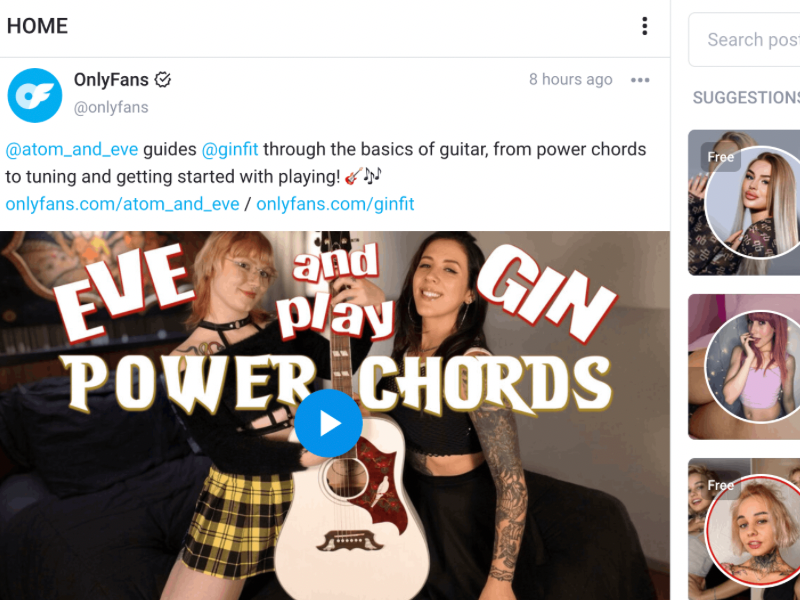What Is Telegram and How Does It Work?

Telegram is a cloud-based messaging application launched in 2013. It offers:
-
Cloud Chats: Messages and media stored on Telegram’s servers, accessible from any device.
-
Secret Chats: End-to-end encrypted sessions that exist only on participating devices.
-
Channels and Groups: Broadcast and community features for up to hundreds of thousands of members.
-
Bots and APIs: Automation tools for polls, reminders, and integrations.
Every regular chat on Telegram synchronizes through the cloud, enabling fast delivery and multi-device support. Secret chats, however, bypass the cloud: messages are encrypted on the sender’s device and only decrypted on the recipient’s.
Core Security Features

Telegram’s security suite includes several components designed to safeguard user data against interception or unauthorized access:
-
Encryption Protocols
-
MTProto for Cloud Chats: Uses a combination of 256-bit symmetric AES encryption, 2048-bit RSA encryption, and Diffie–Hellman key exchange to secure traffic between the client and server.
-
End-to-End Encryption: Exclusive to secret chats, ensuring only the communicating parties can decrypt messages.
-
-
Self-Destruct Timers
-
Users can set messages to vanish after a predetermined interval (e.g., 10 seconds, 1 hour).
-
-
Two-Step Verification
-
Adds a password requirement on top of SMS-based login, preventing unauthorized device logins even if an attacker intercepts your SMS code.
-
-
Passcode Lock
-
Allows you to lock the app behind a PIN or biometric check, preventing local snooping.
-
-
Anonymous Forwarding
-
Optionally removes sender identity when forwarding messages, protecting user privacy.
-
📖Related Reading
Secret Chats vs. Cloud Chats: What’s the Difference?
| Feature | Cloud Chat | Secret Chat |
|---|---|---|
| Storage Location | Telegram Cloud | Local devices only |
| Encryption Type | Client ↔ Server encryption | End-to-end encryption |
| Multi-Device Support | Yes | No (one device pair per chat) |
| Self-Destruct Option | No | Yes |
| Screenshot Alerts | No | Yes (optional on Android) |
-
Cloud Chats are optimized for convenience: unlimited storage, seamless syncing, and fast media transfers. However, Telegram’s servers technically have access to the decrypted content.
-
Secret Chats prioritize privacy: messages never hit Telegram’s cloud unencrypted, but you lose the ability to switch devices mid-conversation.
Common Concerns: Is Telegram Really Private?
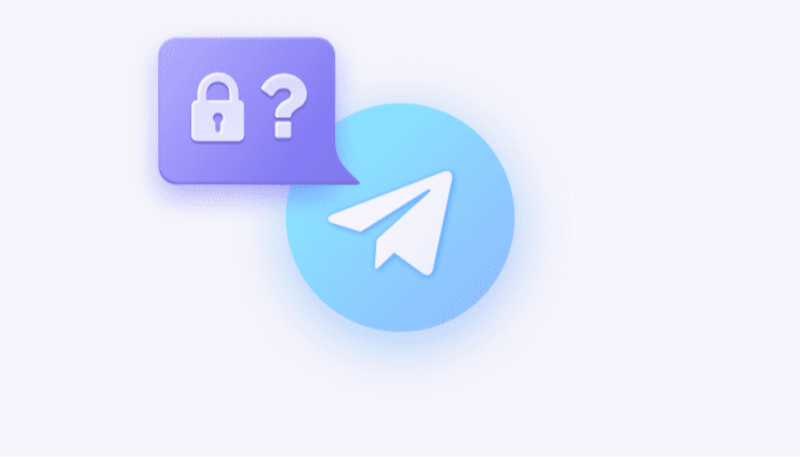
Despite its security features, questions remain around is telegram safe to us in terms of absolute privacy:
-
Server-Side Access: Telegram decrypts cloud chat data on its servers to enable features like search and syncing. In theory, a breach or legal request could expose your messages.
-
Proprietary Protocol: Telegram’s MTProto is custom-built rather than widely audited standards like Signal’s protocol. While MTProto has undergone independent review, critics point out that proprietary designs can hide vulnerabilities.
-
Default Settings: Regular chats are not end-to-end encrypted by default. Many users remain unaware of secret chats or two-step verification, leaving them exposed.
Legal and Jurisdictional Considerations
Telegram is incorporated in multiple jurisdictions, which affects how it handles data requests:
-
Headquarters: Although founded by Russian entrepreneurs, Telegram moved its headquarters to Dubai in 2020.
-
Data Retention Policy: Telegram claims it does not share data with third-party advertisers. However, it must comply with lawful requests in jurisdictions where it operates.
-
Transparency Reports: Telegram publishes occasional transparency reports, but these lack the granularity of some competitors.
Users concerned with state-level surveillance or corporate data mining often ask is telegram safe enough to entrust their most sensitive communications to the platform.
Comparing Telegram with Other Messaging Apps
| Aspect | Telegram | Signal | |
|---|---|---|---|
| Default Encryption | Server-client (cloud), secret chats | End-to-end (all chats) | End-to-end (all chats) |
| Open Source | Client code open, server code closed | Client and some server code open | Fully open source |
| Metadata Stored | User IDs, IPs, contacts | Metadata retained by Facebook | Minimal metadata retention |
| Max Group Size | 200,000 members | 1024 members | 1000 members |
| Self-Destruct | Secret chats only | Disappearing messages optional | Disappearing messages optional |
-
WhatsApp offers end-to-end encryption by default but is owned by Meta, which collects broad metadata for ad targeting.
-
Signal is the gold standard for privacy: open-source everywhere, minimal metadata, and independent funding.
-
Telegram excels at speed, features, and large-scale groups, but trades off some privacy by default.
Potential Vulnerabilities and Risks

Even with its advanced features, Telegram users must remain vigilant against:
-
Account Takeover
-
SMS-based logins can be intercepted via SIM-swap attacks. Two-step verification mitigates this risk.
-
-
Malicious Bots and Phishing
-
Third-party bots may harbor malware or craft deceptive links. Always verify bot authenticity.
-
-
Unencrypted Backups
-
Storing exported chats on your device without encryption can lead to data exposure if your phone is lost or stolen.
-
-
Group and Channel Admin Abuse
-
Administrators can remove members, delete messages, or leak content. Choose groups carefully.
-
-
Lack of Perfect Forward Secrecy in Cloud Chats
-
If server keys are compromised, past cloud-chat messages could be decrypted.
-
Enhancing Telegram Privacy with Best free VPN
To address concerns over is telegram safe to us, consider pairing Telegram with a reliable VPN. UFO VPN provides:
-
Encrypted Tunnels: Shields your Telegram traffic from ISPs, network administrators, and potential eavesdroppers on public Wi-Fi.
-
IP Address Masking: Hides your real IP, making it harder for bots or servers to link your sessions or impose location-based restrictions.
-
Bypass Censorship: Access Telegram in regions where it’s blocked or throttled (e.g., Iran, iraq ).
-
No-Log Policy: Ensures that your VPN provider never retains records of your Telegram usage.
How to Use UFO VPN with Telegram


UFO VPN is an all-in-one VPN that offers unlimited access to 4D streaming like Netlfix, Disney Plus, no-ping gaming as PUBG, Roblox, CODM and social networking for YouTube, X, Facebook and more.




Unlock Pro Features
If you have upgraded to premium plan , feel free to enjoy premium servers for 4K streaming and advanced features like Kill Switch, Split Tunneling, and gaming acceleration. Your Mac is now fully optimized and protected. Inaddition to basic functions, we recommend you turn on

Verify Your IP Now
Use UFO VPN's " What is My IP " feature to see your new IP and location. This confirms your connection is secure, anonymous, and ready for safe browsing online anywhere at any time.







5. Launch Telegram: With the VPN active, open Telegram—your traffic is now encapsulated within the VPN tunnel.
Best Practices for Secure Telegram Use
To maximize safety and privacy when using Telegram:
-
Use Secret Chats for Sensitive Topics: Always switch to end-to-end encrypted mode when sharing personal data, passwords, or financial details.
-
Enable Two-Factor Authentication: Protect your account from SIM hijacking and unauthorized logins.
-
Verify Encryption Keys: In secret chats, compare the displayed key fingerprints via video call or another secure method.
-
Limit Metadata Exposure: Avoid large public groups if you don’t wish to broadcast your phone number or profile picture.
-
Regularly Update the App: Telegram frequently patches vulnerabilities—keep your app current.
-
Beware of Fake Contacts: Confirm new contacts before sharing sensitive information.
FAQ
Q1: Does Telegram use end-to-end encryption by default?
A1: No. Only secret chats are end-to-end encrypted. Regular cloud chats use client-to-server encryption, meaning Telegram’s servers can technically access message content.
Q2: Can Telegram metadata be used to track me?
A2: Yes. Telegram stores metadata such as your IP address, device type, and contact list. Using a VPN like UFO VPN masks your IP and reduces traceability.
Q3: Are Telegram voice and video calls secure?
A3: Yes—voice and video calls on Telegram are end-to-end encrypted by default, ensuring confidentiality for real-time conversations.
Q4: Will my messages disappear if I uninstall Telegram?
A4:
-
Cloud Chats: Remain stored on Telegram’s servers and sync when you reinstall and log in.
-
Secret Chats: Are deleted once you uninstall the app, as they’re stored locally.
Q5: Is Telegram safe enough for business communication?
A5: For highly sensitive corporate data, consider dedicated enterprise messaging platforms that guarantee end-to-end encryption and zero-knowledge servers. For everyday business chats, use secret chats plus a VPN to bolster privacy.
Q6: How can I verify a Telegram bot or channel is legitimate?
A6:
-
Check for the Verified Badge: Official bots often carry a blue checkmark.
-
Review Bot Permissions: Only grant necessary permissions and avoid those requesting full access to your data.
-
Search for Community Feedback: See what existing users say in forums or app stores before subscribing.