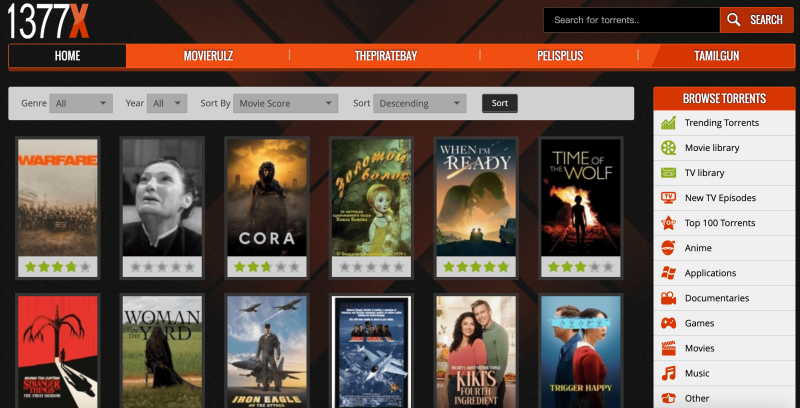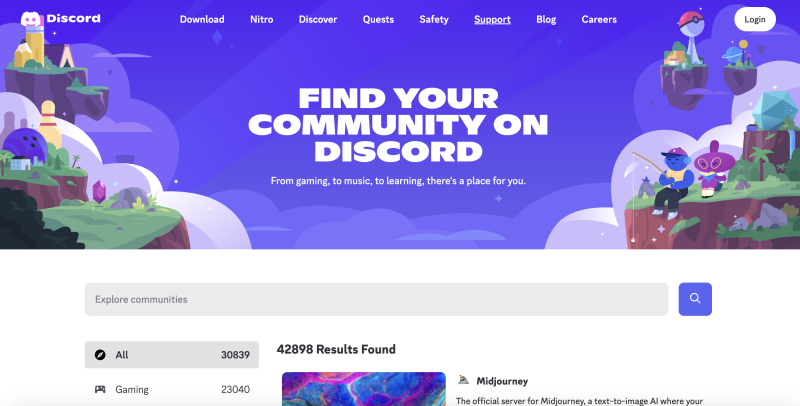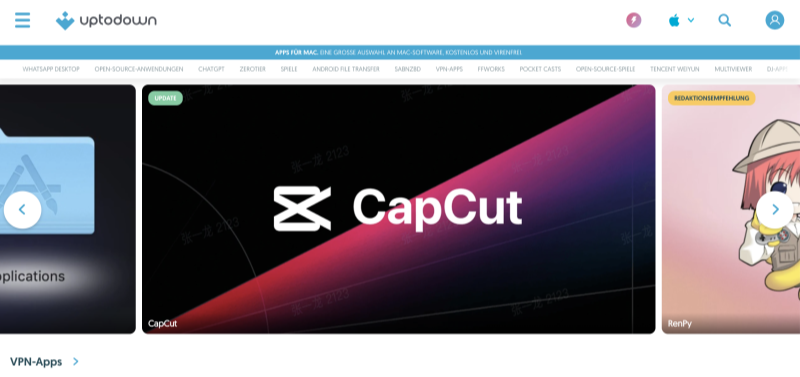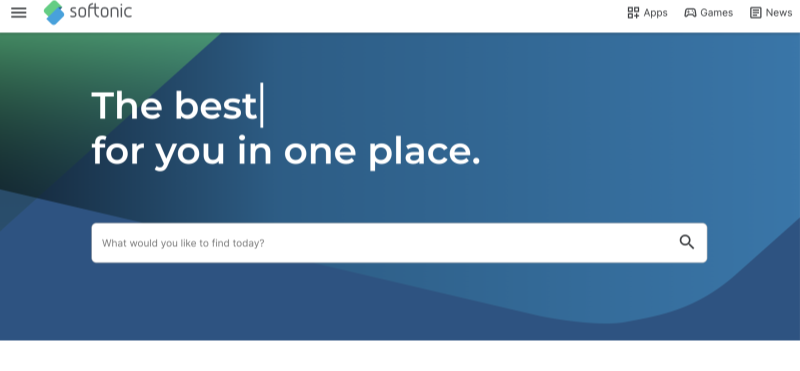Can WhatsApp Really Be Hacked? Assessing Account and Data Safety

Direct Answer: While WhatsApp employs strong end-to-end encryption, no platform is entirely immune. Hackers can exploit device vulnerabilities, social engineering, or backup weaknesses to gain access. However, breaches of actual encrypted chat content remain rare when best practices are followed.
How End-to-End Encryption Works
-
Definition: Only sender and recipient hold decryption keys; WhatsApp servers cannot read messages.
-
Signal Protocol: Industry-standard encryption ensures both text and voice/video calls remain private in transit.
Potential Attack Vectors
-
SIM Swap Fraud: Criminals trick carriers into transferring your phone number to attacker’s SIM, enabling account takeover.
-
Malware & Spyware: Malicious apps on your device can read notifications, capture screens, or steal backup files.
-
Weak Backups: Unencrypted backups on Google Drive or iCloud can be compromised if cloud credentials are hacked.
-
Session Hijacking: Attackers on the same local network use tools like Wireshark to intercept unencrypted metadata or group invite links.
Key Point: The encryption keeps messages unreadable, but peripheral weaknesses—device security, backup protection, and carrier authenticity checks—are critical.
LIMITED TIME DISCOUNT:
If you're in the heavily internet-regulated region of India, we've got you covered with a free and secure India VPN that's compatible with both your Apple and Android devices. Just download free VPN for Android - UFO VPN (with VPN APK) and free iPhone VPN - UFO VPN for iOS.
Real-World WhatsApp Security Issues & Official Policies

WhatsApp’s reputation for security is backed by policies and community standards, but users still encounter risks.
Case Studies of Hacks and Data Leaks
-
2021 Pegasus Exploit: Advanced spyware infected devices through zero-click vulnerabilities, extracting messages and contacts without user action.
-
Business API Breach (2022): Attackers abused business accounts to send phishing messages, leading to credential theft.
-
Group Link Exposure: Public group invite links posted online allowed unauthorized members to join and view discussions.
WhatsApp’s Official Security Policies
-
Privacy Policy: Details data collection (metadata vs. message content) and user controls for deleting accounts and data.
-
Terms of Service: Outlines prohibited behaviors, including unauthorized scraping or bulk messaging.
-
Two-Step Verification (2SV): Optional PIN code requirement for account setup on new devices.
-
Security Notifications: Alerts when a contact’s security code changes, indicating possible new device authorizations.
Community Guidelines: Emphasize user responsibility for safeguarding devices and complying with the Acceptable Use Policy.
How to Prevent WhatsApp Hacking

Protecting your WhatsApp comes down to layered defenses. Start with UFO VPN and then lock down your account through key settings:
1. Secure with UFO VPN — Extra Layer of Defense
-
Encrypted Tunnel: Masks your real IP and encrypts all data, including WhatsApp traffic, over any network.
-
Avoid SIM Swap & Hijacking: By hiding your location, UFO VPN reduces risk of targeted number-based attacks.
-
Safe Abroad: Connect to trusted servers when traveling to protect against local network snooping.
-
Setup Guide on mobile
Step 1Download UFO VPN for WindowsGrab the free Windows VPN installer right below. UFO VPN is lightweight and secure on all Windows systems. Double-click the downloaded file and complete the installation. Once installed, launch UFO VPN. Step 2Select a VPN ServerInside the app, you can click the "Connect" button for quick connection, or browse the list of servers by Location or categroy: Video& Stream, Game, etc. Choosing the right server ensures fast speeds and smooth access.
Step 2Select a VPN ServerInside the app, you can click the "Connect" button for quick connection, or browse the list of servers by Location or categroy: Video& Stream, Game, etc. Choosing the right server ensures fast speeds and smooth access.
UFO VPN is an all-in-one VPN that offers unlimited access to 4D streaming like Netlfix, Disney Plus, no-ping gaming as PUBG, Roblox, CODM and social networking for YouTube, X, Facebook and more.
Step 3Enable Advanced FeaturesIn addition to basic functions, we recommend you turn on extra protections via Ad Blocker and features like Kill Switch, Split Tunneling and Smart Hop. Users can optimize online gaming/streaming/chatting as much as possible. Step 4Check Your New IPUse UFO VPN's built-in " What is My IP" feature to see your new IP address and location. This confirms your VPN is working, hides your real IP, and ensures privacy while browsing.
Step 4Check Your New IPUse UFO VPN's built-in " What is My IP" feature to see your new IP address and location. This confirms your VPN is working, hides your real IP, and ensures privacy while browsing. Step 1 Download and install UFO VPN for macOSClick the button below to download offcial Mac VPN free. Open the .dmg file, drag UFO VPN to your Applications folder, and launch it. You're just a few clicks away from secure browsing.
Step 1 Download and install UFO VPN for macOSClick the button below to download offcial Mac VPN free. Open the .dmg file, drag UFO VPN to your Applications folder, and launch it. You're just a few clicks away from secure browsing. Step 2 Pick Your IP ServerTap "Connect" button for the fastest server automatically. Or you can select a server from the global server list in 100+ countries. UFO VPN is an UFO VPN is an all-in-one VPN or gaming, video streaming, social platforms, and AI tools.
Step 2 Pick Your IP ServerTap "Connect" button for the fastest server automatically. Or you can select a server from the global server list in 100+ countries. UFO VPN is an UFO VPN is an all-in-one VPN or gaming, video streaming, social platforms, and AI tools. Step 3
Step 3Unlock Pro Features
If you have upgraded to premium plan , feel free to enjoy premium servers for 4K streaming and advanced features like Kill Switch, Split Tunneling, and gaming acceleration. Your Mac is now fully optimized and protected. Inaddition to basic functions, we recommend you turn on
 Step 4
Step 4Verify Your IP Now
Use UFO VPN's " What is My IP " feature to see your new IP and location. This confirms your connection is secure, anonymous, and ready for safe browsing online anywhere at any time.
 Step 1 Download and install UFO VPN for iPhone/iPadDownload this free iOS VPN via official link or App Store. Once installed, launch the app to get started. UFO VPN is now trusted by over 2 million users worldwide with optimzed service.
Step 1 Download and install UFO VPN for iPhone/iPadDownload this free iOS VPN via official link or App Store. Once installed, launch the app to get started. UFO VPN is now trusted by over 2 million users worldwide with optimzed service. Step 2 Select a Perfect ServerHit "Connect" button for the fastest server near you instantly. Or you can choose a favorite location/platform from the server list manually for full control. UFO VPN is an all-in-one VPN companion for gaming, streaming, social media, and AI tools.
Step 2 Select a Perfect ServerHit "Connect" button for the fastest server near you instantly. Or you can choose a favorite location/platform from the server list manually for full control. UFO VPN is an all-in-one VPN companion for gaming, streaming, social media, and AI tools. Step 3 Lookup IP and Enable Pro FeaturesNow you can check your current IP via built-in IP lookup tool. Pro features in premium plan offer you premium servers, blazing speeds, Kill Switch, Split Tunneling, and Multi-device login, so you can protect your iPhone, iPad, and other Apple devices all at once.
Step 3 Lookup IP and Enable Pro FeaturesNow you can check your current IP via built-in IP lookup tool. Pro features in premium plan offer you premium servers, blazing speeds, Kill Switch, Split Tunneling, and Multi-device login, so you can protect your iPhone, iPad, and other Apple devices all at once. Step 1 install UFO VPN for AndroidGet free Android VPN from offcial website or Google Play Store. Follow the instructions for easy download. Then open the app and get ready to surf safely.
Step 1 install UFO VPN for AndroidGet free Android VPN from offcial website or Google Play Store. Follow the instructions for easy download. Then open the app and get ready to surf safely. Step 2 Choose Your Ideal ServerUFO VPN is an all-in-one powerhouse for gaming, video streaming, social apps, and AI tools. The"Connect" button links you to the fastest server instantly, or you can choose among the server list manually via Location/ Video&Stream/Games for easy access.
Step 2 Choose Your Ideal ServerUFO VPN is an all-in-one powerhouse for gaming, video streaming, social apps, and AI tools. The"Connect" button links you to the fastest server instantly, or you can choose among the server list manually via Location/ Video&Stream/Games for easy access. Step 3 Power Up Pro FeaturesPro users can look up current IP via built-in "What Is My IP" feature, and unlock premium features like 4K servers, turbo speeds, Kill Switch, Split Tunneling, and Multi-device login, keeping all your Android phones, tablets, and other devices safe at once.
Step 3 Power Up Pro FeaturesPro users can look up current IP via built-in "What Is My IP" feature, and unlock premium features like 4K servers, turbo speeds, Kill Switch, Split Tunneling, and Multi-device login, keeping all your Android phones, tablets, and other devices safe at once.
2. Enable Two-Step Verification
-
Settings > Account > Two-step verification: create a unique PIN and recovery email to prevent unauthorized logins.
3. Lock Down Your Device
-
Screen Lock: Use biometric or strong passcodes.
-
App Permissions: Give WhatsApp only the permissions it needs.
-
Automatic Updates: Keep your OS and apps patched against vulnerabilities.
4. Encrypt and Manage Backups
-
End-to-End Encrypted Backups: In Settings > Chats > Chat backup, turn on encrypted backups.
-
Strong Cloud Credentials: Use complex passwords and enable 2FA for Google or iCloud accounts.
-
Routine Cleanup: Delete outdated backups to minimize data at risk.
5. Monitor Active Sessions and Security Alerts
-
Linked Devices: Check Settings > Linked Devices; log out any unknown sessions immediately.
-
Security Notifications: Watch for alerts when a contact’s security code changes—this could signal a new device.
By placing free proxy VPN - UFO VPN at the top of your defense plan and following these essential steps, you can greatly reduce the risk of hackers compromising your WhatsApp account.
FAQ
Q1: Can hackers read my WhatsApp encrypted messages?
Only if they compromise both devices’ keys or intercept unencrypted backups. Proper device security and encrypted backups prevent this.
Q2: Is Two-Step Verification enough?
2SV significantly reduces SIM swap risk, but combine it with strong device security and VPN use for full protection.
Q3: Will using a VPN affect my WhatsApp call quality?
Minimal impact if you choose a nearby, high-speed server. UFO VPN’s optimized nodes ensure clear voice and video calls.
Q4: How do I spot a phishing attempt on WhatsApp?
Beware unsolicited links, requests for codes, or messages claiming to be from WhatsApp support. Official WhatsApp will never ask for OTP codes.
Q5: Should I delete old backups?
Periodically remove outdated backups to reduce data exposure. Keep only the latest encrypted backup.
Q6: Can I use UFO VPN on multiple devices?
Yes—most plans support up to 5 simultaneous connections across phones, tablets, and desktops.