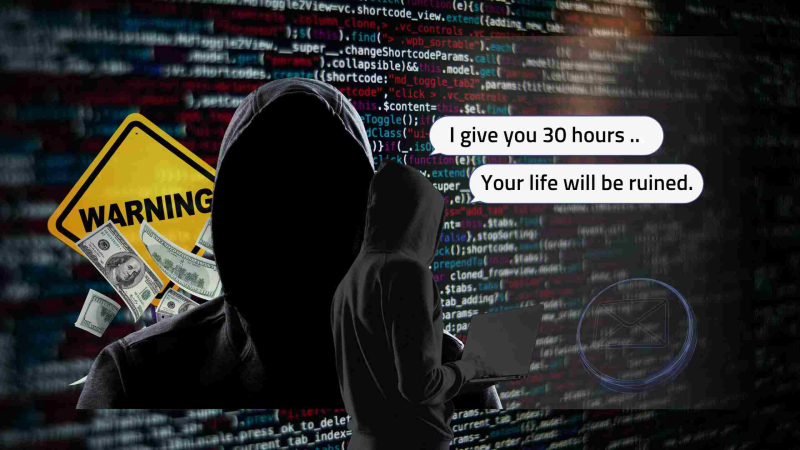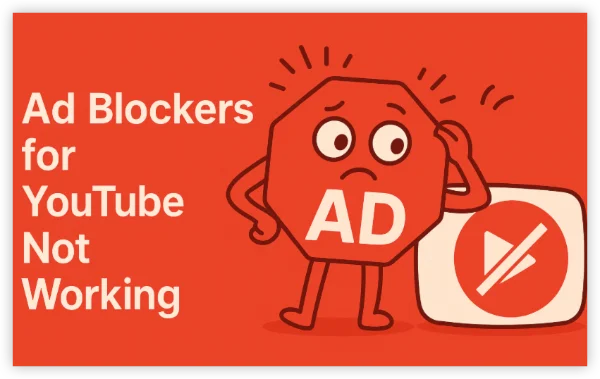VPN Hardware vs VPN Software: Key Differences
| Feature | VPN Hardware | VPN Software |
| Deployment | Physical devices | Apps installed on PC & Smartphone |
| Cost | Higher upfront investment | Subscription-based, lower initial cost |
| Performance | Faster speeds with dedicated processing | Speed depends on server and device power |
| Security | Advanced security protocols | Strong encryption but relies on software |
| Ease of Use | Requires technical setup | User-friendly, simple to install |
| Scalability | Ideal for large networks (offices, enterprises) | Best for individuals or small teams |
What is VPN Hardware?
VPN hardware refers to physical devices like routers, firewalls, and dedicated VPN appliances that establish secure network connections at the hardware level.
Key Features of VPN Hardware
🔹 Built-in encryption and security processing
🔹 Dedicated network protection for all devices
🔹 High-speed performance with minimal latency
🔹 Scalable for enterprise-level VPNs
Types of VPN Hardware
VPN Routers
- Use Case: Secures all devices on a home/office network.
- Example: Asus RT-AX86U, Netgear Nighthawk
VPN Firewalls
- Use Case: Combines firewall security with VPN protection.
- Example: Cisco ASA, Fortinet FortiGate
Dedicated VPN Appliances
- Use Case: High-speed, secure business networks.
- Example: Palo Alto Networks VPN appliances
VPN-Enabled NAS Devices
- Use Case: Secure remote access to stored files.
- Example: Synology NAS, QNAP NAS
Pros and Cons of VPN Hardware
Pros of VPN Hardware
✔️ High security – Protects all devices connected to the network.
✔️ Faster speeds – Dedicated processing reduces lag.
✔️ Ideal for businesses – Supports multiple users efficiently.
✔️ No software installation required – Works across all connected devices.
Cons of VPN Hardware
❌ Expensive – High upfront costs.
❌ Complex setup – Requires networking knowledge.
❌ Limited flexibility – Not portable; tied to a specific location.
How to Set Up a Hardware VPN
With 3000+ server in over 100 countries, UFO VPN is open to download as a free iPhone VPN, free Android VPN(with VPN APK), free Windows VPN and free Mac VPN. Install the app and sign up or log in.

Open the app, choose a free server locationwhere your desired streaming/gaming/browsing platform is available.
We recommend free USA VPN, free UK VPN and free Australia VPN.

Pro Tip
UFO VPN is compatible with popular platforms in gaming and streaming as CODM VPN, PUBG VPN, Netflix VPN and more!
After connecting, visit What is My IP tool to see your current location and ensure your real IP is visible.

With all set, visit your favorite platform and start browsing without geo-blocks or buffering!

VPN Software: Features, Pros & Cons
What is VPN Software?
VPN software is a digital application that encrypts your connection via a remote server. It is installed on individual devices such as computers, tablets, and smartphones.
Key Features of VPN Software
🔹 Available as standalone apps or browser extensions
🔹 Flexible and easy to install
🔹 Works across multiple operating systems
🔹 Includes advanced privacy features like kill-switch and split tunnelingTypes of VPN Software
Category of Software VPNs
Standalone VPN Apps
- Use Case: General browsing, streaming, and security.
- Example: UFOVPN, ExpressVPN, etc.
Browser Extensions
- Use Case: Encrypting browser traffic only.
- Example: Windscribe,NordVPN Chrome extension
OS-Built VPN Clients
- Use Case: Basic VPN access without third-party apps.
- Example: Windows 11 VPN client, macOS IKEv2
Open-Source VPN Software
- Use Case: Advanced customization and security.
- Example: OpenVPN, WireGuard
Pros and Cons of VPN Software
Pros of VPN Software
✔️ Easy to install – No advanced setup needed.
✔️ Affordable – Monthly subscriptions are cheaper than hardware VPNs.
✔️ Flexible – Works on multiple devices, anywhere.
✔️ Customizable – Choose different servers and encryption protocols.
Cons of VPN Software
❌ Slower speeds – Performance depends on server location and load.
❌ Device-specific – Must be installed on each device.
❌ Less control – Relies on third-party providers.
How to Set Up a Software VPN
Choose a VPN Provider
Select a service like UFO VPN based on security and speed.
🛸Why Choose UFO VPN?
UFO VPN stands out as one of the best VPN service, offering fast speeds, strong security, and global access. Here’s why you should consider using UFO VPN:
✅ Lightning-Fast Speeds
✅ 3000+ Global Server Network
✅ Military-Grade Encryption
✅ Bypass Geo-Restrictions for Netflix, Hulu, BBC iPlayer and more\
Install the VPN Software
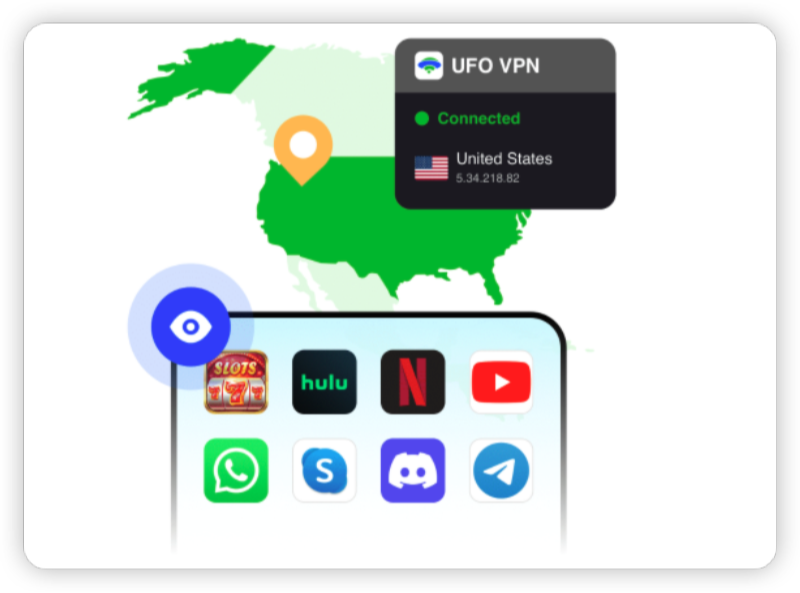
Download the app from the provider’s website or app store. Then follow the installation prompts to set it up.
Configure Settings
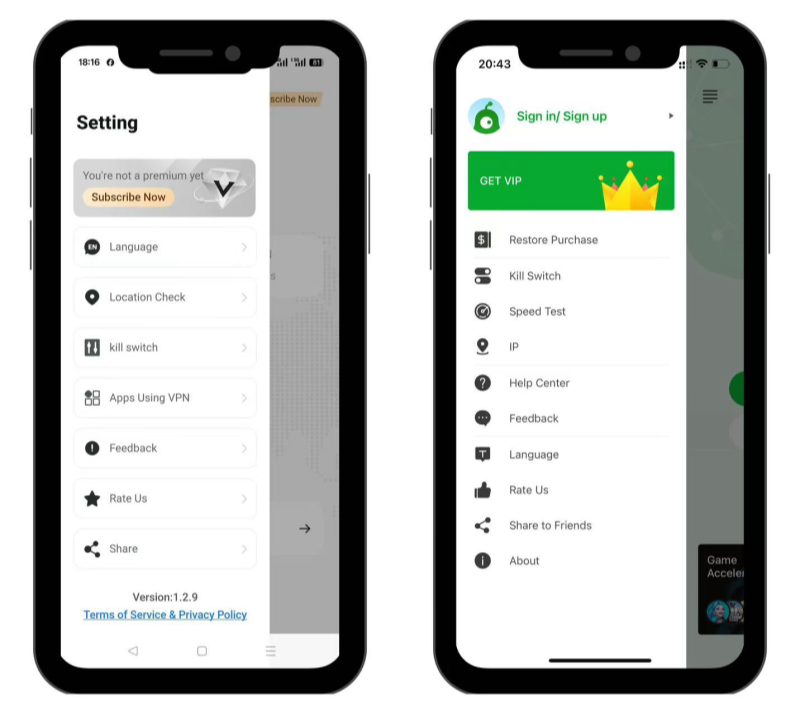
Log in and choose a VPN protocol (e.g., OpenVPN, WireGuard). Remember to enable features like kill switch and split tunneling.
Connect to a Server
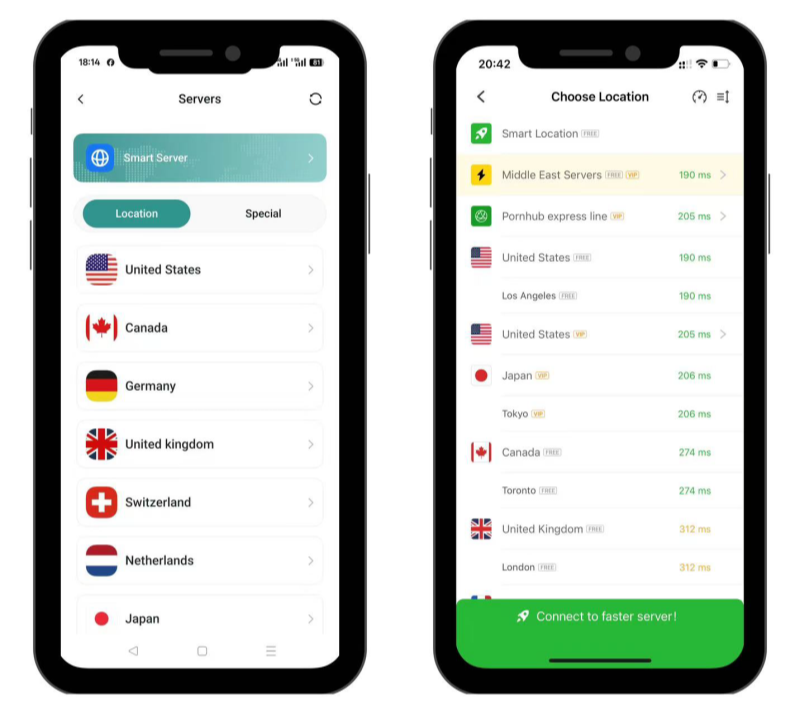
Select a server location (e.g., U.S., U.K., Japan) and click Connect to establish the VPN tunnel.
You can check your IP location to ensure you have activated the VPN Proxy service successfully.
FAQs
1. Is VPN hardware more secure than software?
VPN hardware offers enterprise-level security, but reputable VPN software with AES-256 encryption is equally secure for personal use.
2. Which is cheaper: VPN hardware or software?
Software VPNs cost $3–$12/month, while hardware VPNs require upfront investment ($100–$1,000+).
3. Can I use both VPN hardware and software together?
Yes! Use a VPN router for home security and a software VPN for additional encryption on personal devices.
Final Thoughts: Which VPN Solution is Best for You?
As has been mentioned above, VPN hardwares are best for businesses, high-security networks, and fast performance. In contrast, VPN softwares are ideal for individuals, remote workers, and flexible security. By understanding the key differences between software and hardware VPNs, you can choose the best VPN for your needs. Stay safe online!