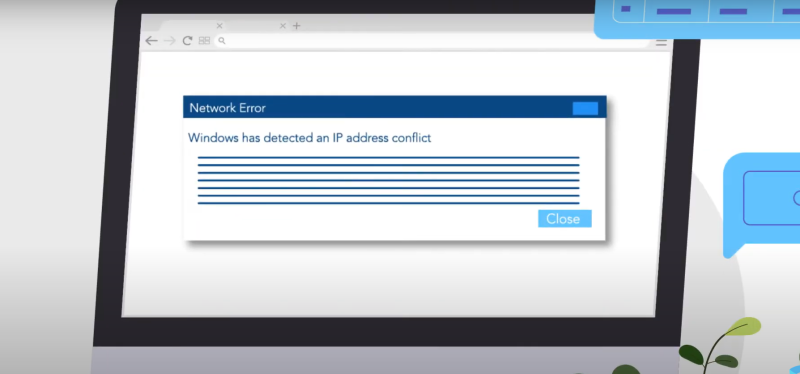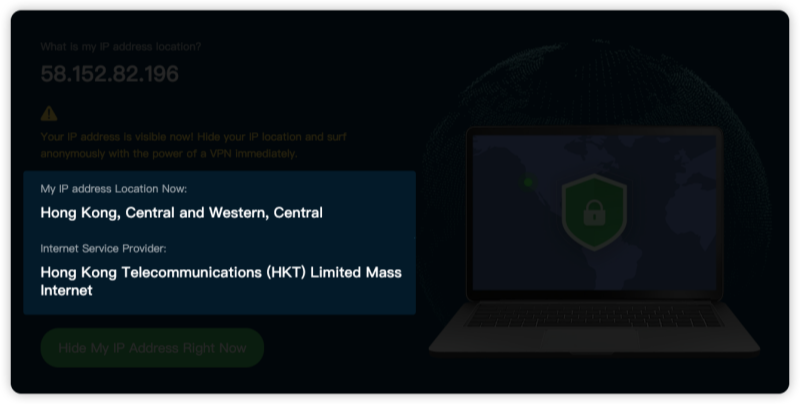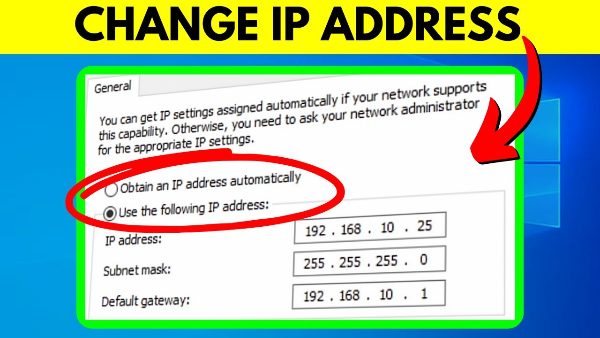What Is Targeted Advertising?
Understanding the Basics of Targeted Ads
Targeted advertising is a form of online marketing where advertisers use data collected about you to deliver ads tailored to your interests, behaviors, and demographics. This data is gathered from various sources, including:
-
Search History: Your Google searches and browsing history reveal your preferences and interests.
-
Social Media: Platforms like Facebook and Instagram collect information about your likes, comments, and interactions to target you with relevant ads.
-
Location Tracking: Advertisers can use your IP address or GPS data to show ads relevant to your location.
-
Third-Party Tracking: Websites and apps track your behavior across different sites and apps to build detailed profiles about you.
While targeted ads might seem helpful in presenting you with products or services you’re interested in, they come at a significant cost to your privacy.
Why Are Targeted Ads So Intrusive?
The more data advertisers collect, the more precise their targeting becomes. However, this level of targeting raises serious concerns:
-
Invasion of Privacy: Advertisers have access to your personal information, including browsing habits, location, and social interactions.
-
Data Exploitation: Your data is often shared with third parties, who can then use it for their purposes, such as selling it or targeting you with even more invasive ads.
-
Security Risks: Some advertisers may not have proper security protocols in place, leading to data breaches and exposing your sensitive information to hackers.
📖Related Reading
How to Block Targeted Ads
1. Limit App Permissions
One of the easiest ways to stop targeted ads is to limit app permissions on your devices. Most apps collect data about you to target ads, so it’s crucial to disable unnecessary permissions.
Steps to Limit App Permissions:
-
Go to Settings > Privacy on your device.
-
Review Permissions: Disable permissions that apps do not need (e.g., location services, camera access, etc.).
-
Disable Ad Tracking: On Android, go to Settings > Google > Ads and enable “Opt out of Ads Personalization.” On iPhone, go to Settings > Privacy > Advertising and enable “Limit Ad Tracking.”
2. Use Ad Blockers
Ad blockers are browser extensions or apps that prevent ads from being displayed on websites, including targeted ads. These tools are effective at blocking intrusive ads and speeding up your browsing experience.
Recommended Ad Blockers:
-
uBlock Origin: A free and open-source ad blocker for browsers like Chrome and Firefox.
-
AdGuard: A paid service that blocks ads, trackers, and malicious websites.
-
Brave Browser: A browser that blocks ads and trackers by default.
3. Adjust Privacy Settings on Social Media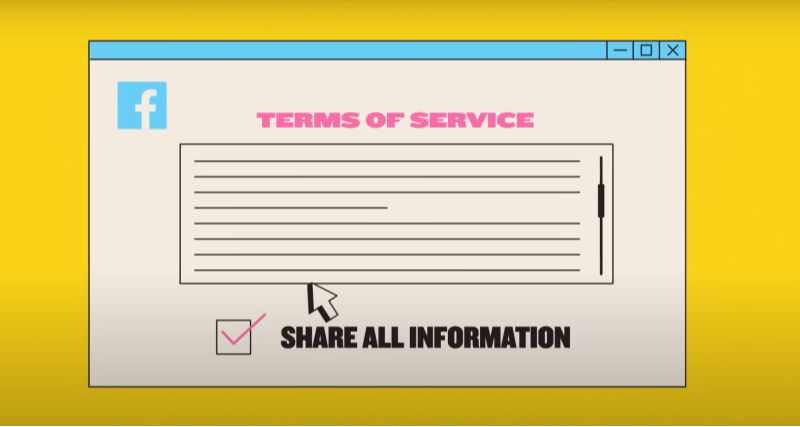
Social media platforms like Facebook and Instagram rely on your data to target you with ads. By adjusting your privacy settings, you can reduce the amount of data they collect.
Steps to Adjust Privacy Settings on Social Media:
-
Facebook: Go to Settings > Ads > Ad Preferences and adjust your ad topics, interests, and the information Facebook uses for targeting.
-
Instagram: Since Instagram is owned by Facebook, you can use the same settings to control ad targeting.
-
Twitter: Go to Settings > Privacy and Safety > Personalization and Data, and disable personalized ads.
4. Use a VPN for Ad-Free Browsing
A VPN, like UFO VPN, can be a powerful tool to block targeted ads and enhance your online privacy. When you use a VPN, it masks your real IP address, preventing advertisers from tracking your online activity.
Benefits of Using UFO VPN to Block Targeted Ads:
-
IP Address Masking: UFO VPN assigns you a different IP address, so advertisers can’t track your real location or online activities.
-
Encryption: UFO VPN encrypts your internet traffic, making it impossible for third parties to intercept your browsing data.
-
Bypass Ad Trackers: UFO VPN helps you bypass tracking mechanisms by making it harder for advertisers to gather data on you.
💖Pro Tips💖
UFO VPN prioritizes your privacy by blocking ISPs, advertisers, and cybercriminals from harvesting data about your device or habits. Recognized as the best VPN for PC and best VPN for Mac, its advanced encryption anonymizes your connection, ensuring activities like visiting onion sites never reveal your hardware specs, browser fingerprints, or real IP address.
With one-click activation, UFO VPN simplifies security—no technical expertise needed. Start shielding your data by using best VPN for PC and browse with uncompromised confidence.
How Best free VPN Protects Your Privacy While Browsing
Why UFO VPN Is Essential for Blocking Ads
By using UFO VPN, you can block ads, prevent tracking, and maintain complete privacy while browsing. Here’s how UFO VPN helps:
-
Encrypts Your Data: UFO VPN ensures that your browsing activity remains private and protected from prying eyes.
-
Hides Your IP Address: Advertisers won’t be able to track your online movements by hiding your real IP address.
-
Bypasses Geo-Restrictions: UFO VPN allows you to access content from anywhere in the world without the threat of location-based tracking.
Steps to Set Up UFO VPN for Ad-Free Browsing:
With 3000+ server in over 100 countries, UFO VPN is open to download as a free iPhone VPN, free Android VPN(with VPN APK), free Windows VPN and free Mac VPN. Install the app and sign up or log in.

Open the app, choose a free server locationwhere your desired streaming/gaming/browsing platform is available.
We recommend free USA VPN, free UK VPN and free Australia VPN.

Pro Tip
UFO VPN is compatible with popular platforms in gaming and streaming as CODM VPN, PUBG VPN, Netflix VPN and more!
After connecting, visit What is My IP tool to see your current location and ensure your real IP is visible.

With all set, visit your favorite platform and start browsing without geo-blocks or buffering!

Frequently Asked Questions (FAQ)
What is the best way to block targeted ads?
The best way to block targeted ads is to use a combination of privacy settings on your devices, ad blockers, and a VPN. A VPN like UFO VPN helps protect your privacy by masking your IP address and encrypting your data.
Can UFO VPN block all ads?
While UFO VPN does not block every single ad on the internet, it helps prevent trackers from collecting your data for ad targeting. To block ads completely, use a VPN in combination with an ad blocker.
Is UFO VPN free to use?
Yes, UFO VPN offers a free plan with essential privacy features to block ads and secure your browsing activity. For enhanced features and faster servers, you can opt for a premium plan.
How does a VPN prevent targeted ads?
A VPN prevents targeted ads by masking your real IP address, making it difficult for advertisers to track your location and online activities. Additionally, UFO VPN encrypts your internet traffic, which prevents third parties from intercepting your data.
Can I use UFO VPN on mobile devices to block ads?
Yes, UFO VPN works on both Android and iOS devices, allowing you to block targeted ads and secure your data while browsing on your smartphone or tablet.
Conclusion
Targeted ads are a constant invasion of your privacy, but with the right tools, you can regain control of your online experience. By adjusting privacy settings, using ad blockers, and leveraging a VPN like UFO VPN, you can stop advertisers from tracking you and enjoy a safer, more private browsing experience.
UFO VPN’s ability to mask your IP address and encrypt your data makes it an essential tool for anyone looking to block targeted ads and protect their personal information. Don’t let targeted ads dictate your online experience—take control with UFO VPN today.