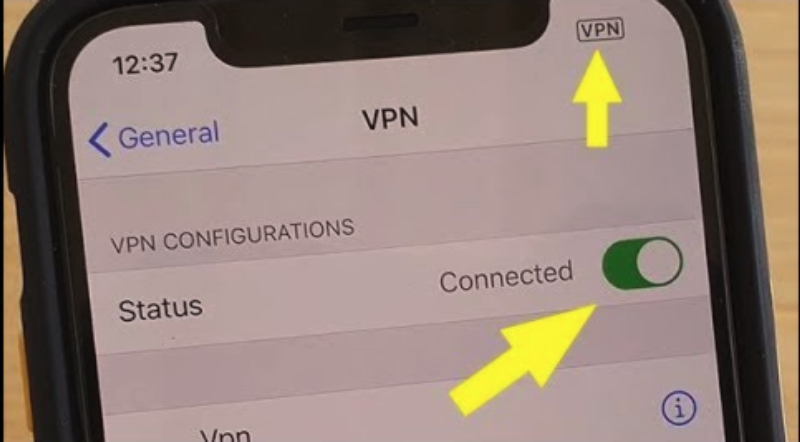Why VPNs Can Slow Down Your Internet?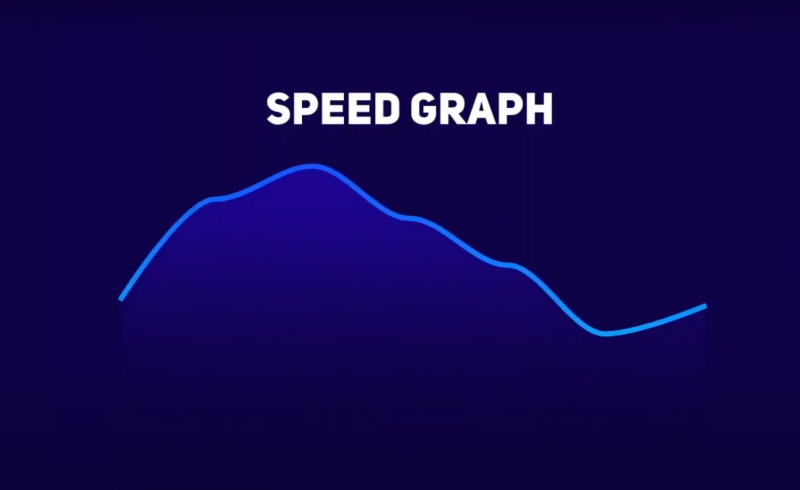
VPNs reroute your traffic through remote servers, which adds steps (and milliseconds) to your connection. Here’s what causes VPN slow speeds:
1. Distance to Server
Connecting to a server across the globe increases latency.
2. Server Load
Crowded servers slow speeds—free VPNs are notorious for this.
3. ISP Throttling
Some ISPs throttle VPN traffic, though tools like UFO VPN avoid detection.
Always verify your VPN’s legal status in your region—restricted countries may force ISPs to throttle VPNs.
How Much Speed Will You Lose? (Real-World Tests)
We tested popular VPNs on a 100 Mbps connection:
| VPN | Download Speed Loss | Latency Increase |
| UFO VPN | 8-12% | 15-25 ms |
| Free VPN X | 40-60% | 100+ ms |
| Provider Y | 20-30% | 50 ms |
Key Takeaway: Premium VPNs like Best VPN use WireGuard protocols and uncongested servers to keep speed loss under 15%.
5 Ways to Fix VPN Slow Speeds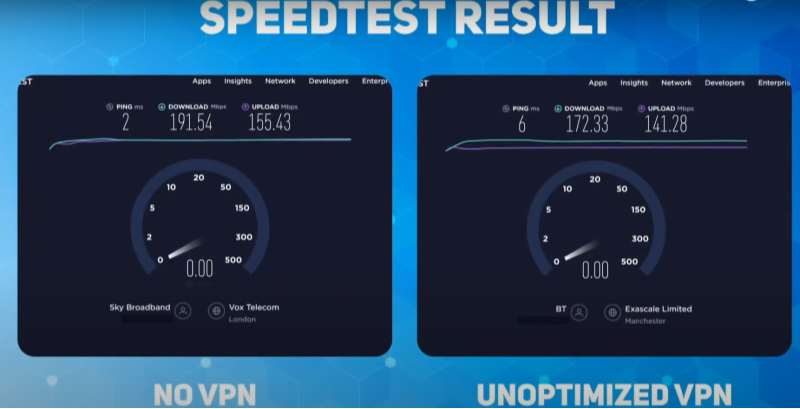
1.Switch Server Locations
- Pick a server closer to you (or your target website’s host).
2.Change VPN Protocols
- Use WireGuard or IKEv2 for faster speeds vs. OpenVPN.
3.Enable Split Tunneling
- Route only sensitive traffic (e.g. banking) through the VPN.
4.Upgrade Your Internet Plan
- Compensate for VPN overhead with higher base speeds.
5.Test for ISP Throttling
- Run a VPN connection check to identify ISP interference.
How to Get a High Speed VPN
With 3000+ server in over 100 countries, UFO VPN is open to download as a free iPhone VPN, free Android VPN(with VPN APK), free Windows VPN and free Mac VPN. Install the app and sign up or log in.

Open the app, choose a free server locationwhere your desired streaming/gaming/browsing platform is available.
We recommend free USA VPN, free UK VPN and free Australia VPN.

Pro Tip
UFO VPN is compatible with popular platforms in gaming and streaming as CODM VPN, PUBG VPN, Netflix VPN and more!
After connecting, visit What is My IP tool to see your current location and ensure your real IP is visible.

With all set, visit your favorite platform and start browsing without geo-blocks or buffering!

Pro Tips
UFO VPN prioritizes your privacy by blocking ISPs, advertisers, and cybercriminals from harvesting data about your device or habits. Recognized as the best VPN for PC and best VPN for Mac, its advanced encryption anonymizes your connection, ensuring activities like visiting onion sites never reveal your hardware specs, browser fingerprints, or real IP address.
With one-click activation, UFO VPN simplifies security—no technical expertise needed. Start shielding your data by using best VPN for PC and browse with uncompromised confidence.
FAQs: VPN Speed Myths, Busted
Q: Can a VPN slow down my entire network?
A: Only if it’s installed on your router. Device-level apps affect only the device.
Q: Are VPNs legal where I live?
A: Most countries allow VPNs, but check local VPN laws to avoid fines.
Q: How do I know if my VPN is throttling me?
A: Run speed tests with the VPN on/off. Use UFO VPN’s connection checker for detailed insights.
Q: Does encryption always mean slower speeds?
A: No—modern protocols like WireGuard balance speed and security.
Conclusions
VPN slow speeds aren’t inevitable. By choosing a premium service like UFO VPN, optimizing settings, and staying informed, you can enjoy privacy and performance. Remember: A slight speed dip is a fair trade for avoiding hackers, ISP spies, and geo-blocks.