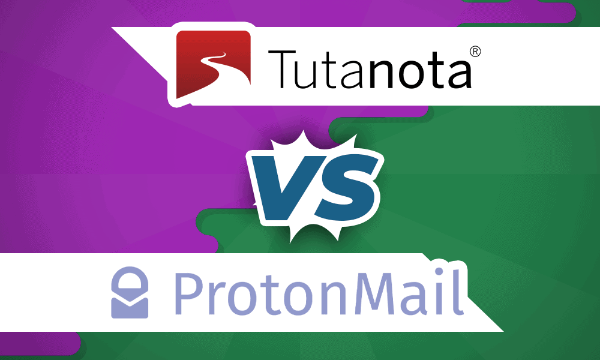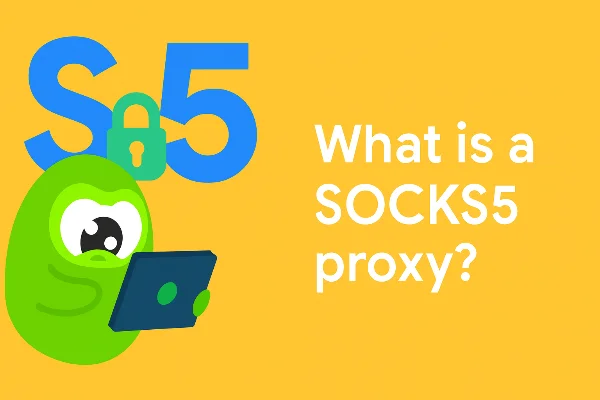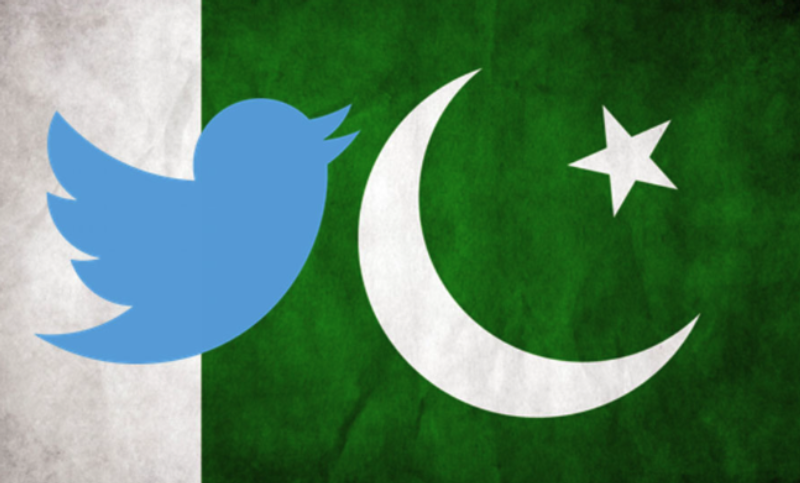The Importance of Antivirus Software on Your Chromebook
Why Chromebook Security Matters
Even though Chromebooks are built with robust security in mind, they are not invulnerable. Cybercriminals constantly develop new methods to bypass defenses, making it critical to reinforce your device’s security with reliable antivirus software. With the increasing threat of malware, ransomware, and spyware, protecting your personal data and online activity is essential.
Free vs. Paid Antivirus Solutions
The debate between free and paid antivirus software is common. While free antivirus programs offer basic protection and are suitable for general users, paid solutions often provide advanced features such as real-time protection, automatic updates, and dedicated customer support. Understanding your needs and usage patterns is key to selecting the right solution for your Chromebook.
Key Features to Look for in Antivirus Software
When choosing an antivirus program for your Chromebook, consider:
-
Real-Time Protection: Immediate scanning and threat detection while you work.
-
Regular Updates: Frequent software updates ensure protection against the latest threats.
-
Low Resource Usage: An effective antivirus should run in the background without significantly slowing down your device.
-
User-Friendly Interface: Easy to navigate and configure, making it accessible even for non-technical users.
Optimizing Your Chromebook’s Security Setup
Keeping Your Operating System Updated
Chromebooks receive regular updates from Google, which include security patches and improvements. Always ensure your operating system is current to take full advantage of built-in security enhancements.
Utilizing Built-in Security Features
Chrome OS is designed with multiple layers of security:
-
Sandboxing: Each application runs in its own secure environment, reducing the risk of malware spreading across the system.
-
Verified Boot: The system checks for integrity at startup to prevent unauthorized modifications.
-
Automatic Updates: Continuous security updates help keep your device safe from emerging threats.
The Role of Antivirus Software
Even with Chrome OS’s robust security features, additional antivirus software can provide an extra layer of defense, particularly when downloading files, browsing less secure websites, or handling sensitive data. Antivirus tools can detect and neutralize threats that might slip past the built-in protections.
Comparing Top Antivirus Options for Chromebooks
Free Antivirus Solutions
Free antivirus software offers essential protection and is an attractive option for budget-conscious users. Many free tools provide basic scanning, malware detection, and real-time protection. However, they may lack some of the advanced features found in paid versions.
Benefits of Free Antivirus
-
Cost-Effective: No subscription fees make it accessible for everyone.
-
Sufficient for Basic Protection: Covers common threats and provides essential scanning.
-
Ease of Use: Generally simple to install and operate, making it ideal for casual users.
Paid Antivirus Software
Paid antivirus solutions come with enhanced features designed for comprehensive protection. These programs often include advanced malware removal, identity theft protection, and dedicated customer support.
Advantages of Paid Antivirus
-
Advanced Threat Detection: Proactive and sophisticated tools that monitor, detect, and remove even the most advanced threats.
-
Comprehensive Protection: Additional features such as firewalls, VPN integration, and secure browsing modes.
-
Priority Support: Fast and effective customer service for troubleshooting and technical assistance.
Balancing Performance and Protection
When selecting antivirus software for your Chromebook, balancing performance and protection is crucial. The best solutions offer robust security without compromising system speed or consuming excessive resources. Evaluate product reviews and test results to determine which option suits your needs best.
Enhancing Chromebook Security with Additional Tools
Regular Maintenance and Best Practices
In addition to using antivirus software, follow these best practices to maintain your Chromebook’s performance and security:
-
Clear Cache and Temporary Files: Regularly clean up your device to prevent slowdowns and minimize security risks.
-
Disable Unused Extensions: Remove browser extensions that you no longer need, as they can sometimes become security liabilities.
-
Use Strong Passwords and 2FA: Protect your online accounts with unique, robust passwords and enable two-factor authentication whenever possible.
The Role of a VPN in Chromebook Security
Even with antivirus software in place, your data can still be vulnerable during transmission. A VPN adds an extra layer of protection by encrypting your connection and safeguarding your online activities. This is where integrating a reliable VPN service, such as UFO VPN, can significantly bolster your defenses.
Integrating Best free VPN for Ultimate Chromebook Protection
Why Choose UFO VPN for Chromebook Security?
UFO VPN is designed to enhance your online security and privacy by encrypting your internet connection. For Chromebook users, this means not only improved security but also the ability to bypass geographic restrictions and enjoy faster, safer browsing.
How UFO VPN Works with Your Antivirus
By combining UFO VPN with your antivirus software, you achieve a dual-layer of protection:
-
Encryption and Anonymity: UFO VPN masks your IP address and encrypts your data, ensuring that even if malware infiltrates your system, your sensitive information remains secure.
-
Enhanced Online Privacy: With no logs kept and strict privacy policies in place, UFO VPN offers an additional safeguard against cyber threats and intrusive tracking.
-
Bypass ISP Throttling: UFO VPN helps prevent your internet service provider from throttling your connection, ensuring that your Chromebook performs at its best.
💖Pro Tips💖
UFO VPN prioritizes your privacy by blocking ISPs, advertisers, and cybercriminals from harvesting data about your device or habits. Recognized as the best VPN for PC and best VPN for Mac, its advanced encryption anonymizes your connection, ensuring activities like visiting onion sites never reveal your hardware specs, browser fingerprints, or real IP address.
With one-click activation, UFO VPN simplifies security—no technical expertise needed. Start shielding your data by using best VPN for PC and browse with uncompromised confidence.
Steps to Integrate UFO VPN
With 3000+ server in over 100 countries, UFO VPN is open to download as a free iPhone VPN, free Android VPN(with VPN APK), free Windows VPN and free Mac VPN. Install the app and sign up or log in.

Open the app, choose a free server locationwhere your desired streaming/gaming/browsing platform is available.
We recommend free USA VPN, free UK VPN and free Australia VPN.

Pro Tip
UFO VPN is compatible with popular platforms in gaming and streaming as CODM VPN, PUBG VPN, Netflix VPN and more!
After connecting, visit What is My IP tool to see your current location and ensure your real IP is visible.

With all set, visit your favorite platform and start browsing without geo-blocks or buffering!

Frequently Asked Questions (FAQ)
What makes antivirus software necessary for Chromebooks if Chrome OS is already secure?
While Chrome OS has strong built-in security features, additional antivirus software provides comprehensive protection against threats from downloads, suspicious websites, and emerging malware that may target vulnerabilities.
Is free antivirus software sufficient for everyday use on a Chromebook?
Free antivirus solutions can offer adequate protection for many users, especially if paired with good online habits. However, users who require advanced threat detection and additional features might benefit from a paid solution.
How does a VPN improve my Chromebook’s security beyond what antivirus software offers?
A VPN like UFO VPN encrypts your internet connection, masking your IP address and preventing unauthorized access to your data during transmission. This added layer of security ensures that even if malware attempts to steal your information, it remains inaccessible to hackers.
Will using antivirus software and a VPN slow down my Chromebook?
Modern antivirus programs and VPNs are designed to operate efficiently with minimal impact on system performance. With UFO VPN, you can enjoy robust protection without sacrificing speed, ensuring your Chromebook runs smoothly.
Can I use multiple security tools on my Chromebook without conflicts?
Yes, integrating antivirus software, good security practices, and a VPN can create a comprehensive defense system. Ensure that each tool is compatible with Chrome OS and configured correctly to work in tandem without causing system slowdowns.
Conclusion
Securing your Chromebook goes beyond relying solely on the built-in safeguards of Chrome OS. With cyber threats evolving every day, adopting a proactive approach that includes reliable antivirus software and advanced tools like UFO VPN is essential. By understanding the differences between free and paid antivirus solutions, implementing best practices for system maintenance, and integrating a robust VPN service, you can transform your Chromebook into a fortress against malware, spyware, and other digital threats.
The combination of antivirus software and UFO VPN not only protects your data from viruses and cyber intrusions but also ensures that your online activities remain private and uninterrupted. As you continue to rely on your Chromebook for work, study, or entertainment, invest in comprehensive security measures that allow you to browse with confidence and peace of mind.