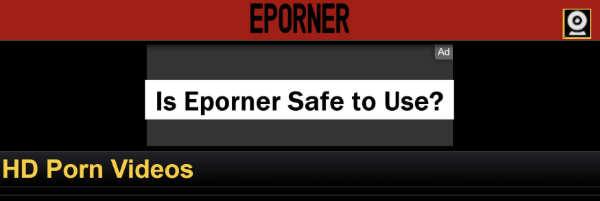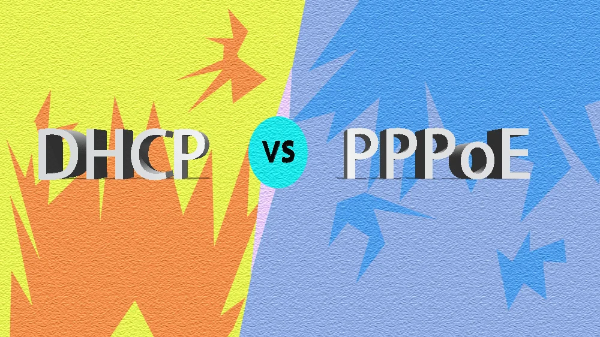Understanding VPNs: How Do They Work?
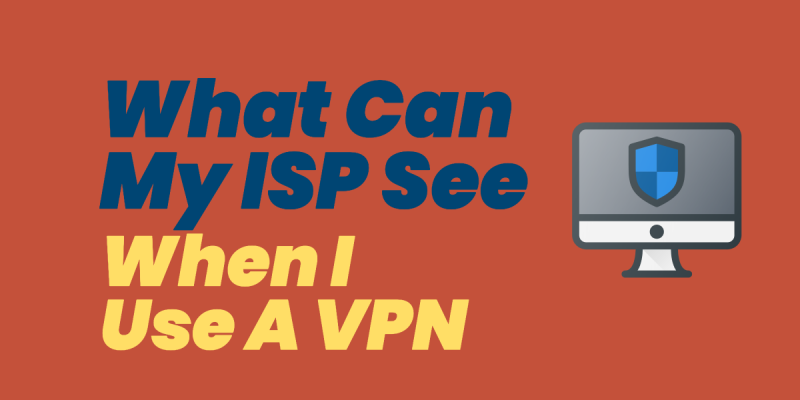
Before we tackle the question, can ISP see VPN, it’s important to understand how a VPN (Virtual Private Network) works. A VPN encrypts your internet traffic and routes it through a secure server in a different location, effectively hiding your data from anyone on your network, including your ISP.
When you connect to a VPN:
-
Your device communicates with a remote server.
-
All your online traffic (browsing, streaming, downloading) is encrypted.
-
The encryption makes it unreadable to anyone, including your ISP.
In short, a VPN ensures that your online activities are hidden from anyone trying to monitor them—ideally, including your ISP. But can your ISP still see your VPN usage in some way? Let’s explore.
Can ISPs See VPN Usage?
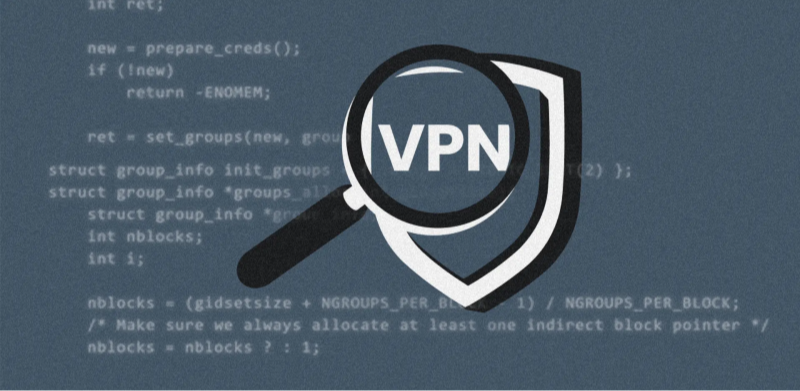
So, can ISP see VPN? The answer isn’t entirely straightforward. While a VPN hides your online activities, ISPs can still detect some elements of your VPN usage. Here’s how:
1. IP Address Changes
When you connect to a VPN, your ISP can see that your IP address has changed. Instead of seeing your real IP address, they will see the IP address of the VPN server you're connected to. This is how ISPs can tell that you’re using a VPN, but they cannot see what you’re doing online (like which websites you're visiting or the content you're streaming).
2. Encrypted Traffic
Although the ISP can detect that you are using a VPN, the traffic between your device and the VPN server is encrypted. This means that even if they know you're using a VPN, they cannot see the actual data being transferred. This includes your browsing history, messages, or any data that you send.
3. VPN Protocols
The type of VPN protocol you use may also affect how detectable your VPN usage is. Some protocols, like OpenVPN or IKEv2, are more noticeable to ISPs, while others, such as WireGuard or UFO VPN’s optimized protocols, can be harder to detect.
4. VPN Servers and Traffic Patterns
If you’re using a highly recognized VPN service, like UFO VPN, your ISP can see the IP address of the server you're connected to, and might also recognize patterns of traffic related to VPN services. However, this doesn’t give them access to your actual online activity.
Does a VPN Completely Hide Your Activity from Your ISP?

While a VPN does a great job of hiding your activity from your ISP, there are some limitations:
1. ISP Traffic Analysis
While a VPN encrypts your traffic, ISPs may still conduct traffic analysis and recognize patterns that indicate VPN usage. For example, they may be able to detect unusually high levels of encrypted traffic or frequent connections to certain IP addresses associated with VPN servers. However, they still won't be able to see what specific activities you're doing (such as browsing websites or streaming videos).
2. Deep Packet Inspection (DPI)
Some ISPs use Deep Packet Inspection (DPI) to monitor and filter network traffic. While DPI can identify VPN traffic, it cannot decrypt the data. It’s important to note that DPI is often used in more restrictive or censored regions. In such cases, UFO VPN provides additional layers of encryption and obfuscation, making it more difficult for DPI to detect VPN traffic.
3. DNS and WebRTC Leaks
In certain situations, your VPN may not be as effective as you think. DNS leaks or WebRTC leaks can expose your real IP address even while connected to a VPN. This means that your ISP could potentially see your real location or activities if these leaks occur. To prevent this, it’s important to use UFO VPN, which offers leak protection to ensure that your true identity stays hidden.
How to Maximize Your Privacy with Best free VPN
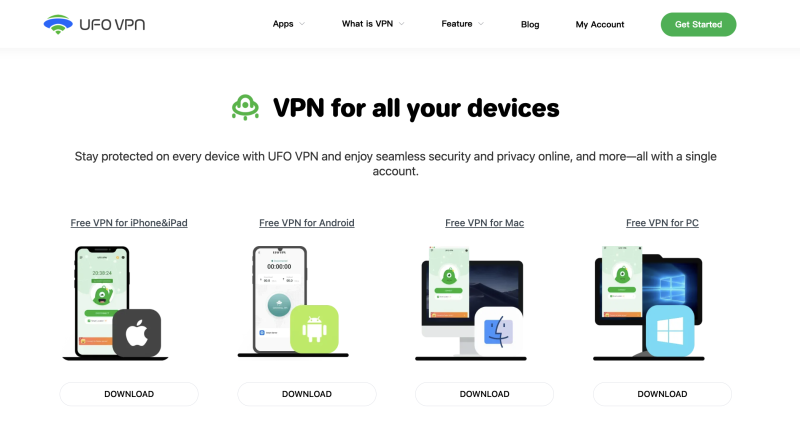
While VPNs are excellent at hiding your online activities, there are steps you can take to ensure that your ISP cannot see your VPN usage or leak any personal information:
1. Choose a VPN with Strong Encryption
Make sure you choose a VPN service that uses strong encryption protocols, such as AES-256 encryption. UFO VPN uses this high level of encryption, ensuring that even if your ISP detects VPN traffic, they cannot decrypt the data or access your activities.
2. Enable Leak Protection
To prevent DNS and WebRTC leaks, enable leak protection on your VPN. UFO VPN offers built-in protection against these leaks, ensuring that your real IP address stays hidden at all times.
3. Use Obfuscated Servers
If you're in a region with strict internet censorship or deep packet inspection, consider using a VPN with obfuscated servers. UFO VPN offers obfuscation, which disguises your VPN traffic to make it look like regular HTTPS traffic, helping to bypass even the most sophisticated traffic monitoring systems.
4. Switch VPN Protocols
Switching between different VPN protocols can help you avoid detection. If you're on a network that’s monitoring VPN traffic, switching to a protocol like WireGuard or OpenVPN might reduce your chances of being detected.
5. Stay Connected to VPN Servers
Try to stay connected to a VPN server with a consistent IP address for a more seamless experience. Constantly changing your VPN server can raise suspicion, especially if you’re constantly connecting to new servers. UFO VPN provides reliable server connections for consistent security.
Safely Download UFO VPN
With 3000+ server in over 100 countries, UFO VPN is open to download as a free iPhone VPN, free Android VPN(with VPN APK), free Windows VPN and free Mac VPN. Install the app and sign up or log in.

Open the app, choose a free server locationwhere your desired streaming/gaming/browsing platform is available.
We recommend free USA VPN, free UK VPN and free Australia VPN.

Pro Tip
UFO VPN is compatible with popular platforms in gaming and streaming as CODM VPN, PUBG VPN, Netflix VPN and more!
After connecting, visit What is My IP tool to see your current location and ensure your real IP is visible.

With all set, visit your favorite platform and start browsing without geo-blocks or buffering!

FAQ: Does VPN Hide From ISP?
Q1: Can an ISP detect that I am using a VPN?
Yes, ISPs can detect that you're using a VPN based on your IP address and encrypted traffic patterns. However, they cannot see your specific online activity, such as the websites you visit or the content you access.
Q2: Will my ISP know what websites I visit if I use a VPN?
No, when you use a VPN, your ISP cannot see the websites you visit or the content you consume. They can only see that you're connected to a VPN server.
Q3: Can ISPs block my VPN traffic?
In some cases, ISPs may attempt to block VPN traffic, but this can often be bypassed by using obfuscated servers or VPN protocols that disguise VPN traffic as regular internet traffic. UFO VPN offers features like obfuscation to help bypass such restrictions.
Q4: Can my ISP see the VPN connection if I use UFO VPN?
Your ISP will be able to see that you're using a VPN, but they won’t be able to decrypt your online activity. UFO VPN uses high-level encryption and leak protection, ensuring that your personal data stays safe.
Q5: How can I ensure my ISP doesn't see my VPN traffic?
To ensure your ISP doesn't detect your VPN traffic, use a VPN with obfuscated servers, enable leak protection, and switch to strong, less detectable encryption protocols.
Conclusion
In short, does VPN hide from ISP? While a VPN can hide your online activity from your ISP by encrypting your internet traffic, your ISP can still detect that you are using a VPN based on IP address changes and traffic patterns. However, your activities, such as browsing history or streaming habits, will remain private. To further enhance your privacy, choose a VPN like UFO VPN, which offers robust encryption, leak protection, and obfuscated servers to make it even more difficult for your ISP to detect VPN usage. By following the tips in this guide, you can enjoy an anonymous and secure online experience without worrying about prying eyes from your ISP. Keep your data private, stay secure, and browse freely with UFO VPN.