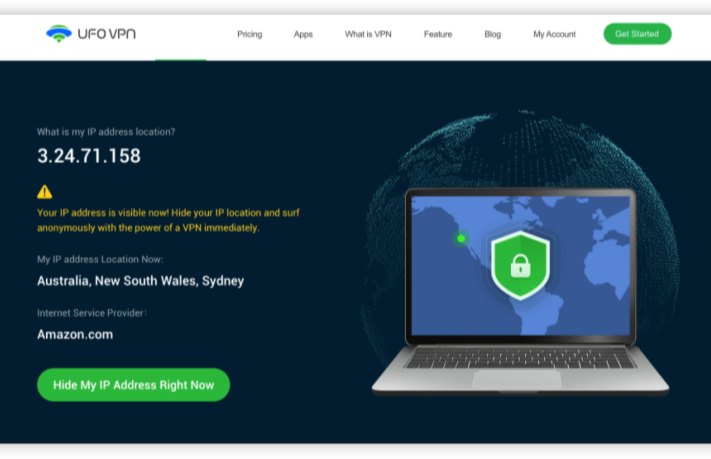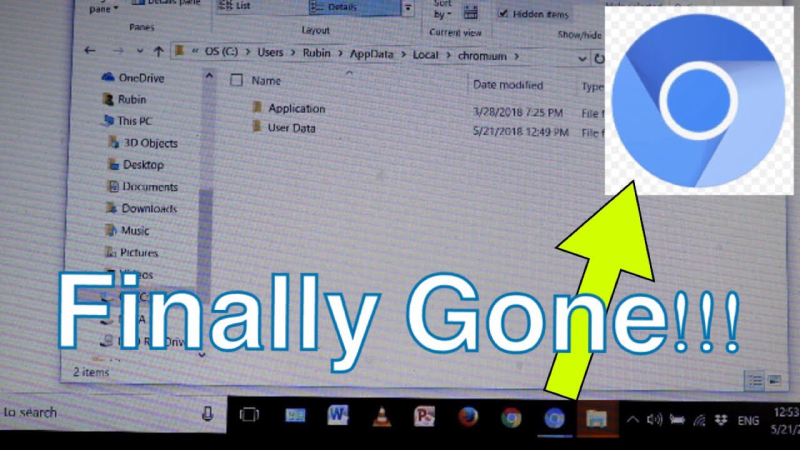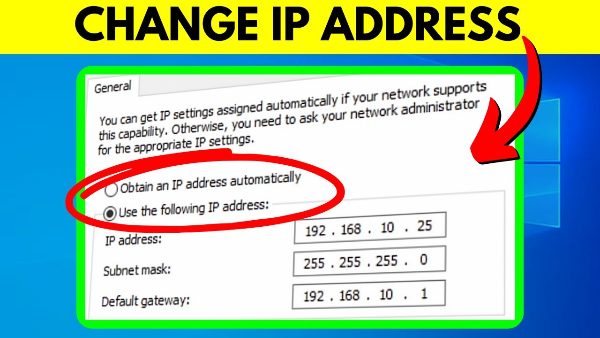What Is Spam Email and Why It’s Dangerous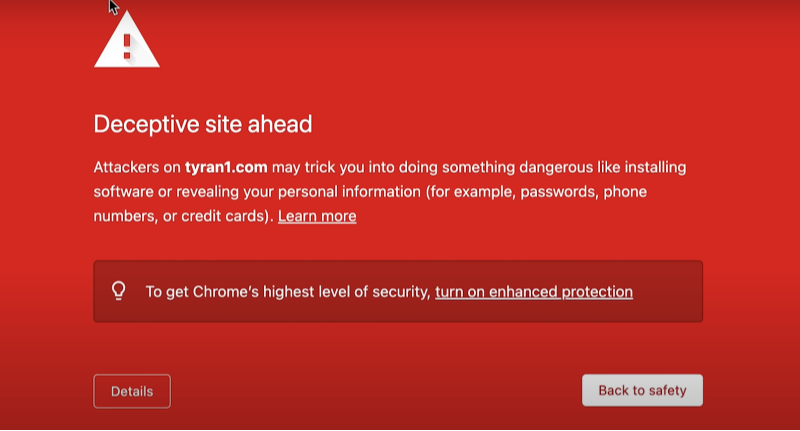
Spam emails are unsolicited messages sent in bulk, often containing deceptive or malicious content. They are not only a nuisance but also a potential threat:
- Phishing Scams: Spam emails often attempt to steal your personal or financial information through fake websites.
- Malware: Malicious attachments or links in spam can infect your device with viruses.
- Data Harvesting: Spammers collect email addresses to build databases for targeted advertising or more nefarious purposes.
- Privacy Risks: Unwanted emails clutter your inbox and may reveal your email address to unauthorized parties.
Understanding the dangers helps underscore the importance of taking robust steps to clear your email history and prevent spam.
Common Sources of Spam Emails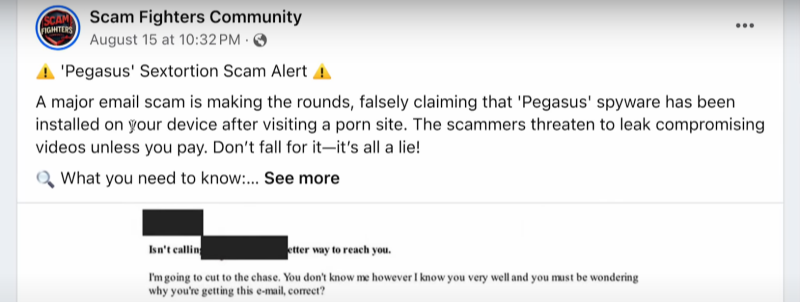
Spam can come from various sources, including:
- Unknown Senders: Emails from unrecognized domains or addresses.
- Fake Promotions: Offers that seem too good to be true, often linked to counterfeit products.
- Phishing Attacks: Messages impersonating trusted organizations to trick you into revealing personal information.
- Data Breaches: Your email might be leaked through a breach, resulting in an influx of spam.
Recognizing these sources allows you to tailor your defenses accordingly.
How to Stop Spam Emails: Step-by-Step Guide
Clear Existing Spam from Your Inbox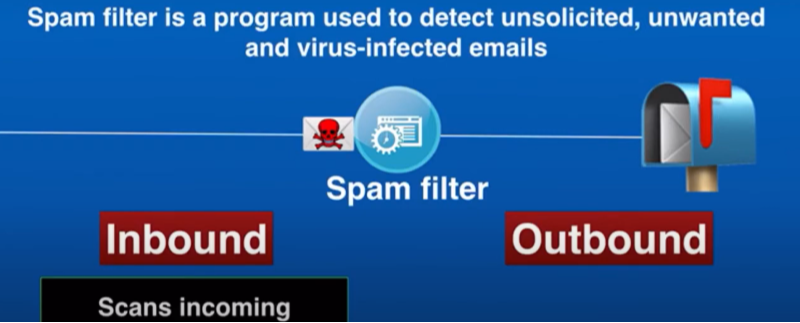
-
Manual Deletion:
- Go through your inbox and delete spam messages manually.
- Use filters or rules to automatically mark emails from suspicious senders as spam.
-
Unsubscribe:
- Look for unsubscribe options at the bottom of promotional emails and remove yourself from mailing lists.
-
Use Spam Filters:
- Most email providers offer built-in spam filters. Adjust the settings for a more aggressive filtering policy if necessary.
Enhance Your Email Security Settings
-
Update Email Privacy Settings:
- Log into your email account and review your privacy settings.
- Enable two-factor authentication (2FA) to prevent unauthorized access.
-
Create Separate Email Addresses:
- Use a dedicated email address for important communications (work, banking) and a different one for online subscriptions.
- This minimizes exposure if one address is compromised.
-
Avoid Publicly Sharing Your Email:
- Refrain from posting your email on public forums, social media, or websites.
- Consider using disposable emails for registrations or online shopping.
Employ Third-Party Tools for Spam Prevention
-
Use Email Security Software:
- Install tools like SpamAssassin, MailWasher, or other reputable email security applications that scan and filter incoming messages.
- These programs can often learn and adapt to new spam tactics, providing ongoing protection.
-
Consider a Secure Email Service:
- Switch to email providers known for strong privacy and spam protection, such as ProtonMail or Tutanota.
- These services often have enhanced encryption and security features.
Leverage the Power of Best free VPN for Email Privacy
Even after you clean your inbox, your connection may still be vulnerable to interception by cybercriminals. That’s where a VPN comes in.
How UFO VPN Enhances Your Email Security:
-
Encrypts Your Traffic:
UFO VPN encrypts your entire internet connection, preventing hackers from intercepting emails or login credentials. -
Masks Your IP Address:
By hiding your IP address, UFO VPN stops third parties from tracking your online activities and correlating them with your email. -
Bypass Network Restrictions:
If you're on a public or unsecured Wi-Fi network, UFO VPN protects your data, ensuring that your email communications remain confidential. -
No-Logs Policy:
UFO VPN has a strict no-logs policy, meaning it doesn’t store your browsing data, further safeguarding your privacy.
How to Set Up UFO VPN for Email Security:
With 3000+ server in over 100 countries, UFO VPN is open to download as a free iPhone VPN, free Android VPN(with VPN APK), free Windows VPN and free Mac VPN. Install the app and sign up or log in.

Open the app, choose a free server locationwhere your desired streaming/gaming/browsing platform is available.
We recommend free USA VPN, free UK VPN and free Australia VPN.

Pro Tip
UFO VPN is compatible with popular platforms in gaming and streaming as CODM VPN, PUBG VPN, Netflix VPN and more!
After connecting, visit What is My IP tool to see your current location and ensure your real IP is visible.

With all set, visit your favorite platform and start browsing without geo-blocks or buffering!

Best Practices to Block Spam Emails Permanently
To ensure long-term protection against spam, consider implementing these best practices:
Use a Strong Spam Filter
-
Configure Your Email Settings:
Most email providers allow you to adjust spam filters. Make sure yours is set to the highest level of protection. -
Regularly Update Filters:
Spam tactics evolve rapidly. Regularly review and update your filters to keep pace with new threats.
Avoid Clicking on Suspicious Links
-
Be Skeptical:
Don’t click on links or download attachments from unknown senders, even if the email looks legitimate. -
Hover to Preview:
Hover over links to see the real URL before clicking, ensuring it directs you to a trusted website.
Regularly Change Your Passwords
-
Unique and Complex:
Use strong, unique passwords for your email accounts to prevent unauthorized access. -
Password Manager:
Consider using a password manager to generate and store your passwords securely.
Educate Yourself About Phishing Techniques
-
Stay Informed:
Regularly read up on the latest phishing and spam trends to recognize suspicious emails. -
Training:
Consider taking online courses or webinars on cybersecurity to enhance your ability to identify and avoid scams.
Keep Your Software Updated
-
System and Application Updates:
Always update your operating system, browser, and email client. Updates often include security patches that protect against new vulnerabilities. -
Antivirus Software:
Use reputable antivirus software to scan for malware and block spam-related threats.
Implement Additional Security Layers
-
Two-Factor Authentication (2FA):
Enable 2FA on your email accounts for an added layer of security. -
Use Disposable Emails:
For online registrations and subscriptions, use disposable email addresses to avoid spam in your primary inbox.
Secure Your Internet Connection with a VPN
Using a VPN like UFO VPN is crucial for maintaining privacy online. It not only secures your email data but also protects all your internet traffic from being intercepted. Integrate UFO VPN into your routine to benefit from comprehensive encryption and privacy protection.
💖Pro Tips💖
UFO VPN prioritizes your privacy by blocking ISPs, advertisers, and cybercriminals from harvesting data about your device or habits. Recognized as the best VPN for PC and best VPN for Mac, its advanced encryption anonymizes your connection, ensuring activities like visiting onion sites never reveal your hardware specs, browser fingerprints, or real IP address.
With one-click activation, UFO VPN simplifies security—no technical expertise needed. Start shielding your data by using best VPN for PC and browse with uncompromised confidence.
Additional Tips for Maintaining Email Privacy
Regularly Audit Your Email Account
-
Review Account Activity:
Check your login history and recent activity for any unauthorized access. -
Monitor Data Usage:
Keep an eye on data usage and be alert to any sudden spikes, which might indicate a breach.
Backup Important Emails
-
Cloud Storage:
Regularly back up important emails to a secure cloud storage service. -
Local Backup:
Consider periodically exporting your emails to a secure, encrypted external drive.
Use Alternative Email Providers
- Privacy-Focused Options:
Providers like ProtonMail offer end-to-end encryption and robust spam filtering, providing a higher level of security for your sensitive communications.
Clean Up Your Inbox Regularly
-
Organize and Delete:
Regularly organize your inbox by deleting old and unnecessary emails. This reduces clutter and minimizes the risk of sensitive data exposure. -
Automate Cleanups:
Use email management tools that automatically archive or delete spam messages.
Easy-to-Read Comparison Chart: Methods to Block Spam Emails
| Antivirus & Anti-Malware | Anti-Malware Use security software to block phishing and malware | Benefits | Considerations |
| Strong Passwords & 2FA | Use security software to block phishing and malware | Encrypt all internet traffic using a VPN | Requires periodic updates |
| Disposable Email Addresses | Use security software to block phishing and malware | Protects against malicious attachments | May require subscription |
| VPN Protection (UFO VPN) | Use unique passwords and enable two-factor auth | Prevents unauthorized access; enhances security | Needs regular updating |
| Key Action | Use separate emails for registrations | Minimizes exposure of primary email | Can be cumbersome for everyday use |
| Configure high-level spam filters | Encrypt all internet traffic using a VPN | Protects data from hackers; masks IP address | Slight speed impact due to encryption |
This chart offers a concise overview of various methods to block spam emails, allowing you to choose the best combination of techniques for maximum protection.
FAQs: How to Stop Spam Emails
How do spam filters work?
Spam filters analyze incoming emails for suspicious content, keywords, and sender information. They then automatically move or delete messages that are deemed spam. While effective, spam filters need regular updates to keep up with evolving spam tactics.
What should I do if spam emails still reach my inbox?
If spam continues despite high-level filters, consider using additional tools like antivirus software and disposable email addresses. Regularly changing your passwords and enabling two-factor authentication (2FA) can also help secure your account from unauthorized access.
Can UFO VPN help stop spam emails?
UFO VPN itself doesn’t block spam emails, but it plays a crucial role in protecting your connection and keeping your data safe. By encrypting your internet traffic and masking your IP address, UFO VPN prevents hackers and third parties from tracking your online activities, which indirectly reduces spam risks.
How often should I clear my email data?
It’s a good practice to regularly clean up your inbox, review your spam folder, and delete old emails. Regular maintenance not only improves performance but also minimizes the risk of sensitive data exposure.
Is it necessary to use multiple methods to stop spam emails?
Yes, combining spam filters, antivirus software, strong passwords, and VPN protection offers a comprehensive approach to email security. Each method addresses different aspects of the problem, resulting in a more robust defense against spam and phishing.
Conclusion: Secure Your Inbox and Protect Your Privacy
Clearing spam emails from your inbox is not just about tidiness—it’s about protecting your personal information and ensuring your digital privacy. By implementing the steps in this guide, from configuring advanced spam filters and cleaning your email regularly to securing your connection with UFO VPN, you can effectively block spam emails and safeguard your sensitive data. UFO VPN plays a crucial role by encrypting your internet traffic, masking your IP address, and providing a secure online environment, which is especially important when dealing with phishing attempts and malware.