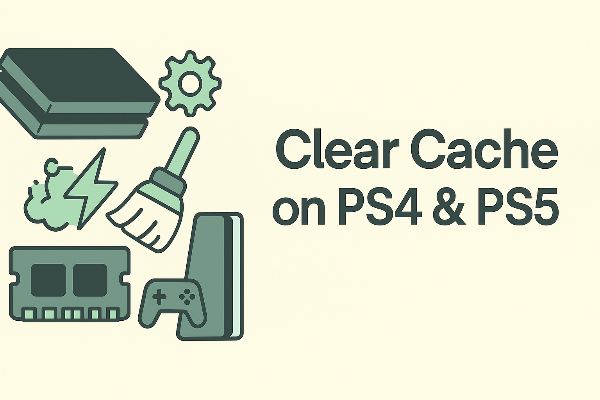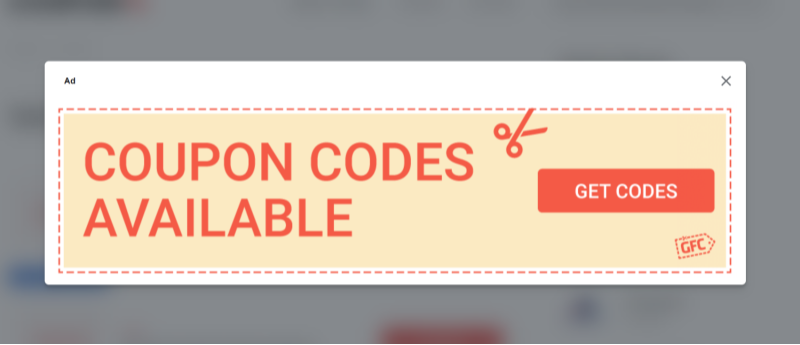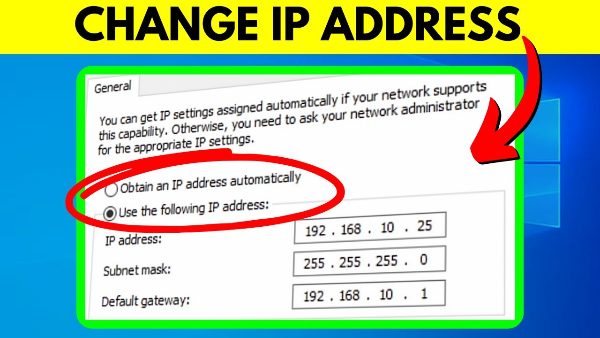Understanding NAT Type and Its Importance
NAT (Network Address Translation) is a crucial process that allows multiple devices on a pri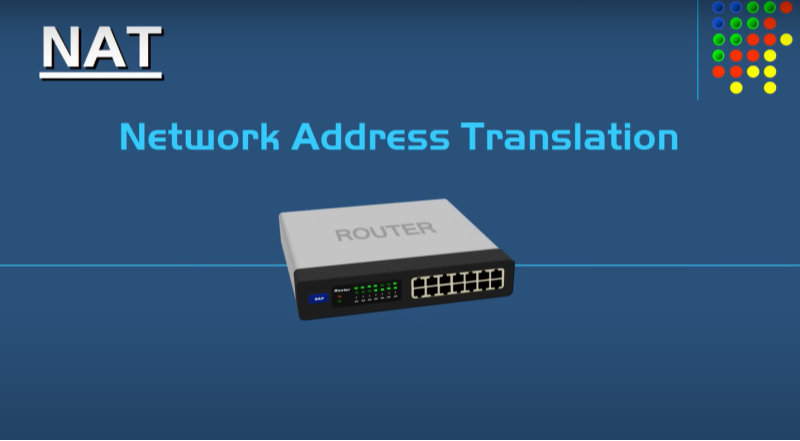 vate network to share a single public IP address. The NAT type of your connection determines how devices on the internet can interact with your network. It plays a major role in gaming and streaming, affecting connection speed, latency, and overall performance.
vate network to share a single public IP address. The NAT type of your connection determines how devices on the internet can interact with your network. It plays a major role in gaming and streaming, affecting connection speed, latency, and overall performance.
When your NAT type is open, it means there are minimal restrictions on incoming and outgoing traffic, allowing for a smoother gaming and streaming experience. Conversely, a moderate or strict NAT type can restrict traffic, leading to issues such as increased latency, connection drops, and difficulties joining multiplayer games.
Key Points:
- NAT Type Determines Connectivity: An open NAT type allows free communication with other devices, while a strict NAT type limits connections.
- Impact on Gaming and Streaming: An optimal NAT type is essential for fast, stable connections and a better online experience.
- Troubleshooting Requirement: If you're experiencing lag or connection issues, changing your NAT type might be the solution.
Understanding the fundamentals of NAT is the first step towards optimizing your network for gaming and streaming.
Types of NAT: Open, Moderate, and Strict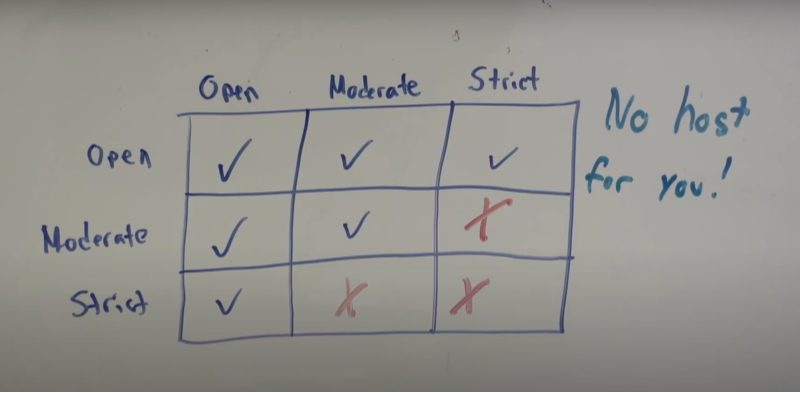
There are generally three types of NAT configurations:
Open NAT
- Description: An open NAT type means there are no restrictions on data traffic. This configuration allows your device to communicate freely with all other devices.
- Benefits: Low latency, minimal connection issues, and seamless multiplayer gaming.
- Ideal For: Competitive gamers and streamers who need a reliable, fast connection.
Moderate NAT
- Description: A moderate NAT type imposes some restrictions. While most connections are allowed, some features may not work optimally.
- Benefits: Generally acceptable for gaming but may cause minor issues in connecting to some players.
- Ideal For: Average users who are not heavily reliant on competitive online gaming.
Strict NAT
- Description: A strict NAT type severely restricts traffic, causing issues with connectivity and multiplayer sessions.
- Benefits: Rarely beneficial; often results in poor performance.
- Ideal For: Users experiencing connectivity issues should aim to avoid strict NAT configurations.
Knowing your current NAT type and the ideal state for your needs can help you determine the necessary changes to improve your online performance.
Common Issues Caused by a Restrictive NAT Type
A restrictive or strict NAT type can lead to several issues, particularly for gamers and streamers:
- Increased Latency: Slower data transmission can result in lag and delayed response times during online gaming.
- Connection Drops: Frequent disconnections can occur when your device struggles to maintain a stable connection.
- Difficulty in Multiplayer Sessions: Joining multiplayer games may be challenging due to limited communication with other players.
- Reduced Streaming Quality: Video streaming might suffer from buffering and reduced resolution.
These issues can significantly impact your online experience, making it essential to adjust your NAT settings for optimal performance.
Step-by-Step Guide to Changing Your NAT Type
Improving your NAT type typically involves accessing and modifying your router’s settings. Here’s a detailed guide to help you through the process:
Accessing Your Router Settings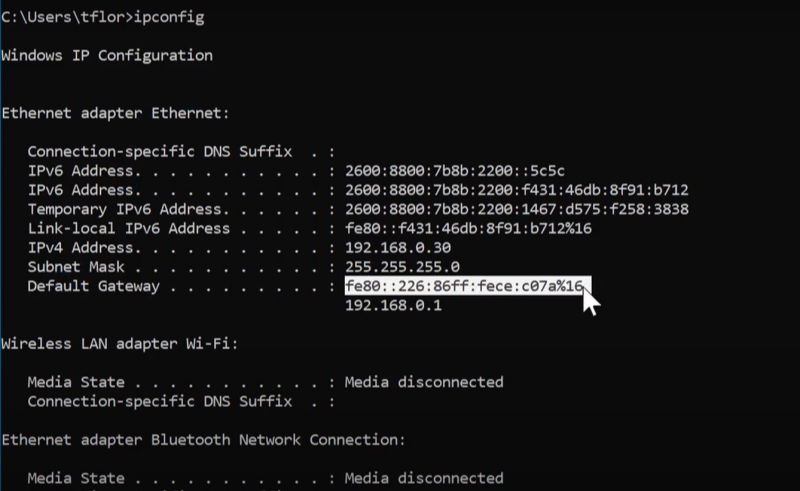
- Identify Your Router's IP Address:
- Common IP addresses include 192.168.1.1, 192.168.0.1, or 10.0.0.1. You can find this in your device’s network settings or router manual.
- Log In to Your Router:
- Open a web browser, type in your router’s IP address, and press Enter.
- Enter your admin username and password. If you haven’t changed them, default credentials can usually be found on the router itself or in its documentation.
Modifying NAT Settings
- Locate NAT Settings:
- Once logged in, navigate to the “Advanced” or “WAN” settings section where NAT configuration is located.
- Enable UPnP (Universal Plug and Play):
- UPnP can automatically configure NAT settings for optimal performance. Enable it if it’s not already active.
- Port Forwarding:
- For specific gaming or streaming applications, you may need to manually forward certain ports. Identify the necessary ports from your service’s documentation and configure them accordingly.
- DMZ (Demilitarized Zone) Option:
- In some cases, placing your gaming device in the DMZ can open your NAT type. Use this option cautiously, as it exposes the device directly to the internet.
- Save and Reboot:
- After making changes, save your settings and reboot your router to apply the new configurations.
Testing and Verifying NAT Type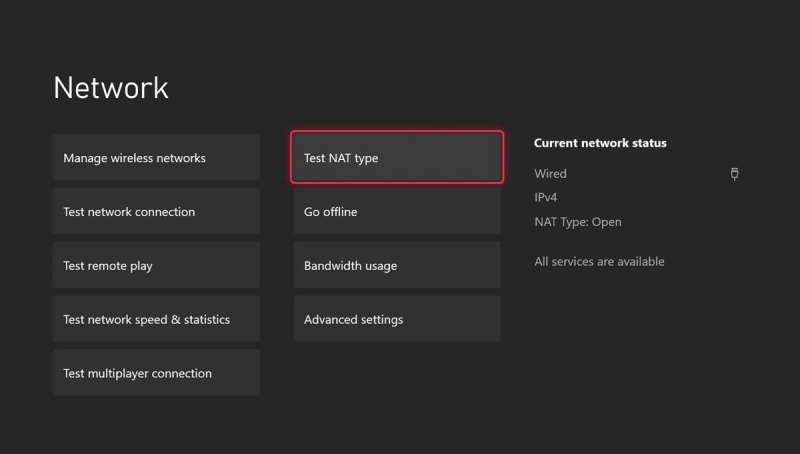
- Use Online NAT Test Tools:
- Visit websites that offer NAT testing tools (e.g., Xbox NAT Test or PlayStation Network NAT Test) to see if your NAT type has improved.
- Test in Games/Streaming Services:
- Launch your favorite game or streaming service to confirm that the connection issues have been resolved.
- Adjust as Needed:
- If your NAT type remains moderate or strict, revisit your router settings and tweak configurations further.
Following these steps should help you change your NAT type effectively, unlocking faster gaming and streaming experiences.
Enhancing Network Performance with Best free VPN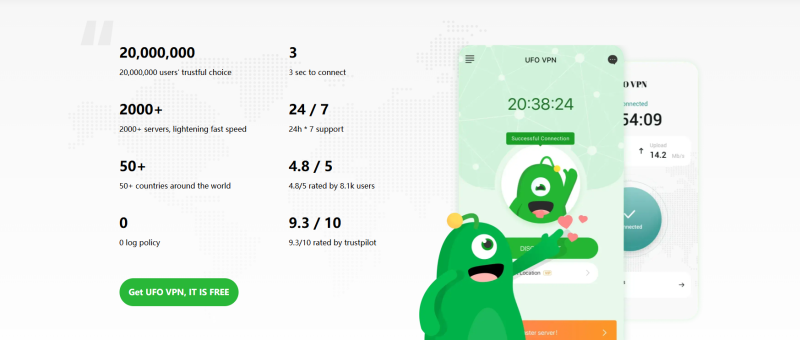
While adjusting your NAT settings is essential, using a VPN can further optimize your network performance by bypassing restrictions and securing your connection. UFO VPN is designed to complement your NAT optimization efforts.
Benefits of UFO VPN:
- Bypass Network Restrictions: UFO VPN allows you to bypass any ISP-imposed restrictions that might be affecting your NAT type.
- Encrypted Connection: Encrypts your data, ensuring that your connection remains secure and private.
- Stable and Fast: With low-latency servers, UFO VPN ensures that your online activities, especially gaming and streaming, are fast and uninterrupted.
- Enhanced Privacy: Masks your IP address, providing an extra layer of anonymity.
Integrating UFO VPN with your optimized NAT settings ensures a robust, secure, and high-performance online experience.
How to get UFO VPN for gaming?
Visit the official UFO VPN website and download the app for your device. Install it in just a few clicks! UFO VPN - work as free Windows VPN, free Mac VPN, free Android VPN and free iOS VPN, is compatible with the latest OS systems.

Launch UFO VPN and access "click the button to connect"for a quick connection.
Or you can head over to "Smart Location" and select a free IP server where your desired gaming platform is available(most recommended server locations like US VPN, UK VPN, Japan VPN, etc.)
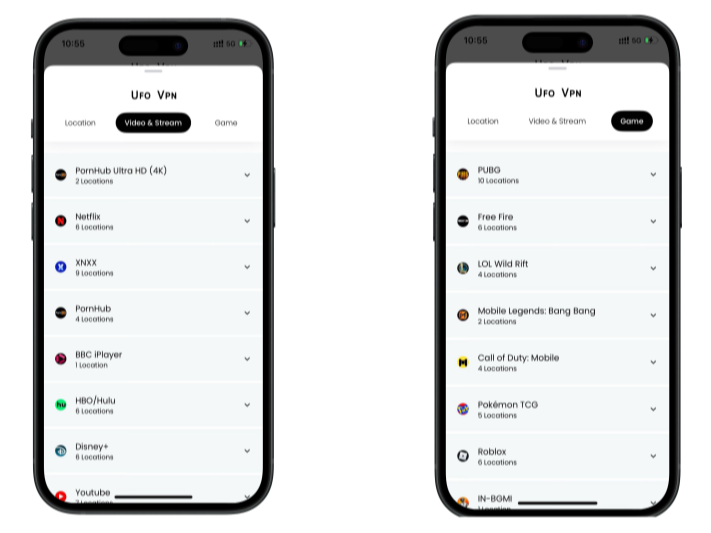
Pro Tip
To best optimize your gameplay experience wherever you are, UFO VPN has offered Game Accelerator and Premium Plans for those who prefer faster & smoother connections!
Check What is my IP to ensure you have got an right VPN connection. Activate your gaming platform and enjoy unrestricted access to global games from anywhere in the world!

Easy-to-Read Comparison Chart: NAT Optimization Methods
| Method | Key Action | Benefits | Considerations |
| Router Configuration | Modify NAT settings, enable UPnP, adjust port forwarding | Directly improves NAT type for gaming and streaming | Requires router access and technical knowledge |
| Using DMZ | Place device in the DMZ | Achieves open NAT type for a specific device | Reduces security; use with caution |
| Quality of Service (QoS) | Prioritize gaming/streaming traffic | Ensures critical applications get sufficient bandwidth | Needs proper configuration; may affect other devices |
| UFO VPN Integration | Encrypt traffic, mask IP address | Bypasses restrictions and enhances overall security | May slightly reduce speed due to encryption overhead |
| Firmware and Driver Updates | Regularly update router firmware and network drivers | Fixes bugs and improves performance | Requires regular maintenance |
This chart summarizes various methods to optimize your NAT type, highlighting their key benefits and considerations.
Best Practices for Network Optimization
In addition to changing your NAT type, adopt these best practices to maintain optimal network performance:
Regular Router Maintenance
- Firmware Updates: Regularly update your router’s firmware to fix bugs and enhance performance.
- Restart Routinely: Periodically restart your router to clear temporary data and refresh your connection.
Secure Network Configuration
- Strong Passwords: Use strong, unique passwords for your router’s admin panel.
- Encryption: Ensure your WiFi network is secured with WPA2 or WPA3 encryption.
- Disable Unnecessary Features: Turn off features like remote management unless needed.
Monitor Network Activity
- Use Network Monitoring Tools: Tools like Wireshark or GlassWire can help you monitor network traffic and identify issues.
- Review Logs: Regularly review your router logs to detect any unusual activity that might affect performance.
Implementing these practices will help maintain a stable and secure network environment, ensuring that your NAT type remains optimal.
Additional Tools and Techniques
Beyond the basic steps and best practices, consider these advanced techniques to further optimize your network:
Use Quality of Service (QoS) Settings
- Prioritize Traffic: Configure QoS on your router to prioritize gaming and streaming traffic over less critical data. This ensures that your essential activities receive the necessary bandwidth.
Consider Upgrading Hardware
- Modern Routers: If your router is outdated, consider upgrading to a newer model that supports advanced NAT and QoS features.
- Wired Connections: Whenever possible, use a wired Ethernet connection for critical applications to reduce latency and improve stability.
Leverage VPN Split Tunneling
- Selective Routing: Some VPNs offer split tunneling, which allows you to route specific applications through the VPN while letting others use your regular connection. This can help balance performance and security.
These advanced techniques can provide an extra edge in optimizing your network for a superior online experience.
💖Pro Tips💖
UFO VPN prioritizes your privacy by blocking ISPs, advertisers, and cybercriminals from harvesting data about your device or habits. Recognized as the best VPN for PC and best VPN for Mac, its advanced encryption anonymizes your connection, ensuring activities like visiting onion sites never reveal your hardware specs, browser fingerprints, or real IP address.
With one-click activation, UFO VPN simplifies security—no technical expertise needed. Start shielding your data by using best VPN for PC and browse with uncompromised confidence.
Frequently Asked Questions (FAQs)
Q:What is NAT and why is it important for gaming and streaming?
NAT (Network Address Translation) is a process that allows multiple devices on a private network to share a single public IP address. It determines how your device communicates with the internet. An optimal (open) NAT type is crucial for gaming and streaming because it ensures faster, more stable connections, while a restrictive (moderate or strict) NAT type can lead to lag and connectivity issues.
Q:How can I determine my current NAT type?
You can determine your NAT type using online NAT test tools available on gaming consoles or through your router's settings. Some games also provide an in-game NAT test to check connectivity.
Q:What are the common causes of a restrictive NAT type?
Restrictive NAT types can be caused by misconfigured router settings, outdated firmware, ISP limitations, or firewall settings that block certain ports. Interference from VPNs or multiple devices competing for bandwidth can also contribute.
Q:How do I change my NAT type on my router?
To change your NAT type, log into your router’s admin panel, navigate to the advanced or WAN settings, and adjust your NAT configuration. Enable features like UPnP, configure port forwarding for specific applications, or set your device in the DMZ if necessary. Always save your settings and reboot your router after making changes.
Q:What role does UPnP play in NAT type optimization?
UPnP (Universal Plug and Play) allows your router to automatically open ports for applications, making it easier to achieve an open NAT type. Enabling UPnP often resolves connectivity issues by facilitating seamless communication between your device and online services.
Q:Can using a VPN like UFO VPN affect my NAT type?
A VPN can bypass some restrictions imposed by your ISP and can help improve overall connectivity. However, the primary function of a VPN is to encrypt your traffic and secure your online activity. UFO VPN, in particular, can also bypass geo-restrictions and provide a stable connection, indirectly contributing to a better NAT type experience.
Q:What if I still experience issues after changing my NAT type?
If issues persist, ensure that all firmware and network drivers are updated. Check for any conflicting settings or devices on your network that might be causing interference. Additionally, consider consulting your ISP or a network professional for further assistance.
Final Thoughts
Optimizing your NAT type is essential for unlocking faster gaming and streaming experiences in 2024. By following the comprehensive steps outlined in this guide—adjusting router settings, enabling UPnP, and even placing your device in the DMZ when appropriate—you can overcome network restrictions and enjoy a seamless online experience. Moreover, integrating UFO VPN into your setup adds an indispensable layer of security, encrypting your data and safeguarding your connection from potential threats. Stay proactive with regular updates and best practices to ensure your network remains optimized and secure. Enjoy the benefits of an open NAT type and a fully secure internet connection for all your online activities.