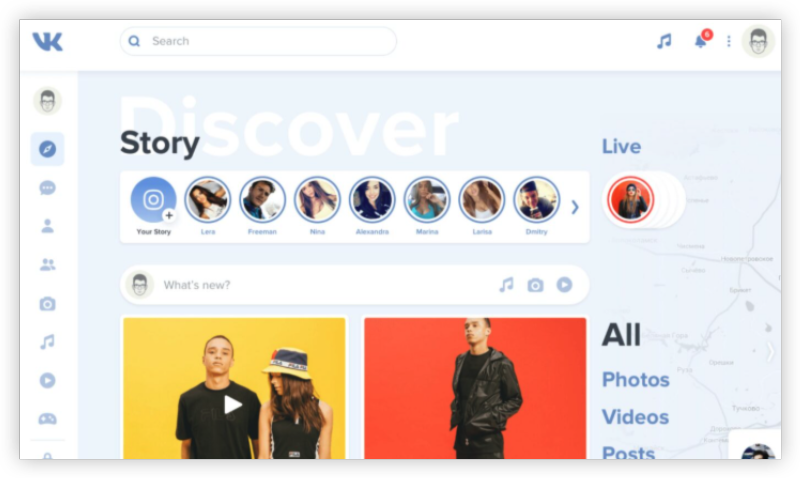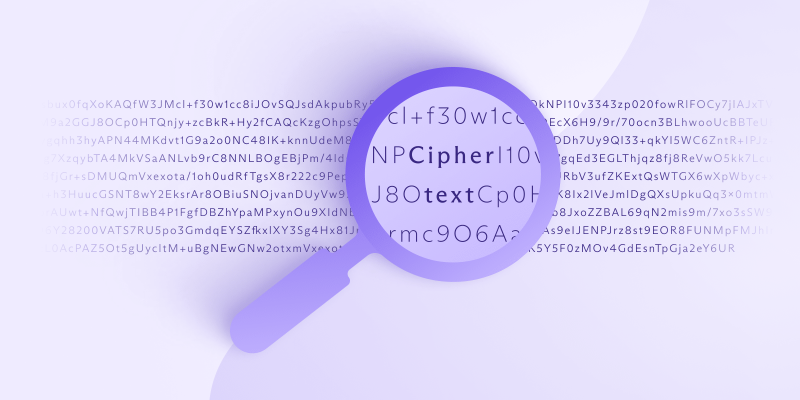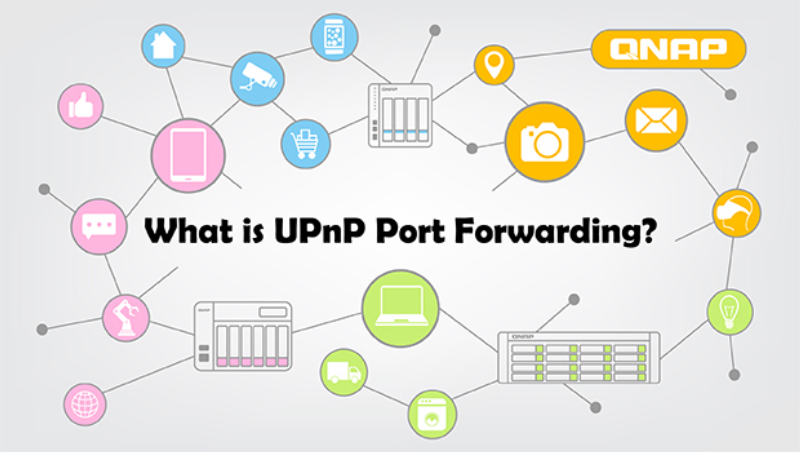Understanding iOS Private Browsing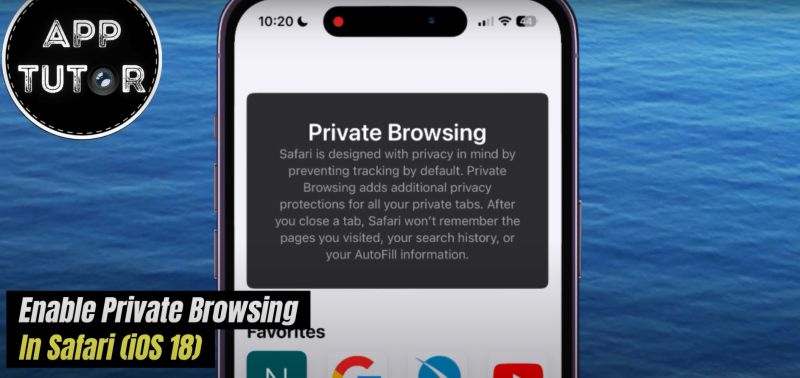
Private browsing on iOS, often known as Incognito Mode in other browsers, is designed to prevent your browsing history, cookies, and site data from being saved on your device. In Safari, this mode helps keep your searches and browsing sessions confidential, but it has limitations:
- Local Data Protection: Safari’s private browsing doesn’t store your history or cookies once you close the window.
- No Full Anonymity: Your IP address, however, is still visible to websites, and your data may be monitored by your ISP or tracked through other means.
- Partial Tracker Blocking: Some trackers may still operate even when you’re in private browsing mode.
Understanding these limitations is the first step to truly securing your iOS device beyond the built-in private browsing mode.
Why iOS Private Browsing Isn’t Enough
While iOS private browsing offers some privacy, it doesn’t provide full protection against all tracking and surveillance techniques. Here’s why:
- IP Exposure: Your IP address remains visible, which can be used to track your location and online behavior.
- Data Leakage: Cached data and temporary files may still be stored or intercepted.
- Third-Party Trackers: Even in private mode, some websites and advertisers can track your activity using sophisticated methods.
For users who need enhanced privacy, additional measures are necessary to protect your identity and secure your connection.
Enhancing iOS Private Browsing with Best free VPN
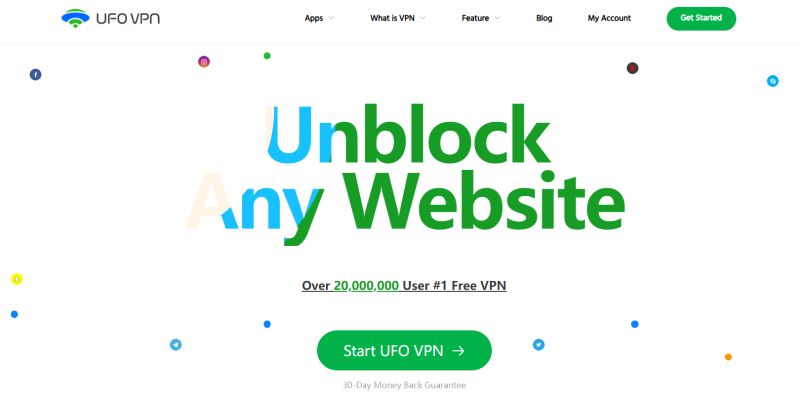 A powerful tool to complement iOS private browsing is UFO VPN. UFO VPN takes your privacy to the next level by encrypting your internet connection, masking your IP address, and preventing trackers from accessing your data.
A powerful tool to complement iOS private browsing is UFO VPN. UFO VPN takes your privacy to the next level by encrypting your internet connection, masking your IP address, and preventing trackers from accessing your data.
Benefits of UFO VPN for iOS Private Browsing:
- Full Data Encryption: UFO VPN encrypts your entire internet traffic, ensuring that your browsing activity remains confidential.
- IP Masking: By hiding your real IP address, UFO VPN makes it difficult for advertisers and cybercriminals to track your location.
- Bypass Geo-Restrictions: Access global content and bypass regional restrictions effortlessly.
- User-Friendly Interface: UFO VPN is easy to install and configure, making it a perfect companion for private browsing on iOS.
- No-Logs Policy: UFO VPN ensures that your browsing history is not stored, further protecting your privacy.
How to Set Up UFO VPN on iOS:
To get this free iPhone VPN - UFO VPN for iOS, head to the App Store, search for UFO VPN, and tap "Download."
Once installed, open the app and sign up or log in.
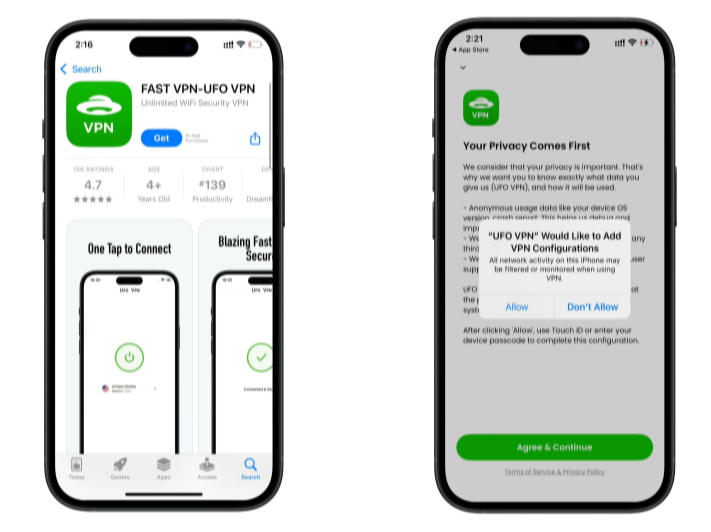
Launch UFO VPN, pick a server location based on the content you want to access (We offer free US IP servers, Japan IP server and more ), and tap "Connect."
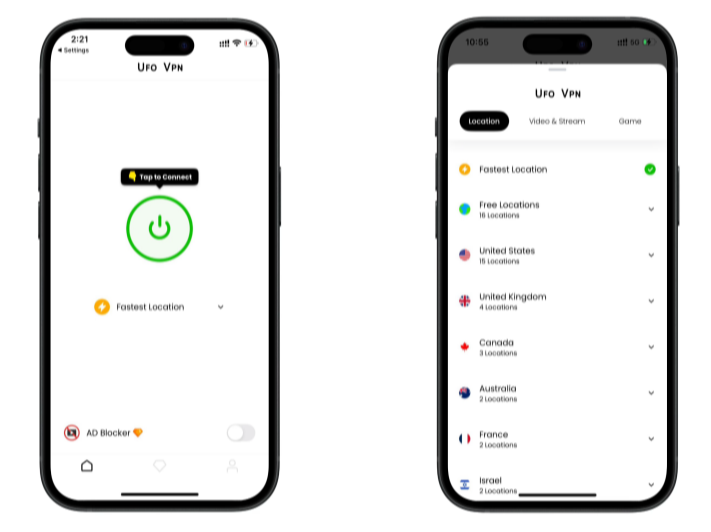
Pro Tip
UFOVPN has optimized VPN locations to blocked platforms as a free Pornhub VPN and free torrent VPN to most benefit global user!
After connecting, visit What is My IP tool to see your current IP location. This will help you confirm the VPN is working appropriately!

Once connected, refresh your app or browser and start enjoying unblocked movies and games at a lightning-fast speed on your iPhone or iPad!

How to Enhance iOS Private Browsing Security
Beyond using a VPN, there are several steps you can take to boost your privacy while browsing on your iPhone:
Optimize Safari Settings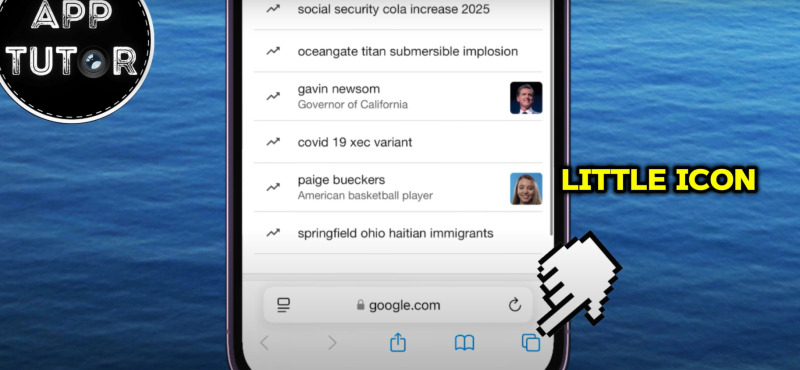
- Block Cookies: Enable settings to block all cookies or limit third-party cookies.
- Disable AutoFill: Turn off AutoFill for forms and passwords if you’re concerned about data leakage.
- Clear History and Website Data: Regularly clear your browsing history and website data to minimize stored information.
Use Privacy-Focused Browsers
Consider using browsers that prioritize privacy. Options like Firefox Focus and Brave offer enhanced tracking protection, even beyond what Safari provides.
Enable Two-Factor Authentication (2FA)
For any account you use on your iPhone, enable 2FA to add an extra layer of security. This prevents unauthorized access even if someone gains access to your password.
Keep Your iOS Updated
Regularly update your iOS software to ensure you have the latest security patches and improvements. Apple frequently releases updates that enhance both performance and privacy.
Use Strong, Unique Passwords
Utilize a password manager to create and store strong, unique passwords for all your accounts. This prevents hackers from using common password databases to breach your accounts.
💖Pro Tips💖
UFO VPN prioritizes your privacy by blocking ISPs, advertisers, and cybercriminals from harvesting data about your device or habits. Recognized as the best VPN for Mac, its advanced encryption anonymizes your connection, ensuring activities like visiting onion sites never reveal your hardware specs, browser fingerprints, or real IP address.
With one-click activation, UFO VPN simplifies security—no technical expertise needed. Start shielding your data by using best VPN for PC and browse with uncompromised confidence.
Best Practices for Truly Incognito Browsing on iOS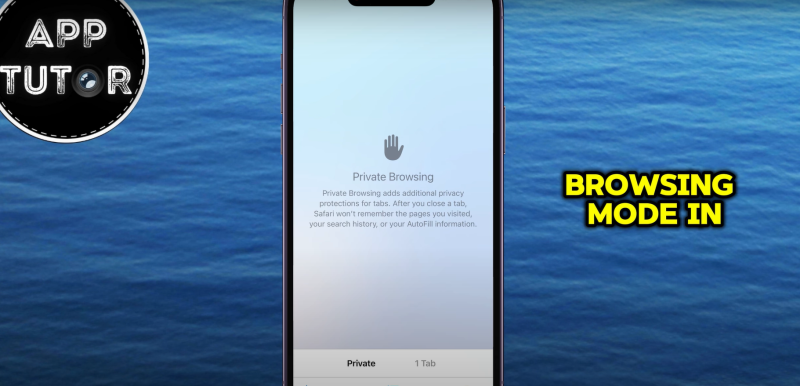
To truly go incognito on your iOS device, combine multiple privacy practices with the use of UFO VPN. Here are some best practices:
- Combine Private Browsing with VPN: Always connect to UFO VPN before opening Safari in private mode to ensure all data is encrypted.
- Regularly Clear Your Data: After each private session, clear your browsing history and website data to eliminate any remnants.
- Use Secure Wi-Fi: Avoid public Wi-Fi networks for sensitive browsing. If necessary, always connect through UFO VPN to secure your connection.
- Minimize Third-Party App Permissions: Limit which apps have access to your data by reviewing and adjusting app permissions regularly.
- Educate Yourself: Stay informed about new privacy features and best practices to keep your iOS device secure.
Following these practices will help you maintain an impenetrable layer of privacy on your iPhone.
Easy-to-Read Comparison Chart: iOS Private Browsing & UFO VPN
| Feature | iOS Private Browsing | UFO VPN |
| Data Encryption | Does not encrypt internet traffic | Encrypts all internet traffic (256-bit AES) |
| IP Address Exposure | Your IP remains visible | Masks your IP address to ensure complete anonymity |
| Tracker Blocking | Limited blocking; some trackers may still operate | Blocks third-party trackers and prevents monitoring |
| Geo-Restriction Bypass | No inherent capability | Allows access to geo-restricted content |
| User Privacy | Does not store history locally, but can leak metadata | No-logs policy ensures no tracking of your activities |
| Ease of Use | Built-in and simple to activate | User-friendly; easy to set up and manage |
This chart clearly illustrates the benefits of combining iOS private browsing with UFO VPN to achieve maximum privacy and security.
FAQs: iOS Private Browsing and Its Security
How does iOS private browsing work?
iOS private browsing, or incognito mode in Safari, prevents the browser from storing your history, cookies, and cache on your device. However, it does not encrypt your internet traffic or hide your IP address, meaning that your online activities can still be tracked by third parties.
Can private browsing on iOS protect my privacy completely?
No, while private browsing stops local data storage, it does not protect your connection from being monitored by your ISP or websites. For complete privacy, combining private browsing with a VPN like UFO VPN is recommended.
Does UFO VPN work on iOS?
Yes, UFO VPN is fully compatible with iOS. It encrypts your connection, masks your IP, and provides additional security features that enhance the privacy of your browsing experience.
Is using a VPN on my iPhone legal and safe?
Absolutely. Using a VPN is legal in most countries, and reputable services like UFO VPN ensure your data is protected with strong encryption and a strict no-logs policy.
How can I ensure my browsing remains truly private on iOS?
In addition to using the built-in private browsing mode, enable strong security settings in Safari, keep your iOS updated, and use UFO VPN to encrypt your internet traffic. This multi-layered approach offers comprehensive protection.
Do I need to change any settings in Safari when using UFO VPN?
No, you simply need to connect to UFO VPN before launching Safari in private mode. Once connected, UFO VPN encrypts all your internet traffic without requiring additional configuration in Safari.
Will using UFO VPN affect my internet speed on iOS?
While any VPN can introduce a slight reduction in speed due to encryption, UFO VPN is optimized for low latency and high performance, ensuring that your browsing experience remains smooth and uninterrupted.
How frequently should I update my privacy settings and software on iOS?
It’s advisable to update your iOS and browser regularly—ideally, immediately after new security patches are released. Regularly review and update your privacy settings to stay protected from evolving cyber threats.
Conclusion: Truly Go Incognito on iOS
While iOS private browsing offers a basic level of privacy, it is not enough to keep your online activities completely anonymous. By combining the power of built-in private mode with additional tools like UFO VPN, you can achieve a truly incognito experience that encrypts your data, masks your IP address, and blocks trackers. This multi-layered approach ensures that your sensitive information remains secure, no matter where you browse.