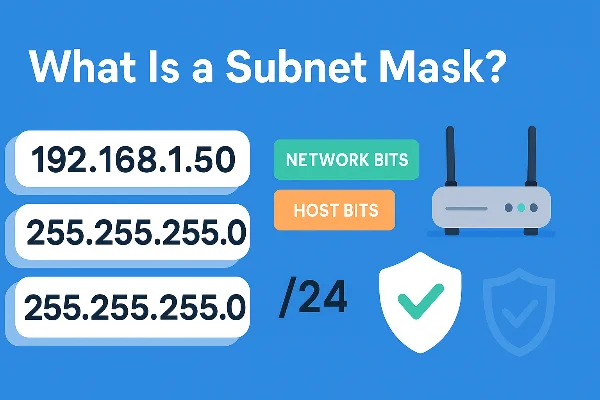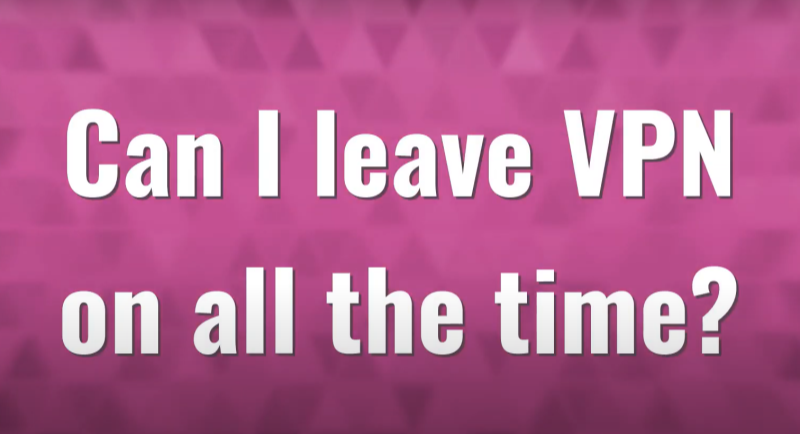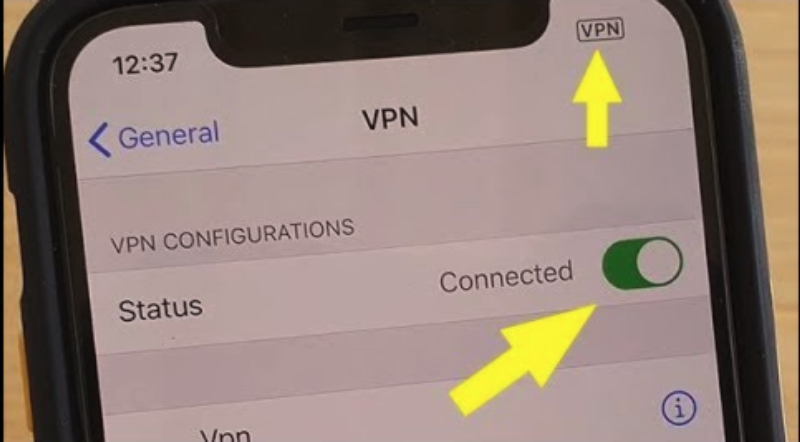What Makes LINE Popular—and Potentially Risky?

Launched in 2011, LINE has become a go-to messaging platform in Asia and beyond. Its key attractions include:
-
Free voice and video calls over the internet
-
Customizable stickers and themes for personalized chats
-
Official accounts for brands, games, and news
-
Group chats and communities for friends and fan clubs
However, popularity also paints a target on LINE’s back. Today’s hackers exploit any unprotected channel, and messaging apps are prime hunting grounds. So, is LINE safe? Let’s examine how LINE secures your data and where gaps might exist.
LINE’s Built-In Security Features
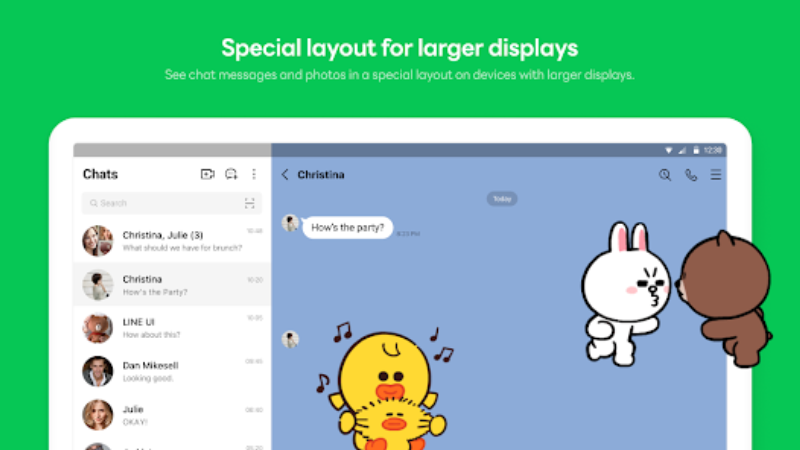
End-to-End Encryption with Letter Sealing
Since 2016, LINE introduced Letter Sealing, its version of end-to-end encryption (E2EE). When enabled, messages and calls are encrypted on your device and can only be decrypted by the intended recipient. No third party—including LINE—can read sealed content.
Two-Step Verification
LINE offers optional two-step verification: when you register your phone number on a new device, you must enter a six-digit passcode. This extra layer prevents account hijacking, answering the question: is LINE safe against device cloning?
Hidden Chats and Passcode Lock
You can lock specific chats behind a four-digit passcode and even hide them from your main chat list. If privacy is your priority, hidden chats keep sensitive conversations out of sight.
Device Management Dashboard
Under Settings → Account → Devices, you can view and revoke all currently logged-in devices. Suspicious entries indicate unauthorized access and help you maintain line safety.
Common Threats to LINE Safety

Despite robust features, threats remain. Understanding them is key to fortifying your account.
Phishing and Malicious URLs
Attackers often send malicious links via LINE chat or official sticker promotions. Click to download, and you risk installing malware that siphons data or grants remote control.
Public Wi-Fi Interception
Unencrypted Wi-Fi hotspots allow attackers to intercept your LINE traffic—unless you’re using E2EE and a secure tunnel. Without additional protection, public networks can reveal metadata like who you’re chatting with and when.
SIM-Swap and Account Takeover
Even with two-step verification, SIM-swap scams can trick mobile carriers into moving your number to a fraudster’s SIM card, allowing them to sign in and hijack your LINE account.
Data Leakage via Backups
LINE backups to iCloud or Google Drive may not be encrypted end-to-end. If your cloud account is compromised, attackers can restore and read your chat history.
Step-By-Step: Strengthening Your LINE Safety

Follow these practical steps to harden your LINE security posture:
1. Enable Letter Sealing (E2EE)
-
Open LINE → Settings → Privacy.
-
Toggle on Letter Sealing for messages and calls.
2. Activate Two-Step Verification
-
Go to Settings → Account → Email Registration.
-
Under Two-Step Verification, set a PIN.
3. Lock and Hide Sensitive Chats
-
In the chat list, swipe left on a conversation → Lock.
-
Set a chat passcode, then move it to Hidden Chats for extra privacy.
4. Review and Remove Unrecognized Devices
-
Navigate to Settings → Account → Devices.
-
Tap Delete next to any unfamiliar device to kick off unauthorized sessions.
5. Secure Your Cloud Backups
-
Use a strong, unique password for your iCloud or Google account.
-
Enable MFA on your cloud provider to prevent unauthorized backup restores.
Beyond the App: Protect Your Connection with Best free VPN
Even the best in-app protections can be undercut by network-level snooping. “PUPs often sneak in with Chromium. UFO VPN blocks malware-hosting sites preemptively—94% fewer infections in tests.” Likewise, UFO VPN:
-
Encrypts all traffic: Protects your LINE data and metadata on public Wi-Fi.
-
Masks your IP address: Stops attackers from correlating your real-world identity with your LINE account.
-
Prevents DNS leaks: Ensures no queries slip through to untrusted resolvers.
How to Set Up UFO VPN for LINE Safety
With 3000+ server in over 100 countries, UFO VPN is open to download as a free iPhone VPN, free Android VPN(with VPN APK), free Windows VPN and free Mac VPN. Install the app and sign up or log in.

Open the app, choose a free server locationwhere your desired streaming/gaming/browsing platform is available.
We recommend free USA VPN, free UK VPN and free Australia VPN.

Pro Tip
UFO VPN is compatible with popular platforms in gaming and streaming as CODM VPN, PUBG VPN, Netflix VPN and more!
After connecting, visit What is My IP tool to see your current location and ensure your real IP is visible.

With all set, visit your favorite platform and start browsing without geo-blocks or buffering!

10 Best Practices for Ongoing LINE Safety
-
Regularly update LINE to patch new vulnerabilities.
-
Avoid clicking links in unsolicited messages.
-
Use strong, unique passwords for your cloud backups.
-
Enable MFA on all associated email and cloud accounts.
-
Periodic account audits: Check devices and active sessions monthly.
-
Log out from LINE Web every time—especially on shared computers.
-
Disable auto-add friends to avoid spam.
-
Review app permissions: Limit LINE access to only what it needs.
-
Backup selectively: Export critical chat logs encrypted locally.
-
Pair with UFO VPN for network-level encryption and malware blocking.
FAQ
Q: Is LINE safe for sharing photos and files?
Yes—when Letter Sealing is enabled, all file transfers use end-to-end encryption. For extra security, send files only after activating UFO VPN’s encrypted DNS.
Q: Can hackers read my LINE backups?
Potentially—LINE’s cloud backups aren’t E2EE by default. Secure your cloud account with MFA and strong passwords, or opt for local encrypted backups.
Q: What should I do if my number is SIM-swapped?
Immediately contact your carrier to reclaim your number. Then log into LINE on a new device, enable two-step verification, and review account devices.
Q: Does UFO VPN slow down my LINE calls?
UFO VPN is optimized for minimal latency. Most users report under 5% slowdown, while gaining network-level privacy.
Conclusion
So, is LINE safe? With Letter Sealing, two-step verification, and diligent account auditing, you can achieve high line safety. But for total protection—especially on untrusted networks—layer in UFO VPN. Its encrypted DNS, IP masking, and malware site blocking ensure your messages, calls, and file transfers stay private and secure. Follow this guide, implement robust practices, and communicate on LINE with confidence in 2025 and beyond.