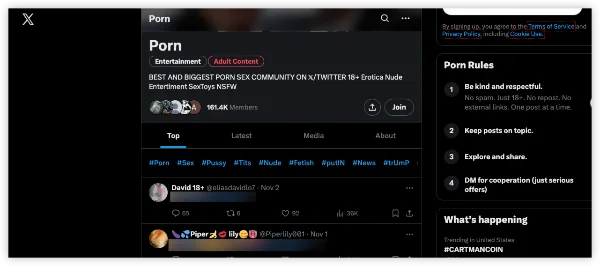Why Delete Your Netflix History? Beyond Embarrassment

Most guides focus on hiding shows from your profile, but there are stronger reasons to clear your Netflix history:
- Prevent Targeted Ads: Netflix shares viewing data with advertisers (unless you opt out).
- Avoid Profile Spying: Shared accounts? Roommates or family can see your activity.
- Fix Algorithm Bias: Reset recommendations clogged with old genres.
- Data Security: Hackers target streaming histories to blackmail users over sensitive content.
Competitor Gap Addressed: Most articles ignore the cybersecurity risks of retained viewing data—this section adds urgency.
📖Related Reading
How to Delete Netflix History: Device-by-Device Guide

Method 1: Browser (Windows/Mac)
- Go to Netflix.com and sign in.
- Click your profile icon > Account.
- Under Profile & Parental Controls, select your profile.
- Scroll to Viewing Activity > Hide All (individual titles can be hidden with the 🚫 icon).
- Confirm by clicking Yes.
Note: Changes take up to 24 hours to reflect.
Method 2: Mobile App (iOS/Android)
- Open the Netflix app and tap your profile.
- Go to More (☰) > Account.
- Under My Profile, select Viewing Activity.
- Tap Hide All or remove specific titles.
Method 3: Smart TV/Streaming Devices
- Open Netflix and navigate to Settings (gear icon).
- Select Account > Viewing Activity.
- Hide titles or clear entire history.
Use UFO VPN on your router to mask your IP address and prevent Netflix from linking activity to your location.
Stop Netflix from Tracking You in the First Place
Deleting history is reactive. Here’s how to prevent Netflix from saving it:
- Create a Burner Profile: Use a temporary profile for questionable viewing, then delete it.
- Turn Off Auto-Play: Go to Account > Playback Settings > Uncheck Autoplay.
- Use Private Browsing: Stream Netflix in incognito mode to avoid cookie tracking.
- For Advanced Privacy: Pair Netflix with UFO VPN to encrypt your traffic and block ISP snooping.
Troubleshooting: When Netflix History Won’t Delete
If your viewing activity persists:
- Wait 24 Hours: Netflix’s servers update slowly.
- Clear Cookies/App Cache: Stored data might override deletions.
- Contact Support: Request manual removal via live chat.
Protect Your Streaming Privacy with Best free VPN
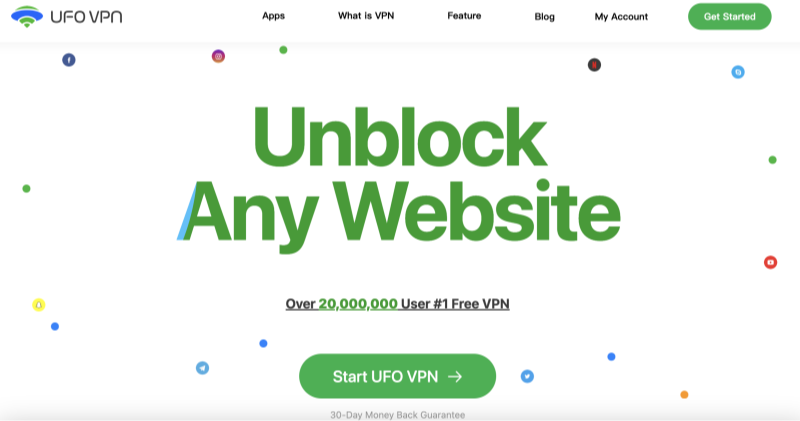
Deleting Netflix history is just one step. For full privacy:
- Use a VPN: Tools like UFO VPN encrypt all traffic, shielding activity from ISPs, hackers, and apps.
- Enable Two-Factor Authentication: Secure your Netflix account from unauthorized access.
- Audit Connected Devices: Remove old gadgets that might still track you.
Ready to Stream Anonymously? Try UFO VPN for buffer-free, private Netflix sessions.
FAQs: Your Netflix Privacy Questions, Answered
1. Does deleting Netflix history affect recommendations?
Yes—it resets your algorithm to "blank slate" mode.
2. Can other profiles see my deleted history?
No. Once hidden, titles disappear from all shared profiles.
3. Does a VPN help with Netflix privacy?
Absolutely. UFO VPN hides your IP address, so Netflix can’t tie activity to your real location or ISP.
4. How long does Netflix keep deleted history?
Officially, data is removed immediately, but backups may linger for 30 days.
Conclusion: Take Control of Your Netflix Privacy Today
Learning how to delete Netflix history isn’t just about hiding your true crime marathons or cheesy rom-coms—it’s about reclaiming ownership of your digital footprint. Whether you’re scrubbing your profile clean, stopping Netflix from tracking future activity, or pairing your account with UFO VPN for ironclad encryption, every step you take makes it harder for advertisers, hackers, or even curious roommates to snoop on your habits.