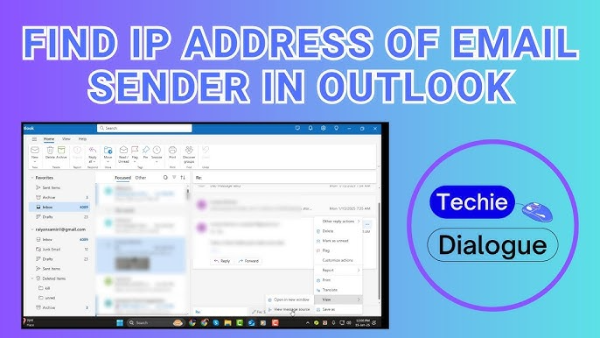What is Phone Rooting?
Phone rooting refers to the process of gaining administrative (root) access to your device's operating system, typically Android. By doing so, users can modify system files, install custom firmware, and access hidden features not available to regular users. Rooting is akin to gaining "superuser" privileges on a computer, allowing you to do much more than a typical user could—however, it also bypasses the security restrictions built into your phone by the manufacturer.
While rooting may offer some enticing perks, it's important to understand both the advantages and the risks involved.
Advantages of Rooting Your Phone
- Full System Control: Rooting allows you to customize system settings, change the appearance of your phone, and remove bloatware (pre-installed apps).
- Access to Root-Only Apps: Some apps require root access to function, giving you access to a broader range of tools.
- Improved Performance: Rooting can allow for better optimization and performance enhancements, such as removing unnecessary system processes.
- Custom ROMs: Rooting enables you to install custom ROMs (modified versions of Android) that offer a more tailored user experience.
- Extended Battery Life: You can adjust the phone’s CPU and other settings to improve battery life, which is often restricted by manufacturers.
Disadvantages and Risks of Rooting Your Phone
- Security Vulnerabilities: Rooting your phone opens it up to security risks by removing certain protections put in place by the manufacturer. Malicious apps can exploit these weaknesses to access your personal data.
- Void Warranty: Most manufacturers will void the warranty of a device that has been rooted, meaning you may no longer be eligible for support or repairs.
- Software Instability: Installing custom ROMs or modifying system files may cause your phone to become unstable, leading to crashes or other issues.
- No Automatic Software Updates: After rooting, you may not receive automatic updates from the manufacturer or carrier, leaving your phone vulnerable to security patches and software fixes.
- Malware Risks: Rooting can make it easier for malware to infect your phone, as you no longer have the built-in security restrictions that protect your device from harmful software.
How Does Rooting Affect Your Phone’s Security?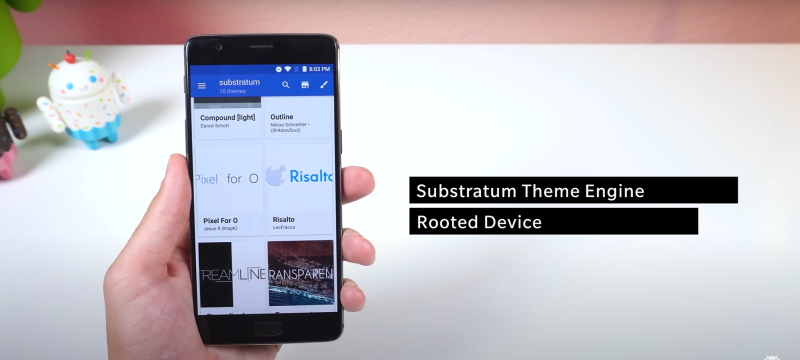
Rooting your phone can have serious implications for its security. By gaining full control over the operating system, you're also disabling some key protections that help prevent unauthorized access to your data. Here's how rooting can affect your phone's security:
Exposure to Malware
Once your phone is rooted, malicious apps can access system files that were previously off-limits. These apps could:
- Track your location
- Read and send text messages
- Steal your personal information
- Access your camera and microphone Hackers and cybercriminals can exploit these vulnerabilities if your device is not adequately secured.
Increased Risk of Unauthorized Access
A rooted phone is easier for hackers to exploit. Since rooting disables some of the built-in security features of Android, attackers can gain full control over your device without your consent. This risk is especially concerning if you use your phone for online banking, shopping, or work-related activities.
Data Encryption Issues
Rooting can interfere with data encryption, which protects your personal information stored on your device. Without proper encryption, sensitive data such as passwords, credit card information, and emails can be easily accessed by malicious entities.
How to Protect Your Rooted Phone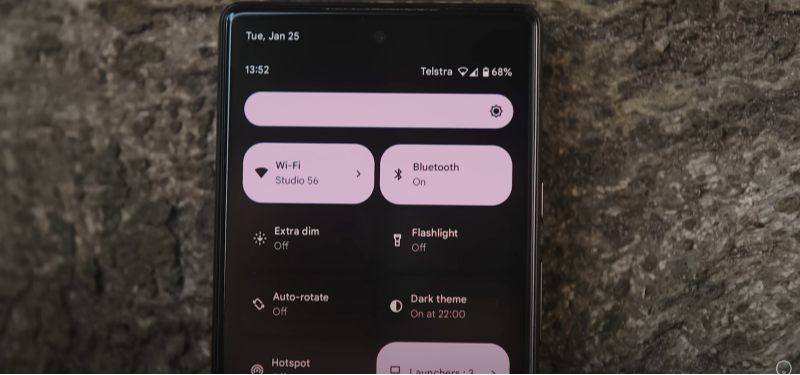
While rooting a phone inherently comes with risks, there are steps you can take to mitigate those risks and enhance your device's security.
1. Install a Trusted VPN
One of the best ways to secure your phone after rooting is by using a reliable VPN service like UFO VPN. A VPN encrypts your internet connection, preventing hackers, advertisers, and other entities from spying on your online activity. With UFO VPN, your data is protected through 256-bit AES encryption, ensuring that your personal information remains safe even when you use public Wi-Fi.
2. Use Antivirus Software
After rooting, install trusted antivirus software that can scan your device for malware and other security threats. Some antivirus apps are specifically designed for rooted devices and can detect malicious apps or files that might otherwise go unnoticed.
3. Keep Software and Apps Updated
Although your device may no longer receive automatic updates from the manufacturer after rooting, it’s essential to manually check for software updates. Keeping your operating system and apps up-to-date ensures that you benefit from the latest security patches and fixes.
4. Disable Root Access for Apps You Don’t Trust
Many rooted apps request root access to function, but some might not be trustworthy. Be selective about which apps you grant root permissions to, and use tools like SuperSU to control and manage these permissions. Regularly audit the apps that have root access to minimize potential security risks.
5. Use Strong Passwords and Enable Two-Factor Authentication (2FA)
To safeguard your accounts, always use strong, unique passwords and enable two-factor authentication (2FA) whenever possible. This adds an additional layer of protection, even if a hacker gains access to your device.
Why UFO VPN is a Must-Have for Rooted Phones
If you’ve rooted your phone, pairing it with a VPN is a critical step to enhance its security. Here’s why UFO VPN is the best choice for rooted devices:
- Encryption of All Traffic: UFO VPN ensures that all your internet traffic, including app usage and browsing, is encrypted, preventing hackers from intercepting your data.
- Protection on Public Wi-Fi: Using public Wi-Fi is risky, especially on a rooted phone. UFO VPN secures your connection, making it safe to browse and shop online without worrying about hackers.
- No Logs Policy: UFO VPN has a strict no-logs policy, ensuring that even the service itself can’t access your browsing history or personal data.
- Access Restricted Content: Rooted phones often need geo-unblocking solutions. UFO VPN allows you to access content that may be restricted in your region by masking your IP address and making it appear as though you're browsing from another location.
- Free Plan Available: UFO VPN offers a free plan with 10 GB/month, allowing users to enjoy secure browsing without spending money.
How to get best VPN for Android free
To download UFO VPN - free VPN for Android with VPN APK, go to the Google Play Store, search for UFO VPN, and hit "Install." Open the app and sign up or log in—it’s quick and easy!
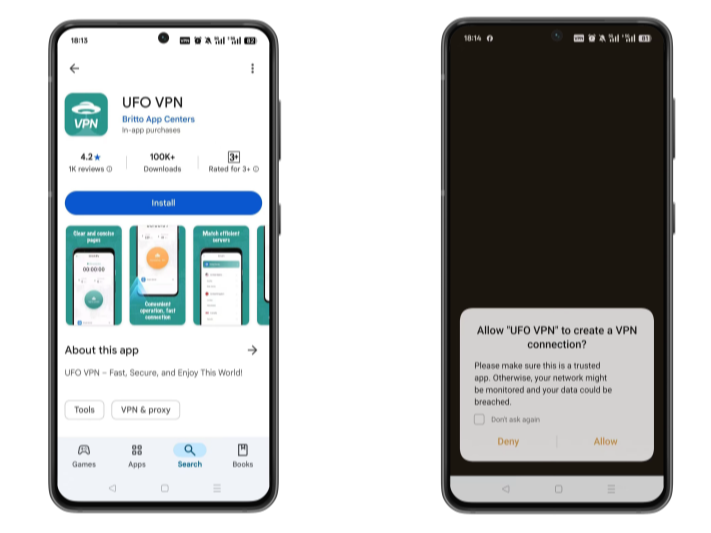
Launch UFO VPN, select among 2000+ server locatiosn where your desired content is accessible and hit "Connect." Most recommended servers include a free USA VPN server , free Japan VPN server , free Australia VPN server , etc.
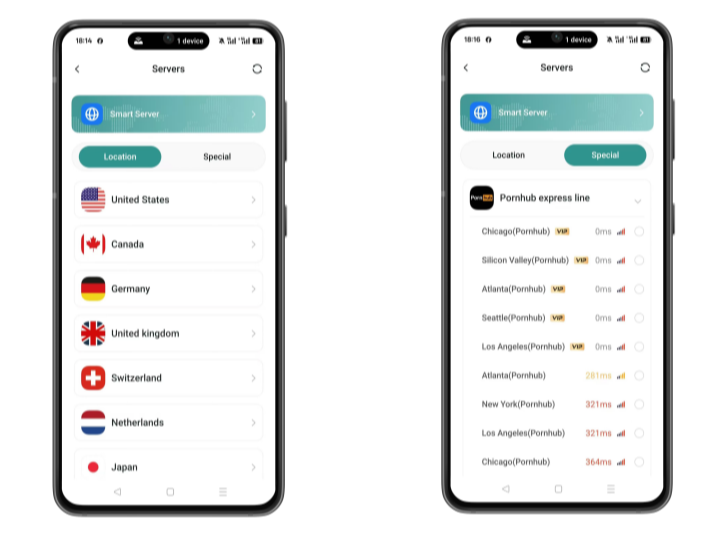
Pro Tip
UFO VPN has offered each user with special VPN connections to platforms with PUBG VPN, CODM VPN, Pornhub VPN and more!
Before connecting, check your IP address using a What is My IP tool. This helps confirm your location change after using the VPN.
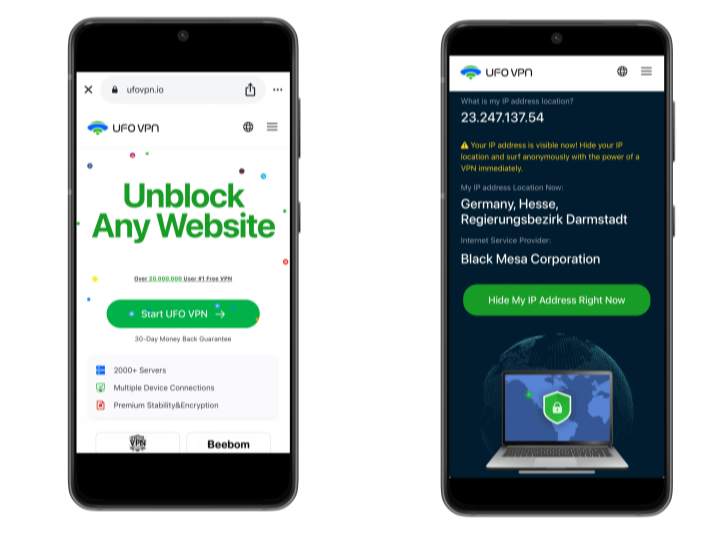
UFO VPN supports 20+ languages. Once connected, customize your app or browser and enjoy unlimited streaming, gaming, and secure browsing—without borders.
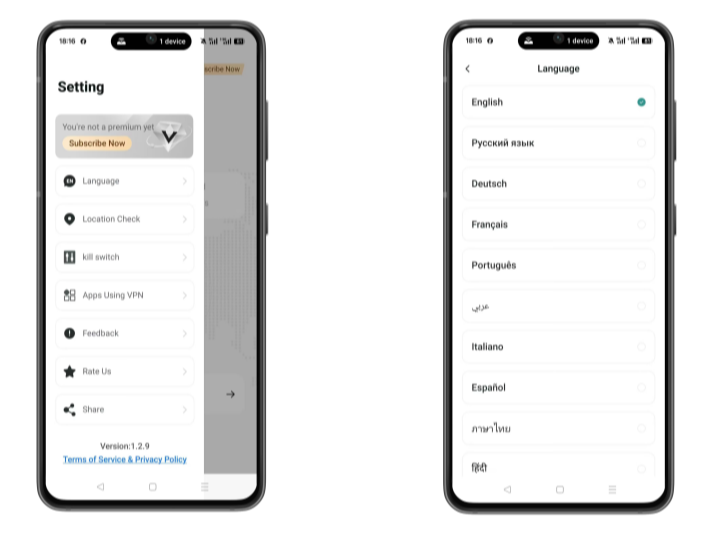
FAQs: Rooting and Device Security
Q: Can someone spy on my phone if it’s rooted?
A: Rooting your phone makes it easier for hackers to install malicious software, potentially allowing them to spy on your phone. Without proper security measures, such as a VPN, your phone becomes more vulnerable.
Q: What is the difference between a rooted phone and an unrooted phone?
A: A rooted phone has administrative access to the Android system, allowing the user to change system files and install custom ROMs. An unrooted phone has more security restrictions, limiting what apps and users can do to the system.
Q: Is rooting my phone legal?
A: Rooting your phone is legal in most countries. However, some manufacturers may void the warranty if your device is rooted. Be sure to check your warranty terms before proceeding.
Q: How do I unroot my phone if I decide it’s too risky?
A: Most phones can be unrooted by flashing the original firmware using specialized tools or recovery software. This process will remove root access and restore your phone to its original state.
Q: Can UFO VPN protect my rooted phone?
A: Yes! UFO VPN is ideal for rooted phones, as it encrypts your internet connection, ensuring your personal information is protected from hackers and other threats.
Conclusion: Is Rooting Worth the Risk?
Rooting your phone can unlock powerful features and enhance customization options, but it also comes with significant security risks. If you choose to root your phone, it’s essential to take proactive steps to protect your device, such as installing antivirus software, using strong passwords, and most importantly, pairing your phone with a trusted VPN like UFO VPN.
By using UFO VPN, you can secure your device, encrypt your internet traffic, and maintain your privacy—making your rooted phone safe from cyber threats. If you’re serious about protecting your personal information and staying anonymous online, using UFO VPN is a must.