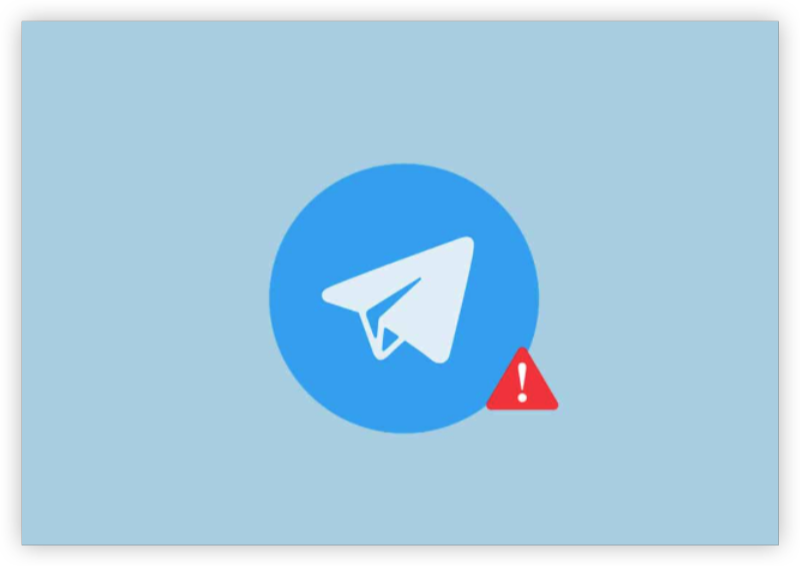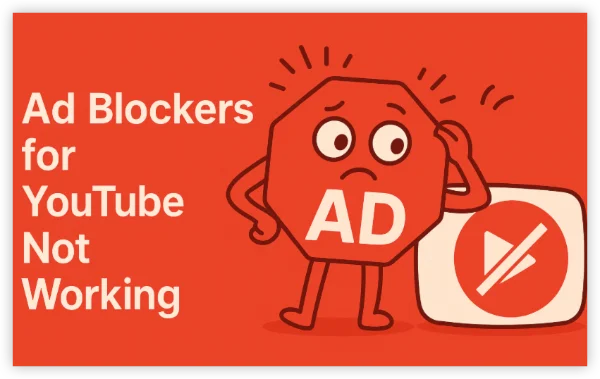5 Signs Your Phone Is Being Tracked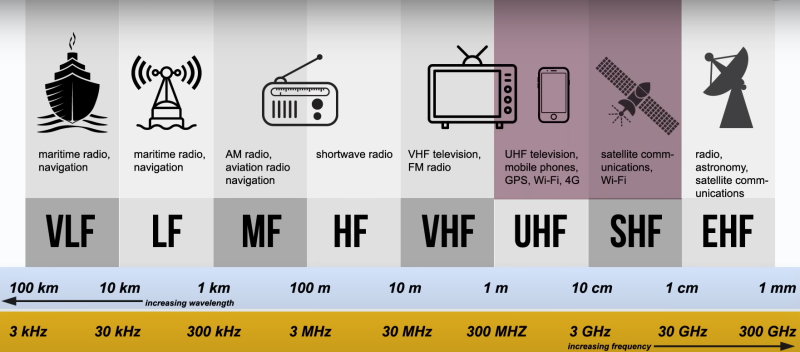
Tracking leaves breadcrumbs. Watch for these red flags:
1. Rapid Battery Drain
- What to Look For:
Spyware runs 24/7 in the background, guzzling power. - Example:
Pegasus spyware can drain a full charge in 4 hours.
2. Unusual Data Usage Spikes
- What to Look For:
Trackers upload your location, messages, or photos to remote servers.
3. Overheating When Idle
- What to Look For:
Persistent background processes strain your CPU.
4. Strange Noises During Calls
- What to Look For:
Clicking or echoes may indicate call interception.
5. Unknown Apps or Permissions
- What to Look For:
Check Settings > Apps for suspicious entries like “Device Health” or “System Updates.”
Transition: If these signs feel familiar, it’s time to dig deeper.
The Invisible Enemies: Types of Phone Trackers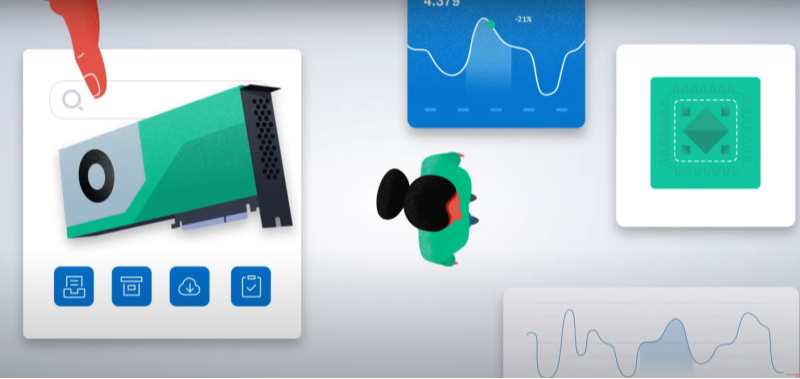
Understanding the various types of trackers can help you take the necessary precautions.
1. Commercial Spyware
- What It Does:
Monitors messages, calls, GPS, and even activates your camera. - Common Culprits:
mSpy, FlexiSPY, and Pegasus (used by governments). - How It Spreads:
Phishing links, malicious apps, or physical access to your device.
2. Legitimate Apps Gone Rogue
- What It Does:
Ride-sharing, weather, and fitness apps often sell location data to advertisers. - Statistic:
2023 Study: 45% of free Android apps share GPS data with third parties.
3. Stalkerware
- What It Does:
Partner-installed apps like Cerberus or KidsGuard track movements covertly. - Red Flag:
Sudden appearance of parental control apps you didn’t install.
4. Network-Based Tracking
- What It Does:
ISPs or hackers can triangulate your position via Wi-Fi/cell tower data.
Comparison Table: Types of Phone Trackers
| Type | Function |
Spread/Red Flag |
| Commercial Spyware | Monitors messages, calls, GPS, camera activation | Phishing links, malicious apps |
| Legitimate Apps Gone Rogue | Sells location data to advertisers | 45% of free Android apps share GPS data (2023 study) |
| Stalkerware | Covert tracking via partner-installed apps | Unexpected parental control apps |
| Network-Based Tracking | Triangulates position using network data | N/A |
How to Detect and Remove Spyware on your mobile phone
Follow these steps to uncover and eliminate tracking software from your device.
1. Step 1: Audit Installed Apps
- Android:
Go to Settings > Apps > See all apps. - iOS:
Go to Settings > General > iPhone Storage. - Action:
Delete apps you don’t recognize or that demand excessive permissions.
2. Step 2: Run a Malware Scan
- Tools:
Use trusted tools like Malwarebytes or Avast. - Note:
Most spyware hides from antivirus apps—manual checks are crucial.
3. Step 3: Check for Jailbreaking/Rooting
- iOS:
Look for Cydia (a jailbreak app); its presence indicates compromise. - Android:
Use apps like Root Checker to detect unauthorized access.
4. Step 4: Monitor Location Services
- iOS:
Navigate to Settings > Privacy > Location Services > System Services > Significant Locations. - Android:
Navigate to Settings > Location > Google Location History.
Outsmarting Trackers: 6 Pro Privacy Fixes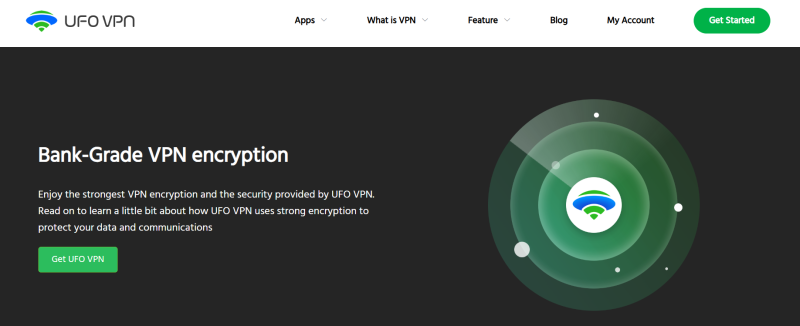
Enhance your privacy with these expert tips:
1. Block Network-Based Tracking with a VPN
- How It Helps:
A VPN masks your IP and encrypts traffic, thwarting ISP snooping. - Recommendation:
Use audited providers like Best free VPN, which offers military-grade encryption and a strict no-logs policy.
2. Disable Ad IDs and Reset Them
- Action:
On Android/iOS, go to Settings > Privacy > Advertising > Reset Advertising ID.
3. Limit Location Permissions
- Action:
Set apps like Weather or Maps to “While Using” only.
4. Install a Firewall
- Tools:
Use apps like NetGuard (Android) to block trackers from phoning home.
5. Use Privacy-Focused OS Alternatives
- For Android:
Consider GrapheneOS or CalyxOS to minimize Google tracking. - For iOS:
Disable “Share iPhone Analytics” in Settings > Privacy.
6. Enable Lockdown Mode (iOS) or Safe Folder (Android)
- Benefit:
Isolates sensitive apps from the rest of your device.
Case Study: How a Journalist Uncovered Stalkerware
- Scenario:
In 2023, a reporter noticed her phone overheating and receiving oddly timed ads. - Investigation:
A digital forensics scan revealed Cerberus stalkerware, installed via a malicious link sent by a source. - Resolution:
- Factory-resetting her phone.
- Enabling UFO VPN to encrypt future traffic.
- Switching to app-based 2FA instead of SMS codes.
Pro Tips
UFO VPN prioritizes your privacy by blocking ISPs, advertisers, and cybercriminals from harvesting data about your device or habits. Recognized as the best VPN for PC and best VPN for Mac, its advanced encryption anonymizes your connection, ensuring activities like visiting onion sites never reveal your hardware specs, browser fingerprints, or real IP address.
With one-click activation, UFO VPN simplifies security—no technical expertise needed. Start shielding your data by using best VPN for PC and browse with uncompromised confidence.
FAQ: Your Phone Tracking Concerns, Solved
Q1: Can someone track my phone if location services are off?
A: Yes, via cell tower triangulation or Wi-Fi networks. A VPN adds a critical encryption layer.
Q2: How do I stop apps from selling my location?
A: Deny location permissions to non-essential apps and use UFO VPN to mask your IP.
Q3: Are iPhones safer from spyware than Android?
A: Generally, yes—iOS sandboxes apps better. But jailbroken iPhones are equally vulnerable.
Q4: Can a factory reset remove all trackers?
A: Yes, but reinstall apps carefully—avoid restoring from backups that might reinfect you.
Q5: Does UFO VPN protect against Wi-Fi tracking?
A: Absolutely. It encrypts all traffic, even on public networks.
Conclusion
Knowing how to tell if your phone is being tracked is the first step toward digital self-defense. From spotting battery drain to purging spyware, vigilance is your best weapon. While no tool guarantees 100% anonymity, combining robust privacy habits with safeguards like UFO VPN will make you a far harder target. Remember: Your phone should empower you—not stalkers. Take back control, and let silent watchers fade into static.